在导出PDF报告时发现中文字符无法显示,
于是更换字体测试,发现是某些字体不支持中文,
PdfDocument doc = new PdfDocument();
PdfPageBase page = doc.Pages.Add();
Font font = new Font("Arial", 10, FontStyle.Regular);
PdfTrueTypeFont pdfTrueTypeFont = new PdfTrueTypeFont(font, true);
PdfSolidBrush pdfSolidBrush = new PdfSolidBrush(Color.Black);
page.Canvas.DrawString("123ABC哈哈", pdfTrueTypeFont, pdfSolidBrush, new PointF(100,100));
string path = Application.StartupPath + "\\Reports\\" + "test" + DateTime.Now.ToString("yyyyMMddHHmmss") + ".pdf";
doc.SaveToFile(path);
doc.Close();
System.Diagnostics.Process.Start(path);//打开文档
-
Arial不能显示中文
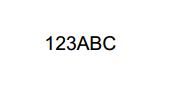
-
换成Calibri测试,结果不能显示中文
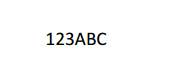
-
换成Microsoft Yahei测试,结果能显示中文
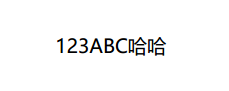
突然想起上次出现中文乱码的情况,于是猜测有没有跟出现中文乱码是编码格式类似的情况
于是查看Font类,

最后一个构造函数的参数最齐全,于是研究下这个

写成这样
Font font = new Font("Arial", 10, FontStyle.Regular, GraphicsUnit.Point, 1, true);
可以正常显示中文,
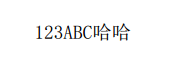
但是已经和原来的字体不一样了
所以,要显示中文,还是更换成别的字体