文章目录
1. testng自带报表
我们使用testNG进行自动化测试时,在项目中test=output目录下有testNG自动生成的报表,
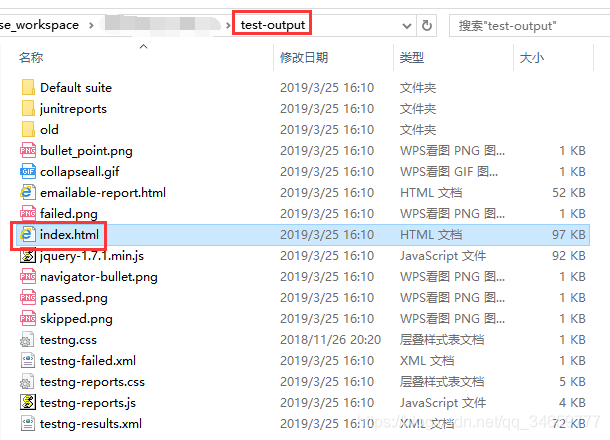
打开之后的网页如下图所示:
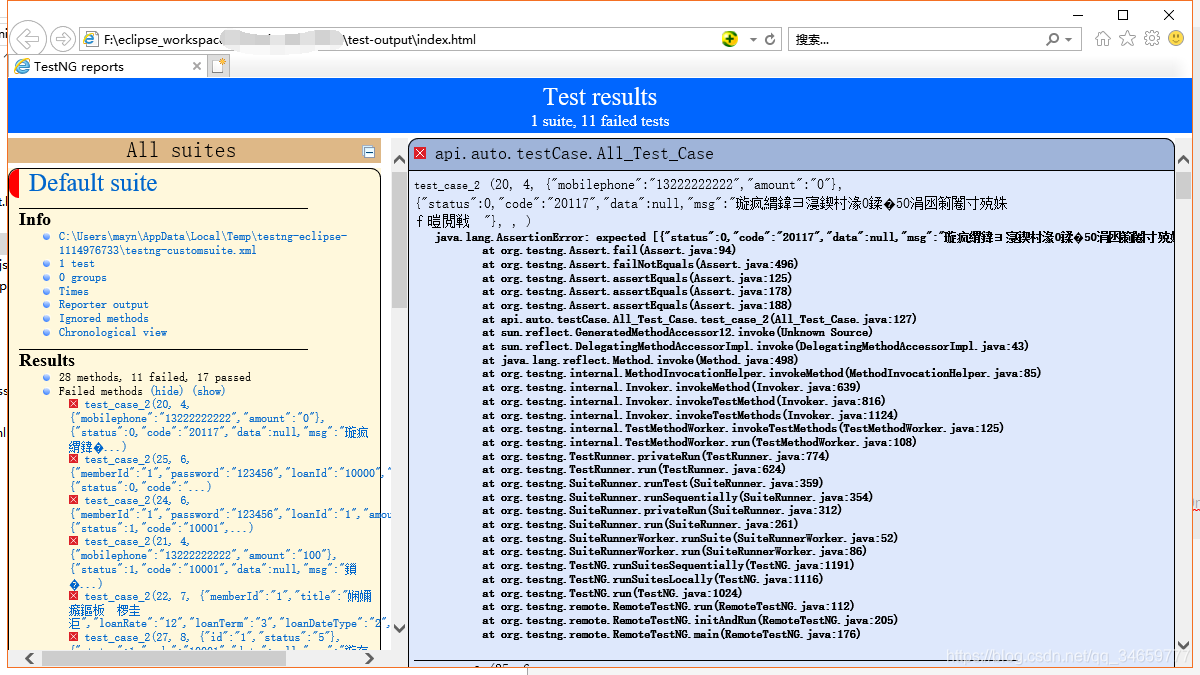
肉眼可见的丑啊,所以我们集成reportng,用来适配testng,来让他好看一些。
2.使用reportng
2.1 添加依赖
<dependency>
<groupId>org.uncommons</groupId>
<artifactId>reportng</artifactId>
<version>1.1.4</version>
<scope>test</scope>
</dependency>
2.1 添加监听器
先配置好testng.xml,将测试用例执行类放入:
<?xml version="1.0" encoding="UTF-8"?>
<!DOCTYPE suite SYSTEM "http://testng.org/testng-1.0.dtd">
<suite name="Suite" parallel="false">
<test name="api auto test">
<classes>
<class name="api.auto.testCase.All_Test_Case"/>
</classes>
</test> <!-- Test -->
</suite> <!-- Suite -->
然后在testng.xml中添加监听器,用来渲染报表;
<listeners>
<listener class-name="org.uncommons.reportng.HTMLReporter"></listener>
</listeners>
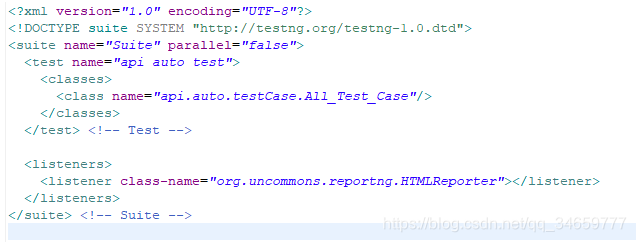
然后右键testng.xml–>Run As–>TestNG Suite就可以了
2.3 Injector Not Found 解决方案
如果在上一步执行时最后报Injector Not Found 异常,如下图所示:
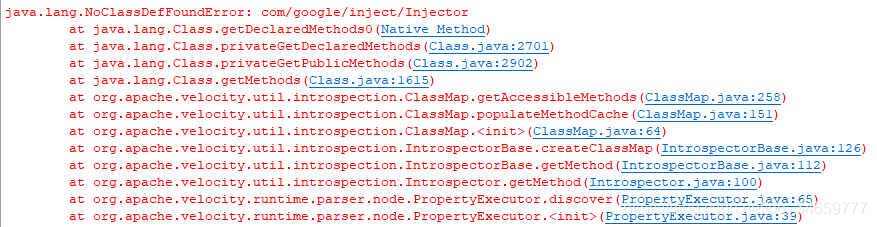
解决方案:
- 添加依赖库:guice
<dependency>
<groupId>com.google.inject</groupId>
<artifactId>guice</artifactId>
<version>3.0</version>
</dependency>
- 更换testng的版本
2.4 查看报告
按照图片路径点击直接查看生成的报告:
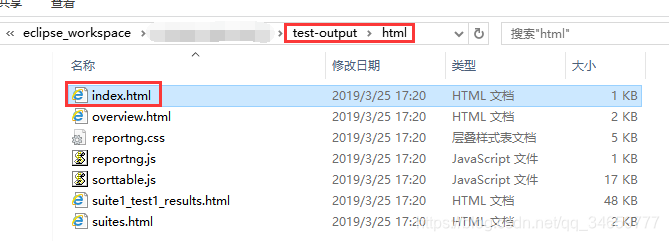
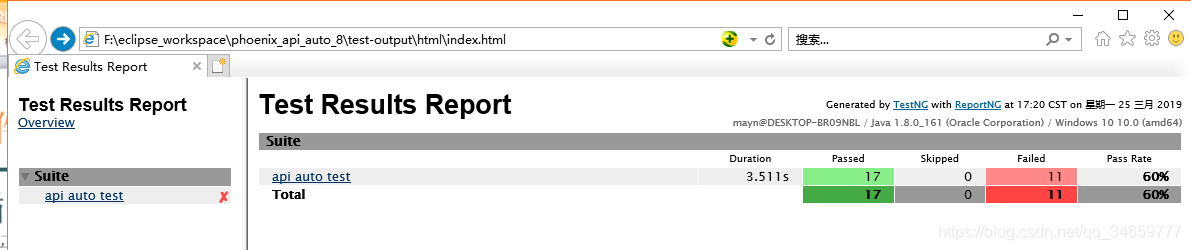
点击test的name就可以直接进入并且查看测试用例运行的结果了。
3. surefire插件
使用suirefire插件同样也能够生成想上图那样的报告,而且为了后期集成jenkins等自动化平台,保证自己的脚本可以通过命令脚本来调动执行,最好使用surefire插件。
实现方法:集成maven的surefire插件, Surefire插件用于Maven项目的test阶段,以执行单元测试。
<plugin>
<groupId>org.apache.maven.plugins</groupId>
<artifactId>maven-surefire-plugin</artifactId>
<version>2.7.1</version>
<configuration>
<systemPropertyVariables>
<org.uncommons.reportng.escape-output>false</org.uncommons.reportng.escape-output>
</systemPropertyVariables>
<testFailureIgnore>true</testFailureIgnore>
<argLine>
-Dfile.encoding=UTF-8
</argLine>
<suiteXmlFiles>
<suiteXmlFile>testng.xml</suiteXmlFile>
</suiteXmlFiles>
</configuration>
</plugin>
集成后我们就可以通过maven命令 maven test 来调动脚本执行了。
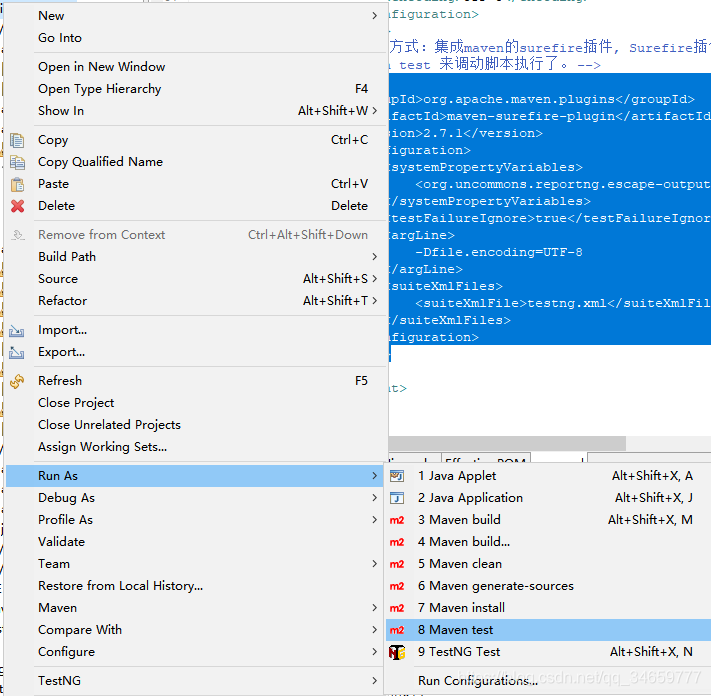
点击之后第一次会下载很多东西,耐心等待便可,最后运行完成之后控制台会输出如下信息:
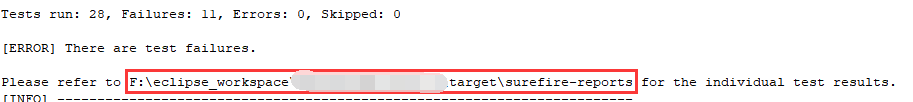
其中标红的路径就是自动生成的此次测试报告的存储位置。