实验目的
按下F12,后面终端显示键盘的字符全部用’*'代替;再次按下F2,后面终端显示键盘的字符又恢复正常。
实验过程
编写press_f12_handle函数
// linux-0.11/kernel/chr_drv/tty_io.c
int switch_show_char_flag = 0;
void press_f12_handle(void)
{
if (switch_show_char_flag == 0)
{
switch_show_char_flag = 1;
}
else if (switch_show_char_flag == 1)
{
switch_show_char_flag = 0;
}
}
这个函数是用来响应f12按键的映射接口。
修改tty_table
// 此位置将原有的func改为press_f12_handle
.long press_f12_handle,none,none,none /* 58-5B f12 ? ? ? */
修改con_write
void con_write(struct tty_struct * tty)
{
int nr;
char c;
nr = CHARS(tty->write_q);
while (nr--) {
GETCH(tty->write_q,c);
// 增加此段代码
if (switch_show_char_flag == 1)
{
c = '*';
}
...
修改tty.h
// 在头文件中加入下面的代码
extern int switch_show_char_flag;
void press_f12_handle(void);
实验结果
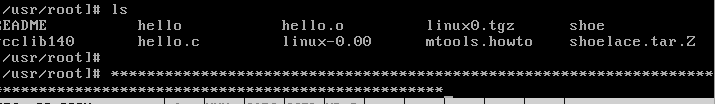
总结
本质是将即将写入终端的字符替换为’*’。这样一来就达成了目的。