前言
该篇主要介绍如何用ArcGIS JS API加载天地图,具体应用场景以及需求分析等,在上篇基于ArcGIS API for JavaScript加载百度各种类型切片地图已经说过了,不再做过多介绍。
效果图
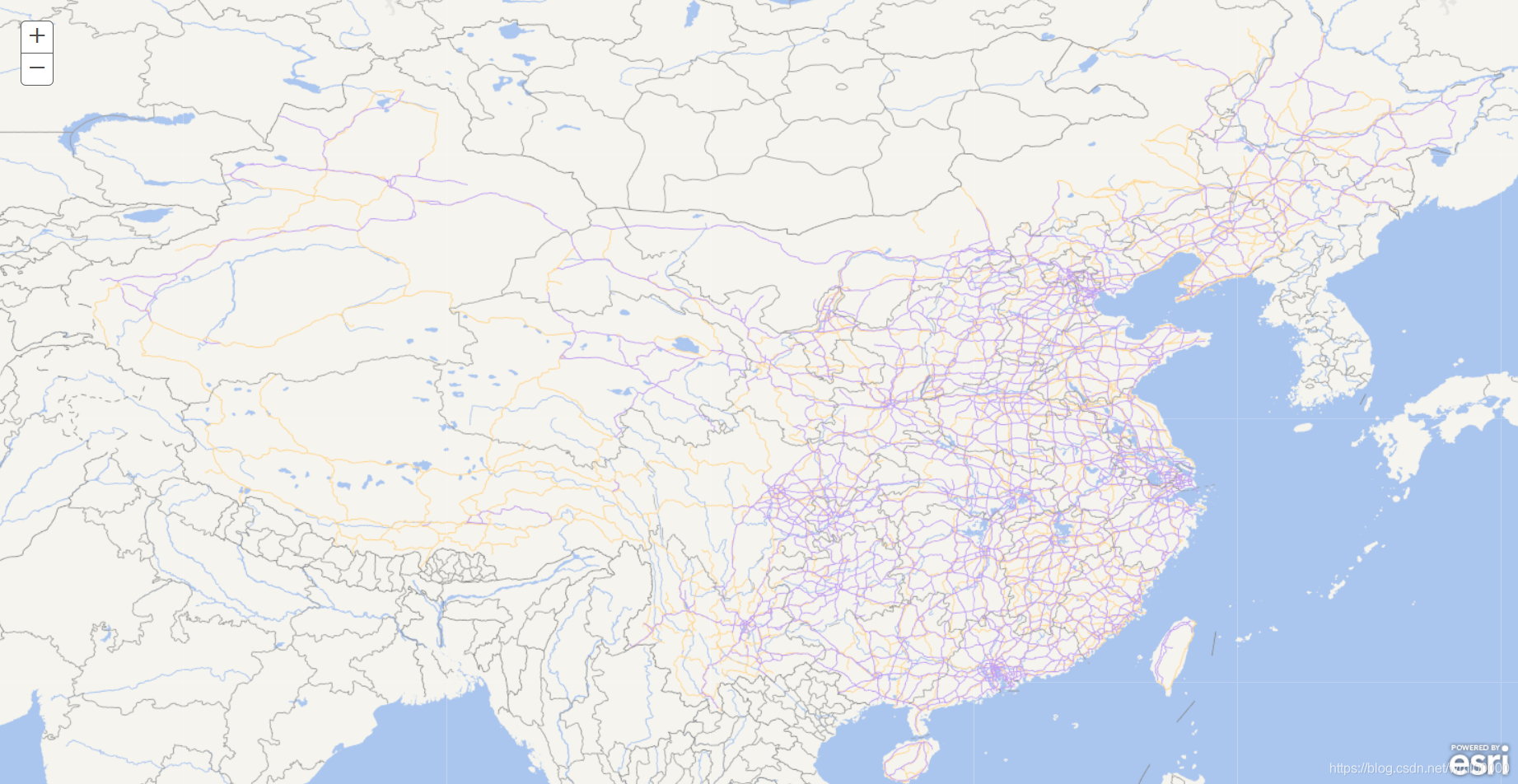
详细代码
TDTLayer.js
define([
"esri/layers/TileInfo",
"esri/layers/TiledMapServiceLayer",
'esri/geometry/Extent',
"esri/geometry/Point",
"esri/SpatialReference",
"dojo/_base/lang",
"dojo/_base/declare"
], function(
TileInfo,
TiledMapServiceLayer,
Extent,
Point,
SpatialReference,
lang,
declare
){
return declare([TiledMapServiceLayer], {
constructor: function() {
this.spatialReference = new SpatialReference({ wkid:4326 });
this.initialExtent = (this.fullExtent = new Extent(-180.0,
-90.0, 180.0, 90.0, this.spatialReference));
this.tileInfo = new TileInfo({
"rows" : 256,
"cols" : 256,
"origin" : {
"x" : -180,
"y" : 90
},
"spatialReference" : {
"wkid" : 4326
},
"lods": [
{"level": "1", "scale": 295829355.45, "resolution": 0.703125},
{"level": "2", "scale": 147914677.725, "resolution": 0.3515625},
{"level": "3", "scale": 73957338.8625, "resolution": 0.17578125},
{"level": "4", "scale": 36978669.43125, "resolution": 0.087890625},
{"level": "5", "scale": 18489334.715625, "resolution": 0.0439453125},
{"level": "6", "scale": 9244667.3578125, "resolution": 0.02197265625},
{"level": "7", "scale": 4622333.67890625, "resolution": 0.010986328125},
{"level": "8", "scale": 2311166.839453125, "resolution": 0.0054931640625},
{"level": "9", "scale": 1155583.4197265625, "resolution": 0.00274658203125},
{"level": "10", "scale": 577791.7098632812, "resolution": 0.001373291015625},
{"level": "11", "scale": 288895.8549316406, "resolution": 0.0006866455078125},
{"level": "12", "scale": 144447.9274658203, "resolution": 0.00034332275390625},
{"level": "13", "scale": 72223.96373291015, "resolution": 0.000171661376953125},
{"level": "14", "scale": 36111.98186645508, "resolution": 0.0000858306884765625},
{"level": "15", "scale": 18055.99093322754, "resolution": 0.00004291534423828125},
{"level": "16", "scale": 9027.99546661377, "resolution": 0.000021457672119140625},
{"level": "17", "scale": 4513.997733306885, "resolution": 0.000010728836059570312},
{"level": "18", "scale": 2256.9988666534423, "resolution": 0.000005364418029785156},
{"level": "19", "scale": 1128.4994333267211, "resolution": 0.000002682209014892578}
]
});
this.loaded = true;
this.onLoad(this);
},
getTileUrl: function (level, row, col) {
return "http://t0.tianditu.gov.cn/vec_c/wmts?SERVICE=WMTS&REQUEST=GetTile&VERSION=1.0.0&LAYER=vec&STYLE=default&TILEMATRIXSET=c&TILEMATRIX=" + level + "&TILEROW=" + row + "&TILECOL="+ col + "&FORMAT=tiles"+"&tk=02bfaceb68be37589fe97da1f860c873";
}
});
});
index.html
<!DOCTYPE html>
<html>
<head>
<meta charset="utf-8">
<meta http-equiv="X-UA-Compatible" content="IE=edge">
<title>ArcGIS JS API 加载天地图</title>
<meta name="viewport" content="width=device-width, initial-scale=1">
<link rel="stylesheet" href="https://js.arcgis.com/3.27/esri/css/esri.css">
<style>
html,body{
height: 100%;
padding: 0;
margin: 0;
}
#map{
height: 100%;
}
</style>
<script>
var package_path = window.location.pathname.substring(0, window.location.pathname.lastIndexOf('/'));
//var package_path = window.location.pathname.replace(/\/[^\/]*$/,"");
var dojoConfig = {
// The locationPath logic below may look confusing but all its doing is
// enabling us to load the api from a CDN and load local modules from the correct location.
packages: [{
name: "modules",
location: package_path + '/modules'
}]
};
</script>
<script src="https://js.arcgis.com/3.27/"></script>
</head>
<script>
require([
"esri/map",
"modules/TDTLayer",
"dojo/domReady!"], function(Map,TDTLayer) {
var map = new Map("map");
var layer = new TDTLayer();
map.addLayer(layer);
});
</script>
<body>
<div id="map"></div>
</body>
</html>
总结
- 注意
getTileUrl返回的地址,行列号、缩放级别要对应,19年起天地图访问后面要加上密钥(tk=********),要获取key的话可以注册成为天地图开发者,创建应用后可以获取; tileInfo里面的信息可以通过地图服务元数据查询,如现在用的地图可以通过 http://t0.tianditu.gov.cn/vec_c/wmts?request=GetCapabilities&service=wmts 查询,如果请求被拦截的话需要在后面追加&tk=申请的密钥

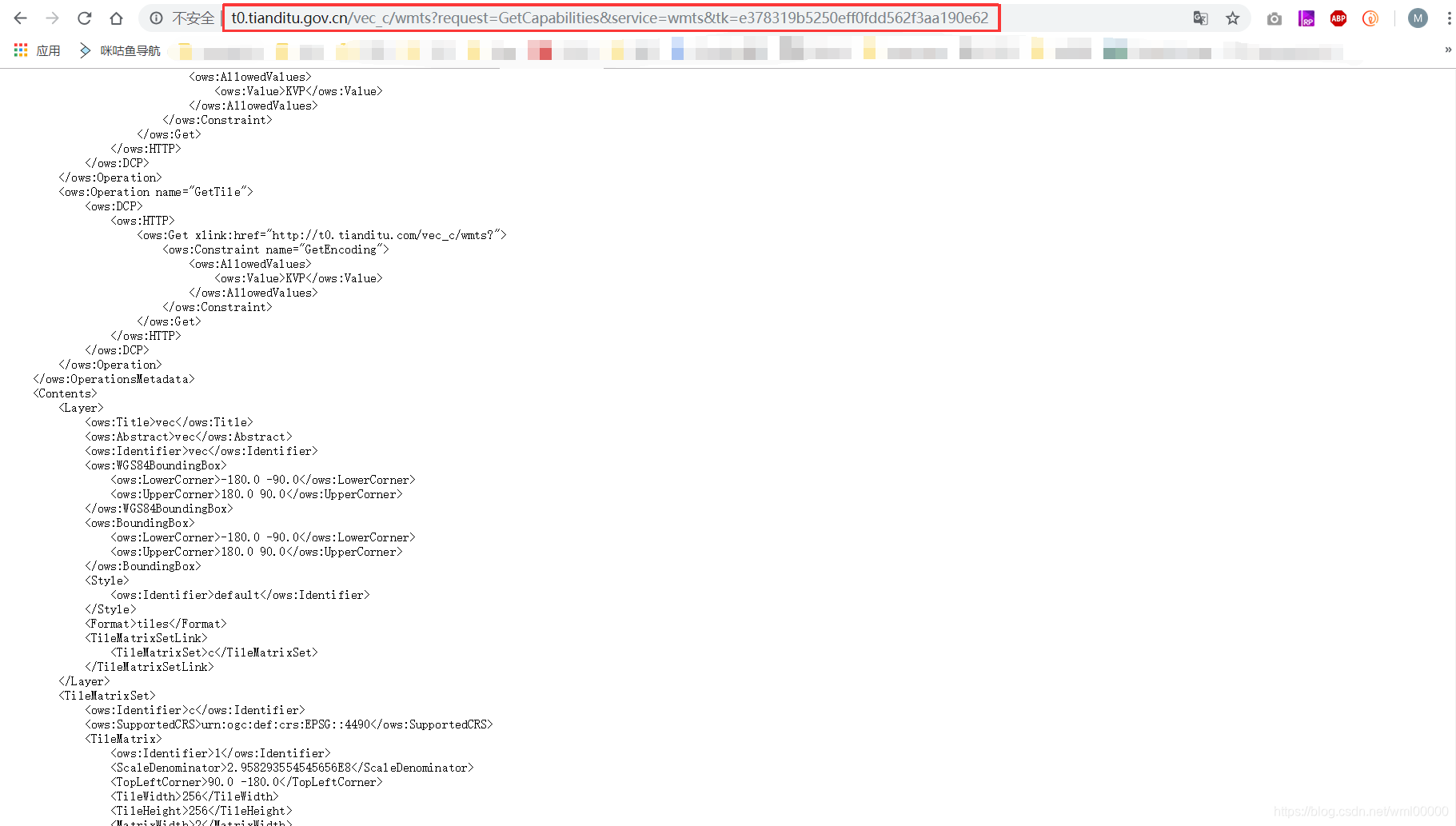
3. 各种天地图服务地址:http://lbs.tianditu.gov.cn/server/MapService.html
4. 关于比例尺(scale)与分辨率的换算关系可参考: https://blog.csdn.net/supermapsupport/article/details/70143182
https://blog.csdn.net/esrichinacd/article/details/19338471
参考链接
https://developers.arcgis.com/javascript/3/jssamples/layers_wmtslayerresourceinfo.html
源文件下载地址:https://download.csdn.net/download/wml00000/11092383