定义str变量,方便下面的操作演示
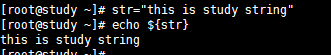
-
${#string} 返回$string的长度
[root@study ~]# echo ${#str}
20 -
${string:position} 在$string中,从位置position之后开始截取字符串
[root@study ~]# echo ${str:4}
is study string -
${string:position:length} 从$string指定位置开始截取长度为length字符串
[root@study ~]# echo ${str:5:2}
is -
${string#substring} 从$string开头开始删除最短匹配$substring字符串
[root@study ~]# echo ${str#this}
is study string -
${string##substring} 从$string开头开始删除最长匹配$substring字符串
[root@study ~]# echo ${str##this}
is study string -
${string%substring} 从$string结尾开始删除最短匹配$substring字符串
[root@study ~]# echo ${str%ing}
this is study str -
${string%substring} 从$string结尾开始删除最长匹配$substring字符串
[root@study ~]# echo ${str%%ing}
this is study str -
${string/substring/replace} 使用$replace来代替第一个匹配的$substring字符串
[root@study ~]# echo ${str/is/AAA}
thAAA is study string -
${string/#substring/replace} 如果$string前缀匹配$substring,就用 substring
[root@study ~]# echo ${str/#th/AAA}
AAAis is study string -
${string/#substring/replace} 如果$string后缀匹配$substring,就用 substring
[root@study ~]# echo ${str/%ing/AAA}
this is study strAAA