版权声明:本文为博主原创文章,请尊重原创,未经博主允许禁止转载,保留追究权 https://blog.csdn.net/qq_29914837/article/details/88936084
一、webMagic-0.7.3出现javax.net.ssl.SSLException: Received fatal alert: protocol_version错误
javax.net.ssl.SSLException: Received fatal alert: protocol_version
at sun.security.ssl.Alerts.getSSLException(Alerts.java:208)
at sun.security.ssl.Alerts.getSSLException(Alerts.java:154)
at sun.security.ssl.SSLSocketImpl.recvAlert(SSLSocketImpl.java:2023)
at sun.security.ssl.SSLSocketImpl.readRecord(SSLSocketImpl.java:1125)
at sun.security.ssl.SSLSocketImpl.performInitialHandshake(SSLSocketImpl.java:1375)
at sun.security.ssl.SSLSocketImpl.startHandshake(SSLSocketImpl.java:1403)
at sun.security.ssl.SSLSocketImpl.startHandshake(SSLSocketImpl.java:1387)
原因:WebMagic-0.7.3版本默认的HttpClient只会用TLSv1去请求,对于某些只支持TLS1.2的站点,就会报错。
解决方案:
一、目前版本的webmagic已解决此问题,引用新版本即可
二、
1、首先复制源码中的 HttpClientGenerator 与 HttpClientDownloader 到自己的项目中。
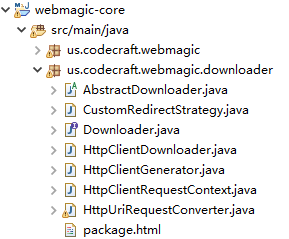
2、修改 HttpClientGenerator 类代码中的buildSSLConnectionSocketFactory 方法,该为如下即可
private SSLConnectionSocketFactory buildSSLConnectionSocketFactory() {
try {
return new SSLConnectionSocketFactory(createIgnoreVerifySSL(), new String[]{"SSLv3", "TLSv1", "TLSv1.1", "TLSv1.2"},
null,
new DefaultHostnameVerifier()); // 优先绕过安全证书
} catch (KeyManagementException e) {
logger.error("ssl connection fail", e);
} catch (NoSuchAlgorithmException e) {
logger.error("ssl connection fail", e);
}
return SSLConnectionSocketFactory.getSocketFactory();
}
3、修改 HttpClientDownloader 中引用的 HttpClientGenerator 为你修改后的类。
4、设置爬虫 Spider 的 Downloader 为 你修改的 HttpClientDownloader如下:
Spider.create(new GithubRepoPageProcessor()).setDownloader(new HttpClientDownloader()).addUrl("https://github.com/code4craft").thread(5).run();
二、爬出网页超长文本数据:Cause: com.mysql.jdbc.MysqlDataTruncation: Data truncation: Data too long for column ‘content’ at row 1
### Error updating database. Cause: com.mysql.jdbc.MysqlDataTruncation: Data truncation: Data too long for column 'content' at row 1
### The error may involve demo.blog.csdn.net.dao.CsdnDAO.add-Inline
### The error occurred while setting parameters
### SQL: insert into csdn (`article`,`time`,`nick_name`,`read_count`,`label`,`category`,`content`,`url`,`collect_time`) values (?,?,?,?,?,?,?,?,?)
### Cause: com.mysql.jdbc.MysqlDataTruncation: Data truncation: Data too long for column 'content' at row 1
; SQL []; Data truncation: Data too long for column 'content' at row 1; nested exception is com.mysql.jdbc.MysqlDataTruncation: Data truncation: Data too long for column 'content' at row 1
at org.springframework.jdbc.support.SQLStateSQLExceptionTranslator.doTranslate(SQLStateSQLExceptionTranslator.java:101)
解决:字段长度不够,即使设置为了text还是不够,因为text类型是可变长度的字符串,最多65535个字符,所有,最好是把字段类型设置为longtext,最多存放4294967295个字符