1.创建maven-archetype-webapp


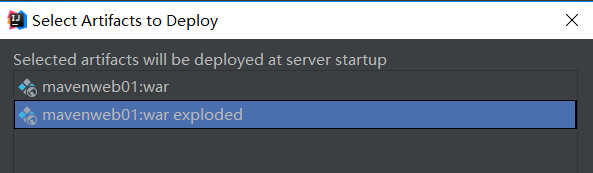

run后弹出浏览器窗口:
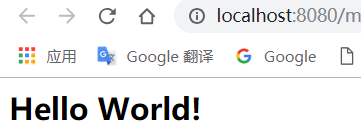
2.添加编译插件和web.xml的版本
pom.xml
<build>
<plugins>
<!--编译插件-->
<plugin>
<artifactId>maven-compiler-plugin</artifactId>
<!--插件的版本-->
<version>3.8.0</version>
<!--编译级别-->
<configuration>
<source>1.8</source>
<target>1.8</target>
<!--编码格式-->
<encoding>UTF-8</encoding>
</configuration>
</plugin>
</plugins>
</build>
web.xml
<?xml version="1.0" encoding="UTF-8"?>
<web-app xmlns="http://java.sun.com/xml/ns/javaee"
xmlns:xsi="http://www.w3.org/2001/XMLSchema-instance"
xsi:schemaLocation="http://java.sun.com/xml/ns/javaee
http://java.sun.com/xml/ns/javaee/web-app_3_0.xsd"
version="3.0">
</web-app>