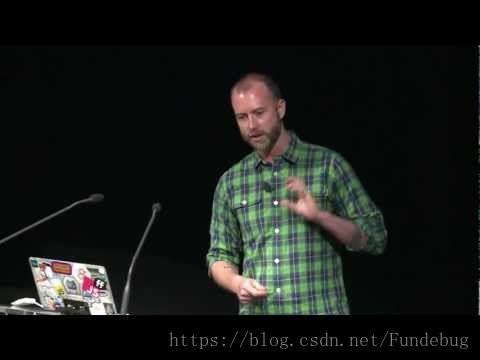译者按: JavaScript有很多坑,经常一不小心就要写bug。
- 原文: What the f*ck JavaScript?
- 译者: Fundebug
为了保证可读性,本文采用意译而非直译。另外,本文版权归原作者所有,翻译仅用于学习。
JavaScript是一门伟大的语言,它拥有非常简洁的语法,庞大的生态系统,以及最重要的:有一个伟大的社区支撑着。同时,我们也知道JavaScript是一个充满技巧性的语言。有些坑足以让我们崩溃,也有些奇淫技巧让我们觉得很有趣。本文的思想源自于Brian Leroux在dotJS2012上的演讲“WTFJS” at dotJS 2012。
我收集这些例子的主要目的是将它们整理并清楚理解它们的原理。从中学到很多以前不懂的知识是一件很有趣的事情。如果你是初学者,你可以通过学习这些笔记深入理解JavaScript;如果你是一个专业的开发者,那么可以将这些笔记作为一个不错的引用资料。不管怎样,只要读下去,你就会学到新东西的。
## 函数不是函数? > ⚠️ 这是一个低版本的bug,V8(// Declare a class which extends null
class Foo extends null {}
// -> [Function: Foo]
new Foo instanceof null
// > TypeError: function is not a function
// > at … … …[1, 2, 3] + [4, 5, 6] // -> '1,2,34,5,6'[1, 2, 3] + [4, 5, 6]
// 调用 toString()
[1, 2, 3].toString() + [4, 5, 6].toString()
// 字符串拼接
'1,2,3' + '4,5,6'
// ->
'1,2,34,5,6'let a = [,,,]
a.length // -> 3
a.toString() // -> ',,'[] == '' // -> true
[] == 0 // -> true
[''] == '' // -> true
[0] == 0 // -> true
[0] == '' // -> false
[''] == 0 // -> true
[null] == '' // true
[null] == 0 // true
[undefined] == '' // true
[undefined] == 0 // true
[[]] == 0 // true
[[]] == '' // true
[[[[[[]]]]]] == '' // true
[[[[[[]]]]]] == 0 // true
[[[[[[ null ]]]]]] == 0 // true
[[[[[[ null ]]]]]] == '' // true
[[[[[[ undefined ]]]]]] == 0 // true
[[[[[[ undefined ]]]]]] == '' // trueNumber() // -> 0
Number(undefined) // -> NaNparseInt('f*ck'); // -> NaN
parseInt('f*ck', 16); // -> 15//
parseInt('Infinity', 10) // -> NaN
// ...
parseInt('Infinity', 18) // -> NaN...
parseInt('Infinity', 19) // -> 18
// ...
parseInt('Infinity', 23) // -> 18...
parseInt('Infinity', 24) // -> 151176378
// ...
parseInt('Infinity', 29) // -> 385849803
parseInt('Infinity', 30) // -> 13693557269
// ...
parseInt('Infinity', 34) // -> 28872273981
parseInt('Infinity', 35) // -> 1201203301724
parseInt('Infinity', 36) // -> 1461559270678...
parseInt('Infinity', 37) // -> NaNparseInt(null, 24) // -> 23parseInt('n', 24) // -> 23parseInt('06'); // 6
parseInt('08'); // 8 if support ECMAScript 5
parseInt('08'); // 0 if not support ECMAScript 5parseInt({ toString: () => 2, valueOf: () => 1 }) // -> 2
Number({ toString: () => 2, valueOf: () => 1 }) // -> 1true + true // -> 2
(true + true) * (true + true) - true // -> 3Number(true) // -> 1+true // -> 1// valid comment
<!-- valid comment tootypeof NaN // -> 'number'typeof [] // -> 'object'
typeof null // -> 'object'
// 但是
null instanceof Object // falseObject.prototype.toString.call([])
// -> '[object Array]'
Object.prototype.toString.call(new Date)
// -> '[object Date]'
Object.prototype.toString.call(null)
// -> '[object Null]'