一、目的:模仿播放器播放进度条,支持缓冲任务功能
二、进度:
实现类似播放器中带缓存的播放样式(播放区域、缓冲区域、全部区域等样式)
实现设置播放中断时满足缓存够一定数量才继续播放的功能
实现设置缓存数量最大限制,即缓存够一定数量即停止缓存,减少开销
实现缓存中缓存进度的获取
二、示例(GIF)
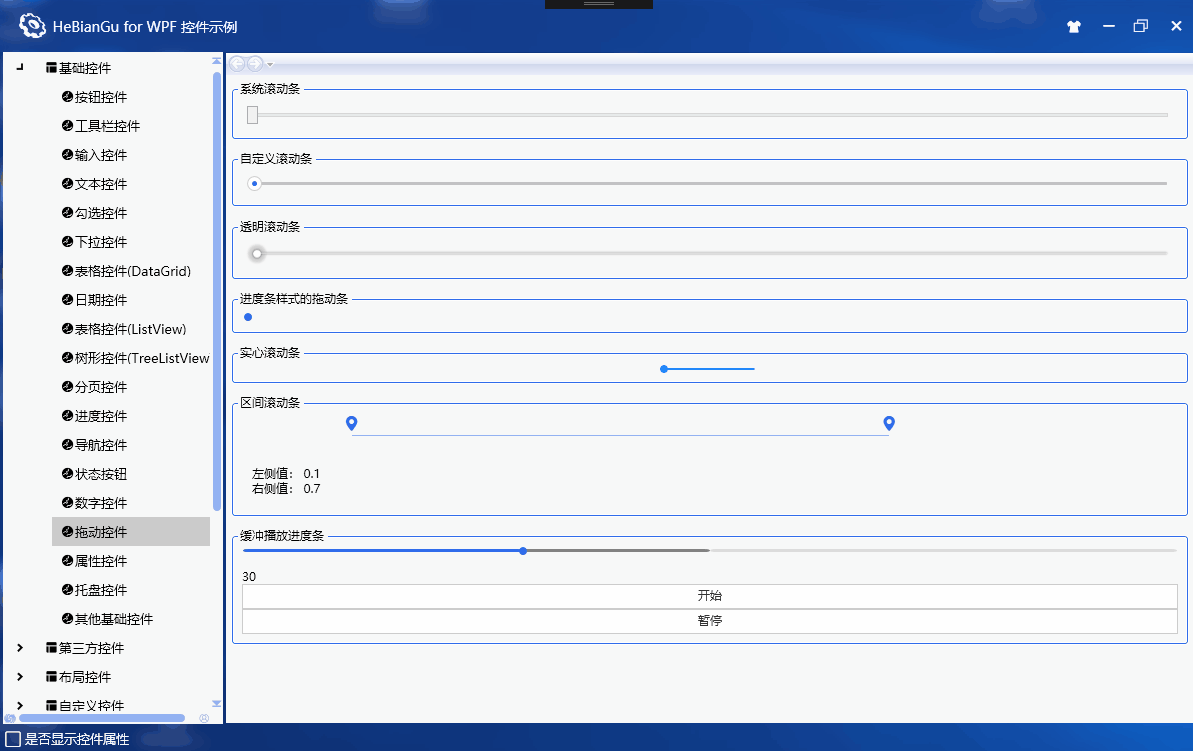
三、实现:
1、UI部分
添加用户控件:BufferPlayControl.Xaml
设置Slider样式
<!--Slider模板-->
<Style x:Key="Slider_RepeatButton" TargetType="RepeatButton">
<Setter Property="Focusable" Value="false" />
<Setter Property="Template">
<Setter.Value>
<ControlTemplate TargetType="RepeatButton">
<Border Background="{TemplateBinding Foreground}" CornerRadius="5" />
</ControlTemplate>
</Setter.Value>
</Setter>
</Style>
<Style x:Key="Slider_RepeatButton1" TargetType="RepeatButton">
<Setter Property="Focusable" Value="false" />
<Setter Property="Template">
<Setter.Value>
<ControlTemplate TargetType="RepeatButton">
<Border Background="{TemplateBinding Background}" CornerRadius="5" />
</ControlTemplate>
</Setter.Value>
</Setter>
</Style>
<Style x:Key="Slider_Thumb" TargetType="Thumb">
<Setter Property="Focusable" Value="false" />
<Setter Property="Template">
<Setter.Value>
<ControlTemplate TargetType="Thumb">
<Grid>
<Grid.ColumnDefinitions>
<ColumnDefinition/>
<ColumnDefinition/>
</Grid.ColumnDefinitions>
<Border Background="{DynamicResource S_AccentBrush}"/>
<Border Grid.ColumnSpan="2"
CornerRadius="4"
Background="{TemplateBinding Foreground}"
Width="8" Height="8" Margin="-8"/>
</Grid>
</ControlTemplate>
</Setter.Value>
</Setter>
</Style>
<Style x:Key="Slider_CustomStyle" TargetType="Slider">
<Setter Property="Focusable" Value="false" />
<Setter Property="Template">
<Setter.Value>
<ControlTemplate TargetType="Slider">
<Grid>
<!--<Grid.Effect>
<DropShadowEffect BlurRadius="20" ShadowDepth="1" />
</Grid.Effect>-->
<Border Grid.Column="1" BorderBrush="Transparent" BorderThickness="1" CornerRadius="8,0,0,8">
<Track Grid.Column="1" Name="PART_Track">
<Track.DecreaseRepeatButton>
<RepeatButton Style="{StaticResource Slider_RepeatButton}"
Foreground="{TemplateBinding Foreground}"
Background="{TemplateBinding Background}"
Command="Slider.DecreaseLarge"/>
</Track.DecreaseRepeatButton>
<Track.IncreaseRepeatButton>
<RepeatButton Style="{StaticResource Slider_RepeatButton1}"
Foreground="{TemplateBinding Foreground}"
Background="{TemplateBinding Background}"
Command="Slider.IncreaseLarge"/>
</Track.IncreaseRepeatButton>
<Track.Thumb>
<Thumb Style="{StaticResource Slider_Thumb}" VerticalAlignment="Center"
Foreground="{TemplateBinding Foreground}"
Background="{TemplateBinding Background}"/>
</Track.Thumb>
</Track>
</Border>
</Grid>
</ControlTemplate>
</Setter.Value>
</Setter>
</Style>
<Style x:Key="Slider_CustomStyle1" TargetType="Slider">
<Setter Property="Focusable" Value="false" />
<Setter Property="Template">
<Setter.Value>
<ControlTemplate TargetType="Slider">
<Grid>
<!--<Grid.Effect>
<DropShadowEffect BlurRadius="20" ShadowDepth="1" />
</Grid.Effect>-->
<Border Grid.Column="1" BorderBrush="Transparent" BorderThickness="1" CornerRadius="8,0,0,8">
<Track Grid.Column="1" Name="PART_Track">
<Track.DecreaseRepeatButton>
<RepeatButton Style="{StaticResource Slider_RepeatButton}"
Foreground="{TemplateBinding Foreground}"
Background="{TemplateBinding Background}"
Command="Slider.DecreaseLarge"/>
</Track.DecreaseRepeatButton>
<Track.IncreaseRepeatButton>
<RepeatButton Style="{StaticResource Slider_RepeatButton1}"
Foreground="{TemplateBinding Foreground}"
Background="{TemplateBinding Background}"
Command="Slider.IncreaseLarge"/>
</Track.IncreaseRepeatButton>
<!--<Track.Thumb>
<Thumb Style="{StaticResource Slider_Thumb}"
Foreground="{TemplateBinding Foreground}"
Background="{TemplateBinding Background}"/>
</Track.Thumb>-->
</Track>
</Border>
</Grid>
</ControlTemplate>
</Setter.Value>
</Setter>
</Style>用两个Slider叠加,一个用来播放进度,一个用来缓冲进度
<Grid>
<Slider Height="5" Value="{Binding ElementName=control,Path=BufferValue,Mode=TwoWay}"
Maximum="{Binding ElementName=control,Path=MaxValue}"
Minimum="{Binding ElementName=control,Path=MinValue}"
SmallChange="{Binding ElementName=control,Path=SmallChange}"
Background="{DynamicResource S_GrayNotice}"
Foreground="Gray"
Style="{StaticResource Slider_CustomStyle1}" VerticalAlignment="Center"
IsHitTestVisible="False"/>
<Slider Height="5" Value="{Binding ElementName=control,Path=Value,Mode=TwoWay}"
Maximum="{Binding ElementName=control,Path=MaxValue}"
Minimum="{Binding ElementName=control,Path=MinValue}"
SmallChange="{Binding ElementName=control,Path=SmallChange}"
Background="Transparent"
Foreground="{DynamicResource S_AccentBrush}"
Style="{StaticResource Slider_CustomStyle}" VerticalAlignment="Center"/>
</Grid>2、用户控件设置依赖属性
/// <summary> 绑定最小值 </summary>
public double MinValue
{
get { return (double)GetValue(MinValueProperty); }
set { SetValue(MinValueProperty, value); }
}
// Using a DependencyProperty as the backing store for MyProperty. This enables animation, styling, binding, etc...
public static readonly DependencyProperty MinValueProperty =
DependencyProperty.Register("MinValue", typeof(double), typeof(BufferPlayControl), new PropertyMetadata(0.0, (d, e) =>
{
BufferPlayControl control = d as BufferPlayControl;
if (control == null) return;
//double config = e.NewValue as double;
}));
/// <summary> 绑定最大值 </summary>
public double MaxValue
{
get { return (double)GetValue(MaxValueProperty); }
set { SetValue(MaxValueProperty, value); }
}
// Using a DependencyProperty as the backing store for MyProperty. This enables animation, styling, binding, etc...
public static readonly DependencyProperty MaxValueProperty =
DependencyProperty.Register("MaxValue", typeof(double), typeof(BufferPlayControl), new PropertyMetadata(100.0, (d, e) =>
{
BufferPlayControl control = d as BufferPlayControl;
if (control == null) return;
//double config = e.NewValue as double;
}));
/// <summary> 绑定最小偏移量 </summary>
public double SmallChange
{
get { return (double)GetValue(SmallChangeProperty); }
set { SetValue(SmallChangeProperty, value); }
}
// Using a DependencyProperty as the backing store for MyProperty. This enables animation, styling, binding, etc...
public static readonly DependencyProperty SmallChangeProperty =
DependencyProperty.Register("SmallChange", typeof(double), typeof(BufferPlayControl), new PropertyMetadata(0.1, (d, e) =>
{
BufferPlayControl control = d as BufferPlayControl;
if (control == null) return;
//double config = e.NewValue as double;
}));
/// <summary> 设置当前播放值 </summary>
public double Value
{
get { return (double)GetValue(ValueProperty); }
set { SetValue(ValueProperty, value); }
}
// Using a DependencyProperty as the backing store for MyProperty. This enables animation, styling, binding, etc...
public static readonly DependencyProperty ValueProperty =
DependencyProperty.Register("Value", typeof(double), typeof(BufferPlayControl), new PropertyMetadata(30.0, (d, e) =>
{
BufferPlayControl control = d as BufferPlayControl;
if (control == null) return;
//double config = e.NewValue as double;
}));
/// <summary> 设置当前缓冲值 </summary>
public double BufferValue
{
get { return (double)GetValue(BufferValueProperty); }
set { SetValue(BufferValueProperty, value); }
}
// Using a DependencyProperty as the backing store for MyProperty. This enables animation, styling, binding, etc...
public static readonly DependencyProperty BufferValueProperty =
DependencyProperty.Register("BufferValue", typeof(double), typeof(BufferPlayControl), new PropertyMetadata(50.0, (d, e) =>
{
BufferPlayControl control = d as BufferPlayControl;
if (control == null) return;
//double config = e.NewValue as double;
}));3、测试代码
测试代码UI部分:开始、暂停、继续和显示进度、缓冲进度
<GroupBox Header="缓冲播放进度条">
<StackPanel>
<wpfcontrollib:BufferPlayControl x:Name="control_bufferPlay"/>
<TextBlock x:Name="txt_persent"/>
<TextBlock Text="{Binding ElementName=control_bufferPlay,Path=Value}"/>
<Button Content="开始" Click="Button_Click"/>
<Button x:Name="btn_play" Content="暂停" Click="Button_Click_1"/>
</StackPanel>
</GroupBox>测试代码后台逻辑:
点击播放代码部分
List<IBufferPlayEntity> bufferPlays = new List<IBufferPlayEntity>();
// Message:构造1000个测试数据
for (int i = 0; i < 1000; i++)
{
BufferPlayEntity entity = new BufferPlayEntity();
bufferPlays.Add(entity);
}
// Message:初始化控件
this.control_bufferPlay.MinValue = 0;
this.control_bufferPlay.Value = 0;
this.control_bufferPlay.BufferValue = 0;
this.control_bufferPlay.MaxValue = bufferPlays.Count;
// Message:开始缓冲引擎
BufferPlayEngine bufferPlayEngine = new BufferPlayEngine(bufferPlays);
bufferPlayEngine.RefreshCapacity(5);
bufferPlayEngine.Start();
Action<bool, int, int> action = (l, k, n) =>
{
Application.Current.Dispatcher.Invoke(() =>
{
if (l)
{
this.txt_persent.Text = "缓冲完成..";
}
else
{
string p = (Convert.ToDouble(k) * 100 / Convert.ToDouble(n)).ToString();
this.txt_persent.Text = "缓冲中.." + p + "%";
}
});
};
// Message:刷新播放进度
Task.Run(() =>
{
for (int i = 0; i < bufferPlays.Count; i++)
{
// Message:设置当前播放进度值
Application.Current.Dispatcher.Invoke(() =>
{
this.control_bufferPlay.Value = i;
});
// Message:检查当前是否已经暂停
while (true)
{
bool result = false;
Application.Current.Dispatcher.Invoke(() =>
{
result = this.btn_play.Content.ToString() == "暂停";
});
if (result) break;
Thread.Sleep(1000);
}
Thread.Sleep(100);
// Message:阻塞等待当前进度是否可以播放
bufferPlayEngine.GetWaitCurrent(l => l == bufferPlays[i], action);
}
});
// Message:刷新下载进度
Task.Run(() =>
{
while (true)
{
Thread.Sleep(100);
Application.Current.Dispatcher.Invoke(() =>
{
this.control_bufferPlay.BufferValue = bufferPlayEngine.GetBufferSize((int)this.control_bufferPlay.Value);
});
}
});点击暂停或继续代码部分:
Button button = sender as Button;
button.Content = button.Content.ToString() == "暂停" ? "继续" : "暂停";测试任务实体:继承任务抽象类基类或接口,实现一个随机等待1-2秒完成的方法
public class BufferPlayEntity : BufferPlayEntityBase
{
public int IsLoaded { get; set; }
Random random = new Random();
public override void DoStart()
{
Thread.Sleep(random.Next(1, 2) * 1000);
}
}4、核心缓冲引擎:
BufferPlayEngine:
设置可播放容量:在播放过程中,播放阻塞后需要缓冲的容量
设置播放缓冲总量:为了节省性能,当达到当前播放容量时,停止继续缓冲
设置并行任务数量:多线程执行任务的并行数量
原理:
Start()方法:后台创建多个缓冲线程去根据当前播放的任务去执行缓冲任务,获取第一个没有下载的任务,当任务超过最大缓冲容量时不执行下载
GetWaitCurrent()方法:如果当前任务已经完成则直接返回,如果当前任务未完成则需要等待可执行播放数量Capacity设置的数量都下载完成时才取消阻塞返回要执行的任务;
GetBufferSize()方法:获取当前已经缓冲好的数量,用于更新缓冲区域进度条
/// <summary> 缓冲播放引擎 </summary>
public class BufferPlayEngine
{
/// <summary> 可播放容器量 </summary>
public int Capacity { get; set; } = 10;
/// <summary> 总缓冲容器量 </summary>
public int CapacityTotal { get; set; } = 10;
/// <summary> 同时下载的任务数量 </summary>
public int TaskCount { get; set; } = 5;
// Message:所有的文件列表
List<IBufferPlayEntity> _entitys = new List<IBufferPlayEntity>();
// Message:当前播放的节点
IBufferPlayEntity _current;
public BufferPlayEngine(List<IBufferPlayEntity> entitys)
{
_entitys = entitys;
_current = entitys.First();
}
/// <summary> 刷新缓冲数量 </summary>
public void RefreshCapacity(int count)
{
// Do:可播放队列设置15s
this.Capacity = count * 5;
////Do:后台缓存最多队列设置成5分钟
this.CapacityTotal = count * 2 * 10;
}
CancellationTokenSource cts = new CancellationTokenSource();
Semaphore _semaphore1 = new Semaphore(1, 1);
/// <summary> 开始播放 </summary>
public void Start()
{
if (cts != null)
{
cts.Cancel();
_semaphore1.WaitOne();
}
cts = new CancellationTokenSource();
// Message:启动当前位置的顺序下载任务
Task.Run(() =>
{
// Message:并行运行
ParallelLoopResult result = Parallel.For(0, this.TaskCount, k =>
{
while (true)
{
if (cts.IsCancellationRequested) break;
int index = this._entitys.FindIndex(l => l == _current);
var downs = _entitys.Skip(index).Take(this.CapacityTotal).Where(l => l.IsLoaded == 0);
// Message:超出最大下载缓存数量则等待
if (downs == null || downs.Count() == 0)
{
Thread.Sleep(1000);
continue;
}
downs.FirstOrDefault()?.Start();
}
}
);
_semaphore1.Release();
}, cts.Token);
}
/// <summary> 停止引擎 </summary>
public void Stop()
{
if (cts != null)
{
cts.Cancel();
}
flag = false;
}
bool flag = true;
Semaphore _semaphore = new Semaphore(1, 1);
/// <summary> 获取下好的文件 返回null则需要等待 </summary>
public IBufferPlayEntity GetWaitCurrent(Predicate<IBufferPlayEntity> match, Action<bool, int, int> action)
{
var result = this._entitys.Find(match);
int now = this._entitys.FindIndex(match);
_current = result;
if (result.IsLoaded == 2)
{
return result;
}
else
{
// Message:停止上一个获取任务
flag = false;
_semaphore.WaitOne();
flag = true;
var waitCache = _entitys.Skip(now).Take(this.Capacity).ToList();
while (!waitCache.TrueForAll(l => l.IsLoaded == 2))
{
if (!flag)
{
_semaphore.Release();
return null;
}
Thread.Sleep(500);
action(false, waitCache.FindAll(l => l.IsLoaded == 2).Count, waitCache.Count);
}
action(true, waitCache.FindAll(l => l.IsLoaded == 2).Count, waitCache.Count);
_semaphore.Release();
return result;
}
}
/// <summary> 获取下好的文件 返回null则需要等待 </summary>
public IBufferPlayEntity GetWaitCurrent(int index, Action<bool, int, int> action)
{
var result = this._entitys[index];
return this.GetWaitCurrent(l => l == result, action);
}
/// <summary> 获取当前缓存完的位置 </summary>
public int GetBufferSize(Predicate<IBufferPlayEntity> match)
{
int index = this._entitys.FindIndex(l => l == _current);
return this.GetBufferSize(index);
}
/// <summary> 获取当前缓存完的位置 </summary>
public int GetBufferSize(int index)
{
var isdown = _entitys.Skip(index).LastOrDefault(l => l.IsLoaded == 2);
if (isdown == null) return 0;
return this._entitys.FindIndex(l => l == isdown);
}
/// <summary> 清理缓存数据 </summary>
public void Clear()
{
}
// Message:是否是向前播放
bool _isForward = true;
/// <summary> 反向播放 </summary>
public void RefreshPlayMode(bool forward)
{
if (_isForward = forward) return;
_isForward = forward;
_entitys.Reverse();
}
}缓冲引擎任务执行接口和抽象基类
IBufferPlayEntity:
/// <summary> 缓冲任务接口 </summary>
public interface IBufferPlayEntity
{
/// <summary> 是否执行完成 </summary>
int IsLoaded
{
get;
set;
}
/// <summary> 开始任务 </summary>
void Start();
}BufferPlayEntityBase:
/// <summary> 缓冲任务抽象基类 </summary>
public abstract class BufferPlayEntityBase : IBufferPlayEntity
{
/// <summary> 执行状态 1=正在执行 2=执行完成 0=未执行 -1=执行错误 </summary>
public int IsLoaded { get; set; }
public void Start()
{
this.IsLoaded = 1;
try
{
this.DoStart();
}
catch (Exception ex)
{
Debug.WriteLine(ex);
this.IsLoaded = -1;
}
this.IsLoaded = 2;
}
public abstract void DoStart();
}GitHub: