1、安装Supervisor
centos下安装yum install supervisor
2、
systemctl enable supervisord
开机自启
systemctl start supervisord
启动supervisord
systemctl status supervisord
查看状态
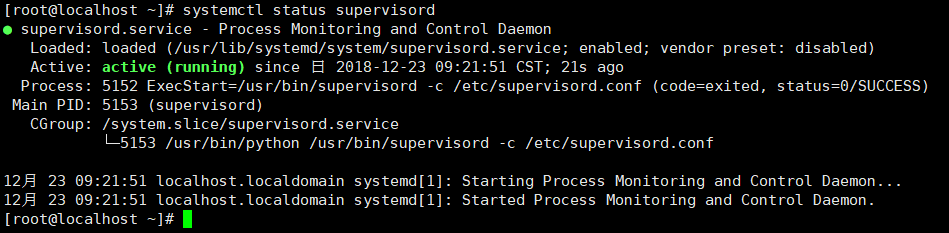
3、配置 supervisord.conf
vim /etc/supervisord.conf
修改配置文件
开启web界面访问
把[inet_http_server]模块的注释去掉
并修改IP、用户名与密码
修改前为:

修改后为:

[inet_http_server]
port=192.168.1.108:9001
username=root
password=123456
supervisorctl reload
重新加载配置文件
访问
http://192.168.1.108:9001
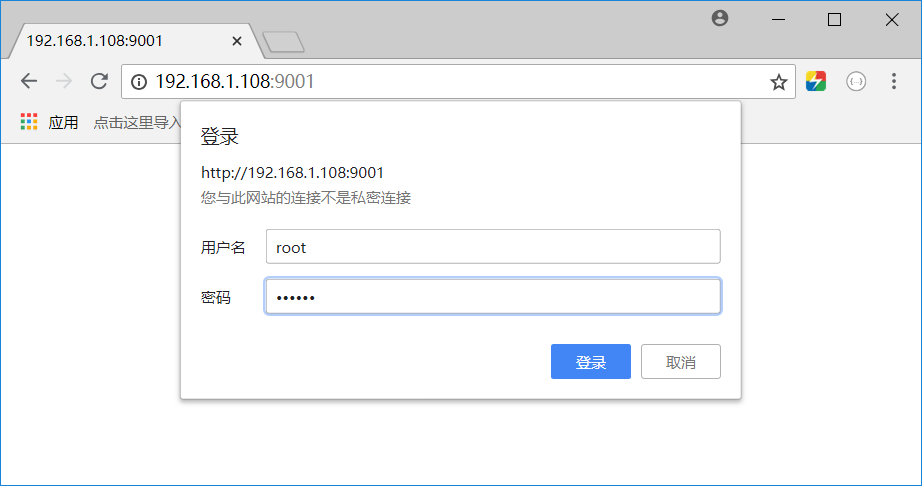
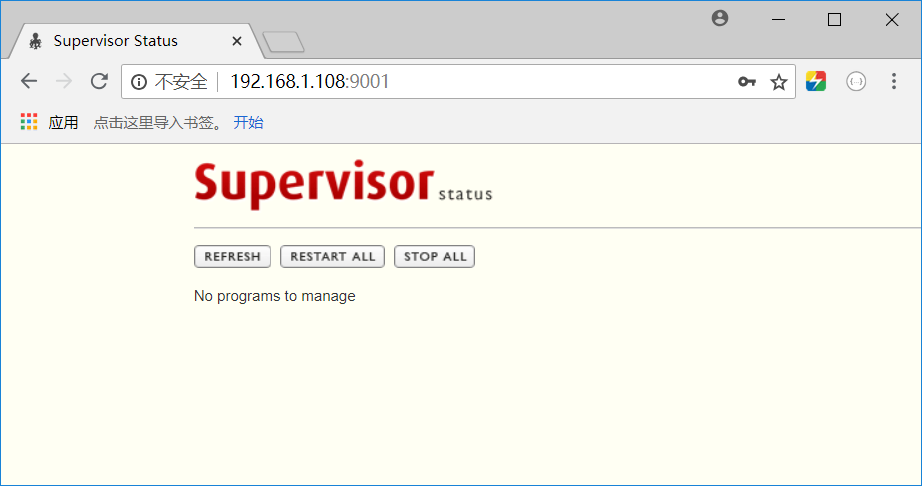
未写完。。。。。。。。。。。。。。