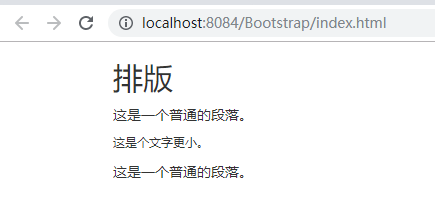<!DOCTYPE html> <html> <head> <title>菜鸟教程(runoob.com)</title> <meta name="viewport" content="width=device-width, initial-scale=1" charset="utf-8"> <link rel="stylesheet" href="https://cdn.staticfile.org/twitter-bootstrap/3.3.7/css/bootstrap.min.css"> <script src="https://cdn.staticfile.org/jquery/2.1.1/jquery.min.js"></script> <script src="https://cdn.staticfile.org/twitter-bootstrap/3.3.7/js/bootstrap.min.js"></script> </head> <body> <div class="container"> <h2>排版</h2> <p>这是一个普通的段落。</p> <p class="small">这是个文字更小。</p> <p>这是一个普通的段落。</p> </div> </body> </html>