Windows Registry Editor Version 5.00 [HKEY_CLASSES_ROOT\*\shell\VSCode] @="Open with Code" "Icon"="D:\\MySoft\\VsCode\\Microsoft VS Code\\Microsoft VS Code\\Code.exe" [HKEY_CLASSES_ROOT\*\shell\VSCode\command] @="\"D:\\MySoft\\VsCode\\Microsoft VS Code\\Microsoft VS Code\\Code.exe\" \"%1\"" Windows Registry Editor Version 5.00 [HKEY_CLASSES_ROOT\Directory\shell\VSCode] @="Open with Code" "Icon"="D:\\MySoft\\VsCode\\Microsoft VS Code\\Microsoft VS Code\\Code.exe" [HKEY_CLASSES_ROOT\Directory\shell\VSCode\command] @="\"D:\\MySoft\\VsCode\\Microsoft VS Code\\Microsoft VS Code\\Code.exe\" \"%V\"" Windows Registry Editor Version 5.00 [HKEY_CLASSES_ROOT\Directory\Background\shell\VSCode] @="Open with Code" "Icon"="D:\\MySoft\\VsCode\\Microsoft VS Code\\Microsoft VS Code\\Code.exe" [HKEY_CLASSES_ROOT\Directory\Background\shell\VSCode\command] @="\"D:\\MySoft\\VsCode\\Microsoft VS Code\\Microsoft VS Code\\Code.exe\" \"%V\""
新建一个text文件,重命名为123.reg
把上面注册列表信息复制进来,然后放在vscode安装的路径下
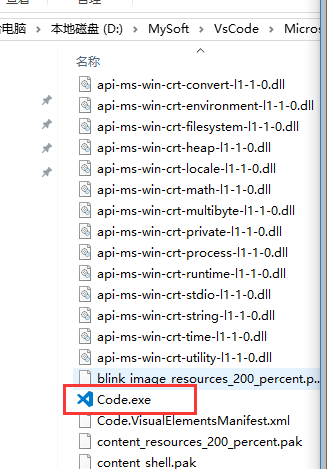
放在和当前文件相同的文件夹下
注意修改123.reg中所有文件路径(每个人vscode安装的路径是不一样的)
然后双击,“确定” 把注册列表添加即可。