在经过一段时间的使用后,发现在项目中很多地方需要用到用户验证,以短信验证和邮箱验证为主流趋势,小麦总结了如果在Laravel框架中实现发送邮件功能,以后会陆续更上如何实现短信验证.....
在.env文件下
1.配置Laravel文件
MAIL_DRIVER=smtp //建议使用smtp方式
MAIL_HOST=smtp.163.com //建议使用163邮箱 QQ邮箱会有报错
MAIL_PORT=25 //smtp 默认为25
MAIL_USERNAME=null //自己的163帐号
MAIL_PASSWORD=null //客户端密码
MAIL_ENCRYPTION=null
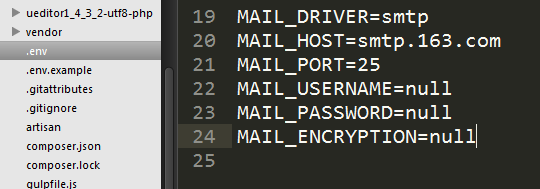
.
2.修改config/email.php文件中的
'from' => ['address' => null, 'name' => null], //手册上未提示,但实际应用中 如果为addredd=>null则报错,需要天写自己的163地址
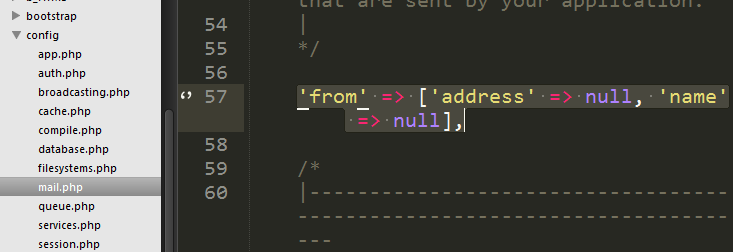
3. 注册163的邮箱并进行邮箱帐号设置 POP3/SMTP/IMAP都要开启 并开启授权码并进行手机验证

4.参照Laravel手册里的邮件发送
必须注意的是 在控制器引用邮件发送时 必须首先引用use Mail
发送邮件测试
在路由里设置
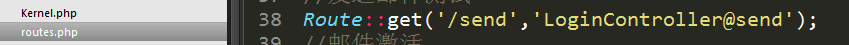
在控制器中写入方法
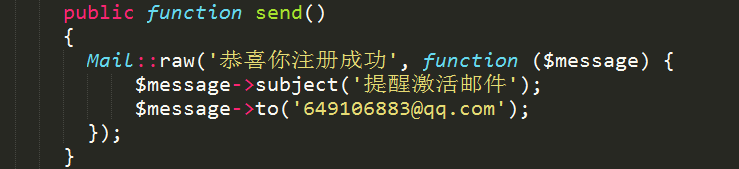
其中
1:Mail::raw 是发送原生数据,其他的内容发送方式在手册里都有提供;
2.$message->subjuet('');是文件的标题
3.$message->to();发送给谁
这是一份在 $message 消息生成器实例中可以使用的方法清单:
$message->from($address, $name = null); $message->sender($address, $name = null); $message->to($address, $name = null); $message->cc($address, $name = null);//抄送 $message->bcc($address, $name = null); $message->replyTo($address, $name = null); $message->subject($subject); $message->priority($level); $message->attach($pathToFile, array $options = []); // 以原始 $data 字符串附加一个文件... $message->attachData($data, $name, array $options = []); // 获取底层的 SwiftMailer 消息实例... $message->getSwiftMessage();
public function send(){ $image = Storage::get('images/obama.jpg'); //本地文件 //$image = 'http://www.baidu.com/sousuo/pic/sdaadar24545ssqq22.jpg';//网上图片 Mail::send('emails.test',['image'=>$image],function($message){ $to = '[email protected]'; $message->to($to)->subject('图片测试'); }); if(count(Mail::failures()) < 1){ echo '发送邮件成功,请查收!'; }else{ echo '发送邮件失败,请重试!'; } }