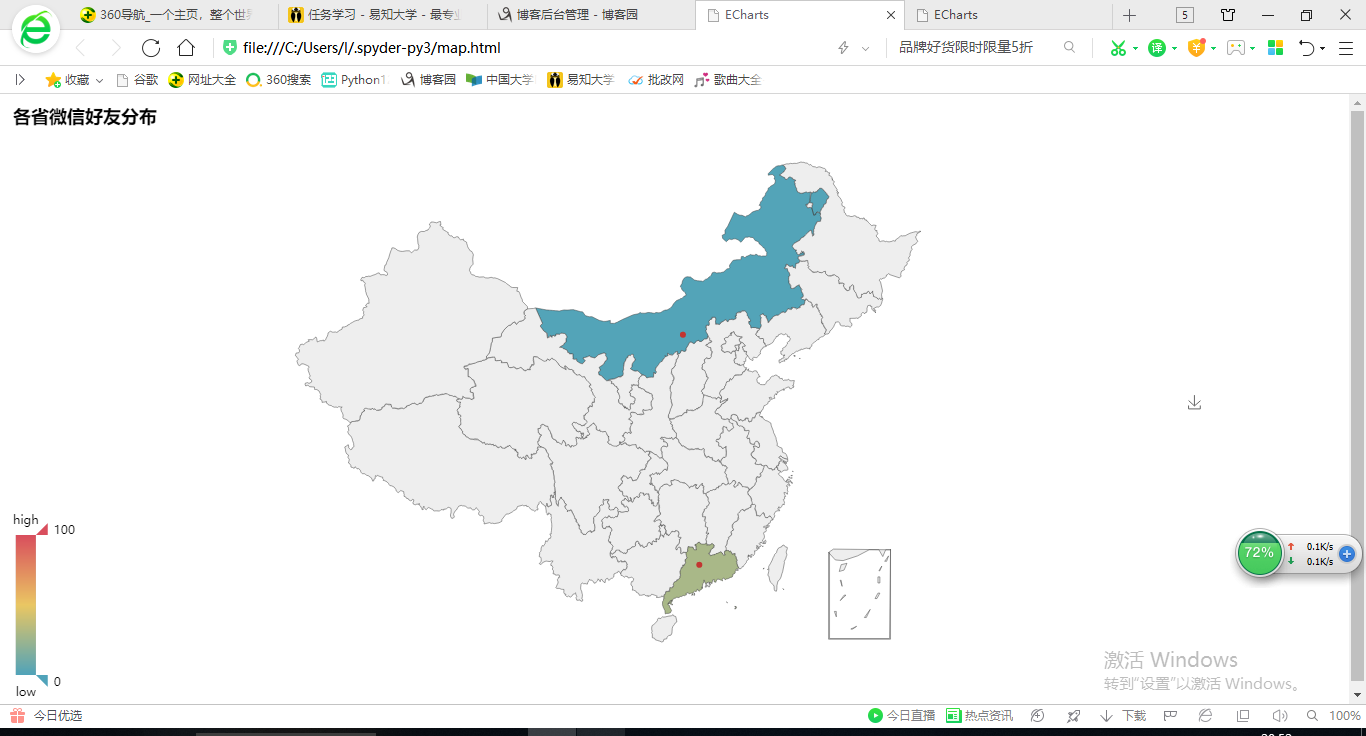微信好友分析
# -*- coding: utf-8 -*- #导入模块 from wxpy import * import openpyxl import pandas as pd from pyecharts import Map from pyecharts import WordCloud #初始化机器人,选择缓存模式(扫码)登录 bot=Bot(cache_path=True) #获取我的所有微信好友信息 friend_all=bot.friends() #print(friend_all[0].raw)friend_all[0]是我的微信昵称,.raw 则是获取我的全部信息 #获取微信好友信息存入列表 l=[] for a_friend in friend_all: NickName=a_friend.raw.get('NickName',None) Sex=a_friend.raw.get('Sex',None) Sex={1:"男",2:"女",0:"其它"}.get(a_friend.raw.get('Sex',None),None) City=a_friend.raw.get('City',None) Province=a_friend.raw.get('Province',None) Signature=a_friend.raw.get('Signature',None) HeadImgUrl=a_friend.raw.get('HeadImgUrl',None) HeadImgFlag=a_friend.raw.get('HeadImgFlag',None) list_0=[NickName,Sex,City,Province,Signature,HeadImgUrl,HeadImgFlag] l.append(list_0) #粗略获取好友的统计信息 data=friend_all.stats_text(total=True,sex=True,top_provinces=30,top_cities=500) #定义函数,把列表l存入filename命名的xlsx文件 def lte(filename,l): wb=openpyxl.Workbook() sheet=wb.active sheet.title='lte' file_name=filename+'.xlsx' for i in range(0,len(l)): for j in range(0,len(l[i])): sheet.cell(row=i+1,column=j+1,value=str(l[i][j])) wb.save(file_name) #定义函数作出词云放入HTML文件中 def wth(): df=pd.read_excel('text.xlsx') count=df.city.value_counts() #对 dataframe 进行全频率统计,排除了 nan city_list=df['city'].fillna('NAN').tolist()#将 dataframe 的列转化为 list,其中的 nan 用“NAN” 替换 count_city=pd.value_counts(city_list)#对 list 进行全频率统计 name=count_city.index.tolist() value=count_city.tolist() wordcloud=WordCloud(width=1300,height=620) wordcloud.add("", name,value,word_size_range=[20,100]) wordcloud.show_config() wordcloud.render('wcl.html') #将这些好友在全国地图上做分布并存入HTML文件中 def ltc(): df=pd.read_excel('text.xlsx') province_list=df['province'].fillna('NAN').tolist()#将dataframe的列转化为 list,其中的 nan 用 “NAN”替换 count_province=pd.value_counts(province_list)#对 list 进行全频率统计 value=count_province.tolist() attr=count_province.index.tolist() map=Map("各省微信好友分布",width=1200,height=600) map.add("",attr,value,maptype='china',is_visualmap=True,visual_text_color='#000',is_label_show=True)#显示地图上的省份 map.show_config() map.render('map.html')
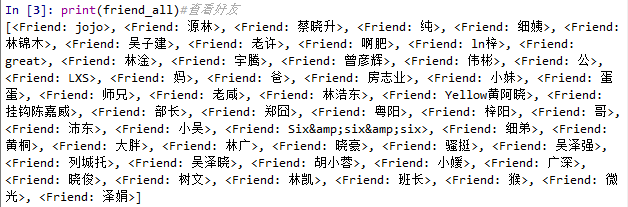
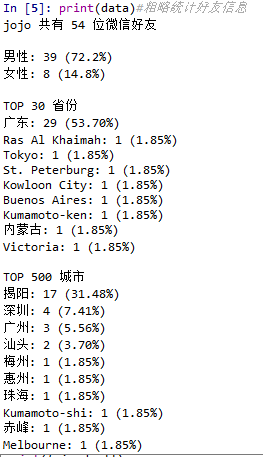
lte('text',l)#把好友信息存入excel文件
wth()#绘制词云

ltc()#绘制地图