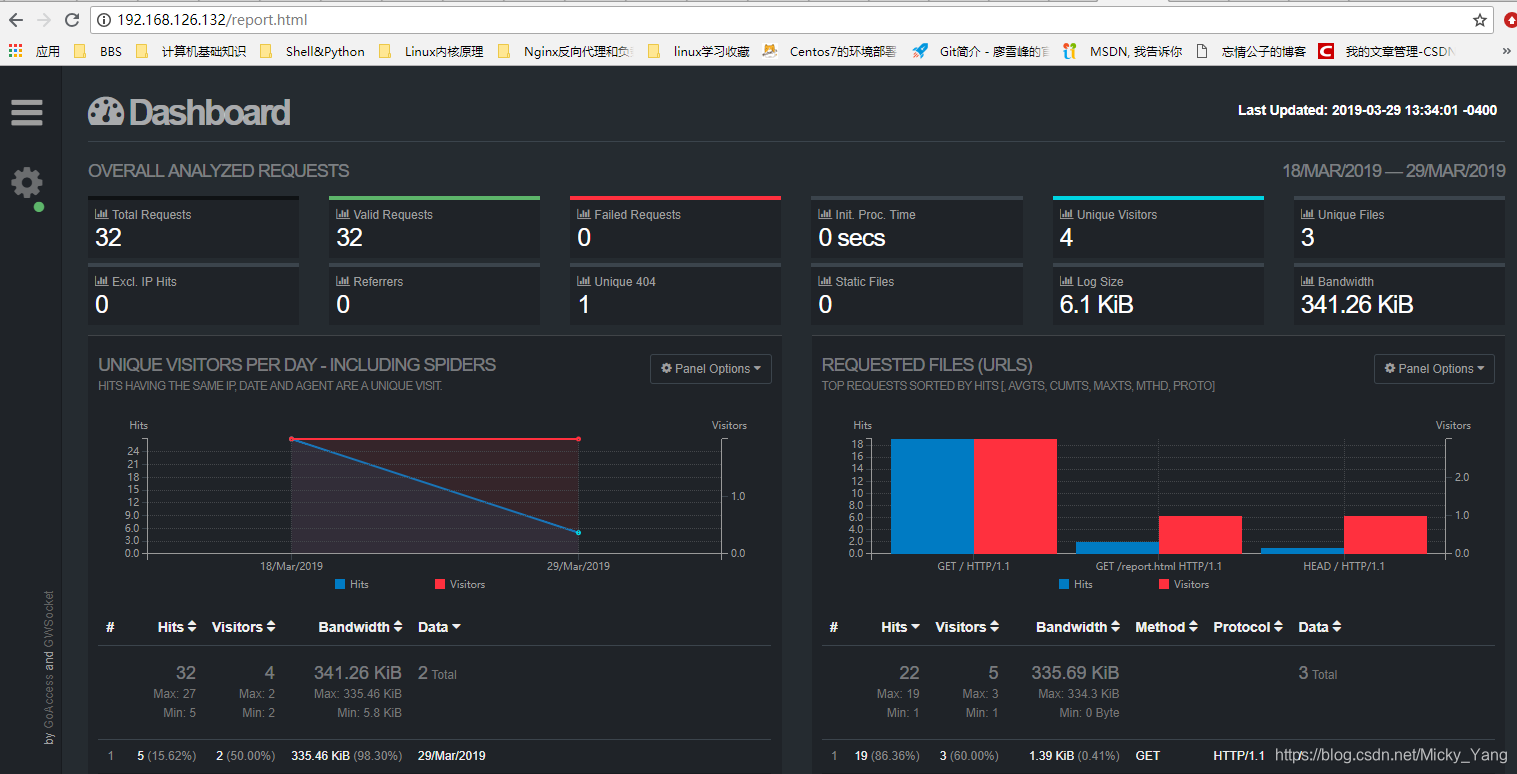GoAccess是一款在web页面展示的日志分析工具,页面十分酷炫
我的配置环境是:OS:CentOS 7 web server:Nginx
配置步骤:
1、关闭防火墙和selinux
[root@www ~]# iptables -X
[root@www ~]# iptables -F
[root@www ~]# iptables -Z
[root@www ~]# systemctl disable firewalld
[root@www ~]#
[root@www ~]# setenforce 0
setenforce: SELinux is disabled
[root@www ~]#
2、配置阿里源的yum仓库
[root@www yum.repos.d]# wget -O /etc/yum.repos.d/CentOS-Base.repo http://mirrors.aliyun.com/repo/Centos-7.repo
--2019-03-29 13:17:59-- http://mirrors.aliyun.com/repo/Centos-7.repo
Resolving mirrors.aliyun.com (mirrors.aliyun.com)... 116.211.153.233, 116.211.153.231, 116.211.153.232, ...
Connecting to mirrors.aliyun.com (mirrors.aliyun.com)|116.211.153.233|:80... connected.
HTTP request sent, awaiting response... 200 OK
Length: 2523 (2.5K) [application/octet-stream]
Saving to: ‘/etc/yum.repos.d/CentOS-Base.repo’
100%[============================================================================>] 2,523 --.-K/s in 0s
2019-03-29 13:17:59 (130 MB/s) - ‘/etc/yum.repos.d/CentOS-Base.repo’ saved [2523/2523]
[root@www yum.repos.d]# vim CentOS-Base.repo
[base]
name=CentOS-$releasever - Base - mirrors.aliyun.com
failovermethod=priority
baseurl=http://mirrors.aliyun.com/centos/7/os/$basearch/
[root@www yum.repos.d]# yum repolist all
Loaded plugins: fastestmirror
Loading mirror speeds from cached hostfile
jyy | 3.6 kB 00:00:00
(1/2): jyy/primary_db | 2.8 MB 00:00:00
(2/2): jyy/group_gz | 155 kB 00:00:00
repo id repo name status
base/x86_64 CentOS-7 - Base - mirrors.aliyun.com enabled: 10,019
jyy jyy enabled: 3,723
repolist: 13,742
[root@www yum.repos.d]#
3、安装编译GoAccess时所需要的软件包
[root@www goaccess-0.9.8]# yum install gcc gcc-c++ -y
Loaded plugins: fastestmirror
Loading mirror speeds from cached hostfile
Resolving Dependencies
--> Running transaction check
---> Package gcc.x86_64 0:4.8.5-36.el7 will be installed
--> Processing Dependency: cpp = 4.8.5-36.el7 for package: gcc-4.8.5-36.el7.x86_64
--> Processing Dependency: glibc-devel >= 2.2.90-12 for package: gcc-4.8.5-36.el7.x86_64
--> Processing Dependency: libmpfr.so.4()(64bit) for package: gcc-4.8.5-36.el7.x86_64
--> Processing Dependency: libmpc.so.3()(64bit) for package: gcc-4.8.5-36.el7.x86_64
---> Package gcc-c++.x86_64 0:4.8.5-36.el7 will be installed
--> Processing Dependency: libstdc++-devel = 4.8.5-36.el7 for package: gcc-c++-4.8.5-36.el7.x86_64
--> Running transaction check
---> Package cpp.x86_64 0:4.8.5-36.el7 will be installed
---> Package glibc-devel.x86_64 0:2.17-260.el7 will be installed
--> Processing Dependency: glibc-headers = 2.17-260.el7 for package: glibc-devel-2.17-260.el7.x86_64
--> Processing Dependency: glibc-headers for package: glibc-devel-2.17-260.el7.x86_64
---> Package libmpc.x86_64 0:1.0.1-3.el7 will be installed
---> Package libstdc++-devel.x86_64 0:4.8.5-36.el7 will be installed
---> Package mpfr.x86_64 0:3.1.1-4.el7 will be installed
--> Running transaction check
---> Package glibc-headers.x86_64 0:2.17-260.el7 will be installed
--> Processing Dependency: kernel-headers >= 2.2.1 for package: glibc-headers-2.17-260.el7.x86_64
--> Processing Dependency: kernel-headers for package: glibc-headers-2.17-260.el7.x86_64
--> Running transaction check
---> Package kernel-headers.x86_64 0:3.10.0-957.el7 will be installed
--> Finished Dependency Resolution
Dependencies Resolved
======================================================================================================================
Package Arch Version Repository Size
======================================================================================================================
Installing:
gcc x86_64 4.8.5-36.el7 base 16 M
gcc-c++ x86_64 4.8.5-36.el7 base 7.2 M
Installing for dependencies:
cpp x86_64 4.8.5-36.el7 base 5.9 M
glibc-devel x86_64 2.17-260.el7 base 1.1 M
glibc-headers x86_64 2.17-260.el7 base 683 k
kernel-headers x86_64 3.10.0-957.el7 base 8.0 M
libmpc x86_64 1.0.1-3.el7 base 51 k
libstdc++-devel x86_64 4.8.5-36.el7 base 1.5 M
mpfr x86_64 3.1.1-4.el7 base 203 k
Transaction Summary
======================================================================================================================
Install 2 Packages (+7 Dependent packages)
Total download size: 41 M
Installed size: 84 M
Downloading packages:
(1/9): cpp-4.8.5-36.el7.x86_64.rpm | 5.9 MB 00:00:01
(2/9): gcc-4.8.5-36.el7.x86_64.rpm | 16 MB 00:00:03
(3/9): glibc-devel-2.17-260.el7.x86_64.rpm | 1.1 MB 00:00:00
(4/9): glibc-headers-2.17-260.el7.x86_64.rpm | 683 kB 00:00:00
(5/9): gcc-c++-4.8.5-36.el7.x86_64.rpm | 7.2 MB 00:00:01
(6/9): libmpc-1.0.1-3.el7.x86_64.rpm | 51 kB 00:00:00
(7/9): libstdc++-devel-4.8.5-36.el7.x86_64.rpm | 1.5 MB 00:00:00
(8/9): mpfr-3.1.1-4.el7.x86_64.rpm | 203 kB 00:00:00
(9/9): kernel-headers-3.10.0-957.el7.x86_64.rpm | 8.0 MB 00:00:01
----------------------------------------------------------------------------------------------------------------------
Total 8.9 MB/s | 41 MB 00:00:04
Running transaction check
Running transaction test
Transaction test succeeded
Running transaction
Installing : mpfr-3.1.1-4.el7.x86_64 1/9
Installing : libmpc-1.0.1-3.el7.x86_64 2/9
Installing : cpp-4.8.5-36.el7.x86_64 3/9
Installing : libstdc++-devel-4.8.5-36.el7.x86_64 4/9
Installing : kernel-headers-3.10.0-957.el7.x86_64 5/9
Installing : glibc-headers-2.17-260.el7.x86_64 6/9
Installing : glibc-devel-2.17-260.el7.x86_64 7/9
Installing : gcc-4.8.5-36.el7.x86_64 8/9
Installing : gcc-c++-4.8.5-36.el7.x86_64 9/9
Verifying : glibc-devel-2.17-260.el7.x86_64 1/9
Verifying : cpp-4.8.5-36.el7.x86_64 2/9
Verifying : gcc-4.8.5-36.el7.x86_64 3/9
Verifying : mpfr-3.1.1-4.el7.x86_64 4/9
Verifying : kernel-headers-3.10.0-957.el7.x86_64 5/9
Verifying : libmpc-1.0.1-3.el7.x86_64 6/9
Verifying : gcc-c++-4.8.5-36.el7.x86_64 7/9
Verifying : glibc-headers-2.17-260.el7.x86_64 8/9
Verifying : libstdc++-devel-4.8.5-36.el7.x86_64 9/9
Installed:
gcc.x86_64 0:4.8.5-36.el7 gcc-c++.x86_64 0:4.8.5-36.el7
Dependency Installed:
cpp.x86_64 0:4.8.5-36.el7 glibc-devel.x86_64 0:2.17-260.el7 glibc-headers.x86_64 0:2.17-260.el7
kernel-headers.x86_64 0:3.10.0-957.el7 libmpc.x86_64 0:1.0.1-3.el7 libstdc++-devel.x86_64 0:4.8.5-36.el7
mpfr.x86_64 0:3.1.1-4.el7
Complete!
[root@www yum.repos.d]# yum install GeoIP GeoIP-devel GeoIP-data - y
Loaded plugins: fastestmirror
Loading mirror speeds from cached hostfile
Package GeoIP-1.5.0-13.el7.x86_64 already installed and latest version
No package y available.
Resolving Dependencies
--> Running transaction check
---> Package GeoIP-data.noarch 0:1.5.0-13.el7 will be installed
---> Package GeoIP-devel.x86_64 0:1.5.0-13.el7 will be installed
--> Finished Dependency Resolution
Dependencies Resolved
======================================================================================================================
Package Arch Version Repository Size
======================================================================================================================
Installing:
GeoIP-data noarch 1.5.0-13.el7 base 25 M
GeoIP-devel x86_64 1.5.0-13.el7 base 14 k
Transaction Summary
======================================================================================================================
Install 2 Packages
Total download size: 25 M
Installed size: 50 M
Is this ok [y/d/N]: y
Downloading packages:
(1/2): GeoIP-data-1.5.0-13.el7.noarch.rpm | 25 MB 00:00:02
(2/2): GeoIP-devel-1.5.0-13.el7.x86_64.rpm | 14 kB 00:00:02
----------------------------------------------------------------------------------------------------------------------
Total 7.9 MB/s | 25 MB 00:00:03
Running transaction check
Running transaction test
Transaction test succeeded
Running transaction
Installing : GeoIP-data-1.5.0-13.el7.noarch 1/2
Installing : GeoIP-devel-1.5.0-13.el7.x86_64 2/2
Verifying : GeoIP-devel-1.5.0-13.el7.x86_64 1/2
Verifying : GeoIP-data-1.5.0-13.el7.noarch 2/2
Installed:
GeoIP-data.noarch 0:1.5.0-13.el7 GeoIP-devel.x86_64 0:1.5.0-13.el7
Complete!
[root@www yum.repos.d]#
[root@www yum.repos.d]# yum install ncurses-devel
Loaded plugins: fastestmirror
Loading mirror speeds from cached hostfile
Resolving Dependencies
--> Running transaction check
---> Package ncurses-devel.x86_64 0:5.9-14.20130511.el7_4 will be installed
--> Finished Dependency Resolution
Dependencies Resolved
======================================================================================================================
Package Arch Version Repository Size
======================================================================================================================
Installing:
ncurses-devel x86_64 5.9-14.20130511.el7_4 base 712 k
Transaction Summary
======================================================================================================================
Install 1 Package
Total download size: 712 k
Installed size: 2.1 M
Is this ok [y/d/N]: y
Downloading packages:
ncurses-devel-5.9-14.20130511.el7_4.x86_64.rpm | 712 kB 00:00:00
Running transaction check
Running transaction test
Transaction test succeeded
Running transaction
Installing : ncurses-devel-5.9-14.20130511.el7_4.x86_64 1/1
Verifying : ncurses-devel-5.9-14.20130511.el7_4.x86_64 1/1
Installed:
ncurses-devel.x86_64 0:5.9-14.20130511.el7_4
Complete!
[root@www yum.repos.d]#
4、下载GoAccess源码包编译安装
[root@www ~]# wget http://tar.goaccess.io/goaccess-0.9.8.tar.gz
--2019-03-29 13:22:20-- http://tar.goaccess.io/goaccess-0.9.8.tar.gz
Resolving tar.goaccess.io (tar.goaccess.io)... 107.170.196.4
Connecting to tar.goaccess.io (tar.goaccess.io)|107.170.196.4|:80... connected.
HTTP request sent, awaiting response... 200 OK
Length: 277618 (271K) [application/x-gzip]
Saving to: ‘goaccess-0.9.8.tar.gz’
100%[============================================================================>] 277,618 144KB/s in 1.9s
2019-03-29 13:22:23 (144 KB/s) - ‘goaccess-0.9.8.tar.gz’ saved [277618/277618]
[root@www ~]# tar xf goaccess-0.9.8.tar.gz
[root@www ~]# cd goaccess-0.9.8
[root@www goaccess-0.9.8]# ls
aclocal.m4 compile config.sub COPYING INSTALL Makefile.in README
AUTHORS config configure depcomp install-sh missing src
ChangeLog config.guess configure.ac goaccess.1 Makefile.am NEWS TODO
[root@www goaccess-0.9.8]# ./configure
......................
Your build configuration:
Prefix : /usr/local
Package : goaccess
Version : 0.9.8
Storage method : On-memory Hash Database (Default)
GNU getline : no
Compiler flags : -pthread
Linker flags : -lnsl -lncurses -lpthread
Bugs : [email protected] //看到此内容就是ok的
[root@www goaccess-0.9.8]# make && make install
....................
/usr/bin/mkdir -p '/usr/local/bin'
/usr/bin/install -c goaccess '/usr/local/bin'
/usr/bin/mkdir -p '/usr/local/etc'
/usr/bin/install -c -m 644 config/goaccess.conf '/usr/local/etc'
/usr/bin/mkdir -p '/usr/local/share/man/man1'
/usr/bin/install -c -m 644 goaccess.1 '/usr/local/share/man/man1'
make[1]: Leaving directory `/root/goaccess-0.9.8'
5、配置goaccess的页面文件
[root@www logs]# goaccess access.log -o ../html/report.html --real-time-html --time-format='%H:%M:S' --date-format='%d/b%Y' --log-format=COMBINED
//用goaccess命令,指明nginx的access.log日志输出到哪个文件页面中,我这里是输入到nginx的/html页面中的report.html这个页面文件中,后面是用来指明日志的时间格式
WebSocket server ready to accept new client connections
//修改nginx的主配置文件,添加location匹配规则
[root@www goaccess-1.2]# vim /usr/local/nginx/conf/nginx.conf
server {
listen 80;
server_name localhost;
#charset koi8-r;
#access_log logs/host.access.log main;
location /report.html {
alias /usr/local/nginx/html/report.html; //只要是请求report.html页面都做路径别名到/usr/local/nginx/html/report,html这个页面文件中
}
[root@www goaccess-1.2]# nginx -s reload -c /usr/local/nginx/conf/nginx.conf
6、在浏览器中输入页面查看