1、mysql数据库操作
在python3中使用mysql数据库需要安装PyMysql模块。
pip3 install PyMysql 【python访问mysql数据库的流程】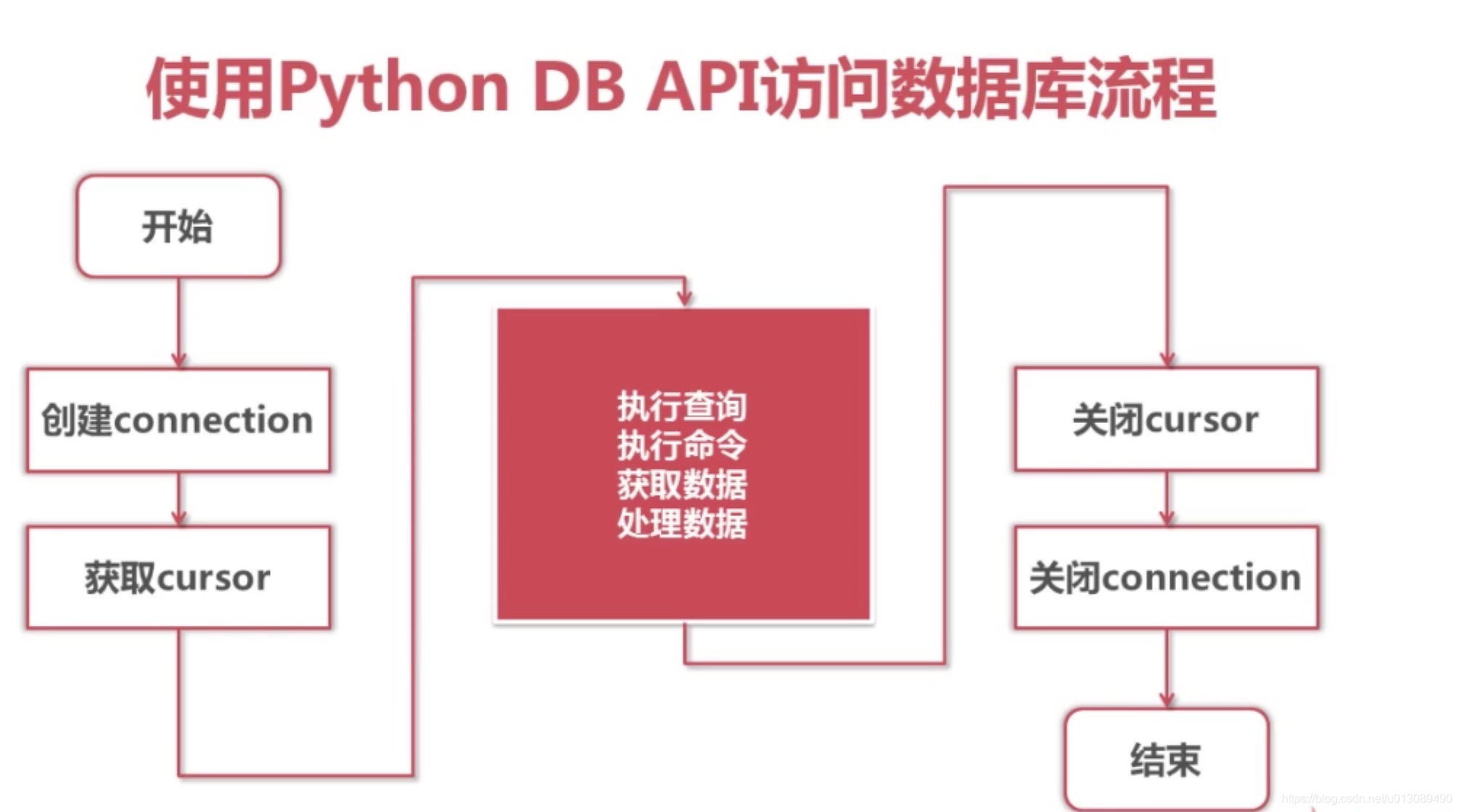
1.1、py与mysql交互的相关概念
【Connection对象】
Connection对象用于创建于数据库的连接,创建该对象时,需要调用connect()方法。connect()方法的参数说明:
- 参数host:连接mysql数据库的ip地址或主机名称;
- 参数port:连接mysql数据库的端口号;
- 参数database:连接的数据库名称;
- 参数user:用户名称
- 参数password:密码
- 参数charset:通信采用的编码方式,推荐使用utf8,千万不要写成utf-8会报错。
Connetction对象的方法:
- close()方法表示关闭
- commit()方法:提交,用于增删改查操作
- cursor()方法,返回一个Cursor游标对象,用于执行sql语句并获得结果
【Cursor对象】
cursor对象用于执行sql语句,一般是select、insert、update、delete操作。获取cursor对象需要调用Connection对象的cursor()方法。
cursor对象的方法:
- execute(operation[,parameters]):执行语句,返回受影响的行数,主要执行增、删、改操作。
- fetchone():执行查询语句,获取查询结果集的第一行数据,返回一个元组;
- fetchall():执行查询语句,获取结果集的所有行,一行构成一个元组,再将这些元组装入一个元组返回。
- close():关闭游标对象。
cursor对象的属性:
- rowcount只读属性,表示最近一次execute()执行后受影响的行数。
- connection获得当前连接对象。
1.2、操作示例
from pymysql import connect
class Pepole:
def __init__(self):
# 创建连接对象;注意charset='utf8' 不要写成utf-8,否则会报错
self.conn = connect(host='10.9.7.1',port=3306,database='people',user='root',password='hnwz86505002',charset='utf8')
# 获得游标对象Curosr
self.cursor = self.conn.cursor()
# 查询一条记录,返回是一个元组
def find_one(self,sql):
count = self.cursor.execute(sql)
print("一共查询出%d条记录" % count)
result = self.cursor.fetchone()
return result
# 查询所有记录,返回是一个元组
def find_all(self,sql):
count = self.cursor.execute(sql)
result = self.cursor.fetchall()
return result
def find_param(self,sql,params):
''' 传递sql 参数的形式
:param sql: sql语句
:param params: 参数,是一个列表
:return:
'''
self.cursor.execute(sql,params)
return self.cursor.fetchall()
def del_by_id(self,sql,id):
# 如果执行成功,则返回1,否则是0
result = self.cursor.execute(sql,id)
self.conn.commit()
return result
def run(self):
sql ="select * from website;"
# res = self.find_one(sql)
# res = self.find_all(sql)
sql2 = "select * from website where date=%s;"
params = ['01']
res = self.find_param(sql2,params)
print(res)
sql3 = "select * from website where id=%s;"
id = ["11050512522720133128989"]
del_result = self.del_by_id(sql3,id)
print(del_result)
def __del__(self):
'''该对象销毁时,会自动关闭'''
self.cursor.close()
self.conn.close()
if __name__ == '__main__':
pepole = Pepole()
pepole.run()2、redis数据库操作
python3使用redis需要安装redis模块,pip3 install redis
【StricRedis对象】
通过init创建对象,指定参数host、port、db。host默认是localhost,port默认是6379,db默认是0。
from redis import *
def main():
try:
redis_str= StrictRedis(host='192.168.2.10',port='6379',db='0')
# set(key,value)方法设置值时,返回的结果是bool布尔类型True或False
# set()方法操作时,如果这个key值已经存在,则为修改操作
save_result = redis_str.set('city','beijing')
print('类型:%s,返回值为%s'% (type(save_result),save_result))
# get(key)方法返回值类型是bytes字节类型,当没有值时为None
get_result = redis_str.get('city1')
print('类型:%s,返回值为%s' % (type(get_result), get_result))
# delete(key)方法,返回值类型为整型int,如果删除是没有这个key返回值为0,能正常删除返回值为1
del_result = redis_str.delete('city2')
print('类型:%s,返回值为%s' % (type(del_result), del_result))
# keys返回值类型是list列表类型
all_keys = redis_str.keys()
print('类型:%s,返回值为%s' % (type(all_keys), all_keys))
except Exception as e:
print('连接出现异常',e)
pass
if __name__ == '__main__':
main()3、mongodb数据库操作
4、sqlite数据库操作
import sqlite3
# 1.连接数据库
db_path = "./test.db"
# 如果数据库名称存在,读取数据库,如果数据库不存在,新建数据库
conn = sqlite3.connect(db_path)
# 2.获取游标
cur = conn.cursor()
# 3.获取数据库版本信息
cur.execute("select sqlite_version();")
print(cur.fetchone())
# 4.获取数据库中的表
table_info = cur.execute("select name from sqlite_master where type='table';").fetchall()
print(table_info)
# 5.建立表
cur.execute("drop table if exists book;")
cur.execute("create table book(id int, name text,price double);")
print(cur.execute("select name from sqlite_master where type='table';").fetchall())
# 6.向表中插入数据库
cur.execute("insert into book values(1,'python',50.2)")
cur.execute("insert into book values(2,'java',30.9)")
cur.execute("insert into book values(3,'go',20.40)")
cur.execute("insert into book values(4,'php',9.8)")
cur.execute("insert into book values(5,'c',60.7)")
cur.execute("insert into book values(6,'c++',56)")
cur.execute("insert into book values(7,'c#',48.56)")
# 7.批量插入数据
more_bookes = (
(9,'北京',98.4),
(10,'广州',88.32),
(11,'郑州',75.44),
)
cur.executemany("insert into book values(?,?,?)",more_bookes)
# 8.提交操作
conn.commit()
# 9.查询数据
print(cur.execute("select * from book").fetchone())
rows = cur.execute("select * from book").fetchall()
print(rows)
# 10.关闭连接
conn.close()