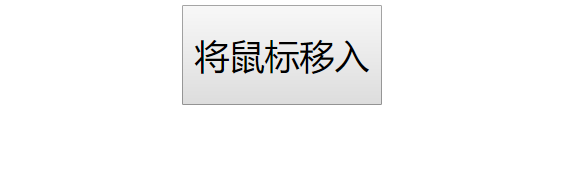编程目的:当鼠标放上按钮时div出现,当鼠标移出时div也随之消失。
<!DOCTYPE html>
<html>
<head>
<title>鼠标移入/移出改变样式</title>
<style type="text/css">
*{ margin: 0px; padding: 0px; text-align: center; font-family: Arial, Helvetica, sans-serif; font-size: 14px; }
#app5{ margin: 10px auto; width: 222px; position: relative; }
#app5 input{ height: 40px; width: 80px; position: absolute; left: 71px;}
#tip{ width: 220px; height: 60px; border: 1px solid rgba(255, 0, 0, 0.692); background: rgba(255, 218, 54, 0.534); line-height: 31px; display: none; position: absolute; top: 40px; }
</style>
</head>
<body>
<div id="app5">
<input type="button" value="将鼠标放上" />
<div id="tip">
<p>啦啦啦</p>
</div>
</div>
<script type="text/javascript">
window.onload = function(){
// 获取元素
var yon = document.getElementsByTagName("input")[0];
var tip = document.getElementById("tip");
// 鼠标移入事件
yon.onmouseover = function(){
tip.style.display = "block";
yon.value = "将鼠标移出";
}
// 鼠标移出事件
yon.onmouseout = function(){
tip.style.display = "none";
yon.value = "将鼠标移入";
}
}
</script>
</body>
</html>效果图: