首先来解释下什么是内容审查器:Azure 内容审查器 API 是一项认知服务,用于检查文本、图像和视频中是否存在可能的冒犯性内容、危险内容或其他令人不适的内容。 找到此类内容时,此服务会将相应的标签(标记)应用到该内容。然后,应用会处理标记的内容,使之符合法规的要求,或者为用户维持一个理想的环境。
根据这些特性,我们可想而知,它的应用是十分广泛的,可以应用到社交通讯平台的内容审查,媒体公司的内容审查,游戏公司的聊天室审查等等。
clip_image002
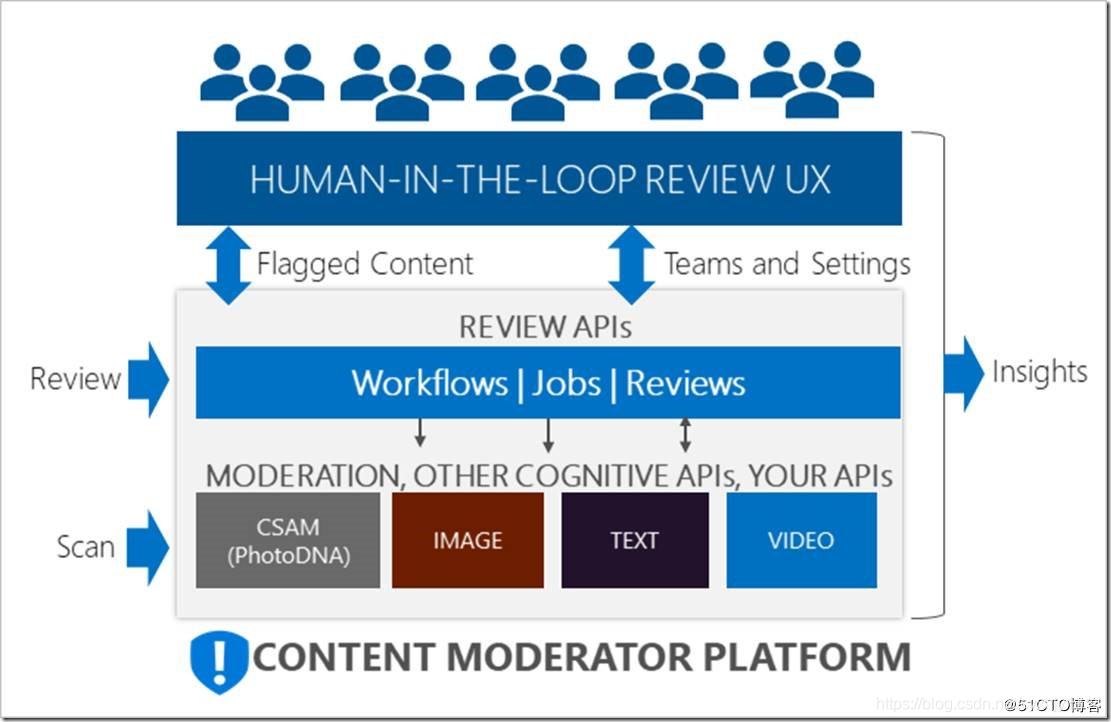
如图所示,内容审查器服务包含多个可以通过 REST 调用和 .NET SDK 使用的 Web 服务 API。 它还包括人工审阅工具,让审核人员来协助服务改进或优化其审查功能。
那下面我们就使用C#调用内容审查服务的API接口来分析内容是否有【18禁】或是【冒犯性】的内容。
首先我们需要在Azure平台上创建内容审查服务,获取API连接信息。
clip_image004
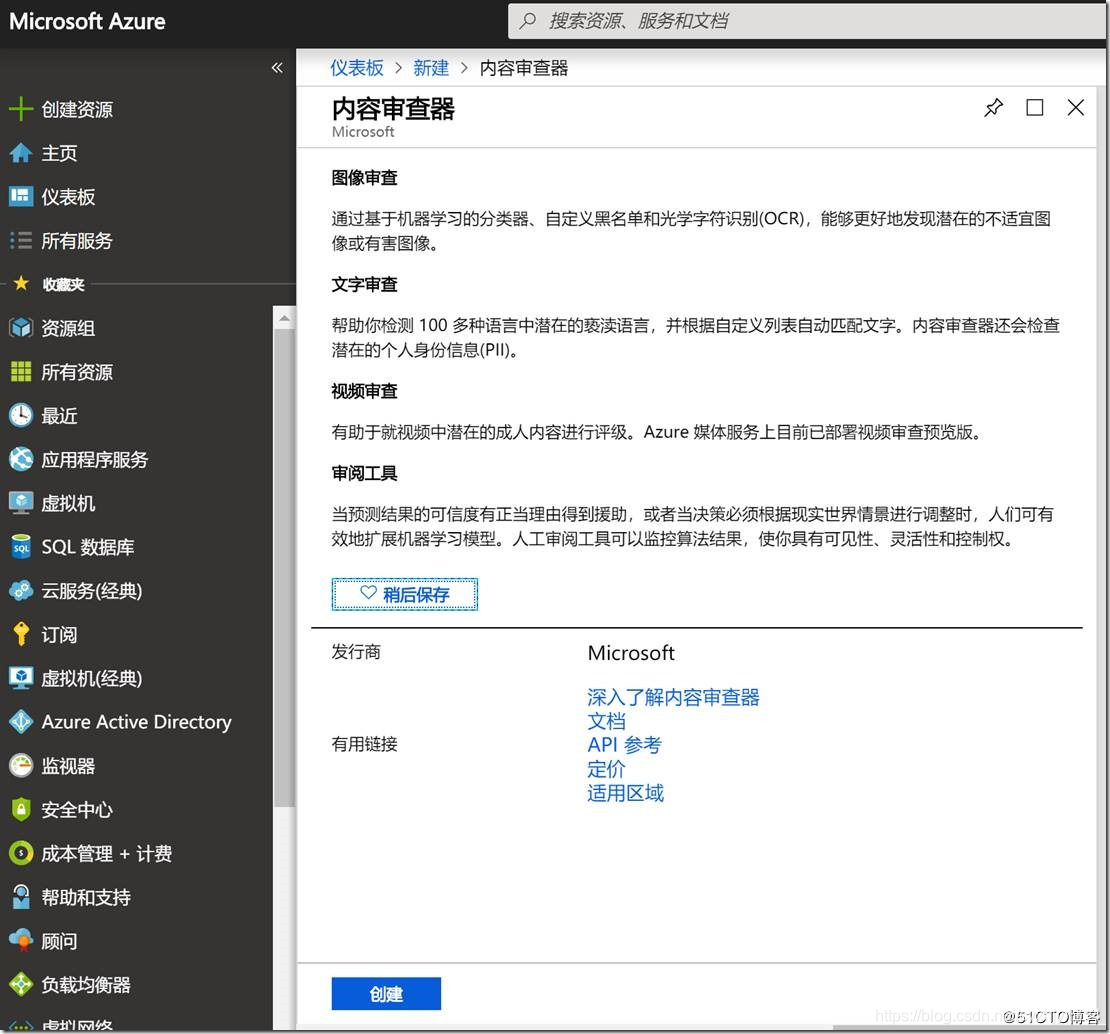
输入名称,选择位置和定价层,然就点击创建
clip_image006
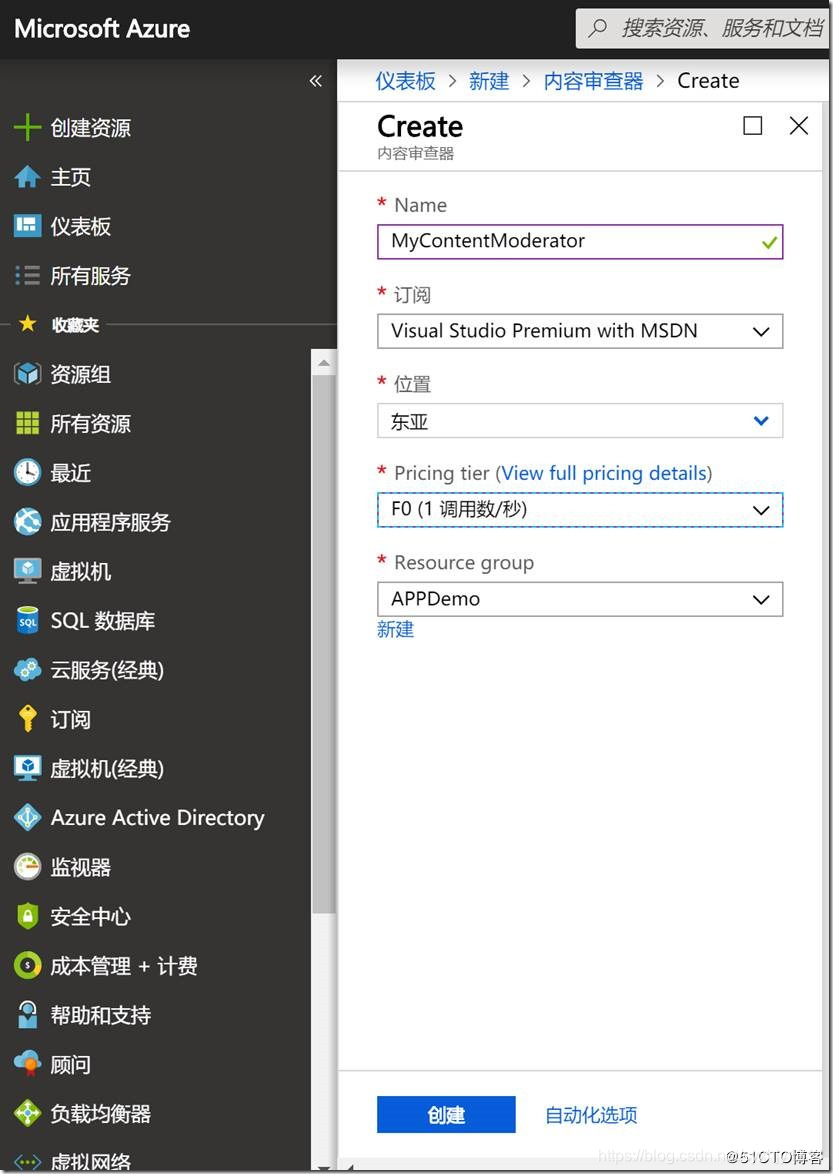
等待创建完成。
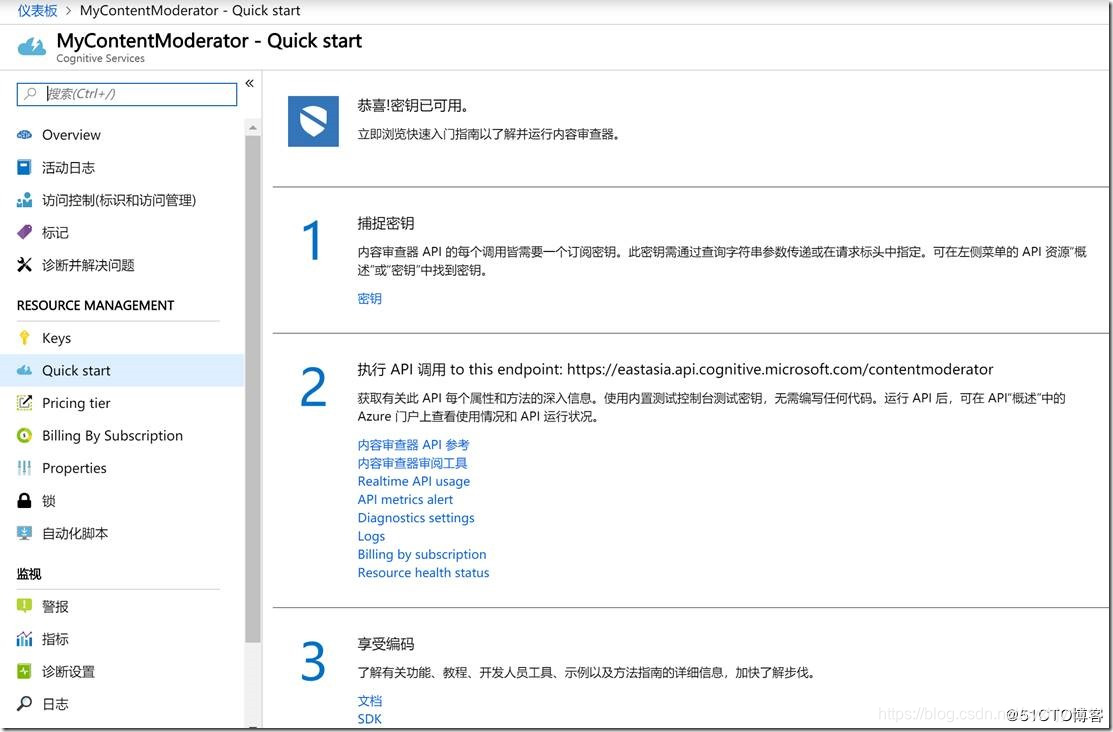
clip_image008
接下来我们需要编写一段C#代码,来调用Content Moderator API接口。
打开Visual Studio,然后再Visual Studio中创建新的控制台应用(.NET Framework) 项目并将其命名为 ImageModeration。
然后使用NuGet安装以下包:
Microsoft.Azure.CognitiveServices.ContentModerator
Microsoft.Rest.ClientRuntime
Newtonsoft.Json
创建Content Moderator 客户端 ,注意这里只需要更新你的API所在的区域和APIkey
- public static class Clients
- {
- private static readonly string AzureRegion = “YOUR API REGION”;
- private static readonly string AzureBaseURL =$“https://{AzureRegion}.api.cognitive.microsoft.com”;
- private static readonly string CMSubscriptionKey = “YOUR API KEY”;
- public static ContentModeratorClient NewClient()
-
{ -
ContentModeratorClient client = new ContentModeratorClient(new ApiKeyServiceClientCredentials(CMSubscriptionKey)); -
client.Endpoint = AzureBaseURL; - return client;
-
} - }
然后我们需要定义分析的源和输出的结果
这里我把分析的图片URL放入txt文档中
https://moderatorsampleimages.blob.core.windows.net/samples/sample2.jpg
https://moderatorsampleimages.blob.core.windows.net/samples/sample5.png
http://pic.pimg.tw/k110107632/1387547248-3785354604.jpg
代码如下:
- //The name of the file that contains the image URLs to evaluate.
- private static string ImageUrlFile = “ImageFiles.txt”;
- ///The name of the file to contain the output from the evaluation.
- private static string OutputFile = “ModerationOutput.json”;
接下来我们需要定义图像评估方法,这里我们定义三种(图像审查、文本分析和人脸识别) - // Evaluates an image using the Image Moderation APIs.
- private static EvaluationData EvaluateImage(
- ContentModeratorClient client, string imageUrl)
- {
-
var url = new BodyModel("URL", imageUrl.Trim()); -
var imageData = new EvaluationData(); -
imageData.ImageUrl = url.Value; - // Evaluate for adult and racy content.
-
imageData.ImageModeration = -
client.ImageModeration.EvaluateUrlInput("application/json", url, true); -
Thread.Sleep(1000); - // Detect and extract text.
-
imageData.TextDetection = -
client.ImageModeration.OCRUrlInput("eng", "application/json", url, true); -
Thread.Sleep(1000); - // Detect faces.
-
imageData.FaceDetection = -
client.ImageModeration.FindFacesUrlInput("application/json", url, true); -
Thread.Sleep(1000); - return imageData;
- }
设定完成后我们就可以使用内容审查器分析图片内容了。最后会把结果输出到json文件中。