1、CentOS版本信息
$ cat /etc/redhat-release
CentOS Linux release 7.6.1810 (Core)
2、SDSoC下载地址:
3、安装
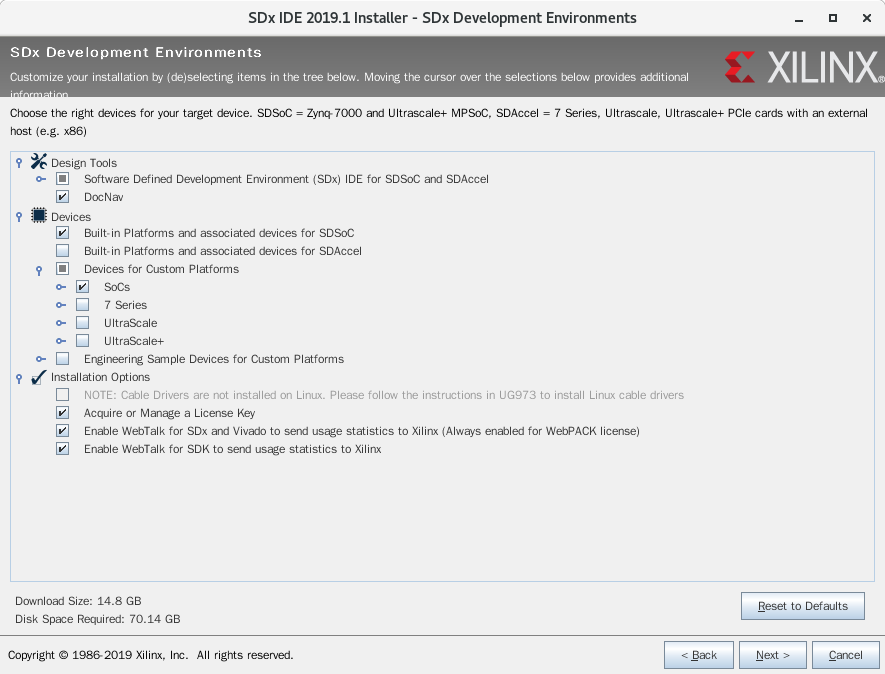
4、驱动安装
4.1、安装digilent.adept.runtime-2.19.2.x86_64.rpm和digilent.adept.utilities-2.2.1.x86_64.rpm
下载地址:https://reference.digilentinc.com/reference/software/adept/start
$ sudo dmesg --clear
$ dmesg
[ 2274.644948] usb 1-1: new high-speed USB device number 7 using ehci-pci
[ 2274.950294] usb 1-1: New USB device found, idVendor=0403, idProduct=6014
[ 2274.950299] usb 1-1: New USB device strings: Mfr=1, Product=2, SerialNumber=3
[ 2274.950301] usb 1-1: Product: Digilent USB Device
[ 2274.950303] usb 1-1: Manufacturer: Digilent
[ 2274.950304] usb 1-1: SerialNumber: 210512180081
[ 2275.089932] usbcore: registered new interface driver ftdi_sio
[ 2275.089960] usbserial: USB Serial support registered for FTDI USB Serial Device
[ 2275.089997] ftdi_sio 1-1:1.0: FTDI USB Serial Device converter detected
[ 2275.090056] usb 1-1: Detected FT232H
[ 2275.091996] usb 1-1: FTDI USB Serial Device converter now attached to ttyUSB0
[ 2275.950610] ftdi_sio ttyUSB0: FTDI USB Serial Device converter now disconnected from ttyUSB0
[ 2275.950631] ftdi_sio 1-1:1.0: device disconnected
$ dadutil enum
Found 1 device(s)
Device: JtagHs1
Product Name: Digilent JTAG-HS1
User Name: JtagHs1
Serial Number: 210512180081
$ djtgcfg enum
Found 1 device(s)
Device: JtagHs1
Product Name: Digilent JTAG-HS1
User Name: JtagHs1
Serial Number: 210512180081
$ djtgcfg init -d JtagHs1
Initializing scan chain...
Found Device ID: 13722093
Found Device ID: 4ba00477
Found 2 device(s):
Device 0: ARM_DAP
Device 1: XC7Z010