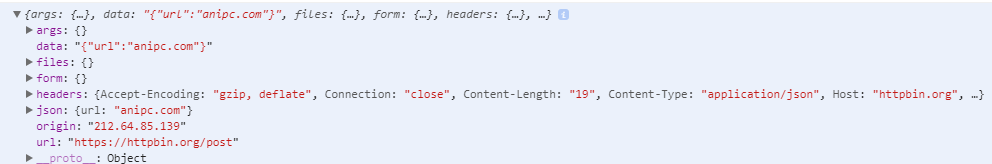为什么使用云函数发送http请求?
1、不受5个可信域名限制 ,另外一个意思就是可以不是可信域名
2、所请求的域名可以不备案
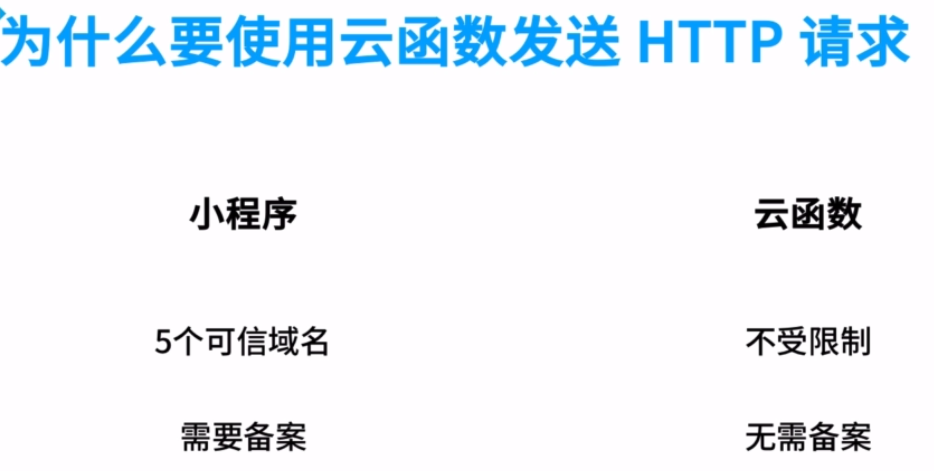
注: 以上规则在笔者学习的时候还是有效的!
想要在云函数中发送http请求,要借助外部的packge来完成,笔者所学的教程中介绍的是 got
测试代码如下:
添加了名为http的pages
miniprogram:pages/http/http.wxml
1 <button bindtap="http">http</button>
miniprogram:pages/http/http.js
1 Page({
2 http:function(e){
3 wx.cloud.callFunction({ //调用云函数
4 name:'http' //云函数名为http
5 }).then(res=>{ //Promise
6 console.log(JSON.parse(res.result))
7 })
8 },
9
10 })
新建名为http的云函数并在http云函数目录下安装got
npm install --save got
编辑http.js
cloudfunctions:http/http.js
1 // 云函数入口文件
2 const cloud = require('wx-server-sdk')
3
4 const got = require('got'); //引用 got
5
6 cloud.init()
7
8 // 云函数入口函数
9 exports.main = async(event, context) => {
10 //let getResponse = await got('httpbin.org/get') //get请求 用httpbin.org这个网址做测试
11 //return getResponse.body
12 let postResponse = await got('httpbin.org/post', {
13 method: 'POST', //post请求
14 headers: {
15 'Content-Type': 'application/json'
16 },
17 body: JSON.stringify({ //把json数据(对象)解析成字符串
18 title: "网址",
19 value: 'anipc.com'
20 })
21 })
22
23 return postResponse.body //返回数据
24 }
这里只测试了get和POST两种请求方式,其他请参照got文档
保存后 上传并部署
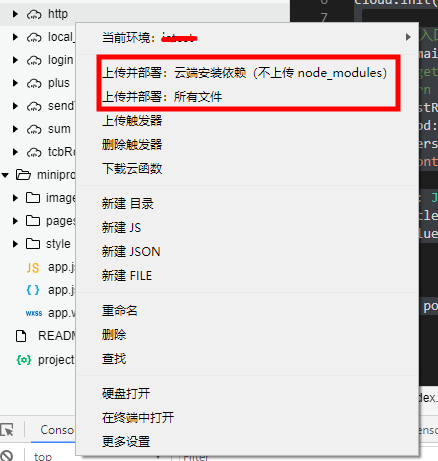
需要说明的是:现在云函数本地不需要安装依赖了,可以云安装依赖,也就是说你在新建云函数是没有安装wx.server.sdk的,如果点 上传并部署:所有文件 的话,就要先在本地先安装本地依赖。
npm install --save wx-server-sdk
测试一下:
get
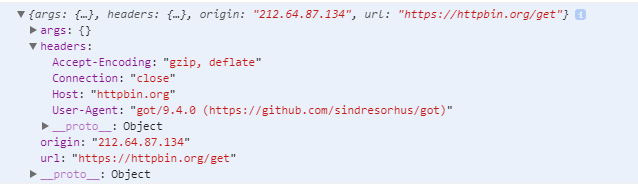
post