date: 2019-06-26 09:56:04
author :headsen chen
notice :个人原创
1,Ubuntu18.04 设置固定IP:
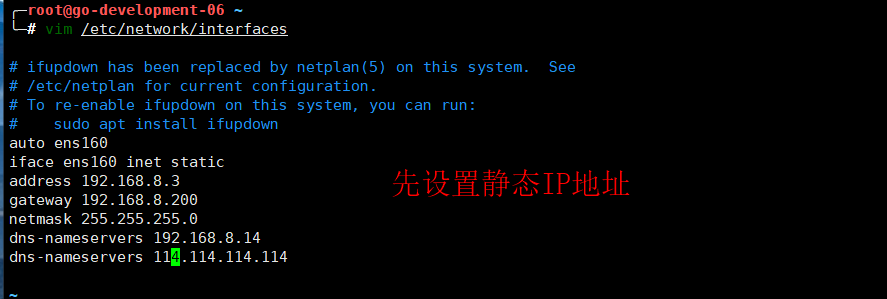

2,Ubuntu 18.04 设置主机名
2.1、 vim /etc/cloud/cloud.cfg,将preserve_hostname开关设置为true:
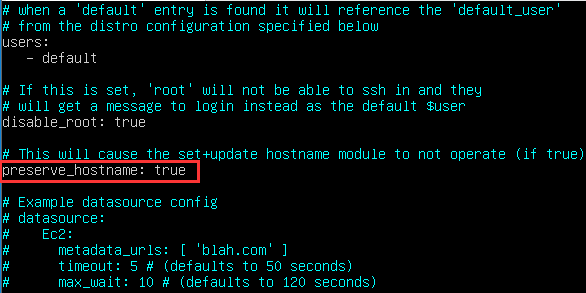
2.2 .修改主机名(永久)
#修改主机名(临时)
# hostname master
#修改主机名(永久)
# vim /etc/hostname
#然后改为需要的主机名后存盘退出
#映射主机名
# vim /etc/hosts
#192.168.1.xxx 主机名
reboot
重启后新的主机名就生效了
还有一种方法就是:hostnamectl set-hostname new_name, 然后reboot,发现主机名已经固定了。