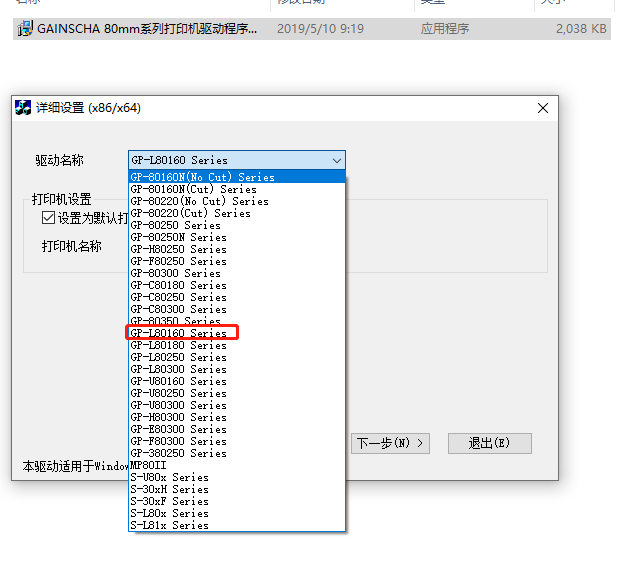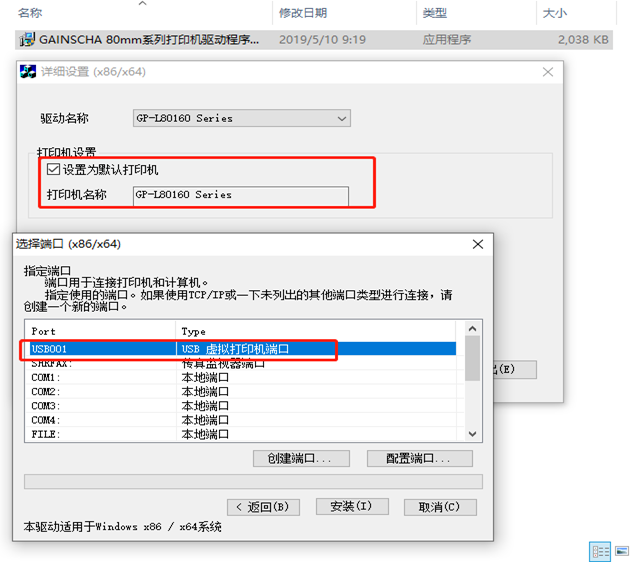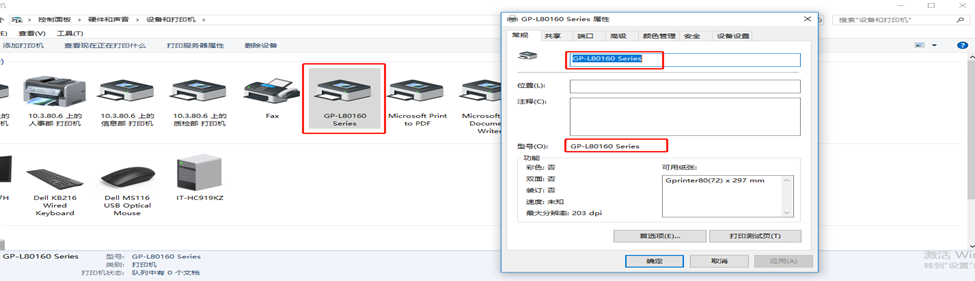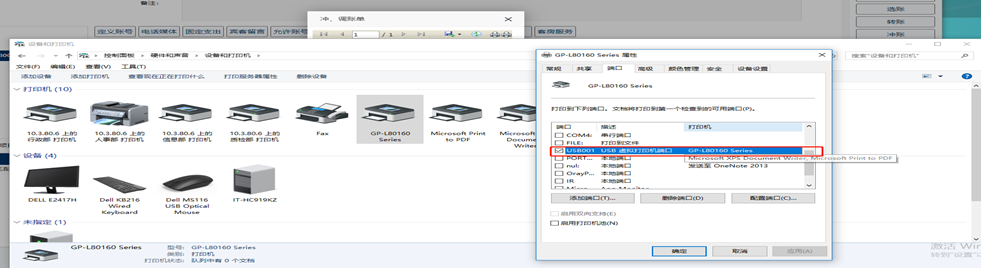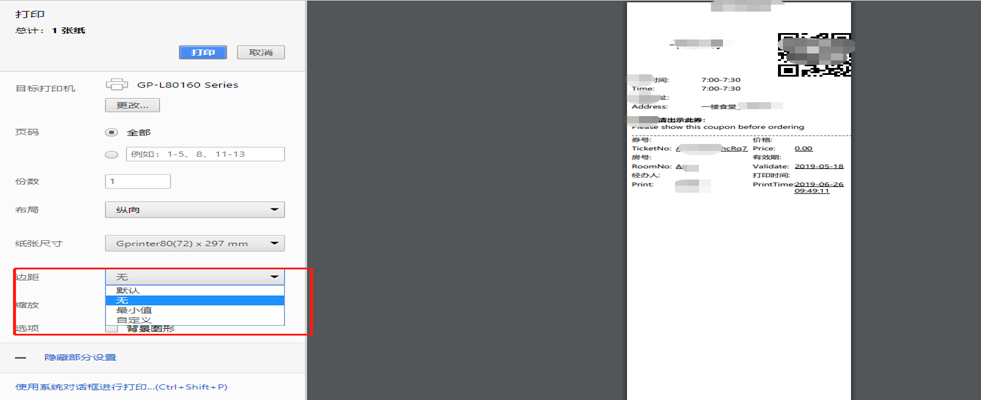最近在搞打印,分页打印问题困惑较长时间,经过查询资料总结出关于打印相关问题供参考:
一、小票打印问题:直接用的是佳博的小票打印机,型号:GP-L80160,本机windows10
直接安装打印机驱动即可打印,对应驱动: GAINSCHA 80mm系列打印机驱动程序V18
驱动下载地址:https://pan.baidu.com/s/1-tSKXkowJkm8zICcBeovxw
密码:irdm
安装过程供参考:

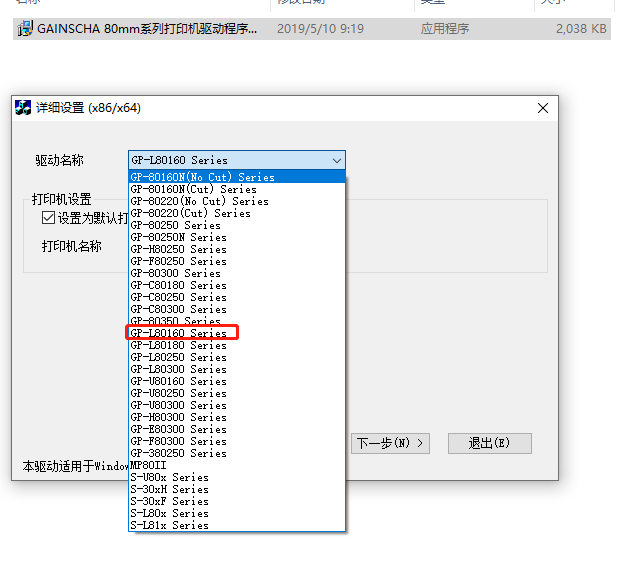
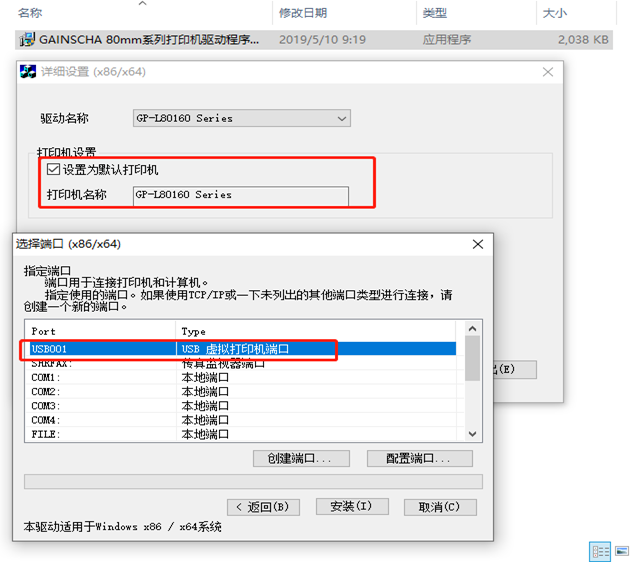
安装完驱动后在设备和打印机里也可以进行设置:
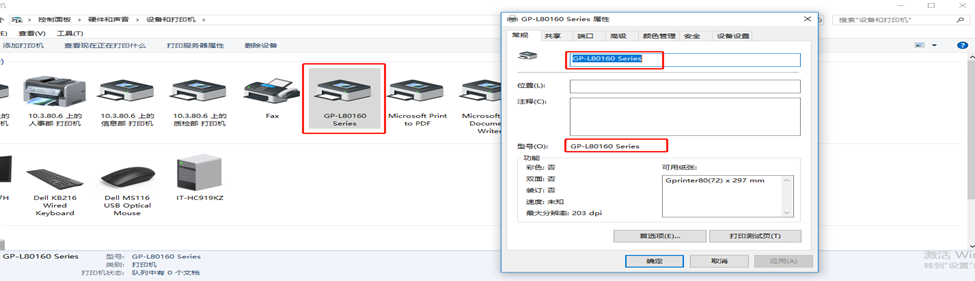
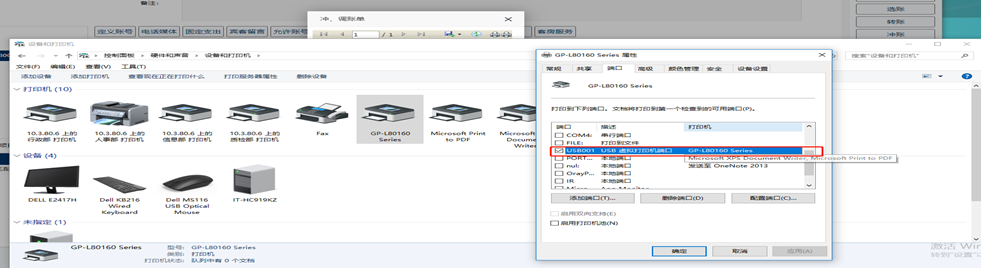
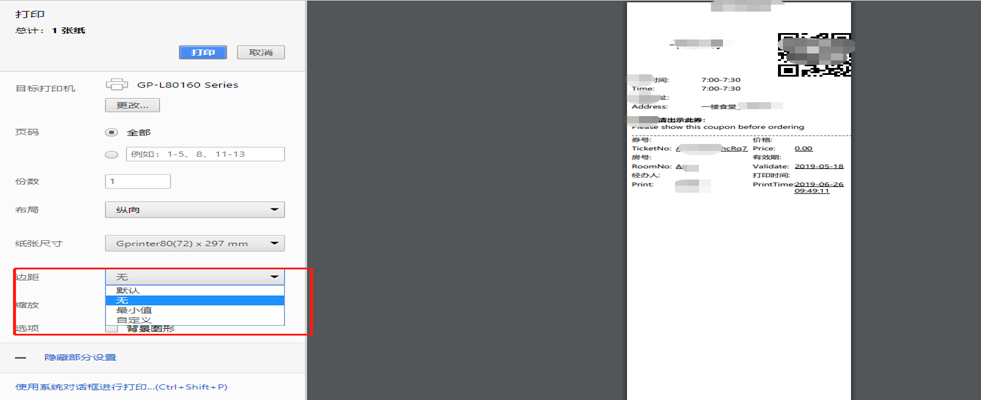
注意:边距选择“无”则打印出来的小票无边距,字体也会较大。如果选择默认,则边距较大且字体较小。以上使用的是谷歌浏览器!!!
网上找了一个关于打印的html源码:貌似只适用于IE浏览器且IE浏览器要允许使用ActiveX控件,谷歌浏览器点击没有反应。
| <!DOCTYPE html>
<html lang="en">
<head>
<title>页面打印</title>
<!--media=print 这个属性在打印时有效 有些不想打印出来的分页打印的都可以应用这类样式进行控制 在非打印时是无效的(可从打印预览中看到效果)-->
<style media=print>
/* 应用这个样式的在打印时隐藏 */
.noPrint {
display: none;
}
/* 应用这个样式的,从那个标签结束开始另算一页,之后在遇到再起一页,以此类推 */
.page {
page-break-after: always; ///这个是分页标识
}
</style>
<!-- 这个是普通样式 -->
<style type="text/css">
.tab td {
border-bottom: 1 solid #000000;
border-left: 1 solid #000000;
border-right: 0 solid #ffffff;
border-top: 0 solid #ffffff;
}
.tab {
border-color: #000000 #000000 #000000 #000000;
border-style: solid;
border-top-width: 2px;
border-right-width: 2px;
border-bottom-width: 1px;
border-left-width: 1px;
}
.hr {
font-family: "宋体";
font-size: 9pt;
}
</style>
<script language="JavaScript" type="text/JavaScript">
var hkey_root, hkey_path, hkey_key;
hkey_root = "HKEY_CURRENT_USER";
hkey_path = "//Software//Microsoft//Internet Explorer//PageSetup//";
//这个是用来设置打印页眉页脚的,你可以设置为空或者其它
try{
var RegWsh = new ActiveXObject("WScript.Shell");
hkey_key="header";
RegWsh.RegWrite(hkey_root+hkey_path+hkey_key, "&w&b页码,&p/&P");
hkey_key="footer";
RegWsh.RegWrite(hkey_root+hkey_path+hkey_key,"");
}catch(e){
alert(e.description());
}
</script>
</head>
<body bgcolor="white">
<table cellspacing="0" cellpadding="0" width="100%" align="center" border="0">
<thead class="noPrint">
<tr>
<td align="center" colspan="3">
<center class="NoPrint">
<OBJECT id=WebBrowser classid=CLSID:8856F961-340A-11D0-A96B-00C04FD705A2 height=0 width=0></OBJECT>
<input type=button value=打印 onclick=document.all.WebBrowser.ExecWB(6,1)>
<input type=button value=直接打印 onclick=document.all.WebBrowser.ExecWB(6,6) />
<input type=button value=页面设置 onclick=document.all.WebBrowser.ExecWB(8,1) />
<input type=button value=打印预览 onclick=document.all.WebBrowser.ExecWB(7,1) />
<!--
关于这个组件还有其他的用法,列举如下:
WebBrowser.ExecWB(1,1) 打开
Web.ExecWB(2,1) 关闭现在所有的IE窗口,并打开一个新窗口
Web.ExecWB(4,1) 保存网页
Web.ExecWB(6,1) 打印
Web.ExecWB(7,1) 打印预览
Web.ExecWB(8,1) 打印页面设置
Web.ExecWB(10,1) 查看页面属性
Web.ExecWB(15,1) 好像是撤销,有待确认
Web.ExecWB(17,1) 全选
Web.ExecWB(22,1) 刷新
Web.ExecWB(45,1) 关闭窗体无提示
-->
</center>
</td>
</tr>
</thead>
<tr>
<td align="center" colspan="3" style="font-size: 24px">
<b>报告印章申请表</b>
</td>
</tr>
<tr>
<td align="left" colspan="2">编号:A002</td>
<td align="right"></td>
</tr>
<tr>
<td colspan="3">
<table class="tab" cellSpacing="0" cellPadding="0" width="100%">
<tr align="center" height="23">
<td width="10%" height="23"><b>编号</b></td>
<td width="5%"><b>份数</b></td>
<td width="12%"><b>项目/级别编号</b></td>
<td width="12%"><b>单位</b></td>
<td width="12%"><b>项目名称</b></td>
<td width="12%"><b>工程地点</b></td>
<td width="12%"><b>检测项目</b></td>
<td width="7%"><b>单价</b></td>
<td width="8%"><b>数量</b></td>
<td width="10%"><b>总价</b></td>
</tr>
<tr style="font-size: 13px" align="center" height="23">
<td>A14785</td>
<td>5</td>
<td>A1546/8975</td>
<td>中国广东广州</td>
<td>BRT工程</td>
<td>广州天河</td>
<td>BRT工程</td>
<td>¥999999999.99</td>
<td>20</td>
<td>20*¥999999999.99</td>
</tr>
<tr align="center" height="23">
<td colspan="2">备注</td>
<td colspan="8"></td>
</tr>
</table>
</td>
</tr>
</table>
<hr class="noprint" width="100%" size="2"/>
<div class="page"></div>
<table class="tab" cellSpacing="0" cellPadding="0" width="100%">
<tr align="center" height="23">
<td width="10%" height="23"><b>编号</b></td>
<td width="5%"><b>份数</b></td>
<td width="12%"><b>项目/级别编号</b></td>
<td width="12%"><b>单位</b></td>
<td width="12%"><b>项目名称</b></td>
<td width="12%"><b>工程地点</b></td>
<td width="12%"><b>检测项目</b></td>
<td width="7%"><b>单价</b></td>
<td width="8%"><b>数量</b></td>
<td width="10%"><b>总价</b></td>
</tr>
<tr style="font-size: 13px" align="center" height="23">
<td>A14785</td>
<td>5</td>
<td>A1546/8975</td>
<td>中国广东广州</td>
<td>BRT工程</td>
<td>广州天河</td>
<td>BRT工程</td>
<td>¥999999999.99</td>
<td>20</td>
<td>20*¥999999999.99</td>
</tr>
<tr align="center" height="23">
<td colspan="2">备注</td>
<td colspan="8"></td>
</tr>
</table>
<div class="page"></div>
<table class="tab" cellSpacing="0" cellPadding="0" width="100%">
<tr align="center" height="23">
<td width="10%" height="23"><b>编号</b></td>
<td width="5%"><b>份数</b></td>
<td width="12%"><b>项目/级别编号</b></td>
<td width="12%"><b>单位</b></td>
<td width="12%"><b>项目名称</b></td>
<td width="12%"><b>工程地点</b></td>
<td width="12%"><b>检测项目</b></td>
<td width="7%"><b>单价</b></td>
<td width="8%"><b>数量</b></td>
<td width="10%"><b>总价</b></td>
</tr>
<tr style="font-size: 13px" align="center" height="23">
<td>A14785</td>
<td>5</td>
<td>A1546/8975</td>
<td>中国广东广州</td>
<td>BRT工程</td>
<td>广州天河</td>
<td>BRT工程</td>
<td>¥999999999.99</td>
<td>20</td>
<td>20*¥999999999.99</td>
</tr>
<tr align="center" height="23">
<td colspan="2">备注</td>
<td colspan="8"></td>
</tr>
</table>
</body>
</html> |
关于分页打印问题总结:主要是应用到了:page-break-after: always; ///这个是分页标识
写了个打印的服务,webapi调用方式,地址:https://pan.baidu.com/s/10HecSW_72tR0O_6SgdcRmA(密码:d22t)
1.实现分页打印源码:
| <!DOCTYPE html>
<html lang="en">
<head>
<meta charset="UTF-8">
<meta name="viewport" content="width=device-width, initial-scale=1.0">
<meta http-equiv="X-UA-Compatible" content="ie=edge">
<title>分页打印</title>
<script type="text/javascript">
//部分打印方法
function doPrint() {
////bdhtml = str;
//console.log(str);
//console.log(window.document.body.innerHTML);
bdhtml = window.document.body.innerHTML;
console.log(bdhtml);
sprnstr = "<!--startprint-->";
eprnstr = "<!--endprint-->";
prnhtml = bdhtml.substr(bdhtml.indexOf(sprnstr) + 17);
prnhtml = prnhtml.substring(0, prnhtml.indexOf(eprnstr));
window.document.body.innerHTML = prnhtml;//页面取到的值实际是传递过来的字符串
window.print();//开始打印
}
</script>
</head>
<body>
<!-- <div style="page-break-after: always" >第一页:这是第一个页的内容<div id="page1"></div></div>
<div style="page-break-after: always" >第二页: 这是第二个页的内容<div><span>早餐券</span></div></div>
<div style="page-break-after: always" >第三页: 这是第三个页的内容</div> -->
</body>
</html>
<!--startprint-->
<div>
<input type="button" value="打印" onclick="doPrint()" />
</div>
<div>
<div style="page-break-after: always"> <!--这是实现分页标记---关键地方,有了它才能实现分页,这是第一页 -->
<div id="bill06_part1">
<div id="bill06_part1_title"><span id="HotelName">备课酒店</span></div >
</div >
<div id="bill06_part2">
<div id="bill06_part2_left"><div id="bill06_part2_title"><span>早餐券</span></div></div>
<div id="bill06_part2_right"><div id="bill06_part2_1_img"></div></div>
</div>
<div id="bill06_part3"><div id="bill06_part3_diningInformation"><div id="bill06_part3_diningInformation_top">
<div class="keyDes"><span>用餐时间:</span></div><div class="valueDes"><span id="BreakFastTime">7:00-9:00</span></div > <br />
<div class="keyDes"><span>Time:</span></div ><div class="valueDes" > <span id="BreakFastTime">7:00-9:00</span></div > <br />
<div class="keyDes"><span>用餐地址:</span></div><br /><div class="keyDes"><span>Address:</span></div><div class="valueDes">
<span id="BreakFastAddress">一楼食堂_千家万户</span></div></div></div>
</div>
<div id="bill06_part4">
<div id="bill06_part4_message">
<div id="bill06_part4_message_title"><span>用餐前请出示此券:</span></div>
<div id="bill06_part4_message_content">
<span>Please show this coupon before ordering</span><br />
</div>
</div>
</div>
<div id="bill06_part5">
<div id="bill06_part5_message"><div id="bill06_part5_message_left"><div class="keyDes_All"><span>券号:</span></div><br />
<div class="keyDes_All_Eng"><span>TicketNo:</span></div>
<div class="valueDes_All_Eng"><span id="TicketNo">vyoxkf5LU9NQX</span></div><br />
<div class="keyDes_All"><span>房号:</span></div><br />
<div class="keyDes_All_Eng"><span>RoomNo:</span></div>
<div class="valueDes_All_Eng"><span id="RoomNo">1203</span></div><br />
<div class="keyDes_All"><span>经办人:</span></div><br />
<div class="keyDes_All_Eng"><span>Print:</span></div><div class="valueDes_All_Eng"><span id="CurrentUser">蒋明春</span></div>
</div><div id="bill06_part5_message_right"><div class="keyDes_All"><span>价格:</span></div><br />
<div class="keyDes_All_Eng"><span>Price:</span></div><div class="valueDes_All_Eng"><span id="Price">10.00</span></div><br />
<div class="keyDes_All"><span>有效期:</span></div><br /><div class="keyDes_All_Eng"><span>Validate:</span></div>
<div class="valueDes_All_Eng"><span id="Validate">2019-06-13</span></div><br /><div class="keyDes_All"><span>打印时间:</span></div><br />
<div class="keyDes_All_Eng"><span>PrintTime:</span></div>
<div class="valueDes_All_Eng"><span id="PrintTime">2019-06-12 20:30:40</span></div></div></div>
</div>
</div>
<div style="page-break-after: always"><!--这是实现分页标记---关键地方,有了它才能实现分页,这是第二页 -->
<div id="bill06_part1">
<div id="bill06_part1_title"><span id="HotelName">备课酒店</span></div >
</div >
<div id="bill06_part2">
<div id="bill06_part2_left"><div id="bill06_part2_title"><span>早餐券</span></div></div>
<div id="bill06_part2_right">
<div id="bill06_part2_1_img">
<div id="bill06_part2_1_img_canvas"></div>
<img id="bill06_part2_1_img_src" />
</div>
</div>
</div>
<div id="bill06_part3"><div id="bill06_part3_diningInformation"><div id="bill06_part3_diningInformation_top">
<div class="keyDes"><span>用餐时间:</span></div><div class="valueDes"><span id="BreakFastTime">7:00-9:00</span></div > <br />
<div class="keyDes"><span>Time:</span></div ><div class="valueDes" > <span id="BreakFastTime">7:00-9:00</span></div > <br />
<div class="keyDes"><span>用餐地址:</span></div><br /><div class="keyDes"><span>Address:</span></div><div class="valueDes">
<span id="BreakFastAddress">一楼食堂_千家万户</span></div></div></div>
</div>
<div id="bill06_part4">
<div id="bill06_part4_message">
<div id="bill06_part4_message_title"><span>用餐前请出示此券:</span></div>
<div id="bill06_part4_message_content">
<span>Please show this coupon before ordering</span><br />
</div>
</div>
</div>
<div id="bill06_part5">
<div id="bill06_part5_message"><div id="bill06_part5_message_left"><div class="keyDes_All"><span>券号:</span></div><br />
<div class="keyDes_All_Eng"><span>TicketNo:</span></div>
<div class="valueDes_All_Eng"><span id="TicketNo">vyoxkf5LU9NQX</span></div><br />
<div class="keyDes_All"><span>房号:</span></div><br />
<div class="keyDes_All_Eng"><span>RoomNo:</span></div>
<div class="valueDes_All_Eng"><span id="RoomNo">1203</span></div><br />
<div class="keyDes_All"><span>经办人:</span></div><br />
<div class="keyDes_All_Eng"><span>Print:</span></div><div class="valueDes_All_Eng"><span id="CurrentUser">蒋明春</span></div>
</div><div id="bill06_part5_message_right"><div class="keyDes_All"><span>价格:</span></div><br />
<div class="keyDes_All_Eng"><span>Price:</span></div><div class="valueDes_All_Eng"><span id="Price">10.00</span></div><br />
<div class="keyDes_All"><span>有效期:</span></div><br /><div class="keyDes_All_Eng"><span>Validate:</span></div>
<div class="valueDes_All_Eng"><span id="Validate">2019-06-13</span></div><br /><div class="keyDes_All"><span>打印时间:</span></div><br />
<div class="keyDes_All_Eng"><span>PrintTime:</span></div>
<div class="valueDes_All_Eng"><span id="PrintTime">2019-06-12 20:30:40</span></div></div></div>
</div>
</div>
</div>
<!--endprint--> |
使用拼接内容打印: <!DOCTYPE html PUBLIC "-//W3C//DTD XHTML 1.0 Transitional//EN" "http://www.w3.org/TR/xhtml1/DTD/xhtml1-transitional.dtd">
<html xmlns="http://www.w3.org/1999/xhtml">
<head>
<meta http-equiv="Content-Type" content="text/html; charset=utf-8" />
<title>无标题文档</title>
<script language="javascript">
//打印代码
function Print()
{ /////拼接的打印内容
var printStr = "<html><head><meta http-equiv='Content-Type' content='text/html; charset=utf-8'></head><body >";
var content = "";
var str = document.getElementById('page1').innerHTML; //获取需要打印的页面元素 ,page1元素设置样式page-break-after:always,意思是从下一行开始分割。
content = content + str;
str = document.getElementById('page2').innerHTML; //获取需要打印的页面元素
content = content + str;
printStr = printStr+content+"</body></html>";
var pwin=window.open("Print.htm","print"); //如果是本地测试,需要先新建Print.htm,如果是在域中使用,则不需要
pwin.document.write(printStr);
pwin.document.close(); //这句很重要,没有就无法实现
pwin.print();
}
</script>
</head>
<body >
<div><input type="button" value="打印" onclick="Print()" /></div>
<div id="page1">
<table width="100%" border="0" cellpadding="0" cellspacing="0" style="page-break-after:always" >
<tr><td>第一页打印内容</td></tr>
</table>
</div>
<div id="page2">
<table width="100%" border="0" cellpadding="0" cellspacing="0" id="content" >
<tr><td>第二页打印内容</td></tr>
</table>
</div>
</body>
</html> |
JS 实现分页打印:转自:https://www.cnblogs.com/wind-wang/p/6902824.html
在调用window.print()时,可以实现打印效果,但内容太多时要进行分页打印。
在样式中有规定几个打印的样式
page-break-before和page-break-after CSS属性并不会修改网页在屏幕上的显示,这两个属性是用来控制文件的打印方式。
每个打印属性都可以设定4种设定值:auto、always、left和right。其中Auto是默认值,只有在有需要时,才需设定分页符号 (Page breaks)。
page-break-before若设定成always,则是在遇到特定的组件时,打印机会重新开始一个新的打印页。
page-break-before若设定成left,则会插入分页符号,直到指定的组件出现在一个左边的空白页上。
page-break-before若设定成right,则会插入分页符号,直到指定的组件出现在一个右边的空白页上。
page-break-after属性会将分页符号加在指定组件后,而非之前。
在下列程序中您将可以看到这些属性的设定,
<HTML>
<HEAD>
<TITLE>Listing 14-4</TITLE>
</HEAD>
<BODY>
<DIV>This is the first DIV.</DIV>
<DIV STYLE="page-break-before:always">This is the second DIV.</DIV>
<DIV STYLE="page-break-after:always">This is the third DIV.</DIV>
<DIV>This is the fourth DIV.</DIV>
<DIV STYLE="page-break-before:right">This is the fifth DIV.</DIV>
<DIV STYLE="page-break-after:right">This is the sixth DIV.</DIV>
<DIV>This is the last DIV.</DIV>
</BODY>
</HTML>
| 值 |
描述 |
| auto |
默认值。如果必要则在元素前插入分页符 |
| always |
在元素前插入分页符 |
| avoid |
避免在元素前插入分页符 |
| left |
在元素之前足够的分页符,一直到一张空白的左页为止 |
| right |
在元素之前足够的分页符,一直到一张空白的右页为止 |
| inherit |
规定应该从父元素继承 page-break-before 属性的设置 |
在Dom对象中pageBreakBefore属性
语法:
Object.style.pageBreakBefore=auto|always|avoid|left|right
<html>
<head>
<script type="text/javascript">
function setPageBreak()
{
document.getElementById("p2").style.pageBreakBefore="always";
}
</script>
</head>
<body>
<p>This is a test paragraph.</p>
<input type="button" onclick="setPageBreak()" value="Set page-break" />
<p id="p2">This is also a test paragraph.</p>
</body>
</html>
js控制分页打印、打印分页示例:
转自:https://www.jb51.net/article/46542.htm
代码如下:
<%@ page language="java" contentType="text/html; charset=UTF-8"
pageEncoding="UTF-8"%>
<!DOCTYPE html PUBLIC "-//W3C//DTD HTML 4.01 Transitional//EN" "http://www.w3.org/TR/html4/loose.dtd">
<HTML>
<HEAD>
<TITLE>javascript打印-打印页面设置-打印预览代码</TITLE>
<META http-equiv=Content-Type content="text/html; charset=gb2312" />
<style media=print>
.Noprint{display:none;}
.PageNext{page-break-after: always;}
</style>
<SCRIPT language=javascript>
function printsetup(){
// 打印页面设置
wb.execwb(8,1);
}
function printpreview(){
// 打印页面预览
wb.execwb(7,1);
}
function printit()
{
if (confirm('确定打印吗?')) {
wb.execwb(6,6)
}
}
</SCRIPT>
</HEAD>
<BODY>
<DIV align=center>
<OBJECT id=wb height=0 width=0
classid=CLSID:8856F961-340A-11D0-A96B-00C04FD705A2 name=wb></OBJECT>
<INPUT onclick=javascript:printit() type=button value=打印 name=button_print />
<INPUT onclick=javascript:printsetup(); type=button value=打印页面设置 name=button_setup />
<INPUT onclick=javascript:printpreview(); type=button value=打印预览 name=button_show />
</DIV>
111</br>
111</br>
111</br>
<div class="PageNext"></div>
222</br>
222</br>
222</br>
<div class="PageNext"></div>
333</br>
333</br>
333</br>
<div class="PageNext"></div>
444</br>
444</br>
444</br>
<div class="PageNext"></div>
555</br>
555</br>
555</br>
</BODY>
</HTML>
<html>
<title>JS 分页批量打印解决方案(只支持IE)</title>
<script language="javascript">
function printWithAlert() {
document.all.WebBrowser.ExecWB(6,1);
}
function printWithoutAlert() {
document.all.WebBrowser.ExecWB(6,6);
}
function printSetup() {
document.all.WebBrowser.ExecWB(8,1);
}
function printPrieview() {
document.all.WebBrowser.ExecWB(7,1);
}
function printImmediately() {
document.all.WebBrowser.ExecWB(6,6);
window.close();
}
</script>
<OBJECT id=WebBrowser classid=CLSID:8856F961-340A-11D0-A96B-00C04FD705A2 style="display:none">
</OBJECT>
</noscript>
<style media=print>
.Noprint{display:none;} .PageNext{page-break-after: always;}
</style>
<table align="center" class="NOPRINT">
<tr>
<td align="center"><BUTTON title=打印 onclick=printWithAlert()>打印</BUTTON>
<BUTTON title=直接打印 onclick=printWithoutAlert()>直接打印</BUTTON>
<input type=button value="打印设置" onClick="printSetup()" >
<button onclick ='printPrieview()' title='打印预览...' >打印预览</button></td>
</tr>
</table>
<div class="NOPRINT"> 以下为打印区:<br>
</div>
<hr size=1 noshadow color=black class="NOPRINT" >
<table class="PageNext" >
<tr>
<td colspan=2>
第一页的内容
11111111111111111111111111111111111111111111111111111111111111111111111111111111111111111111 11111111111111111111111111111111111111111111111111111111111111111111111111111111111111111111 11111111111111111111111111111111111111111111111111111111111111111111111111111111111111111111 11111111111111111111111111111111111111111111111111111111111111111111111111111111111111111111 11111111111111111111111111111111111111111111111111111111111111111111111111111111111111111111 11111111111111111111111111111111111111111111111111111111111111111111111111111111111111111111
</td>
</tr>
</table>
<hr size=1 noshadow color=black class="NOPRINT" >
<div class="PageNext">
第二页内容
11111111111111111111111111111111111111111111111111111111111111111111111111111111111111111111 11111111111111111111111111111111111111111111111111111111111111111111111111111111111111111111 11111111111111111111111111111111111111111111111111111111111111111111111111111111111111111111 11111111111111111111111111111111111111111111111111111111111111111111111111111111111111111111 11111111111111111111111111111111111111111111111111111111111111111111111111111111111111111111 11111111111111111111111111111111111111111111111111111111111111111111111111111111111111111111
</div>
<hr size=1 noshadow color=black class="NOPRINT" >
第三页内容
</html>
在调用window.print()时,可以实现打印效果,但内容太多时要进行分页打印。
在样式中有规定几个打印的样式
page-break-before和page-break-after CSS属性并不会修改网页在屏幕上的显示,这两个属性是用来控制文件的打印方式。
每个打印属性都可以设定4种设定值:auto、always、left和right。其中Auto是默认值,只有在有需要时,才需设定分页符号 (Page breaks)。
page-break-before若设定成always,则是在遇到特定的组件时,打印机会重新开始一个新的打印页。
page-break-before若设定成left,则会插入分页符号,直到指定的组件出现在一个左边的空白页上。
page-break-before若设定成right,则会插入分页符号,直到指定的组件出现在一个右边的空白页上。
page-break-after属性会将分页符号加在指定组件后,而非之前。
在下列程序中您将可以看到这些属性的设定,
<HTML>
<HEAD>
<TITLE>Listing 14-4</TITLE>
</HEAD>
<BODY>
<DIV>This is the first DIV.</DIV>
<DIV STYLE="page-break-before:always">This is the second DIV.</DIV>
<DIV STYLE="page-break-after:always">This is the third DIV.</DIV>
<DIV>This is the fourth DIV.</DIV>
<DIV STYLE="page-break-before:right">This is the fifth DIV.</DIV>
<DIV STYLE="page-break-after:right">This is the sixth DIV.</DIV>
<DIV>This is the last DIV.</DIV>
</BODY>
</HTML>
| 值 |
描述 |
| auto |
默认值。如果必要则在元素前插入分页符 |
| always |
在元素前插入分页符 |
| avoid |
避免在元素前插入分页符 |
| left |
在元素之前足够的分页符,一直到一张空白的左页为止 |
| right |
在元素之前足够的分页符,一直到一张空白的右页为止 |
| inherit |
规定应该从父元素继承 page-break-before 属性的设置 |
在Dom对象中pageBreakBefore属性
语法:
Object.style.pageBreakBefore=auto|always|avoid|left|right
<html>
<head>
<script type="text/javascript">
function setPageBreak()
{
document.getElementById("p2").style.pageBreakBefore="always";
}
</script>
</head>
<body>
<p>This is a test paragraph.</p>
<input type="button" onclick="setPageBreak()" value="Set page-break" />
<p id="p2">This is also a test paragraph.</p>
</body>
</html>