https://github.com/july1992/springboot_rabbitMQ
1 : 依赖
<dependency>
<groupId>org.springframework.boot</groupId>
<artifactId>spring-boot-starter-amqp</artifactId>
</dependency>2 :本地rabbitMQ 配置 参考上一篇,这里不要写错端口和host, port默认是5672 不是网址的15672,host不能用本地IP
spring:
rabbitmq:
host: 127.0.0.1
username: guest
password: guest
port: 56723 : 
4 : 配置转Json的config
package com.vily.springboot_rabbitmq.config;
import org.springframework.amqp.support.converter.Jackson2JsonMessageConverter;
import org.springframework.amqp.support.converter.MessageConverter;
import org.springframework.boot.autoconfigure.amqp.RabbitAutoConfiguration;
import org.springframework.context.annotation.Bean;
import org.springframework.context.annotation.Configuration;
/**
* * description :
* * Author : Vily
* * Date : 2019-06-05
*
**/
@Configuration
public class RabbitMqConfig {
@Bean
public MessageConverter messageConverter(){
return new Jackson2JsonMessageConverter();
}
}
5 : bean , 注意点:Serializable,构造函数,toString
package com.vily.springboot_rabbitmq.bean;
import java.io.Serializable;
/**
* * description :
* * Author : Vily
* * Date : 2019-06-05
*
**/
public class Book implements Serializable {
private int id;
private String name;
public Book() {
}
public Book(int id, String name) {
this.id = id;
this.name = name;
}
public int getId() {
return id;
}
public void setId(int id) {
this.id = id;
}
public String getName() {
return name;
}
public void setName(String name) {
this.name = name;
}
@Override
public String toString() {
return "Book{" +
"id=" + id +
", name='" + name + '\'' +
'}';
}
}
6 : BookService , queues = "hluffy" 是我在http://localhost:15672/#/exchanges/%2F/vily.direct配置的队列名字
package com.vily.springboot_rabbitmq.service;
import com.vily.springboot_rabbitmq.bean.Book;
import org.springframework.amqp.rabbit.annotation.RabbitListener;
import org.springframework.stereotype.Service;
/**
* * description :
* * Author : Vily
* * Date : 2019-06-05
*
**/
@Service
public class BookService {
@RabbitListener(queues = "hluffy")
public void receive(Book book){
System.out.println("消息:"+book);
}
}
7 :
@Autowired
RabbitTemplate rabbitTemplate;
// 发送
public void test01() {
rabbitTemplate.convertAndSend("vily.direct", "hluffy", new Book(1, "qqq"));
}
// 可以在这里接收,也可以在service里接收
public void getMsg() {
Object hluffy = rabbitTemplate.receiveAndConvert("hluffy");
System.out.println("--------------------------------");
System.out.println(hluffy);
// System.out.println(hluffy.getClass());
}8 : 结果:
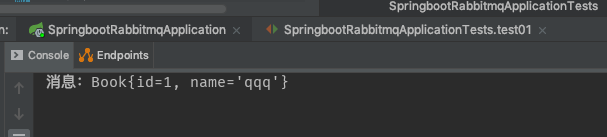
9 : 如果发现获取到的结果为 null 。,可能是该消息已经被消费掉了,重新发送试试
10 : 通过 AmqpAdmin : RabbitMQ 系统管理功能组件 ,创建和删除 Queue,Exchange,Binding
@Autowired
AmqpAdmin amqpAdmin;
/**
* 通过amqpAdmin 创建交换机,创建队列,创建绑定关系等
*/
public void creatExchange(){
// 创建交换机
amqpAdmin.declareExchange(new DirectExchange("amqp.direct"));
// 创建消息队列
amqpAdmin.declareQueue(new Queue("amqp.queue",true));
// 绑定交换机和消息队列
amqpAdmin.declareBinding(new Binding("amqp.queue",
Binding.DestinationType.QUEUE,
"amqp.direct",
"amqp.key",
null));
}