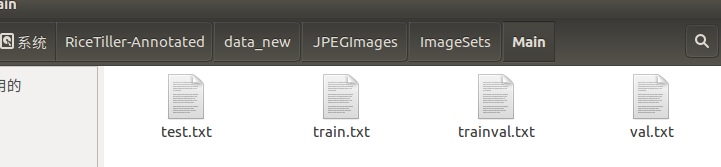版权声明:署名,允许他人基于本文进行创作,且必须基于与原先许可协议相同的许可协议分发本文 (Creative Commons)
版权声明:署名,允许他人基于本文进行创作,且必须基于与原先许可协议相同的许可协议分发本文 (Creative Commons)
Ubuntu 16.04
虚拟环境:tensorflowt python=2.7
在图片所在文件夹打开终端,然后在命令行输入下面这一行代码可以批量将图片的 .JPG格式转为 .jpg格式。
ls *.JPG|sed -r 's#(.*).JPG#mv & \1.jpg#'|bash
一、批量缩小图像像素


#coding=utf-8
import os #打开文件时需要
from PIL import Image
import re
Start_path='//media//drl//系统//RiceTiller-Annotated//data_new//JPEGImages//old//' #你的图片目录
N_path='//media//drl//系统//RiceTiller-Annotated//data_new//JPEGImages//new//'
iphone5_width=333 #图片最大宽度
iphone5_depth=500 #图片最大高度
list=os.listdir(Start_path)
#print list
count=0
for pic in list:
path=Start_path+pic
print path
im=Image.open(path)
w,h=im.size
#print w,h
#iphone 5的分辨率为1136*640,如果图片分辨率超过这个值,进行图片的等比例压缩
if w>iphone5_width:
print pic
print "图片名称为"+pic+"图片被修改"
h_new=iphone5_width*h/w
w_new=iphone5_width
count=count+1
out = im.resize((w_new,h_new),Image.ANTIALIAS)
new_pic=re.sub(pic[:-4],pic[:-4],pic) #+'_new'
#print new_pic
new_path=N_path+new_pic #Start_path+new_pic
out.save(new_path)
if h>iphone5_depth:
print pic
print "图片名称为"+pic+"图片被修改"
w=iphone5_depth*w/h
h=iphone5_depth
count=count+1
out = im.resize((w_new,h_new),Image.ANTIALIAS)
new_pic=re.sub(pic[:-4],pic[:-4],pic) #+'_new'
#print new_pic
new_path=N_path+new_pic #Start_path+new_pic
out.save(new_path)
print 'END'
count=str(count)
print "共有"+count+"张图片尺寸被修改"


二、批量将图像名字改为000001.jpg格式
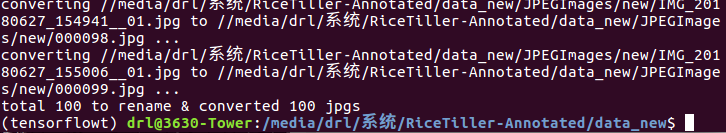
#coding=utf-8
import os #打开文件时需要
from PIL import Image
import re
class BatchRename():
def __init__(self):
#我的图片文件夹路径
self.path = '//media//drl//系统//RiceTiller-Annotated//data_new//JPEGImages//new'
def rename(self):
filelist = os.listdir(self.path)
total_num = len(filelist)
i = 000000 #图片编号从多少开始,不要跟VOC原本的编号重复了
n = 6
for item in filelist:
if item.endswith('.jpg'):
n = 6 - len(str(i))
src = os.path.join(os.path.abspath(self.path), item)
dst = os.path.join(os.path.abspath(self.path), str(0)*n + str(i) + '.jpg')
try:
os.rename(src, dst)
print 'converting %s to %s ...' % (src, dst)
i = i + 1
except:
continue
print 'total %d to rename & converted %d jpgs' % (total_num, i)
if __name__ == '__main__':
demo = BatchRename()
demo.rename()

至此,就可以运行labelImg图像标注软件来标注图像,生成xml文件,放在Annotations文件夹下。

三、生成 ImageSets/Main下面的txt文件。
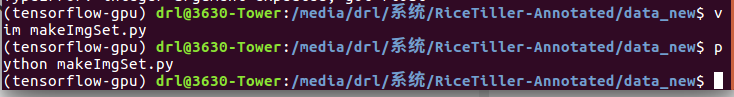
# !/usr/bin/python
# -*- coding: utf-8 -*-
import os
import random
trainval_percent = 0.8 #trainval占比例多少
train_percent = 0.7 #test数据集占比例多少
xmlfilepath = '/media/drl/系统/RiceTiller-Annotated/data_new/JPEGImages/Annotations'
txtsavepath = '/media/drl/系统/RiceTiller-Annotated/data_new/JPEGImages/ImageSets/Main'
total_xml = os.listdir(xmlfilepath)
num=len(total_xml)
list=range(num)
tv=int(num*trainval_percent)
tr=int(tv*train_percent)
trainval= random.sample(list,tv)
train=random.sample(trainval,tr)
ftrainval = open('/media/drl/系统/RiceTiller-Annotated/data_new/JPEGImages/ImageSets/Main/trainval.txt', 'w')
ftest = open('/media/drl/系统/RiceTiller-Annotated/data_new/JPEGImages/ImageSets/Main/test.txt', 'w')
ftrain = open('/media/drl/系统/RiceTiller-Annotated/data_new/JPEGImages/ImageSets/Main/train.txt', 'w')
fval = open('/media/drl/系统/RiceTiller-Annotated/data_new/JPEGImages/ImageSets/Main/val.txt', 'w')
for i in list:
name=total_xml[i][:-4]+'\n'
if i in trainval:
ftrainval.write(name)
if i in train:
ftrain.write(name)
else:
fval.write(name)
else:
ftest.write(name)
ftrainval.close()
ftrain.close()
fval.close()
ftest .close()