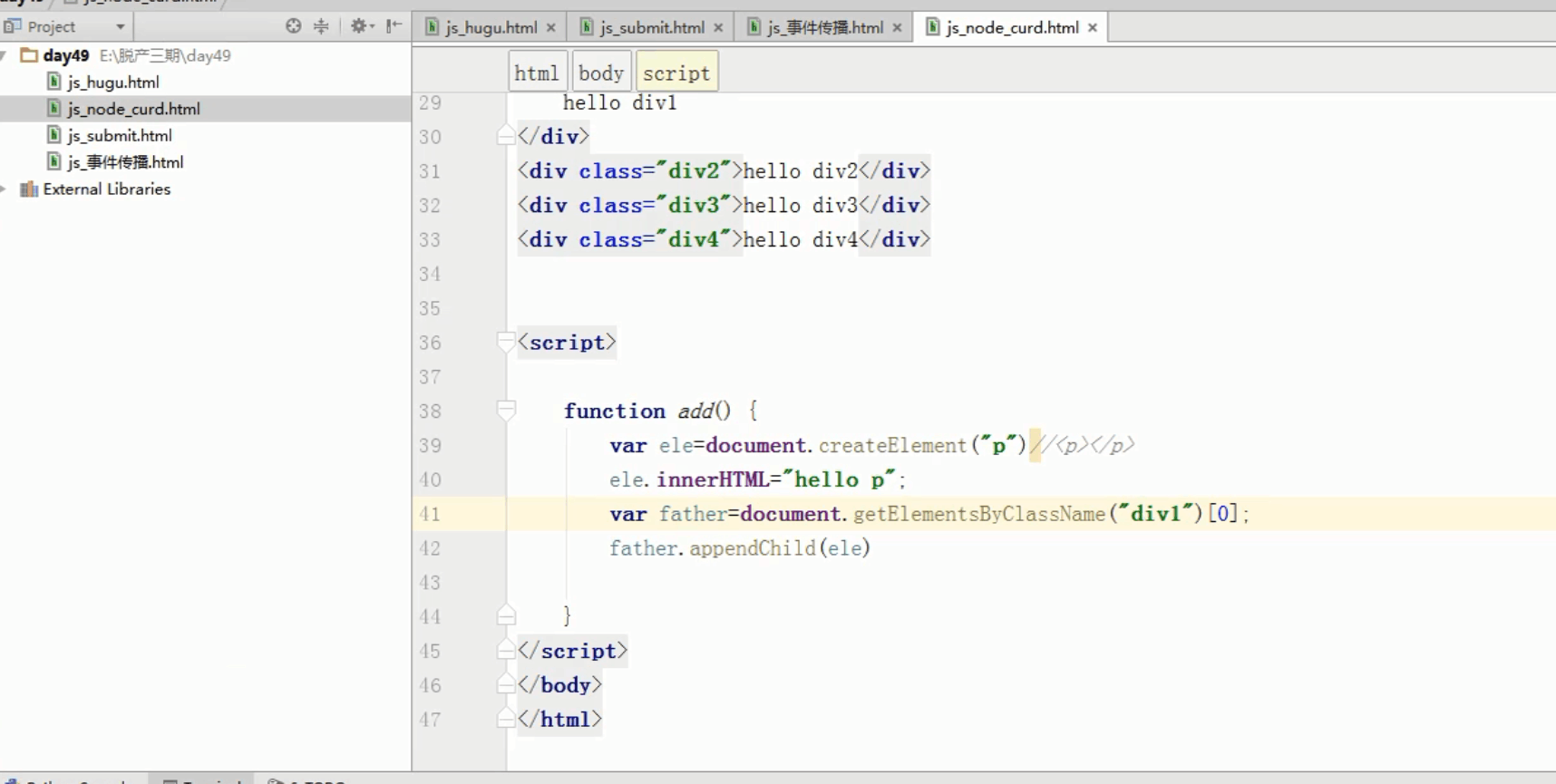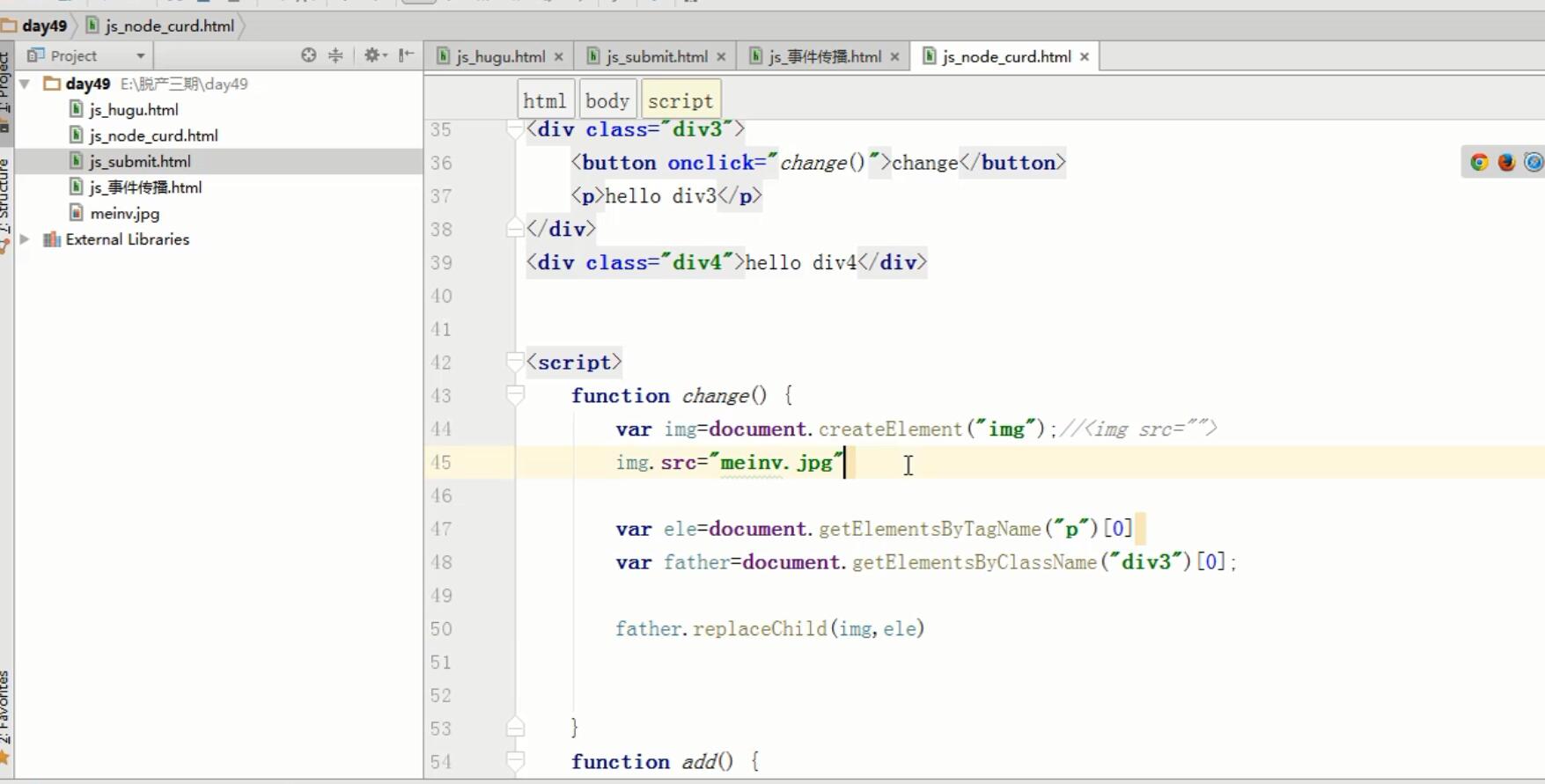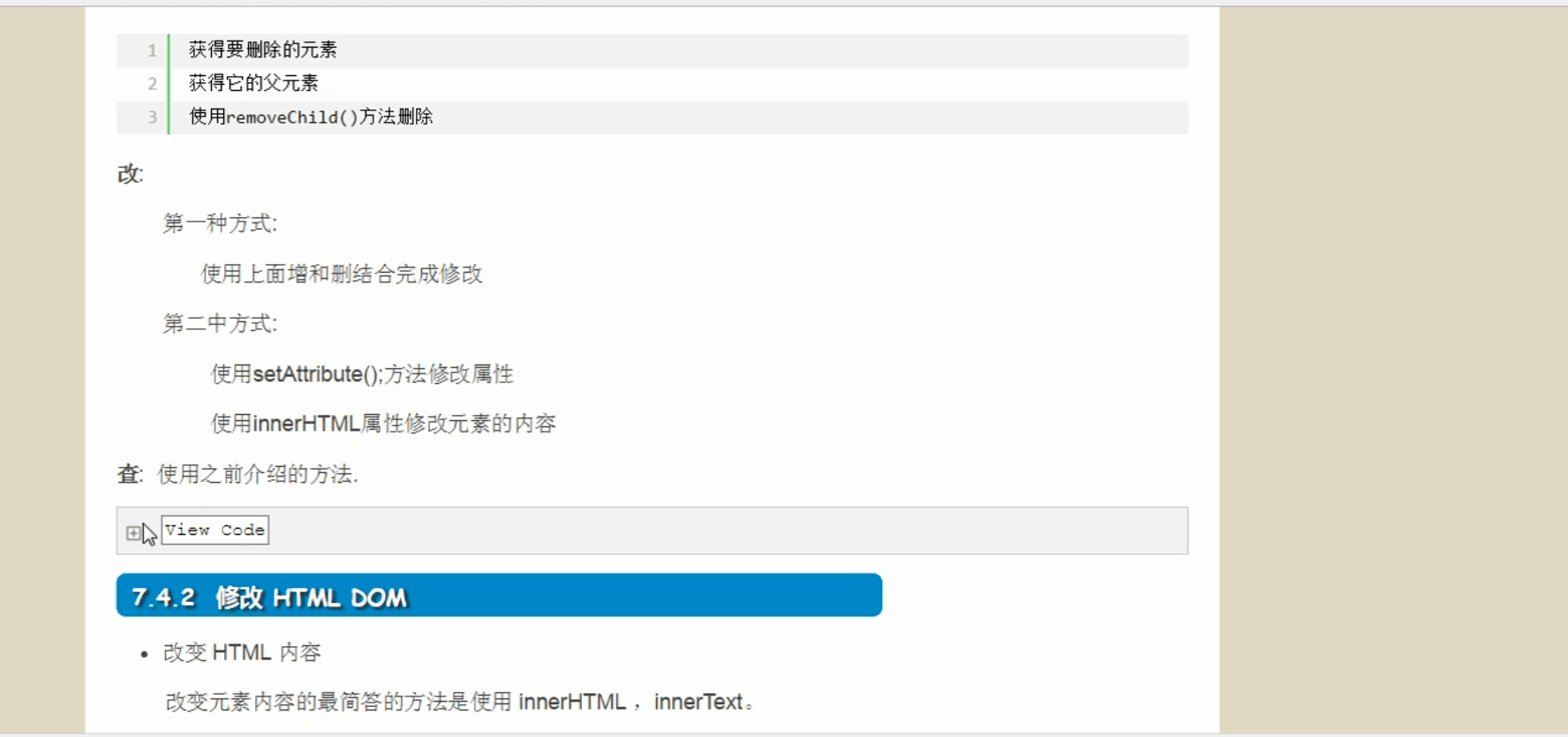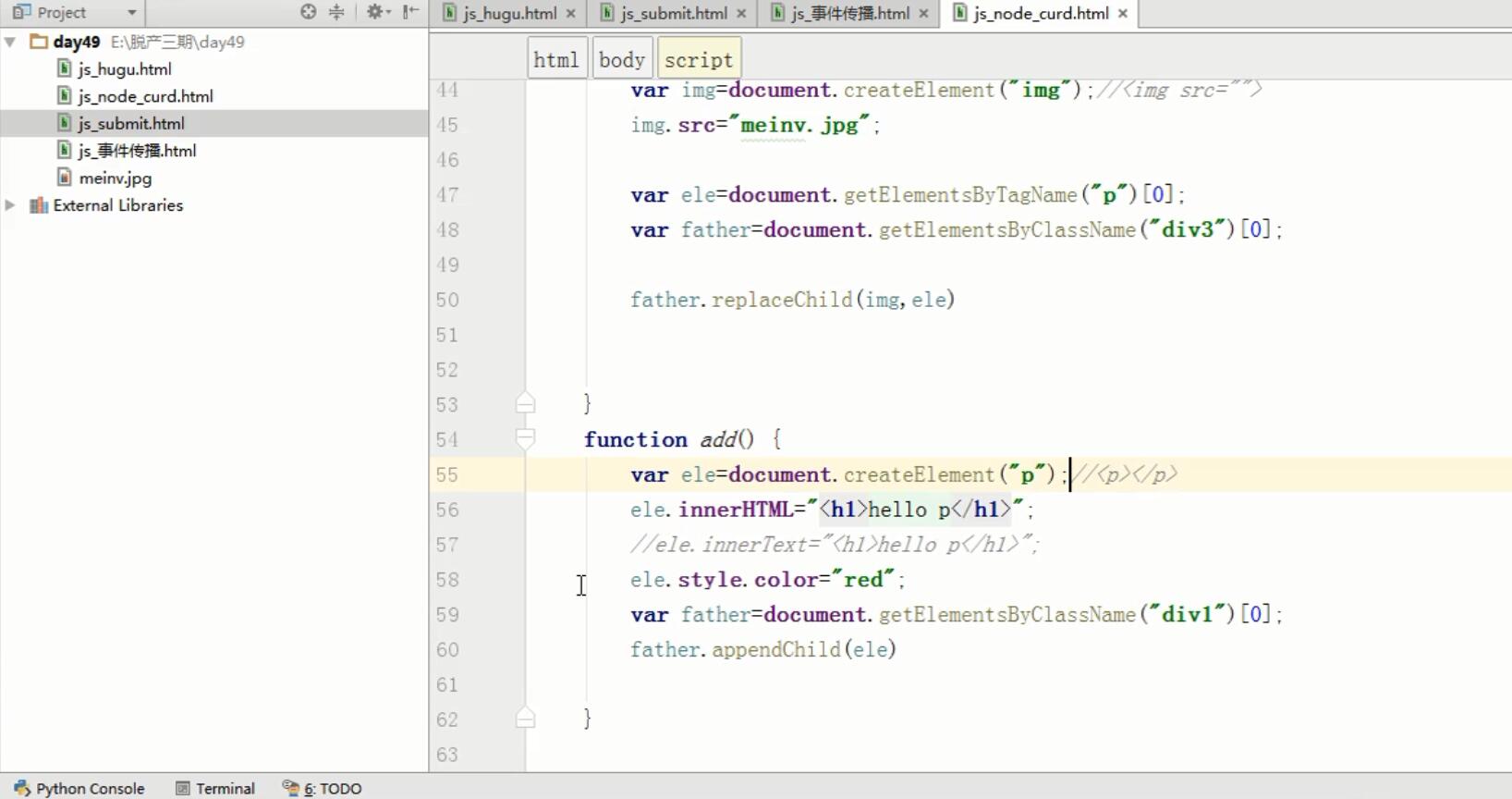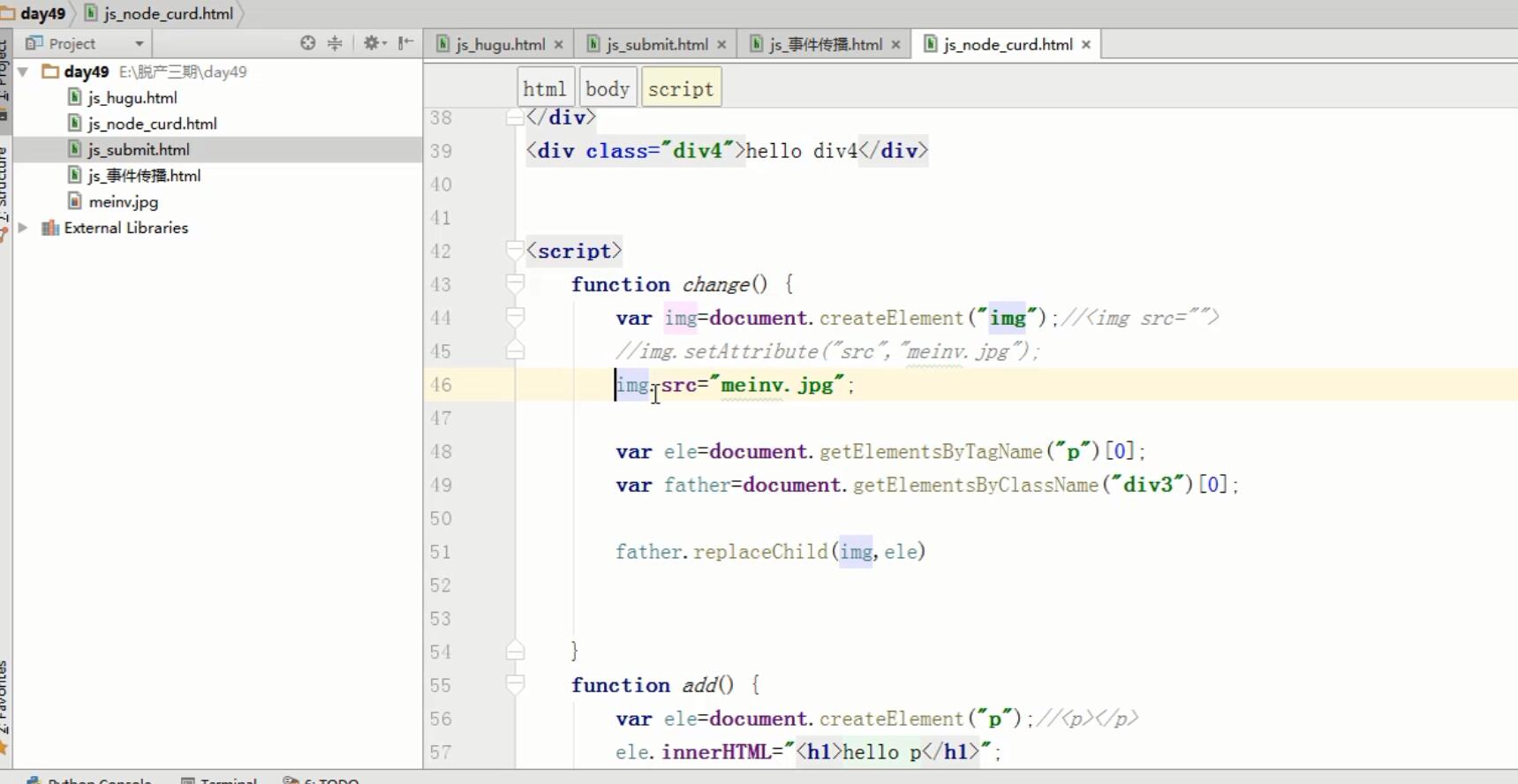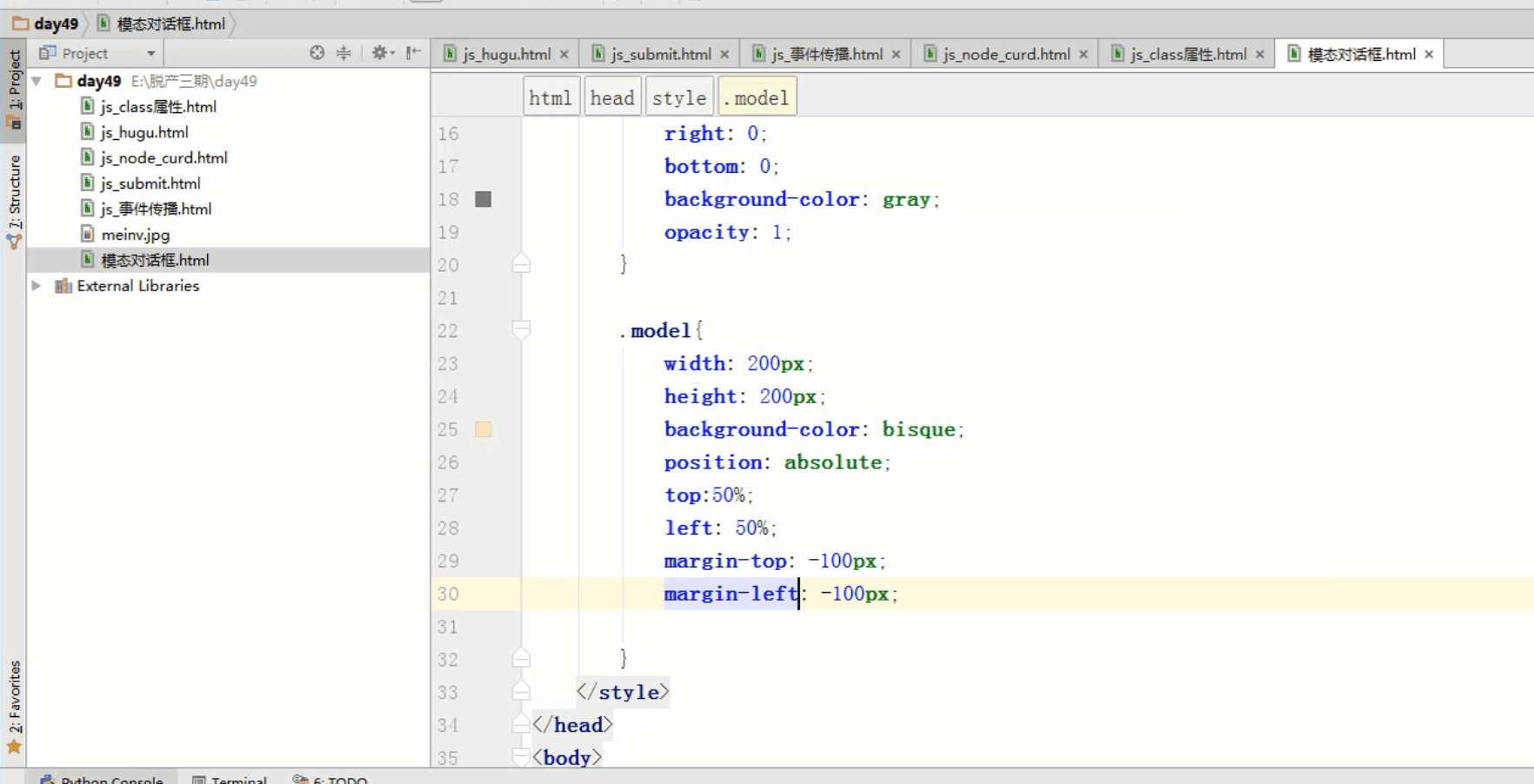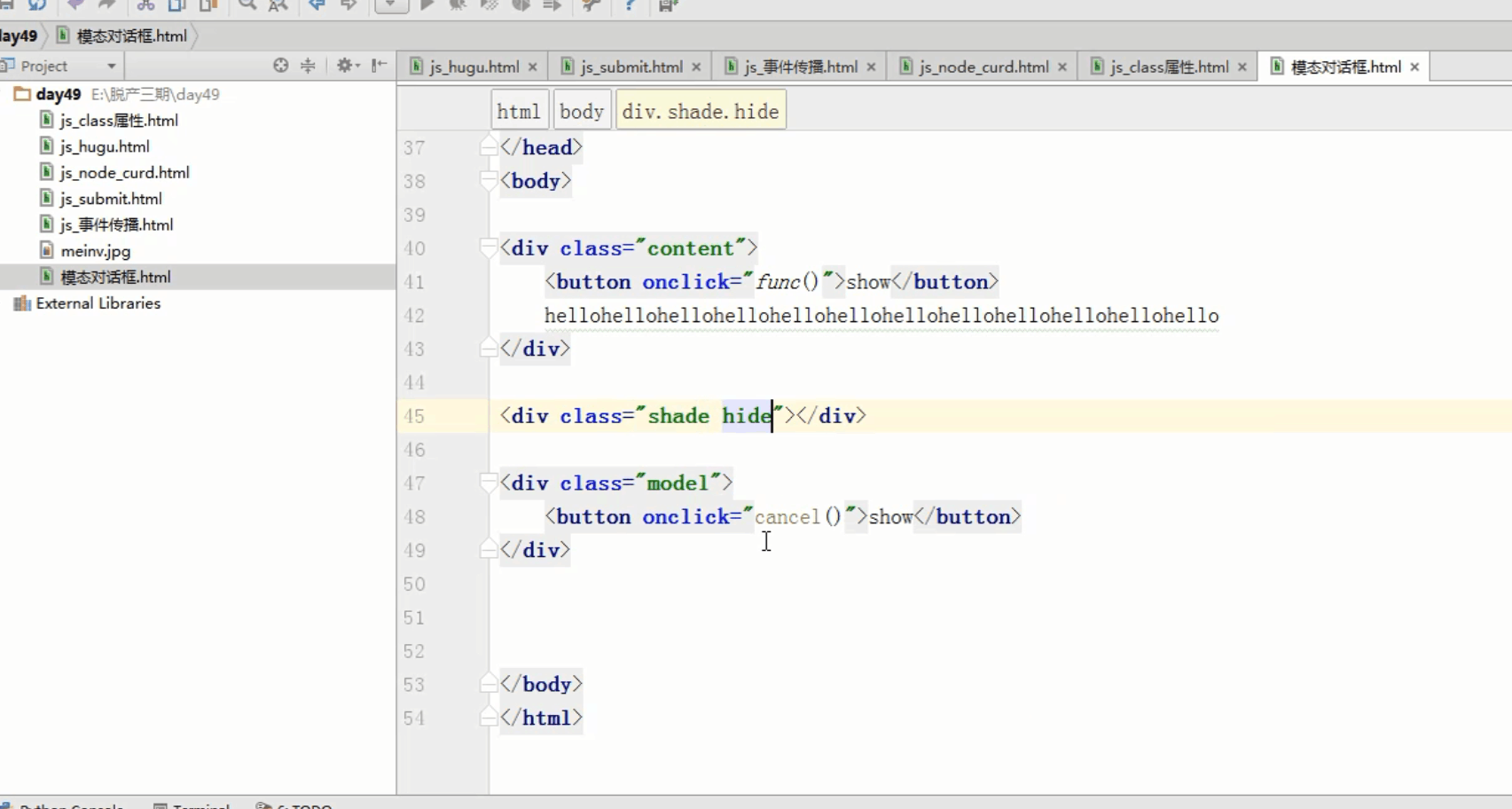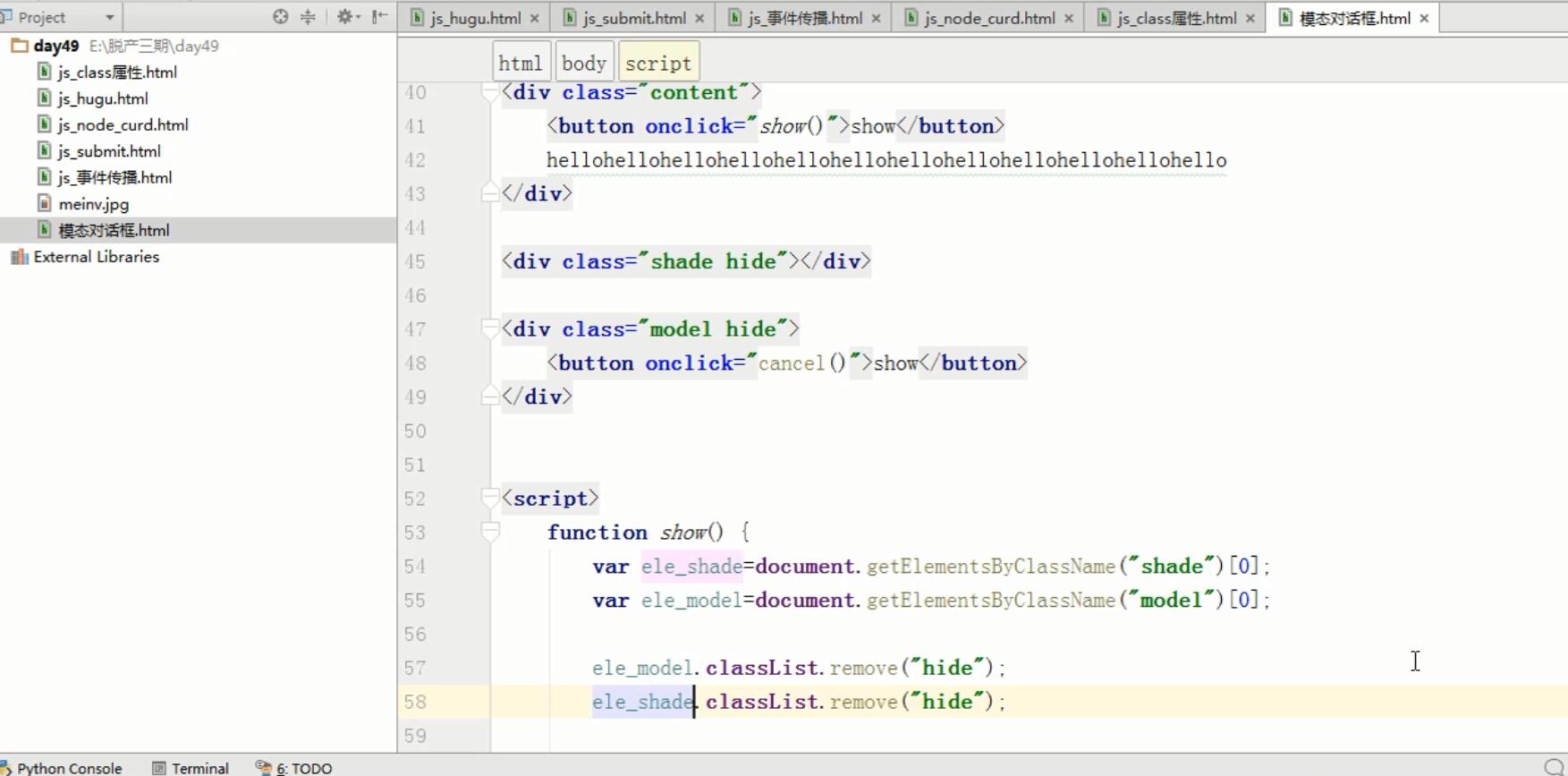document.createElement("p") 创建一个新对象
appendchild(ele)添加,调用者是父节点
removechild(ele)删除,调用者是父节点
innerText添加文本,innerHTML添加内容
opacity:0.7 透明度
position:fixed 脱离文档流
使用position,要有top,left,right,bottom才有margin属性

<!DOCTYPE html> <html lang="en"> <head> <meta charset="UTF-8"> <title>Title</title> <style> .div1,.div2,.div3,.div4{ width: 300px; height: 100px; } .div1{ background-color: green; } .div2{ background-color: yellow; } .div3{ background-color: rebeccapurple; } .div4{ background-color: deeppink; } </style> </head> <body> <div class="div1"> <button onclick="add()">add</button> hello div1 </div> <div class="div2"> <button onclick="del()">del</button> hello div2 </div> <div class="div3"> <button onclick="change()">change</button> <p>hello div3</p> </div> <div class="div4">hello div4</div> <script> function change() { var img=document.createElement("img");//<img src=""> //img.setAttribute("src","meinv.jpg"); img.src="meinv.jpg"; var ele=document.getElementsByTagName("p")[0]; var father=document.getElementsByClassName("div3")[0]; father.replaceChild(img,ele) } function add() { var ele=document.createElement("p");//<p></p> ele.innerHTML="<h1>hello p</h1>"; //ele.innerText="<h1>hello p</h1>"; ele.style.color="red"; ele.style.fontSize="10px"; var father=document.getElementsByClassName("div1")[0]; father.appendChild(ele) } function del() { var father=document.getElementsByClassName("div1")[0]; var son=father.getElementsByTagName("p")[0]; father.removeChild(son) } </script> </body> </html>