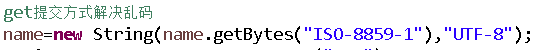HttpServletRequest
<%@ page language="java" contentType="text/html; charset=UTF-8" pageEncoding="UTF-8"%> <!DOCTYPE html PUBLIC "-//W3C//DTD HTML 4.01 Transitional//EN" "http://www.w3.org/TR/html4/loose.dtd"> <html> <head> <meta http-equiv="Content-Type" content="text/html; charset=UTF-8"> <title>Insert title here</title> </head> <body> <form action="/WEB06/LineServlet" method="get"> <input type="text" name="username"><br> <input type="password" name="pwd"><br> <input type="submit" value="提交"> </form> </body> </html> ------------------------------------ package com.oracle.demo01; import java.io.IOException; import javax.servlet.ServletException; import javax.servlet.http.HttpServlet; import javax.servlet.http.HttpServletRequest; import javax.servlet.http.HttpServletResponse; public class LineServlet extends HttpServlet { public void doGet(HttpServletRequest request, HttpServletResponse response) throws ServletException, IOException { //4.通过request获得请求行里面的信息 // 获取请求方式 String method=request.getMethod(); System.out.println("请求方式为"+method); // 获取请求URI String URI=request.getRequestURI(); System.out.println("URL为"+URI); // 获取URL StringBuffer URL=request.getRequestURL(); System.out.println("URL为"+URL); // 获取WEB应用名称 String name=request.getContextPath(); System.out.println("WEB应用名称为"+name); // 获取get请求后url后的字符串 String query=request.getQueryString(); System.out.println("get请求参数为:"+query); // 获取客户端的IP地址 String ip=request.getRemoteAddr(); System.out.println("ip地址为: "+ip); } public void doPost(HttpServletRequest request, HttpServletResponse response) throws ServletException, IOException { doGet(request, response); } }
request获得请求头
referer头的作用 做防盗链
<%@ page language="java" contentType="text/html; charset=UTF-8" pageEncoding="UTF-8"%> <!DOCTYPE html PUBLIC "-//W3C//DTD HTML 4.01 Transitional//EN" "http://www.w3.org/TR/html4/loose.dtd"> <html> <head> <meta http-equiv="Content-Type" content="text/html; charset=UTF-8"> <title>Insert title here</title> </head> <body> <!-- 防盗链 --> <a href="/WEB06/RefereServlet">宋仲基和宋慧乔分手了</a> </body> </html> -------------------------------- package com.oracle.demo01; //通过request的 防盗链 import java.io.IOException; import javax.servlet.ServletException; import javax.servlet.http.HttpServlet; import javax.servlet.http.HttpServletRequest; import javax.servlet.http.HttpServletResponse; public class RefereServlet extends HttpServlet { public void doGet(HttpServletRequest request, HttpServletResponse response) throws ServletException, IOException { // 获取refere头 String refere=request.getHeader("Referer"); String content=null; // 判断是否以谁开头 必须加上http:// if(refere.startsWith("http://localhost:8080")){ content="真的离婚了!"; }else{ content="你是小偷"; } // 解决response的中文乱码 response.setContentType("text/html;charset=utf-8"); response.getWriter().write(content); } public void doPost(HttpServletRequest request, HttpServletResponse response) throws ServletException, IOException { doGet(request, response); } }
通过request获得请求体
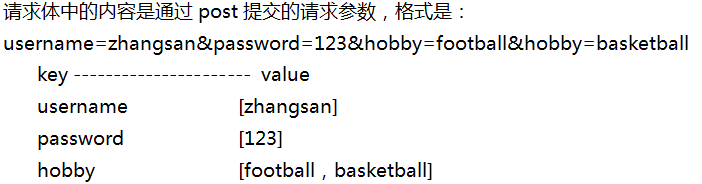
以上面参数为例,通过一下方法获得请求参数:
String getParameter(String name)
String[] getParameterValues(String name)
Enumeration getParameterNames()
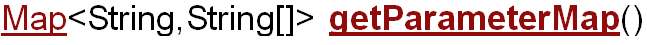
<%@ page language="java" contentType="text/html; charset=UTF-8" pageEncoding="UTF-8"%> <!DOCTYPE html PUBLIC "-//W3C//DTD HTML 4.01 Transitional//EN" "http://www.w3.org/TR/html4/loose.dtd"> <html> <head> <meta http-equiv="Content-Type" content="text/html; charset=UTF-8"> <title>Insert title here</title> </head> <body> <form action="/WEB06/BodyServlet" method="post"> <input type="text" name="username"> <input type="radio" name="sex" value="woman">女 <input type="radio" name="sex" value="man">男 <br> <input type="checkbox" name="hobby" value="pqq"> 乒乓球 <input type="checkbox" name="hobby" value="pq"> 皮球 <input type="checkbox" name="hobby" value="wq"> 网球 <br> <input type="submit" value="提交"> </form> </body> </html> -------------------------------------------- package com.oracle.demo01; //request获得请求体的方法获得参数 import java.io.IOException; import java.util.Map; import java.util.Set; import javax.servlet.ServletException; import javax.servlet.http.HttpServlet; import javax.servlet.http.HttpServletRequest; import javax.servlet.http.HttpServletResponse; import javax.swing.plaf.synth.SynthSeparatorUI; public class BodyServlet extends HttpServlet { public void doGet(HttpServletRequest request, HttpServletResponse response) throws ServletException, IOException { // post请求解决中文乱码问题 解决的是请求体里的乱码 request.setCharacterEncoding("utf-8"); // 获取请求参数 // 1.获取单个值的参数 获取单个值就用 getParameter方法 String name=request.getParameter("username");
// get提交方式解决乱码
name=new String(name.getBytes("ISO-8859-1"),"UTF-8"); String sex=request.getParameter("sex"); System.out.println(name+"..."+sex); // 2.获取多个值 String[] hobbys=request.getParameterValues("hobby"); // 遍历 for(String s:hobbys){ System.out.println(s); } // 3.获取所有请求参数Map Map<String,String[]> map=request.getParameterMap(); // 遍历 Set<String> set=map.keySet(); for(String str:set){ String[] value=map.get(str); for(String v:value){ System.out.println(str+"..."+v); } } } public void doPost(HttpServletRequest request, HttpServletResponse response) throws ServletException, IOException { doGet(request, response); } }
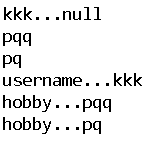
解决post提交中文乱码:request.setCharacterEncoding("UTF-8");

解决get提交乱码:parameter = new String(parameter.getbytes("iso8859-1"),"utf-8");
一般人不会用这个 麻烦