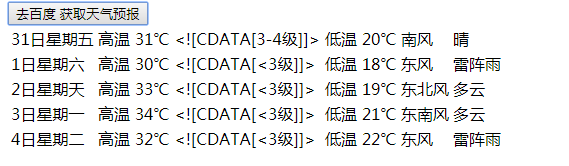
<html lang="en">
<head>
<meta charset="UTF-8">
<title>Document</title>
</head>
<body>
<input type="button" value='去百度 获取天气预报'>
<table id='weather'></table>
</body>
</html>
<script type="text/javascript" src='../js/template-native.js'></script>
<!-- <script type="text/template" id='template'>
<%for(var i=0;i<weather_data.length;i++) {%>
<tr>
<td><%=weather_data[i].date%></td>
<td><img src="<%=weather_data[i].dayPictureUrl%>" alt=""></td>
<td><img src="<%=weather_data[i].nightPictureUrl%>" alt=""></td>
<td><%=weather_data[i].temperature%></td>
<td><%=weather_data[i].weather%></td>
<td><%=weather_data[i].wind%></td>
</tr>
<% } %>
</script> -->
<script type="text/template" id='template'>
<%for(var i=0;i<forecast.length;i++) {%>
<tr>
<td><%=forecast[i].date%></td>
<td><%=forecast[i].high%></td>
<td><%=forecast[i].fengli%></td>
<td><%=forecast[i].low%></td>
<td><%=forecast[i].fengxiang%></td>
<td><%=forecast[i].type%></td>
</tr>
<% } %>
</script>
<script type="text/javascript" src='../js/jquery.min.js'></script>
<script type="text/javascript">
$("input").click(function () {
$.ajax({
url:"http://wthrcdn.etouch.cn/weather_mini?city=北京",
//dataType:'json',
type:"get",
success:function(data){
console.log("success");
console.log(data);
// 读取对象
var weatherResults = JSON.parse(data).data;
console.log(weatherResults);
// 读取模板
var str = template('template',weatherResults);
console.log(str);
// 添加到界面上
$("#weather").append(str);
}
})
})
</script>
免费天气接口APIhttp://wthrcdn.etouch.cn/weather_mini?city=北京
http://www.bejson.com/天气JSOn化