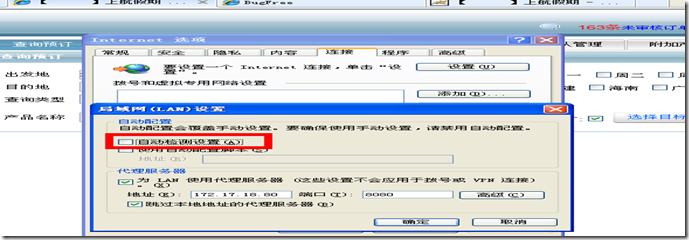原文地址:http://eyeontesting.com/questions/1096/qc-client-is-slow-after-installing-almqc-patch-06
安装完QC后,我们的客户端运行测试很慢,而且需要花费很长的时间打开“测试实验室”的节点下的文件???
解决方案:
1,确认是否关闭了本地网络设置中的“自动检测设置”,如下进行检查设置:
不要勾选“自动检测设置”。
2,如果以上还不可以的话,建议直接使用QC的客户端插件。插件需要在QC的插件中下载即可“ALMExplorerAddIn.exe”插件。
3,别人的解决方案:对于win7用户采用管理员身份运行IE。
We have found that if you run IE as Administrator it is a lot quicker. This only works for some cases though.
This is an intern fix at the moment, I haven't got any closer to a solution
转载于:https://www.cnblogs.com/alterhu/archive/2012/02/22/2363864.html