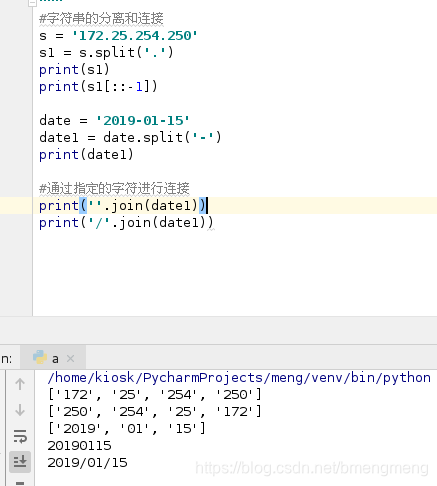一:字符串的定义方式:
a = 'hello'
b = 'what\'s up'
c = "what's up"
print(a)
print(b)
print(c)
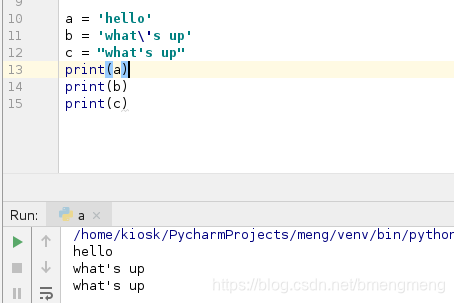
二:对字符串进行操作
索引:
s = 'hello'
print(s[0])
print(s[1])
切片:
#切片的规则:s[start:end:step] 从start开始到end-1结束,步长:step
print(s[0:3])
print(s[0:4:2])
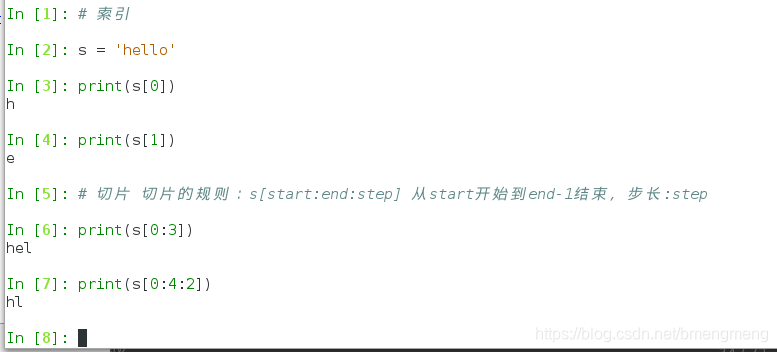
#显示所有字符
print(s[:])
#显示前3个字符
print(s[:3])
#对字符串倒叙输出
print(s[::-1])
#除了第一个字符以外,其他全部显示
print(s[1:])
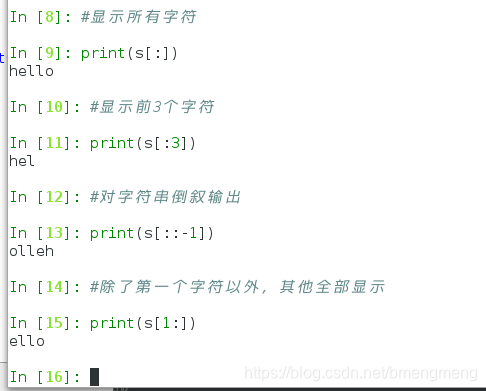
重复:
print(s * 5)
连接:
print(s + 'world')

for循环(迭代):
for i in s:
print(i)
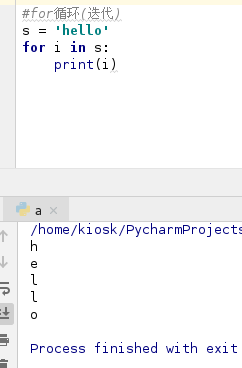
成员操作符:
print('h' in s)
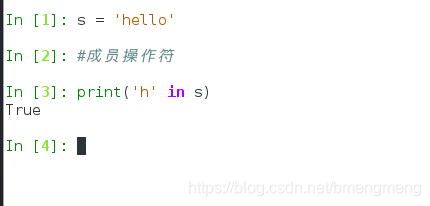
扫描二维码关注公众号,回复:
6755405 查看本文章


三:判断字符串里每个元素是什么类型
判断字符串是否为数字,是就返回true,不是就返回False
print('123'.isdigit())
print('123abc'.isdigit())
判断某个字符串是否为标题(标题是第一个字母大写,其余字母小写)
print('Hello'.istitle())
print('HeLlo'.istitle())
判断字符串是否为大写字母
print('hello'.upper()) 可以将小写转换为大写
print('hello'.isupper()) 判断字符串是否为大写字母
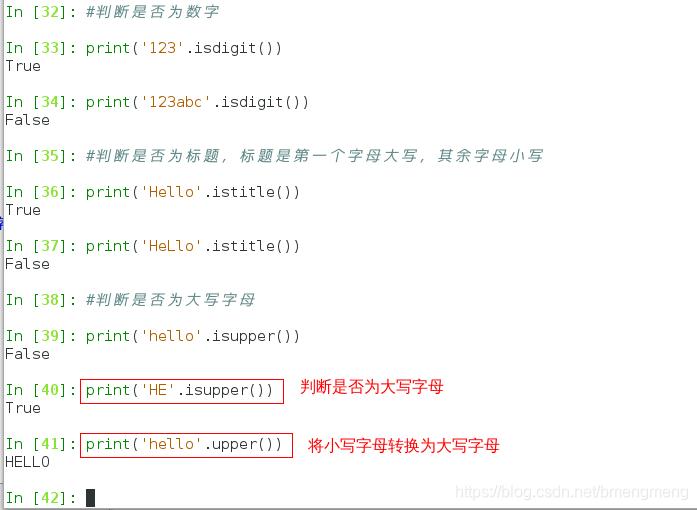
判断字符串是否为小写字母
print('HELLO'.lower()) 可以将大写转换为小写
print('HELLO'.islower()) 判断字符串是否为小写字母
判断字符串是否为字母
print('123'.isalpha())
print('aaa'.isalpha())
判断字符串是否是字母或者数字
print('hello123'.isalnum())
print('123'.isalnum())
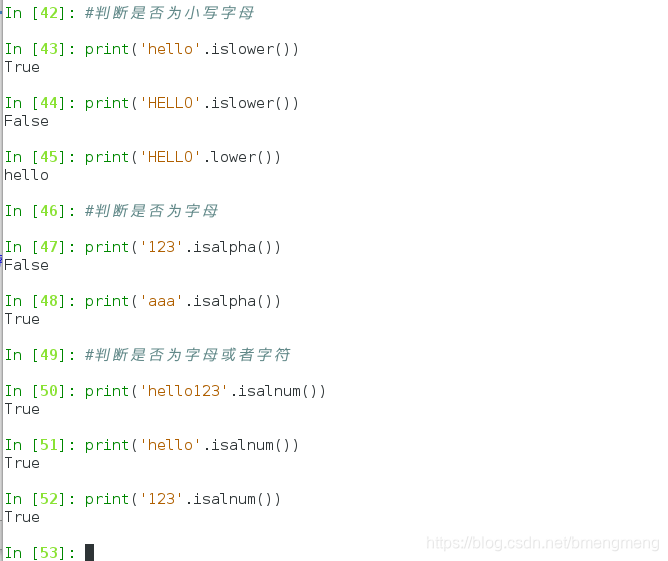
四:字符串去除两边空格或者指定字符
In [1]: s = ' hello '
In [2]: s
Out[2]: ' hello '
In [3]: s.strip() 去除两边空格
Out[3]: 'hello'
In [4]: s.rstrip() 去除右边空格
Out[4]: ' hello'
In [5]: s.lstrip() 去除左边空格
Out[5]: 'hello '
In [6]: s = '\nhello\t\t'
In [8]: s = 'helloh'
In [9]: s.strip('h') 去除字符串里面的全部h
Out[9]: 'ello'
In [10]: s.rstrip('h') 去除字符串里面的右边h
Out[10]: 'hello'
In [11]: s.lstrip('he') 去除字符串里面的左边he
Out[11]: 'lloh'
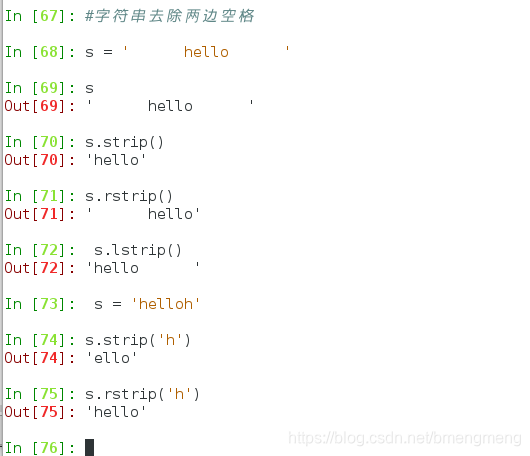
s = '\nhello\t\t\n'
print(s)
print(s.strip())
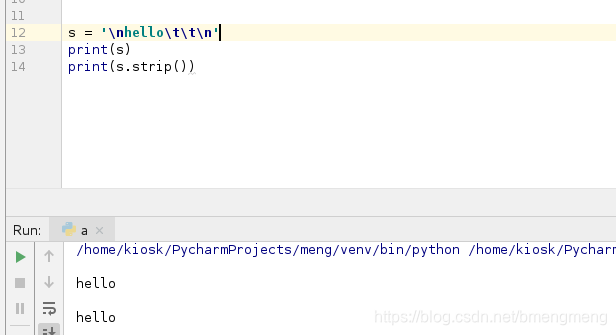
五.字符串的搜索与替换
s = 'hello world hello'
#find找到子串,并返回最小的索引
print(s.find('hello'))
print(s.find('world'))
#rfind找到子串,并返回最大索引
print(s.rfind('hello'))
#替换字符串中所有的'hello'为'westos'
print(s.replace('hello','westos'))
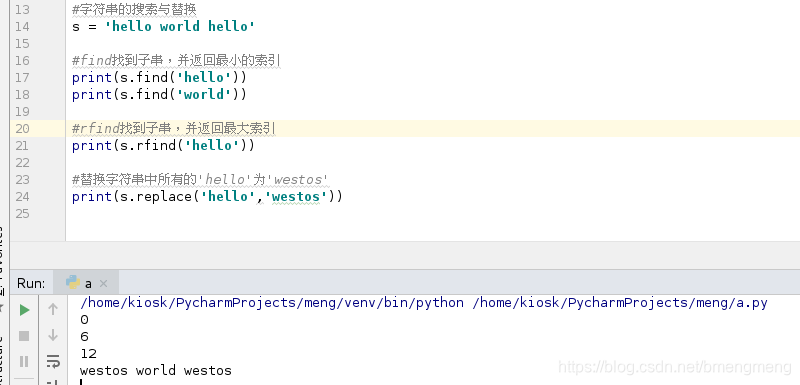
字符串的替换:(可以输入你想要替换的语句,以及替换成什么样子)
s = input("请输入字符:")
h = input("请输入替换字符:")
for i in (s):
for i in (h):
s = s.replace(i, "")
print(s)
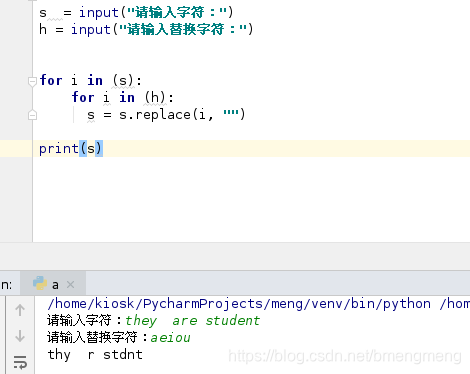
六:字符串的对齐
print('学生管理系统'.center(30))
print('学生管理系统'.center(30,'*'))
print('学生管理系统'.ljust(30,'*'))
print('学生管理系统'.rjust(30,'*'))
print('学生管理系统'.rjust(30,'@'))
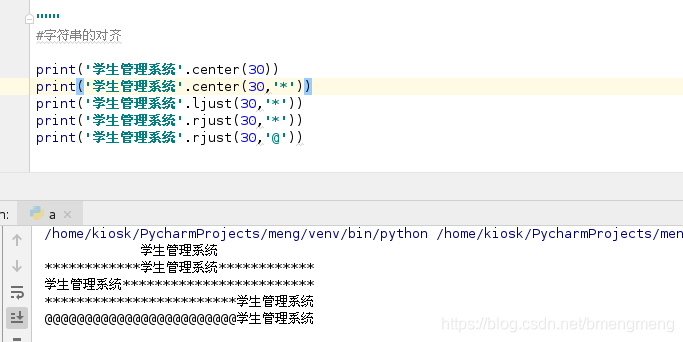
七.字符串的统计
print('hello'.count('l'))
print('hello'.count('ll'))
print(len('hello'))
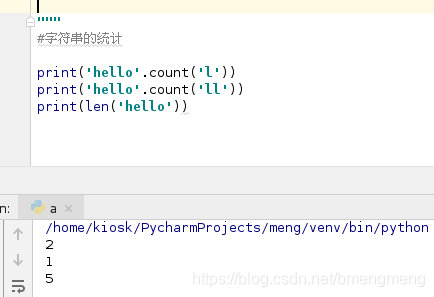
八:字符串的分离和连接
s = '172.25.254.250'
s1 = s.split('.')
print(s1)
print(s1[::-1])
date = '2019-01-15'
date1 = date.split('-')
print(date1)
#通过指定的字符进行连接
print(''.join(date1))
print('/'.join(date1))