目录
@
1.官方下载
http://httpd.apache.org/
官网不提供经过编译的软件,只提供源码
http://www.apachehaus.com/cgi-bin/download.plx 官方推荐的编译版本2.安装过程
http://blog.sina.com.cn/s/blog_439248a10101c13s.html
套件 appserv和wamp和phpStudy 和XAMPP2.2.22安装过程
以下三项应该是可以随便填写。会出现在httpd.conf中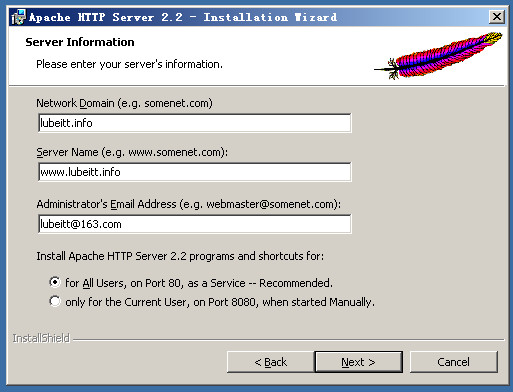

http://localhost/
http://127.0.0.1/
http://192.168.1.102/ 由于是桥接,IP会变
3种都可以访问,安装成功。所以第一个图片中并没有什么用
2.2.31安装过程
已经发生变化
http://blog.csdn.net/wetoto/article/details/49839429
http://jingyan.baidu.com/article/29697b912f6539ab20de3cf8.html3. 配置过程
1.启动和关闭
进程名字httpd.exe
3种方式关闭和启动Apche http server
①服务中
②apache moniter中
③命令行下(切换到apache的bin目录下或者添加环境变量)
httpd -k shutdown
httpd -k restart
httpd -k start
httpd -k stop2.端口配置
netstat -an 查看端口
netstat -anb
更改端口httpd.conf中46行。可以同时监听多个端口。3.目录结构

4.虚拟目录
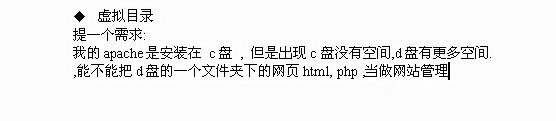

1.添加代码

2.注释179行的DocumentRoot 默认路径
3.设置欢迎页面
到底用不用注释documentroot 不注释也没有关系5.权限设置
比较绕6.虚拟主机

7.整合php



①
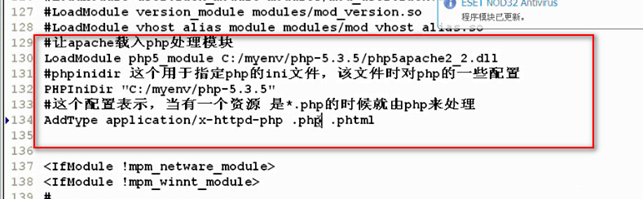
LoadModule php5_module C:/myenv/php5.4.8/php5apache2_2.dll
PHPIniDir "C:/myenv/php5.4.8"
AddType application/x-httpd-php .htm .php .phtml②
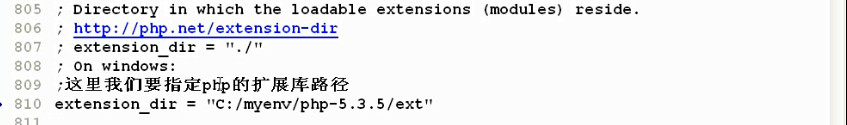
extension_dir = "C:/myenv/php5.4.8/ext"
测试
<?php
phpinfo();
?>
成功8.安装mysql

密码
root
toor
允许远程连接
测试代码
<?php
$test=mysql_connect("localhost","root","toor");
if($test){
echo 'OK';}
else{
echo 'NO OK';
}
?>
9.安装phpmyadmin
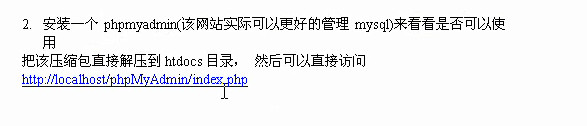
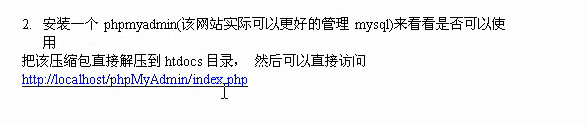
10.绑定多个域名
第一种:虚拟主机中配置不同的端口监听

第二种

DirectoryIndex index.html index.htm index.php
http://www.cnblogs.com/zxjyuan/p/3581480.html 一个主机配多个域名
ServerName kuigg.com
ServerAlias www.kuigg.com abc.kuigg.comhttp://www.cnblogs.com/hi-bazinga/archive/2012/04/23/2466605.html 此文中的基于域名的必须去掉空行,否则报错<VirtualHost *:80>
ServerAdmin [email protected]
DocumentRoot "D:/www/wordpress"
ServerName www.lubeitt.info
ErrorLog "logs/dummy-host.lubeitt.info-error.log"
CustomLog "logs/dummy-host.lubeitt.info-access.log" common
<Directory "D:/www/wordpress">
Options Indexes FollowSymLinks
AllowOverride None
Order allow,deny
Allow from all
</Directory>
</VirtualHost>