商城-授权中心-首页判断登录状态
3.首页判断登录状态
虽然cookie已经成功写入,但是我们首页的顶部,登录状态依然没能判断出用户信息:

这里需要向后台发起请求,根据cookie获取当前用户的信息。
我们先看页面实现
3.1.页面JS代码
页面的顶部已经被我们封装为一个独立的Vue组件,在/js/pages/shortcut.js中
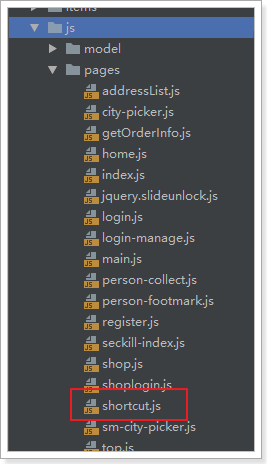
打开js,发现里面已经定义好了Vue组件,并且在created函数中,查询用户信息:

查看网络控制台,发现发起了请求:

因为token在cookie中,因此本次请求肯定会携带token信息在头中。
3.2.后台实现校验用户接口
我们在leyou-auth-service中定义用户的校验接口,通过cookie获取token,然后校验通过返回用户信息。
- 请求方式:GET
- 请求路径:/verify
- 请求参数:无,不过我们需要从cookie中获取token信息
- 返回结果:UserInfo,校验成功返回用户信息;校验失败,则返回401
代码:
/**
* 验证用户信息
* @param token
* @return
*/
@GetMapping("verify")
public ResponseEntity<UserInfo> verifyUser(@CookieValue("LY_TOKEN")String token){
try {
// 从token中解析token信息
UserInfo userInfo = JwtUtils.getInfoFromToken(token, this.properties.getPublicKey());
// 解析成功返回用户信息
return ResponseEntity.ok(userInfo);
} catch (Exception e) {
e.printStackTrace();
}
// 出现异常则,响应500
return ResponseEntity.status(HttpStatus.INTERNAL_SERVER_ERROR).build();
}
3.3.测试

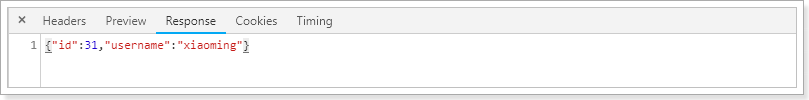
页面效果:

3.4.刷新token
每当用户在页面进行新的操作,都应该刷新token的过期时间,否则30分钟后用户的登录信息就无效了。而刷新其实就是重新生成一份token,然后写入cookie即可。
那么问题来了:我们怎么知道用户有操作呢?
事实上,每当用户来查询其个人信息,就证明他正在浏览网页,此时刷新cookie是比较合适的时机。因此我们可以对刚刚的校验用户登录状态的接口进行改进,加入刷新token的逻辑。
/**
* 验证用户信息
* @param token
* @return
*/
@GetMapping("verify")
public ResponseEntity<UserInfo> verifyUser(@CookieValue("LY_TOKEN")String token, HttpServletRequest request, HttpServletResponse response){
try {
// 从token中解析token信息
UserInfo userInfo = JwtUtils.getInfoFromToken(token, this.properties.getPublicKey());
// 解析成功要重新刷新token
token = JwtUtils.generateToken(userInfo, this.properties.getPrivateKey(), this.properties.getExpire());
// 更新cookie中的token
CookieUtils.setCookie(request, response, this.properties.getCookieName(), token, this.properties.getCookieMaxAge());
// 解析成功返回用户信息
return ResponseEntity.ok(userInfo);
} catch (Exception e) {
e.printStackTrace();
}
// 出现异常则,响应500
return ResponseEntity.status(HttpStatus.INTERNAL_SERVER_ERROR).build();
}