Starter是SpringBoot中的一个非常重要的概念,Starter相当于模块,它能将模块所需的依赖整合起来并对模块内的Bean根据条件进行自动配置。使用者只需要依赖相应功能的Starter,无需做过多的配置和依赖,SpringBoot就能自动扫描并加载相应的模块,例如我们在创建SpringBoot项目时,经常会引入如spring-boot-starter-web这种依赖,该依赖为我们做了很多默认配置,无需再依赖spring-web、spring-webmvc等相关包及做相关配置就能够立即使用它。
本文将通过一个简单的案例介绍如何定义一个Starter
一、编写Starter
1、导入依赖
这里将SpringBoot自带的编译替换成了apache的,不然会提示找不到主类的哈
<dependencies>
<dependency>
<groupId>org.springframework.boot</groupId>
<artifactId>spring-boot-starter</artifactId>
</dependency>
<dependency>
<groupId>org.aspectj</groupId>
<artifactId>aspectjweaver</artifactId>
</dependency>
</dependencies>
<build>
<plugins>
<plugin>
<groupId>org.apache.maven.plugins</groupId>
<artifactId>maven-compiler-plugin</artifactId>
<configuration>
<source>1.8</source>
<target>1.8</target>
</configuration>
</plugin>
</plugins>
</build>2、定义一个注解
该注解会在标注的方法被执行时,进行日志输出
/**
* @author Gjing
**/
@Retention(RetentionPolicy.RUNTIME)
@Target(ElementType.METHOD)
public @interface Print {
}3、编写AOP处理注解
这里通过AOP对注解进行处理,如果对AOP不熟悉的话,可以参考我的这篇文章:SpringBoot使用AOP
/**
* @author Gjing
**/
@Aspect
@Component
public class PrintProcess {
@Pointcut("@annotation(com.gjing.Print)")
public void cut() {
}
@Around("cut()")
public Object printCut(ProceedingJoinPoint joinPoint) throws Throwable {
MethodSignature signature = (MethodSignature) joinPoint.getSignature();
Method method = signature.getMethod();
System.out.println("方法: " + method.getName() + " 开始执行, 当前时间: " + LocalDateTime.now());
Object proceed = joinPoint.proceed();
System.out.println("方法: " + method.getName() + " 执行结束, 当前时间: " + LocalDateTime.now());
return proceed;
}
}4、编写配置类
/**
* @author Gjing
**/
@Configuration
public class PrintConfiguration {
@Bean
public PrintProcess printProcess() {
return new PrintProcess();
}
}5、配置自动装配
在resources文件夹下新建一个META-INF包,并创建一个spring.factories文件,如下: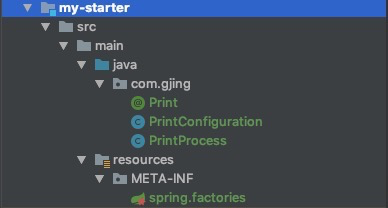
spring.factories文件内容如下:
org.springframework.boot.autoconfigure.EnableAutoConfiguration=com.gjing.PrintConfiguration其中=号右边为您的配置类,需要指定包名
二、编写测试项目
1、导入依赖
<dependency>
<groupId>org.springframework.boot</groupId>
<artifactId>spring-boot-starter-web</artifactId>
</dependency>
<!--这个为我们定义的starter-->
<dependency>
<groupId>com.gjing</groupId>
<artifactId>my-starter</artifactId>
<version>0.0.1-SNAPSHOT</version>
</dependency>2、定义一个接口
定义接口并在方法上使用我们starter里定义的注解
/**
* @author Gjing
**/
@RestController
public class TestController {
@PostMapping("/test")
@Print
public String test() {
return "ok";
}
}3、运行测试
启动项目并进行测试,从控制台可以看到输出日志: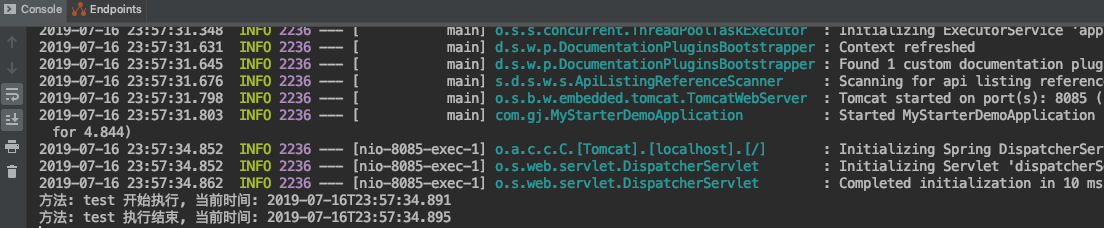
4、总结
从上面例子中可以看出,我们在使用这个注解的时候,没有做任何的其他配置便可以去使用它,这正是SpringBoot自动装配带来的便利性,在传统的Spring项目中,我们往往需要手动去配置一些和交给Spring的IOC容器进行管理,这就显得有点繁琐和复杂。
本文到此就结束,文章中只举了简单的例子,更多高层次的用法各位读者可以自行去摸索,本文不在阐述。如果本文有任何误点,可以在评论区留言。本文Demo地址:SpringBoot-Demo
