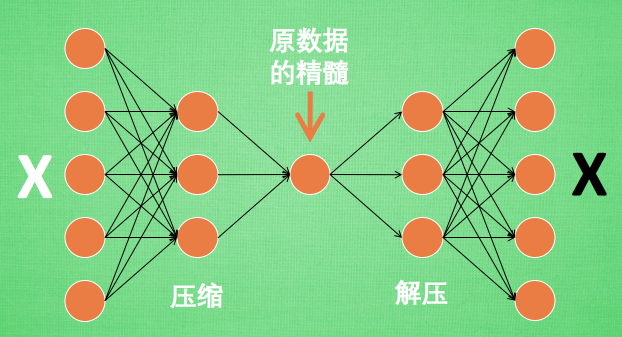AutoEncoder (自编码器-非监督学习)
神经网络也能进行非监督学习, 只需要训练数据, 不需要标签数据. 自编码就是这样一种形式.
自编码能自动分类数据, 而且也能嵌套在半监督学习的上面, 用少量的有标签样本和大量的无标签样本学习.
import torch import torch.nn as nn import torch.utils.data as Data import torchvision import matplotlib.pyplot as plt from mpl_toolkits.mplot3d import Axes3D from matplotlib import cm import numpy as np # 超参数 # Hyper Parameters EPOCH = 10 BATCH_SIZE = 64 LR = 0.005 # learning rate DOWNLOAD_MNIST = True # False # 下过数据的话,可以设置成 False N_TEST_IMG = 5 # 到时候显示5张图片看效果 # 下载数据 # Mnist digits dataset train_data = torchvision.datasets.MNIST( root='./mnist/', train=True, # this is training data transform=torchvision.transforms.ToTensor(), # Converts a PIL.Image or numpy.ndarray to # torch.FloatTensor of shape (C x H x W) and normalize in the range [0.0, 1.0] download=DOWNLOAD_MNIST, # download it if you don't have it ) # plot one example print(train_data.train_data.size()) # (60000, 28, 28) print(train_data.train_labels.size()) # (60000) plt.imshow(train_data.train_data[2].numpy(), cmap='gray') plt.title('%i' % train_data.train_labels[2]) plt.show() # 加载训练数据 # Data Loader for easy mini-batch return in training, the image batch shape will be (50, 1, 28, 28) train_loader = Data.DataLoader(dataset=train_data, batch_size=BATCH_SIZE, shuffle=True) # AutoEncoder # AutoEncoder 形式很简单, 分别是 encoder 和 decoder, 压缩和解压, 压缩后得到压缩的特征值, 再从压缩的特征值解压成原图片. class AutoEncoder(nn.Module): def __init__(self): super(AutoEncoder, self).__init__() # 压缩 self.encoder = nn.Sequential( nn.Linear(28*28, 128), nn.Tanh(), nn.Linear(128, 64), nn.Tanh(), nn.Linear(64, 12), nn.Tanh(), nn.Linear(12, 3), # compress to 3 features which can be visualized in plt # 压缩成3个特征, 进行 3D 图像可视化 ) # 解压 self.decoder = nn.Sequential( nn.Linear(3, 12), nn.Tanh(), nn.Linear(12, 64), nn.Tanh(), nn.Linear(64, 128), nn.Tanh(), nn.Linear(128, 28*28), nn.Sigmoid(), # compress to a range (0, 1) # 激励函数让输出值在 (0, 1) ) def forward(self, x): encoded = self.encoder(x) decoded = self.decoder(encoded) return encoded, decoded autoencoder = AutoEncoder() optimizer = torch.optim.Adam(autoencoder.parameters(), lr=LR) loss_func = nn.MSELoss() # initialize figure f, a = plt.subplots(2, N_TEST_IMG, figsize=(5, 2)) plt.ion() # continuously plot # original data (first row) for viewing view_data = train_data.train_data[:N_TEST_IMG].view(-1, 28*28).type(torch.FloatTensor)/255. for i in range(N_TEST_IMG): a[0][i].imshow(np.reshape(view_data.data.numpy()[i], (28, 28)), cmap='gray'); a[0][i].set_xticks(()); a[0][i].set_yticks(()) # 训练 # 可以有效的利用 encoder 和 decoder 来做很多事, 比如这里我们用 decoder 的信息输出看和原图片的对比, # 还能用 encoder 来看经过压缩后, 神经网络对原图片的理解. encoder 能将不同图片数据大概的分离开来. # 这样就是一个无监督学习的过程. for epoch in range(EPOCH): for step, (x, b_label) in enumerate(train_loader): b_x = x.view(-1, 28*28) # batch x, shape (batch, 28*28) b_y = x.view(-1, 28*28) # batch y, shape (batch, 28*28) encoded, decoded = autoencoder(b_x) loss = loss_func(decoded, b_y) # mean square error optimizer.zero_grad() # clear gradients for this training step loss.backward() # backpropagation, compute gradients optimizer.step() # apply gradients if step % 100 == 0: print('Epoch: ', epoch, '| train loss: %.4f' % loss.data.numpy()) # plotting decoded image (second row) _, decoded_data = autoencoder(view_data) for i in range(N_TEST_IMG): a[1][i].clear() a[1][i].imshow(np.reshape(decoded_data.data.numpy()[i], (28, 28)), cmap='gray') a[1][i].set_xticks(()); a[1][i].set_yticks(()) plt.draw(); plt.pause(0.05) plt.ioff() plt.show() # 画3D图 # visualize in 3D plot # 要观看的数据 view_data = train_data.train_data[:200].view(-1, 28*28).type(torch.FloatTensor)/255. encoded_data, _ = autoencoder(view_data) # 提取压缩的特征值 fig = plt.figure(2) ax = Axes3D(fig) # 3D 图 # x, y, z 的数据值 X, Y, Z = encoded_data.data[:, 0].numpy(), encoded_data.data[:, 1].numpy(), encoded_data.data[:, 2].numpy() values = train_data.train_labels[:200].numpy() # 标签值 for x, y, z, s in zip(X, Y, Z, values): c = cm.rainbow(int(255*s/9)) # 上色 ax.text(x, y, z, s, backgroundcolor=c) # 标位子 ax.set_xlim(X.min(), X.max()); ax.set_ylim(Y.min(), Y.max()); ax.set_zlim(Z.min(), Z.max()) plt.show()
有时神经网络要接受大量的输入信息, 比如输入信息是高清图片时, 输入信息量可能达到上千万, 让神经网络直接从上千万个信息源中学习是一件很吃力的工作.
所以, 何不压缩一下, 提取出原图片中的最具代表性的信息, 缩减输入信息量, 再把缩减过后的信息放进神经网络学习. 这样学习起来就简单轻松了.
所以, 自编码就能在这时发挥作用. 通过将原数据白色的X 压缩, 解压 成黑色的X, 然后通过对比黑白 X ,求出预测误差, 进行反向传递, 逐步提升自编码的准确性.
训练好的自编码中间这一部分就是能总结原数据的精髓. 可以看出, 从头到尾, 我们只用到了输入数据 X, 并没有用到 X 对应的数据标签, 所以也可以说自编码是一种非监督学习.
到了真正使用自编码的时候. 通常只会用到自编码前半部分.