Git Clone下载仓库代码的时候,出现以下情况
Failed to connect to github.com port 443: Timed out
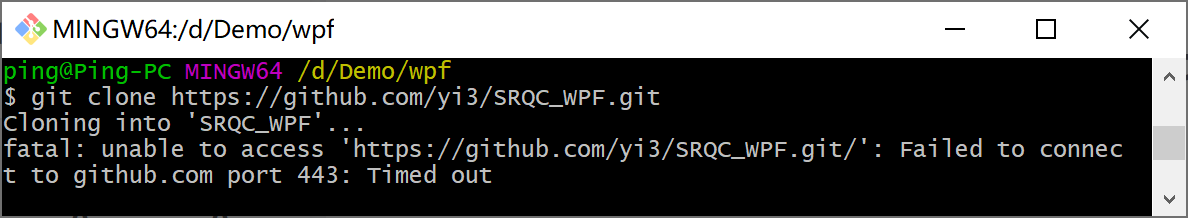
解决办法:
输入
git config --global http.proxy http://127.0.0.1:1080 git config --global https.proxy http://127.0.0.1:1080
再git clone,就能正常下载代码

参考:
IDEA连接Github时出现:Failed to connect to github.com port 443: Connection refused的解决方法