添加deeepin-wine 依赖
/etc/apt/sources.list:
# Generated by deepin-installer
deb http://mirrors.aliyun.com/deepin panda main contrib non-free
deb-src http://mirrors.aliyun.com/deepin panda main contrib non-free
更新
apt update签名验证错误
sudo apt-key adv --keyserver keyserver.ubuntu.com --recv-keys 425956BB3E31DF安装 wine qq
下载:https://www.lulinux.com/archives/1319
dpkg -i deepin.com.qq.im.light_7.9.14308deepin8_i386.deb
如果报错,安装依赖:
apt install -f安装中文字体:
apt-get install xfonts-intl-chinese
apt-get install ttf-wqy-microhei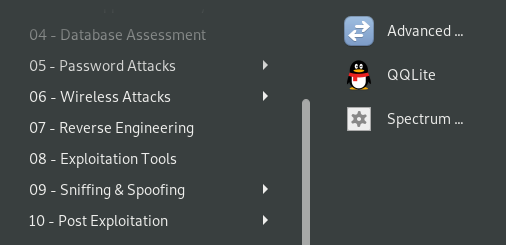

其他问题:
- 最小化之后找不到
- 字体发虚