DBUtils能干啥
Commons DbUtils库是 Apache 组织提供的一个开源 JDBC工具类库,它是结合连接池 C3P0 使用工具类。它是对JDBC的简单封装,学习成本极低,并且使用dbutils能极大简化jdbc编码的工作量,同时也不会影响程序的性能。它有三个核心功能,刚好用于解决项目实践中很容易碰到的问题。
- QueryRunner 中提供对 sql 语句操作的 api
- ResultSetHandler 接口,用于定义 select 操作后,怎样封装结果集
- 定义了关闭资源与事务处理的方法
常用API
QueryRunner类
org.apache.commons.dbutils.QueryRunner类是DBUtils库中的核心类。 它执行带有可插入策略(增删改)的SQL
操作来处理ResultSets。
常用构造方法
QueryRunner():默认构造方法,使用最多的。
QueryRunner(DataSource ds):这个是带connection的,直接传入连接池,DBUtils 底层自动维护连接 connection 。
注意:如果涉及事务操作,应该使用第二种构造方法。具体见下面的事务操作。
常用方法(query和update)
查询
public <T> T query(Connection conn,String sql,ResultSetHandler<T> rsh,Object... params) throws SQLExceptionExecute an SQL SELECT query with replacement parameters. The caller is responsible for closing the connection.
Type Parameters:
T- The type of object that the handler returnsParameters:
conn- The connection to execute the query in. 连接对象sql- The query to execute.rsh- The handler that converts the results into an object.params- The replacement parameters. SQL语句中可能需要的参数——可变类型的参数Returns:
The object returned by the handler.
Throws:
SQLException- if a database access error occurs
public <T> T query(String sql,ResultSetHandler<T> rsh,Object... params)throws SQLExceptionExecutes the given SELECT SQL query and returns a result object. The
Connectionis retrieved from theDataSourceset in the constructor.Type Parameters:
T- The type of object that the handler returnsParameters:
sql- The SQL statement to execute.要执行的SQL语句rsh- The handler used to create the result object from theResultSet.结果集处理对象params- Initialize the PreparedStatement's IN parameters with this array.SQL语句需要的参数Returns:
An object generated by the handler.
Throws:
SQLException- if a database access error occurs
更新
public int update(Connection conn,String sql,Object... params)throws SQLExceptionExecute an SQL INSERT, UPDATE, or DELETE query.
Parameters:
conn- The connection to use to run the query. 连接对象sql- The SQL to execute.params- The query replacement parameters.Returns: The number of rows updated.
Throws:
SQLException- if a database access error occurs
public int update(String sql,Object... params)throws SQLExceptionExecutes the given INSERT, UPDATE, or DELETE SQL statement. The
Connectionis retrieved from theDataSourceset in the constructor. ThisConnectionmust be in auto-commit mode or the update will not be saved.Parameters:
sql- The SQL statement to execute.params- Initializes the PreparedStatement's IN (i.e. '?') parameters.Returns: The number of rows updated.:
Throws:
SQLException- if a database access error occurs
ResultSetHandler接口
该接口用于处理 java.sql.ResultSet,将数据按要求转换为另一种形式。该接口只有一个方法。
T handle(ResultSet rs) throws SQLExceptionTurn the ResultSet into an Object.
Parameters:
rs- TheResultSetto handle. It has not been touched before being passed to this method.Returns:
An Object initialized with
ResultSetdata. It is legal for implementations to returnnullif theResultSetcontained 0 rows.Throws:
SQLException- if a database access error occurs
如图所示,ResultSetHandler 接口的实现类一共有如下这些:
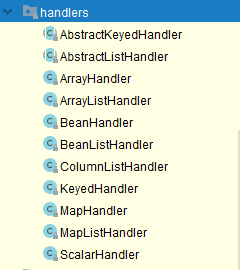
下面介绍常用的实现类,两个。
BeanHandler(Class<T> type):将结果集中的第一行数据封装到一个对应的JavaBean实例中。
// 根据id查询
@Test
public void testFindById(){
QueryRunner queryRunner = new QueryRunner(C3P0Util.getDataSource());
Account account = null;
try {
account = (Account)queryRunner.query("select * from account where id =?",new BeanHandler<Account>(Account.class),1);
} catch (SQLException e) {
e.printStackTrace();
}
System.out.println(account);
}BeanListHandler(Class<T> type):将结果集中的每一行数据都封装到一个对应的JavaBean实例中,存放到List里。
public void testFindAll(){
QueryRunner queryRunner = new QueryRunner(C3P0Util.getDataSource());
List<Account> accountAll = null;
try {
accountAll = (List<Account>)queryRunner.query("select * from account",new BeanListHandler<Account>(Account.class));
} catch (SQLException e) {
e.printStackTrace();
}
System.out.println(accountAll);
}DbUtils工具类
DbUtils :提供如加载驱动、关闭连接、事务提交、回滚等常规工作的工具类,所有方法都是静态的。主要方法如下:
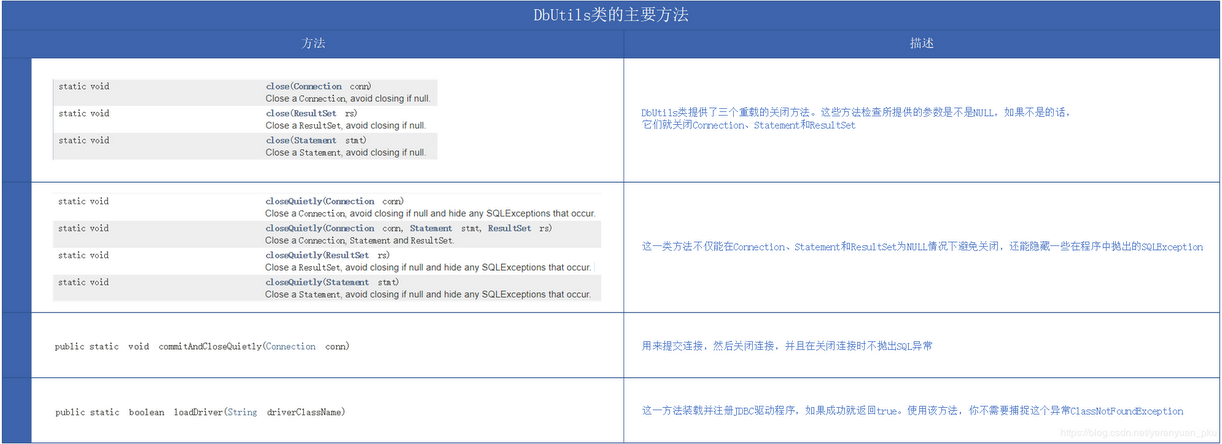
注意:图片来源见水印
事务管理
为什么构造函数中有的需要传入数据源,而有的不需要?在 update 和 query 方法中为什么有的需要传入连接对象,而有的不需要?
不需要事务管理时,通常使用
QueryRunner(DataSource ds)的实例,然后在执行诸如update和query方法的时候就使用不需要传入连接对象的方法就好了需要进行事务管理时,我们必须保证所有的操作都是使用同一个连接对象完成的,因此在构建
QueryRunner对象实例的时使用空参构造函数,但是在执行update或者query这些方法的时候,需要使用传入连接对象的方法,而且必须保证同一个事务操作中传入的连接对象是同一个。
Maven中使用DBUtils
DBUtils框架+C3P0连接池实现一个银行账户CRUD的操作。
创建maven工程,导入相应坐标
<packaging>jar</packaging> <dependencies> <dependency> <groupId>mysql</groupId> <artifactId>mysql-connector-java</artifactId> <version>5.1.6</version> </dependency> <dependency> <groupId>c3p0</groupId> <artifactId>c3p0</artifactId> <version>0.9.1.2</version> </dependency> <dependency> <groupId>commons-dbutils</groupId> <artifactId>commons-dbutils</artifactId> <version>1.4</version> </dependency> <dependency> <groupId>junit</groupId> <artifactId>junit</artifactId> <version>4.12</version> </dependency> </dependencies>创建account账户表
create table account( id int primary key auto_increment, name varchar(40), money float )character set utf8 collate utf8_general_ci; insert into account(name,money) values('aaa',1000); insert into account(name,money) values('bbb',1000); insert into account(name,money) values('ccc',1000);编写账户的实体类
/** * @ClassName: Account * @author: benjamin * @version: 1.0 * @description: 账户的实体类 * @createTime: 2019/07/25/15:05 */ public class Account implements Serializable { private Integer id; private String name; private Float money; public Integer getId() { return id; } public void setId(Integer id) { this.id = id; } public String getName() { return name; } public void setName(String name) { this.name = name; } public Float getMoney() { return money; } public void setMoney(Float money) { this.money = money; } @Override public String toString() { return "Account{" + "id=" + id + ", name='" + name + '\'' + ", money=" + money + '}'; } }编写账户持久层接口以及实现类
/** * @ClassName: IAccountDao * @author: benjamin * @createTime: 2019/08/03/09:58 * 账户的持久层接口 */ public interface IAccountDao { void save(Account account); void update(Account account); void delete(Integer accountId); Account findById(Integer accountId); List<Account> findAll(); }实现类
/** * @ClassName: AccountDaoImpl * @author: benjamin * @version: 1.0 * @description: 持久层实现类 * @createTime: 2019/08/03/10:00 */ public class AccountDaoImpl implements IAccountDao { private QueryRunner runner = new QueryRunner(C3P0Util.getDataSource()); // 增 @Override public void save(Account account) { try { runner.update("insert into account(name,money)values(?,?)",account.getName(),account.getMoney()); }catch (Exception e){ throw new RuntimeException(e); } } // 删 @Override public void delete(Integer accountId) { try { runner.update("delete from account where id=?",accountId); } catch (SQLException e) { throw new RuntimeException(e); } } // 改 @Override public void update(Account account) { try { runner.update("update account set name=?,money=? where id=?",account.getName(),account.getMoney(),account.getId()); }catch (Exception e){ throw new RuntimeException(e); } } // 查一个 @Override public Account findById(Integer accountId) { try { return (Account)runner.query("select * from account where id = ?",new BeanHandler<Account>(Account.class),accountId); }catch (Exception e){ throw new RuntimeException(e); } } // 查全部 @Override public List<Account> findAll() { try { return (List<Account>)runner.query("select * from account",new BeanListHandler<Account>(Account.class)); }catch (Exception e){ throw new RuntimeException(e); } } }在resource文件夹下创建
c3p0-config.xml文件,配置数据库连接信息<?xml version="1.0" encoding="UTF-8"?> <c3p0-config> <default-config> <property name="driverClass">com.mysql.jdbc.Driver</property> <property name="jdbcUrl">jdbc:mysql://192.168.214.128:3306/eesy</property> <property name="user">root</property> <property name="password">ben123</property> <property name="acquireIncrement">5</property> <property name="initialPoolSize">10</property> <property name="minPoolSize">5</property> <property name="maxPoolSize">20</property> </default-config> </c3p0-config>在com.ben.utils.C3P0Util,创建数据库连接池对象 ComboPooledDataSource
/** * @ClassName: C3P0Util * @author: benjamin * @version: 1.0 * @description: C3P0 * @createTime: 2019/08/03/10:01 */ public class C3P0Util { // 1. 创建数据库连接池对象 private static ComboPooledDataSource ds = new ComboPooledDataSource(); public static DataSource getDataSource(){ return ds; } // 获取连接池对象 public static Connection getConnection() throws SQLException { return ds.getConnection(); } public static void main(String[] args) { System.out.println(getDataSource()); } }编写测试文件
package com.ben; import com.ben.dao.IAccountDao; import com.ben.dao.impl.AccountDaoImpl; import com.ben.domain.Account; import org.junit.Test; import java.util.List; /** * @ClassName: DBUtilsTest * @author: benjamin * @version: 1.0 * @description: TODO * @createTime: 2019/08/03/10:10 */ public class DBUtilsTest { public static void main(String[] args) { } @Test public void testSave(){ // 创建一个新用户 Account account = new Account(); account.setName("hehe"); account.setMoney(2345f); IAccountDao accountDao = new AccountDaoImpl(); accountDao.save(account); } @Test public void testFindAll(){ IAccountDao accountDao = new AccountDaoImpl(); List<Account> all = accountDao.findAll(); System.out.println(all); } }
参考链接
https://www.yiibai.com/dbutils/
https://juejin.im/post/5c08e0686fb9a049a62c60f2
https://www.cnblogs.com/xdp-gacl/p/4007225.html
http://laucloud.party/2017/09/09/DbUtils%E7%9A%84%E4%BD%BF%E7%94%A8/
https://blog.csdn.net/yerenyuan_pku/article/details/52372703