- 监控(Monitoring): Sentinel 会不断地检查你的主服务器和从服务器是否运作正常。
- 提醒(Notification): 当被监控的某个 Redis 服务器出现问题时, Sentinel 可以通过 API 向管理员或者其他应用程序发送通知。
- 自动故障迁移(Automatic failover): 当一个主服务器不能正常工作时, Sentinel 会开始一次自动故障迁移操作, 它会将失效主服务器的其中一个从服务器升级为新的主服务器, 并让失效主服务器的其他从服务器改为复制新的主服务器; 当客户端试图连接失效的主服务器时, 集群也会向客户端返回新主服务器的地址, 使得集群可以使用新主服务器代替失效服务器。
接下来我们准备两台机器,ip分别是
192.168.124.148
192.168.124.82
安装所需要的环境和工具
mkdir -p /data/server
cd /data/server
yum -y install wget vim tcl gcc make下载redis安装包
wget http://download.redis.io/releases/redis-3.2.10.tar.gz
tar -zxvf redis-3.2.10.tar.gz
解压之后把之前安装的包移动到/usr/local/src目录下
cd redis-3.2.10
编译源文件
make
cd src
make install
测试一下:make test
(如果 /usr/local/bin/ 文件夹内没有 redis-server 那几个文件,就从 /data/server/redis-3.2.10/src/ 中拷贝过去,命令:cp redis-server redis-cli redis-sentinel redis-benchmark redis-check-aof redis-check-rdb /usr/local/bin/)创建多实例的文件夹,用来存放不同实例的配置文件
cd /data/server
mkdir cluster
cd cluster
mkdir 6379 6380 我们这里创建两个文件夹6379是主6380是从
```拷贝一下配置文件 148这台机器是老大哥不需要哨兵所以就不拷贝了
cp /data/server/redis-3.2.10/redis.conf /data/server/cluster/6379
cp /data/server/redis-3.2.10/redis.conf /data/server/cluster/6380
cp /data/server/redis-3.2.10/sentinel.conf /data/server/cluster/6380
+++++++++++++++++++++++++++++++++++++以上配置另外一台机器同步
配置192.168.124.148机器
cd /data/server/cluster/6379
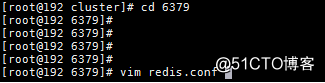
按照如图所配置 (个人把注释和空行都去掉了)

cd /data/server/server/cluster/6380

按照如图所配置 (个人把注释和空行都去掉了)

配置一下哨兵

3个哨兵的配置文件都是一样的 (老大哥可以没有哨兵)

配置192.168.124.82机器
cd /data/server/cluster/6379
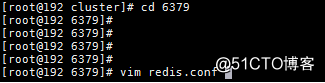
按照如图所配置 (个人把注释和空行都去掉了)(备主配置)

配置一下哨兵
cd /data/server/server/cluster/6379


cd /data/server/cluster/6380

按照如图所配置 (个人把注释和空行都去掉了)

配置哨兵
cd /data/server/server/cluster/6379

++++++++++++++++++++
接下来我们开启redis和哨兵
192.168.124.148
redis-server /data/server/cluster/6379/redis.conf
redis-server /data/server/cluster/6380/redis.conf
redis-sentinel /data/server/cluster/6380/sentinel.conf

192.168.124.82
redis-server /data/server/cluster/6379/redis.conf
redis-server /data/server/cluster/6380/redis.conf
redis-sentinel /data/server/cluster/6379/sentinel.conf
redis-sentinel /data/server/cluster/6380/sentinel.conf

关闭防火墙
systemctl stop firewalld
setenforce 0
接下来我们做下测试
两台机器看下服务都启动了没
ps aux | grep redis
再看下连接上了没

先把redis写到环境变量里

source /etc/profile 重读配置文件
redis-cli -h 192.168.124.148 -p 6379

我们杀掉老大

查看另外一台备主

发现备主上位了
现在开老大
把备主杀掉会发现老大又上位了
所以主只会在这两切换
这就是两主两从了