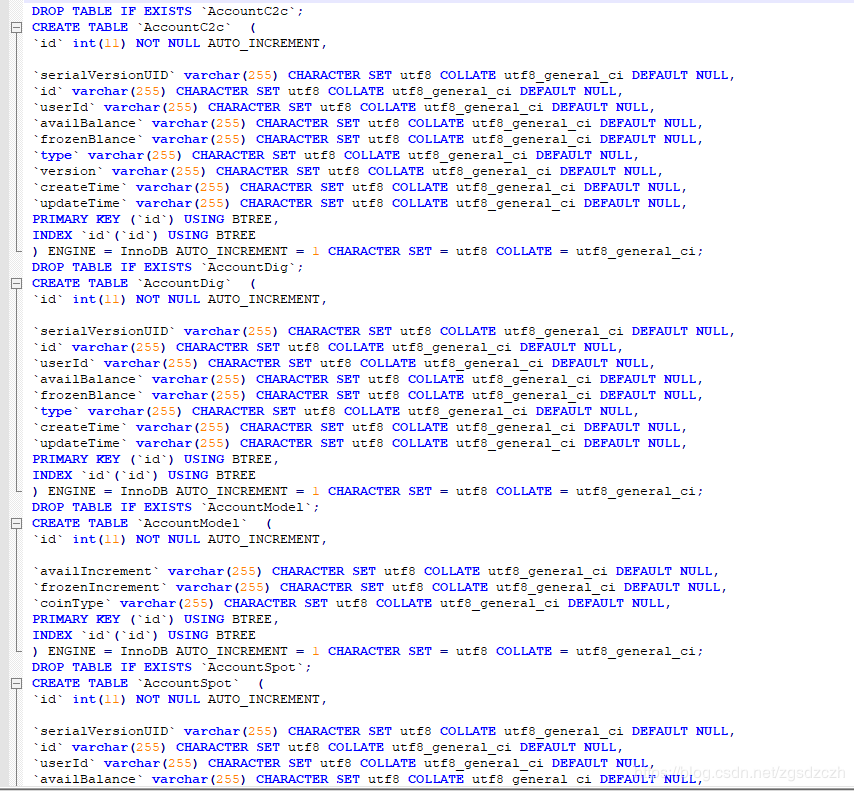-
import java.io.File;
-
import java.io.FileOutputStream;
-
import java.lang.reflect.Field;
-
import java.util.ArrayList;
-
import java.util.List;
-
-
import org.hibernate.hql.internal.ast.SqlGenerator;
-
import org.slf4j.Logger;
-
import org.slf4j.LoggerFactory;
-
public
class Test {
-
private
static
final Logger logger = LoggerFactory.getLogger(SqlGenerator.class);
-
-
public static void main(String[] args) {
-
//实体类所在的package在磁盘上的绝对路径
-
String packageName =
"d:/workspace/";
-
//生成sql的文件夹
-
String filePath =
"I:/create/";
-
//项目中实体类的路径
-
String prefix =
"com.zh.entity.";
-
String className =
"";
-
-
StringBuffer sqls =
new StringBuffer();
-
//获取包下的所有类名称
-
List<String> list = getAllClasses(packageName);
-
for (String str : list) {
-
className = prefix + str.substring(
0, str.lastIndexOf(
"."));
-
String sql = generateSql(className, filePath);
-
sqls.append(sql);
-
}
-
System.out.println(sqls.toString());
-
StringToSql(sqls.toString(), filePath +
"report.sql");
-
-
}
-
/**
-
* 根据实体类生成建表语句
-
* @author
-
* @date 2019年1月14日
-
* @param className 全类名
-
* @param filePath 磁盘路径 如 : d:/workspace/
-
*/
-
public static String generateSql(String className,String filePath){
-
try {
-
Class<?> clz = Class.forName(className);
-
className = clz.getSimpleName();
-
Field[] fields = clz.getDeclaredFields();
-
StringBuffer column =
new StringBuffer();
-
String varchar =
" varchar(255) CHARACTER SET utf8 COLLATE utf8_general_ci DEFAULT NULL,";
-
for (Field f : fields) {
-
column.append(
" \n `"+f.getName()+
"`").append(varchar);
-
}
-
StringBuffer sql =
new StringBuffer();
-
sql.append(
"\n DROP TABLE IF EXISTS `"+className+
"`; ")
-
.append(
" \n CREATE TABLE `"+className+
"` (")
-
.append(
" \n `id` int(11) NOT NULL AUTO_INCREMENT,")
-
.append(
" \n "+column)
-
.append(
" \n PRIMARY KEY (`id`) USING BTREE,")
-
.append(
"\n INDEX `id`(`id`) USING BTREE")
-
.append(
" \n ) ENGINE = InnoDB AUTO_INCREMENT = 1 CHARACTER SET = utf8 COLLATE = utf8_general_ci;");
-
return sql.toString();
-
}
catch (ClassNotFoundException e) {
-
logger.debug(
"该类未找到!");
-
return
null;
-
}
-
-
}
-
-
/**
-
* 获取包下的所有类名称,获取的结果类似于 XXX.java
-
* @author
-
* @date 2019年1月14日
-
* @param packageName
-
* @return
-
*/
-
public static List<String> getAllClasses(String packageName){
-
List<String> classList =
new ArrayList<String>();
-
String className=
"";
-
File f =
new File(packageName);
-
if(f.exists() && f.isDirectory()){
-
File[] files = f.listFiles();
-
for (File file : files) {
-
className = file.getName();
-
classList.add(className);
-
}
-
return classList;
-
}
else{
-
logger.debug(
"包路径未找到!");
-
return
null;
-
}
-
}
-
/**
-
* 将string 写入sql文件
-
* @author
-
* @date 2019年1月14日
-
* @param str
-
* @param path
-
*/
-
public static void StringToSql(String str,String path){
-
byte[] sourceByte = str.getBytes();
-
if(
null != sourceByte){
-
try {
-
File file =
new File(path);
//文件路径(路径+文件名)
-
if (!file.exists()) {
//文件不存在则创建文件,先创建目录
-
File dir =
new File(file.getParent());
-
dir.mkdirs();
-
file.createNewFile();
-
}
-
FileOutputStream outStream =
new FileOutputStream(file);
//文件输出流用于将数据写入文件
-
outStream.write(sourceByte);
-
outStream.flush();
-
outStream.close();
//关闭文件输出流
-
System.out.println(
"生成成功");
-
}
catch (Exception e) {
-
e.printStackTrace();
-
}
-
}
-
}
-
}
生成的代码截图如下: