一. 软件安装
1.1. 打开终端,安装xrdp,vncserver
sudo apt-get install xrdp vnc4server xbase-clients
1.2. desktop sharing设置(Ubuntu16.04默认已经安装)
<1>. desktop sharing路径是 usr > share > applications > 桌面共享(desktop sharing)


1.3. dconf-editor安装
sudo apt-get install dconf-editor
1.3.1. dconf-editor配置
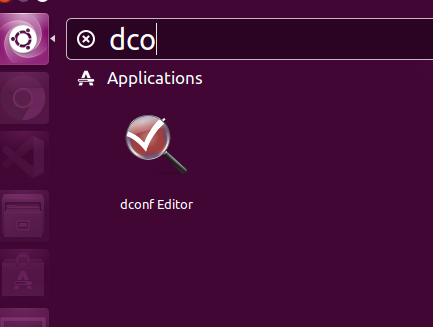

二. window10 连接
2.1. 在windows 端,使用 win+r命令打开运行窗口,输入mstsc 打开远程连接窗口,输入Ubuntu系统的ip地址
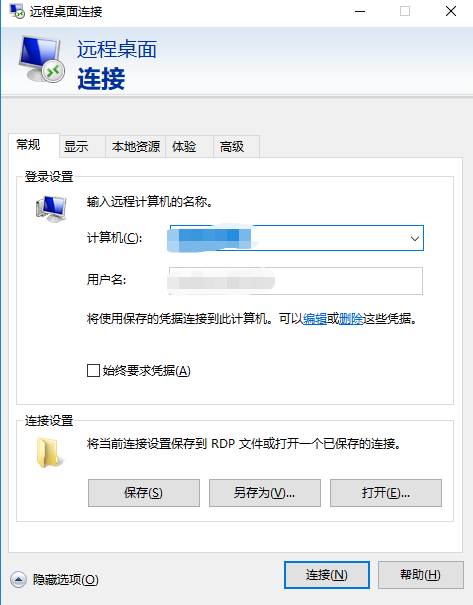
2.2. 输入要远程的系统的ip 地址,链接方式选择vnc-any,端口号不用变,输入设置的远程连接密码,点击确定。就可以链接成功。
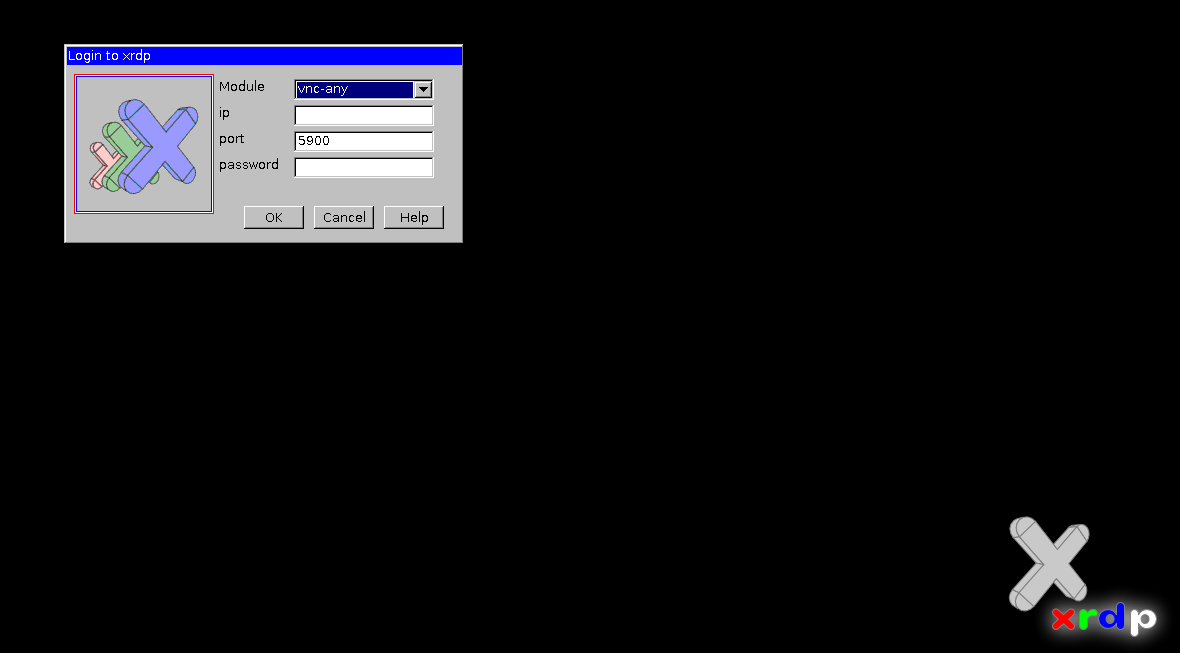
2.3. 连接成功
