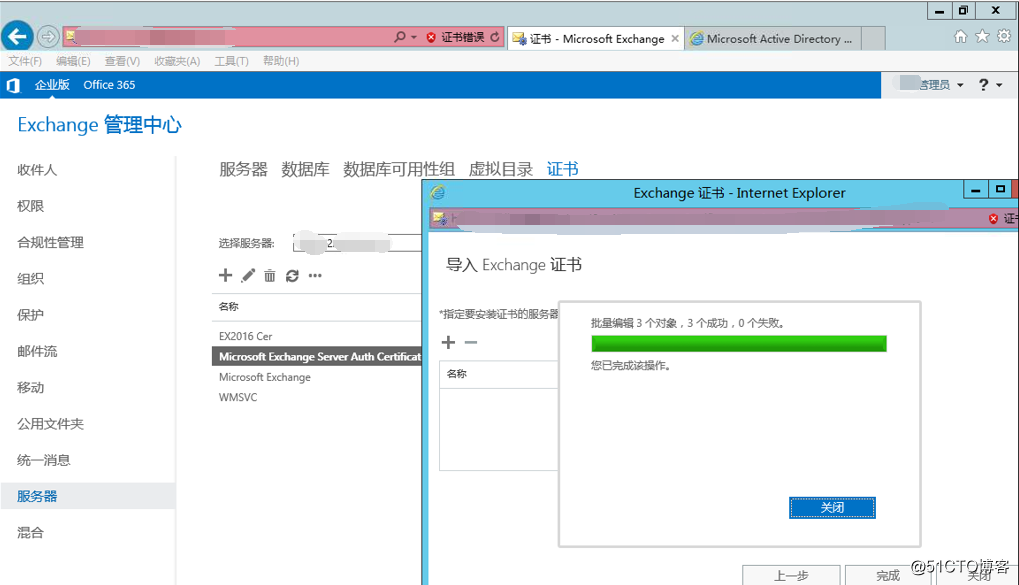新建证书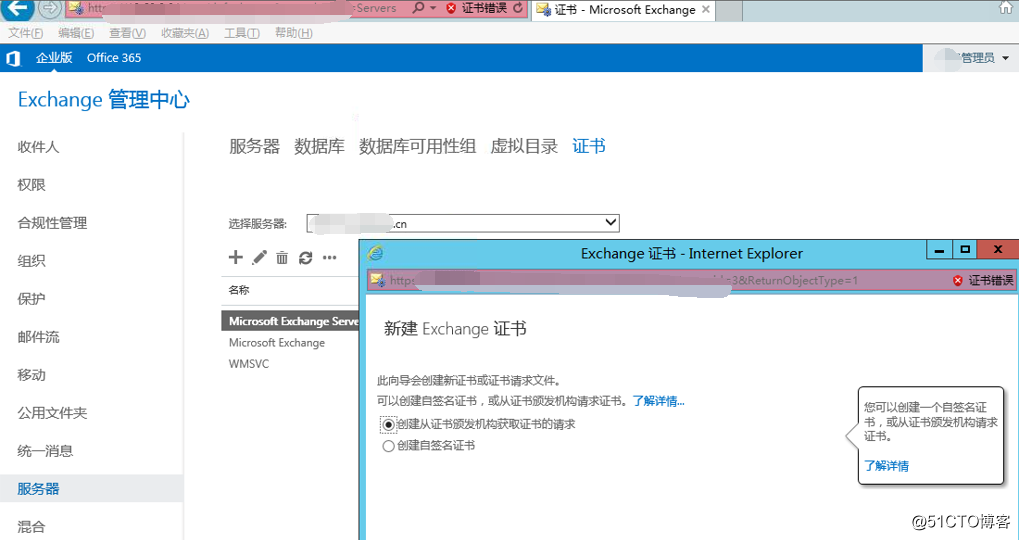
输入证书名称,选择自己容易记忆或识别的名称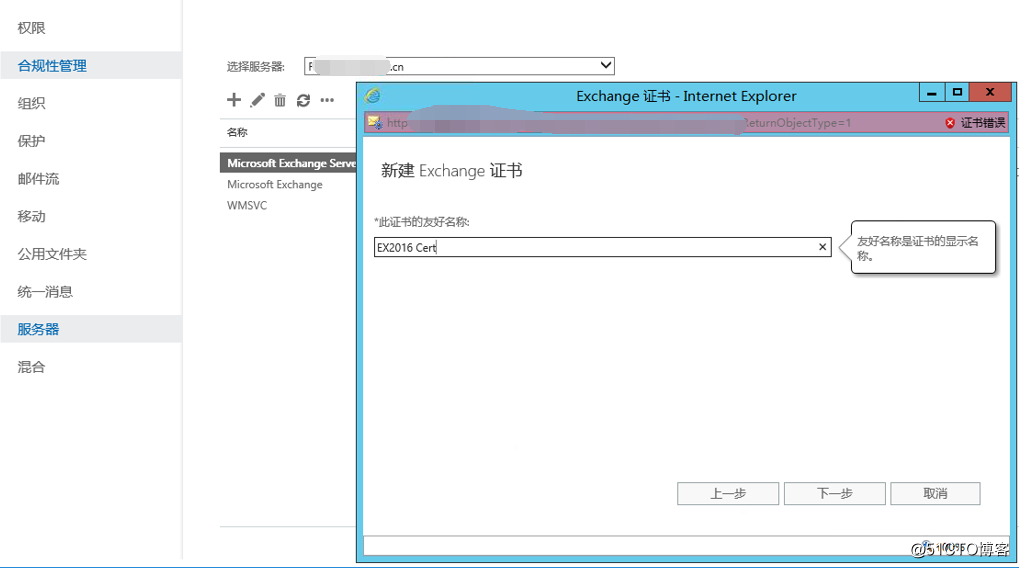
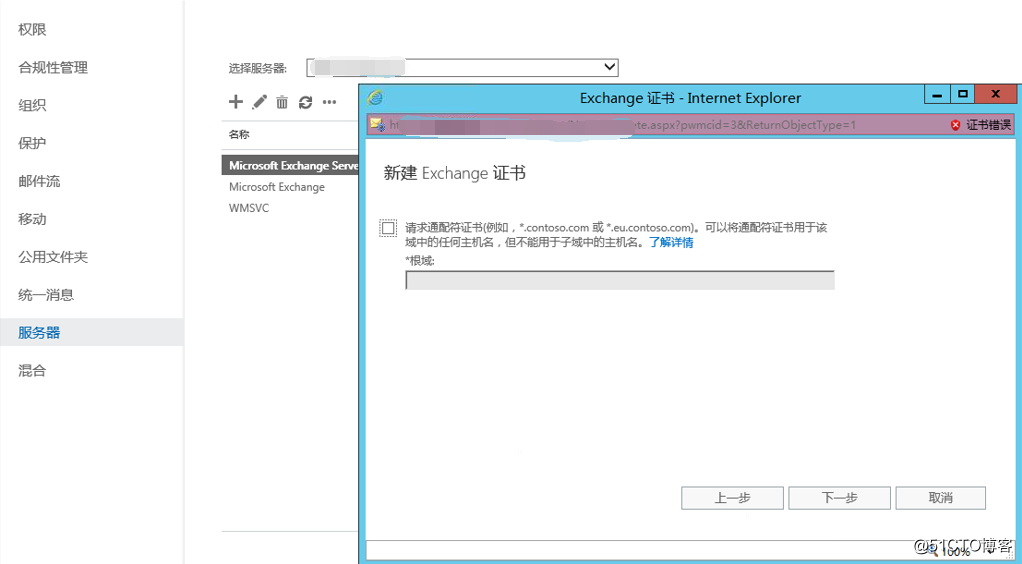
选择证书存储的服务器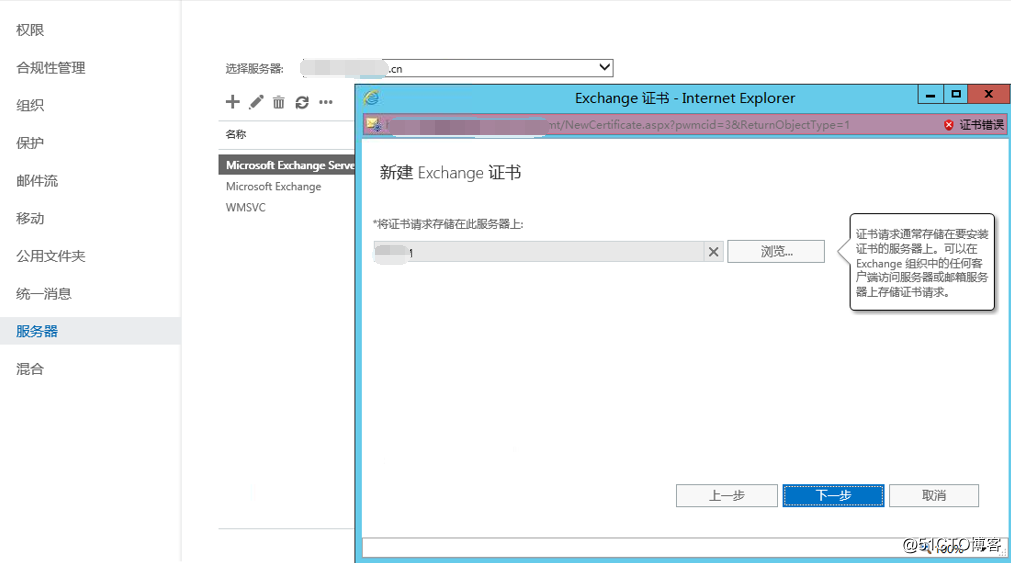
指定证书包含的域名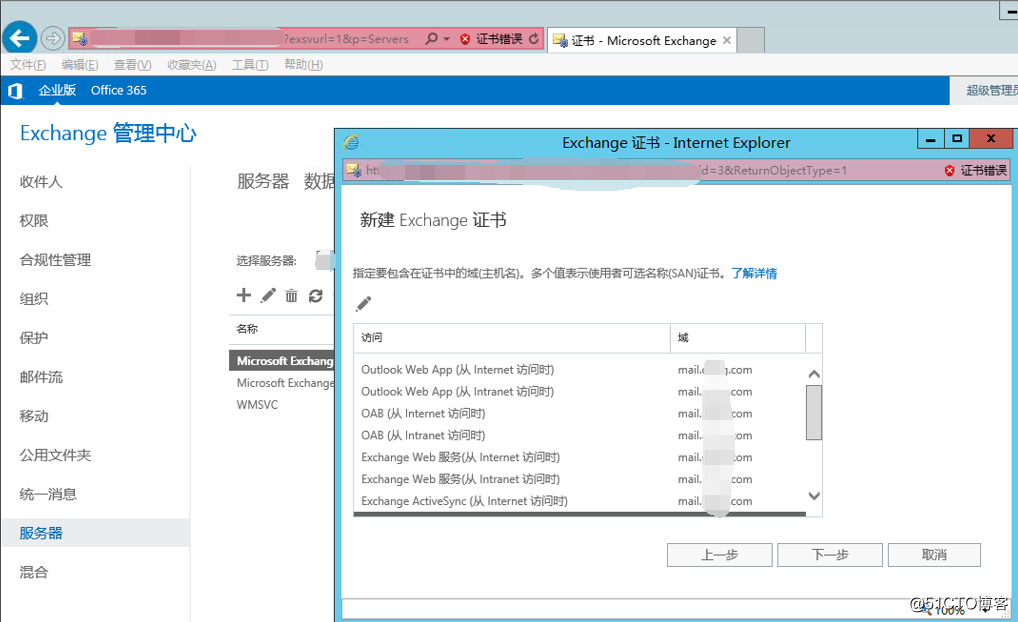
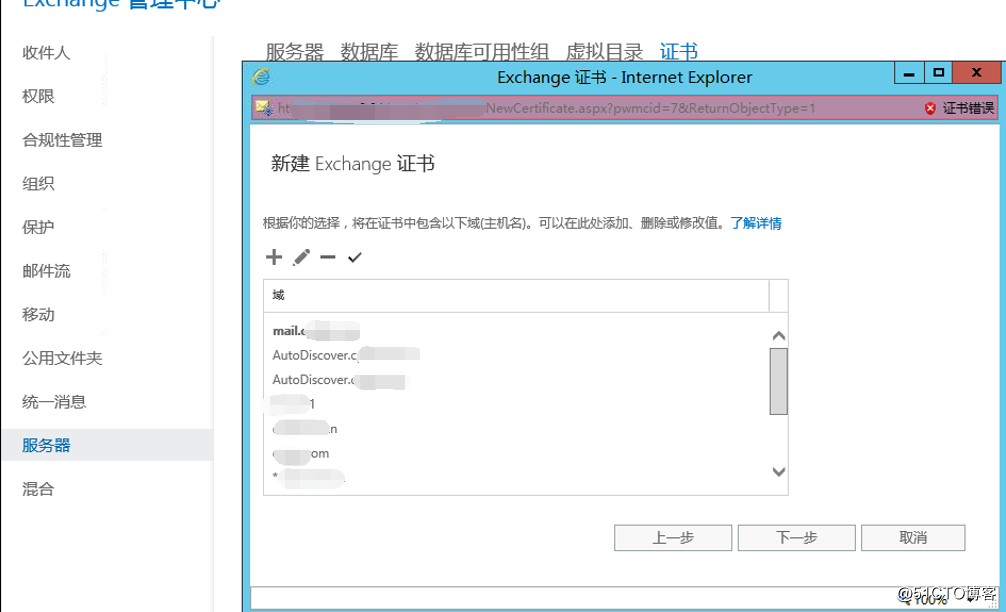
输入证书相关信息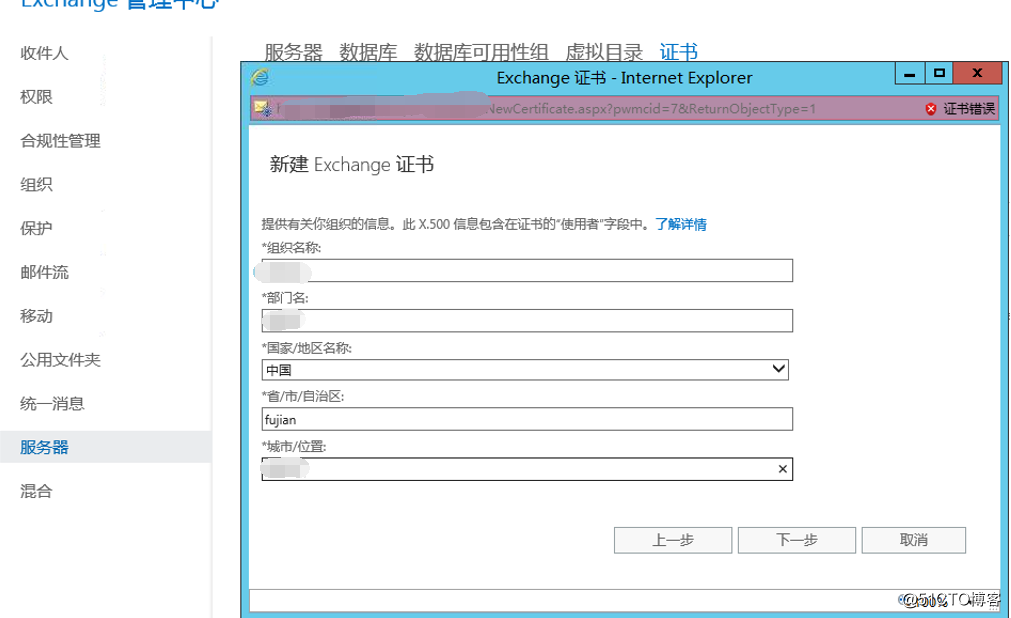
将申请文件临时保存在服务器上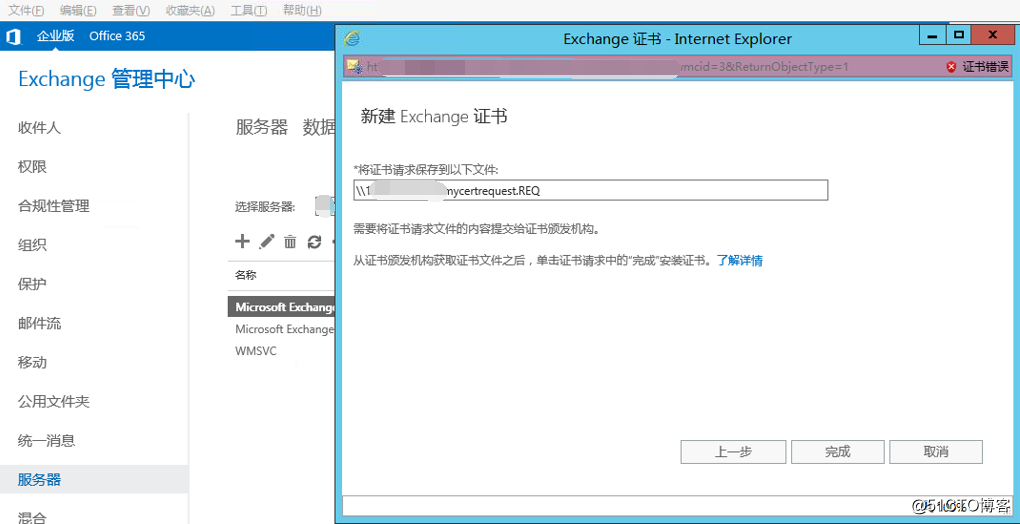
搁置的证书申请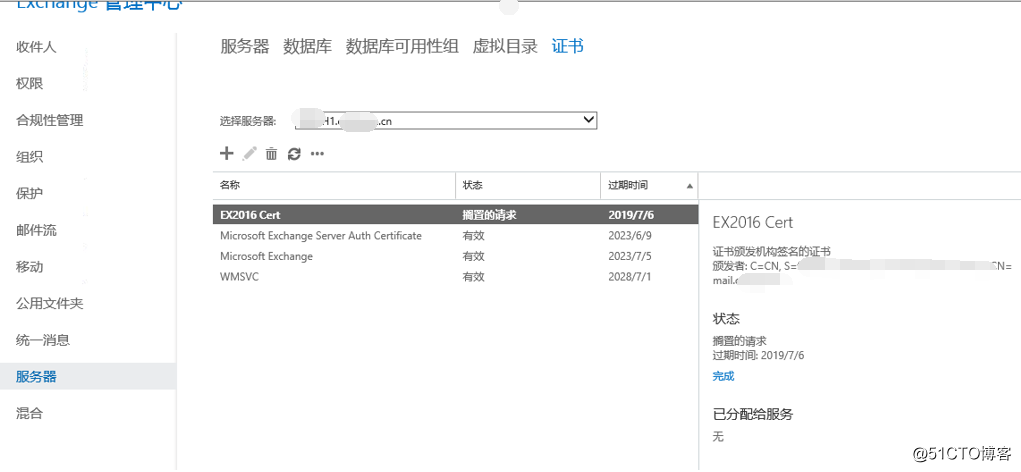
向证书颁发机构申请证书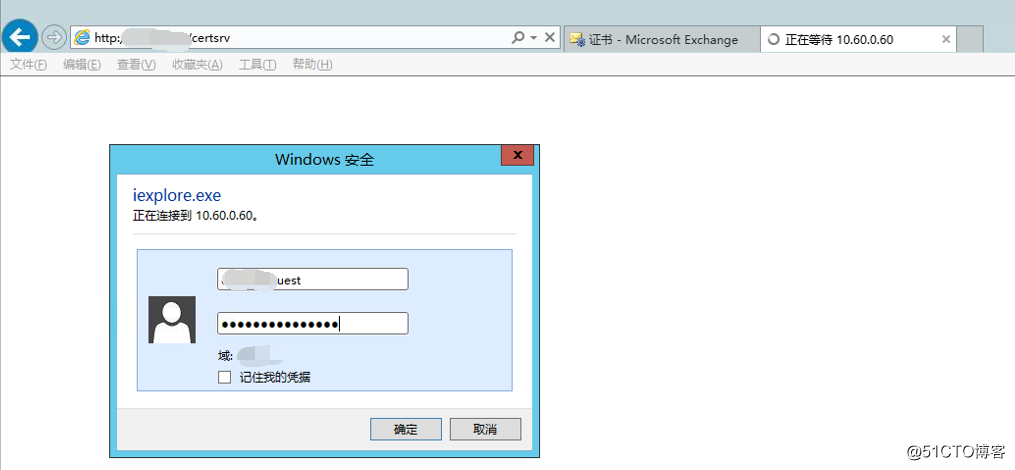
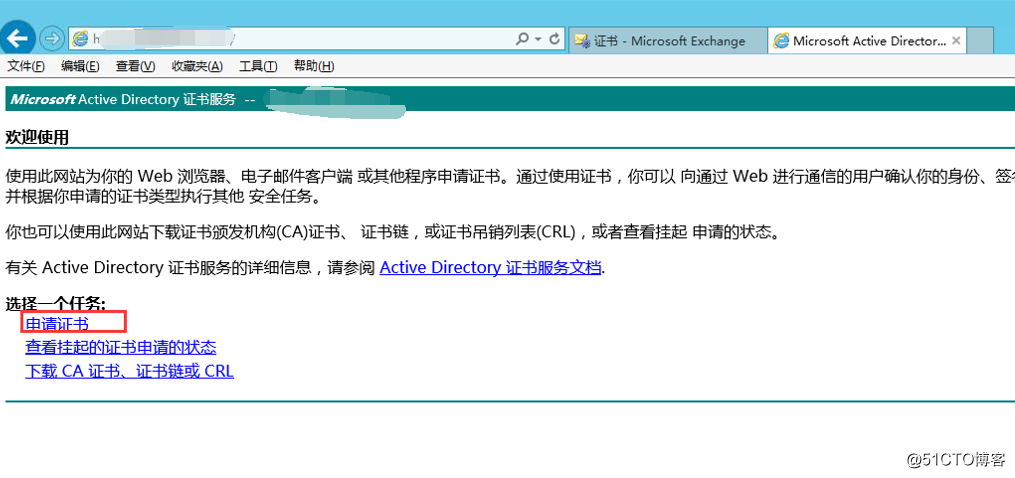
选择高级证书申请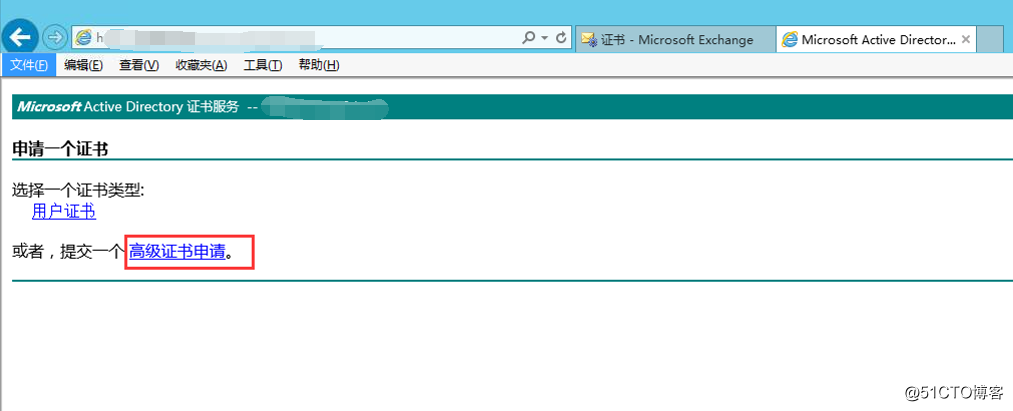
64位编码证书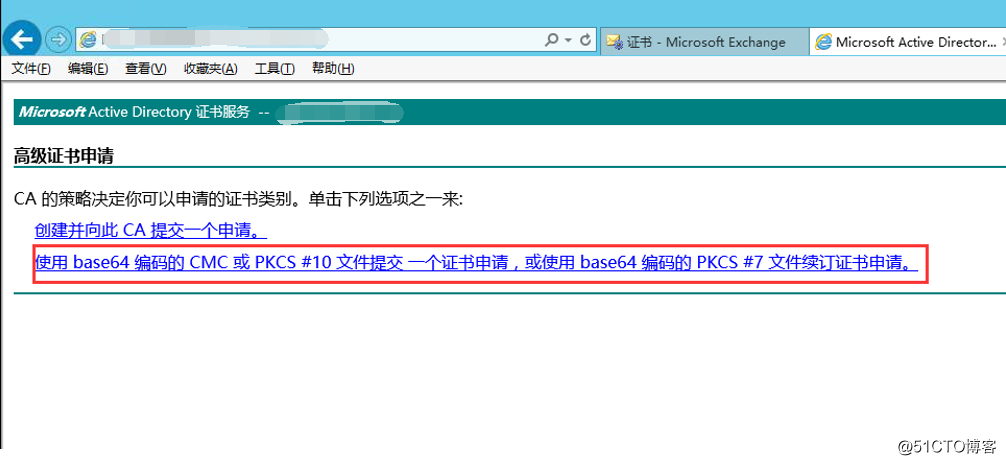
输入前面步骤中生成的证书申请文件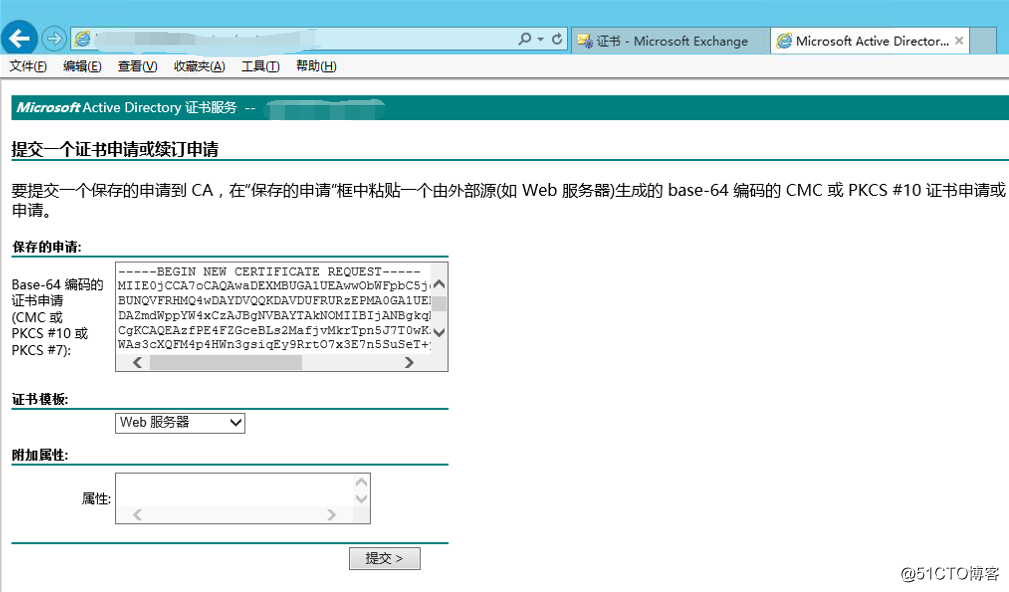
下载并导入证书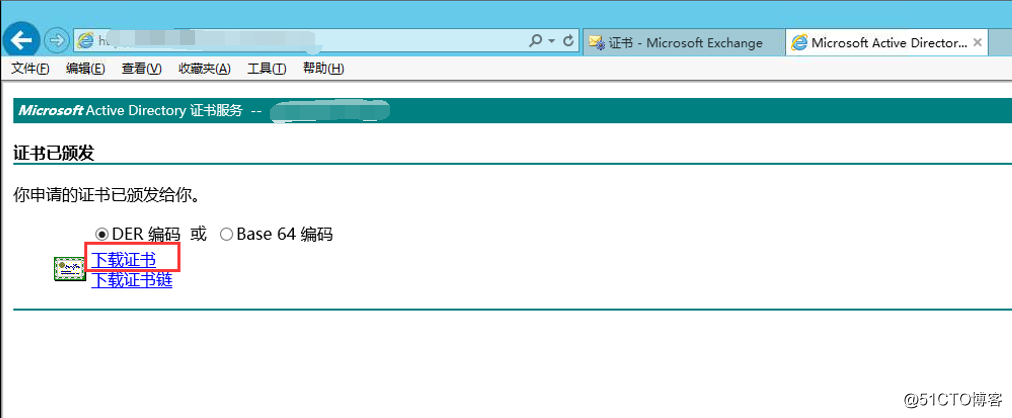
将申请的证书导入每台邮件服务器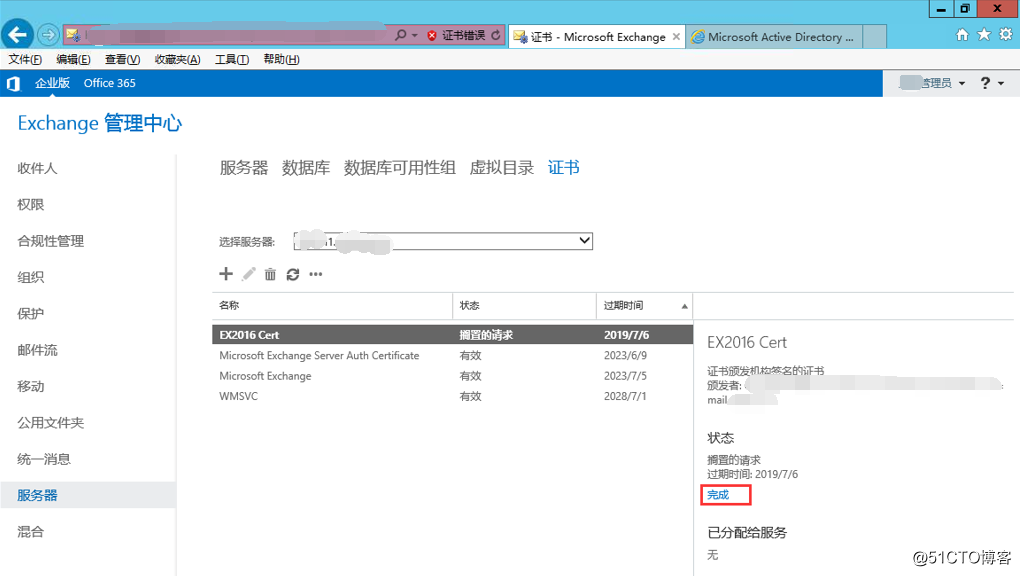
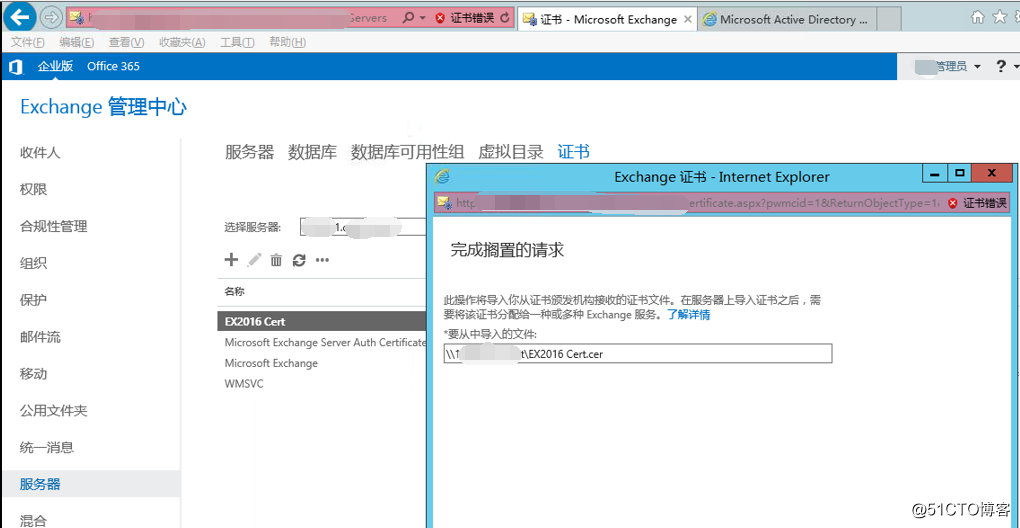
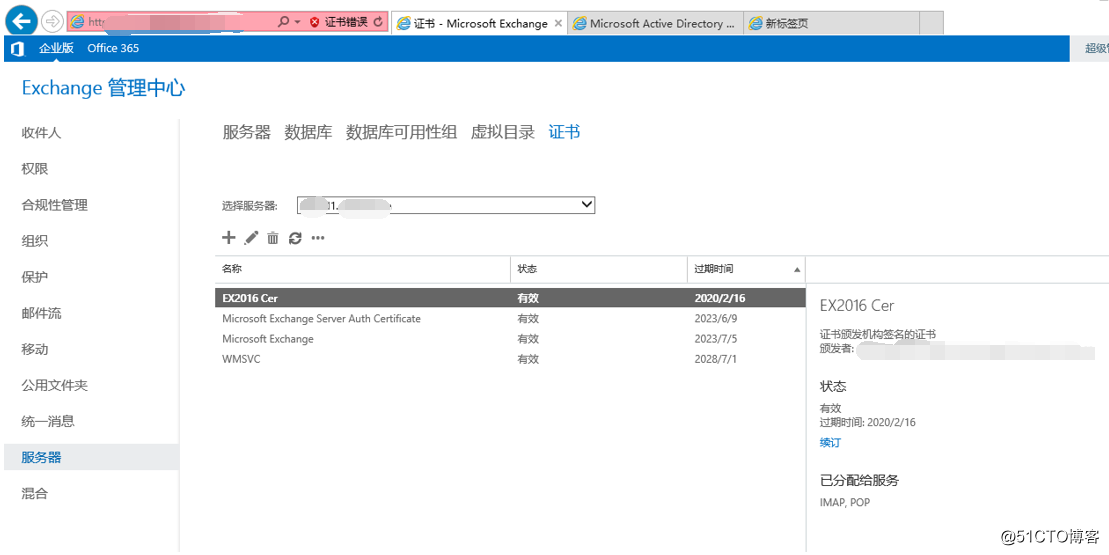
为新证书分配服务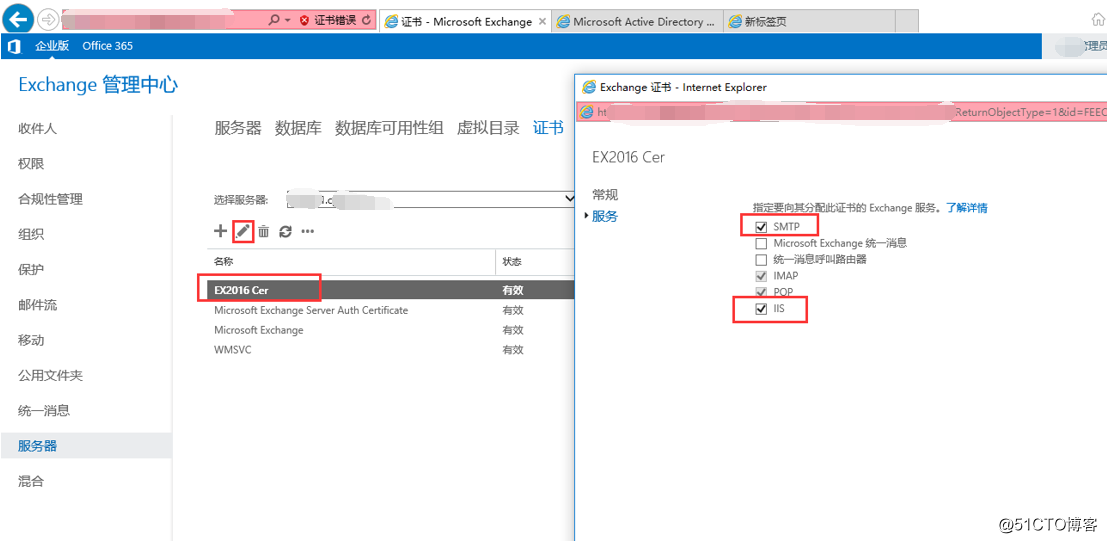
替换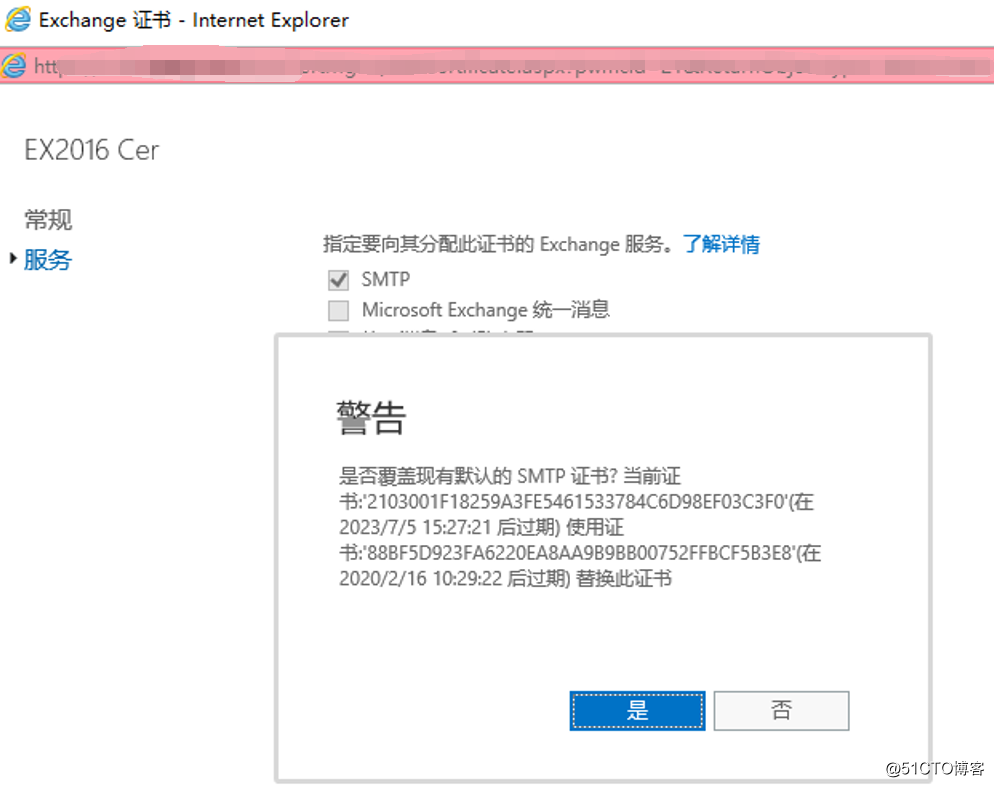
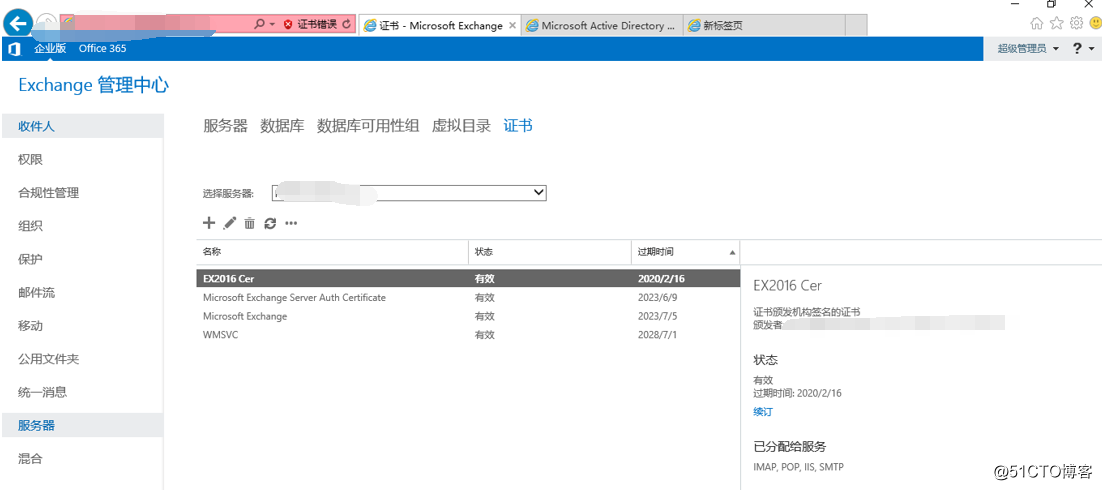
从导入证书的服务器中导出证书,导入到其它3台邮件服务器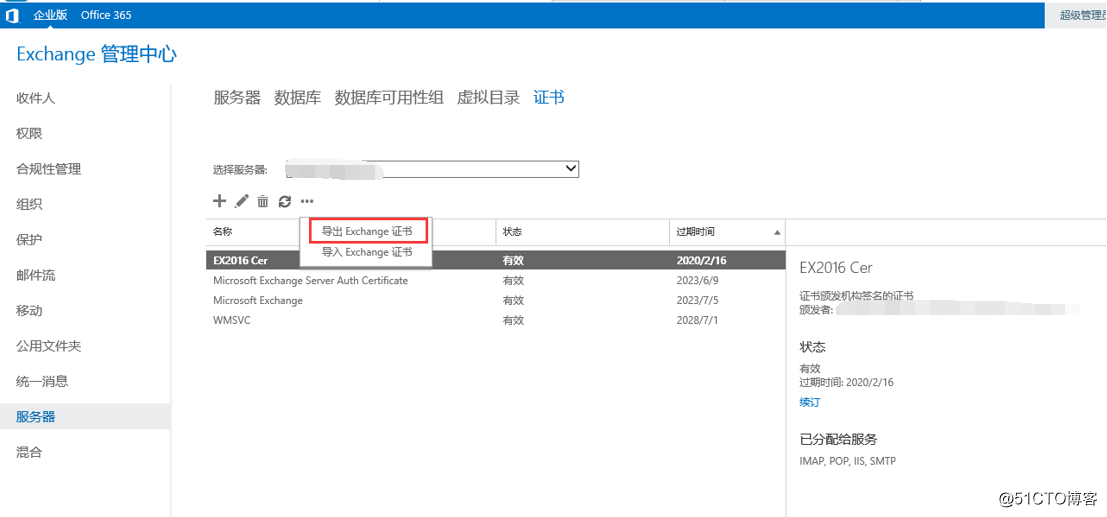
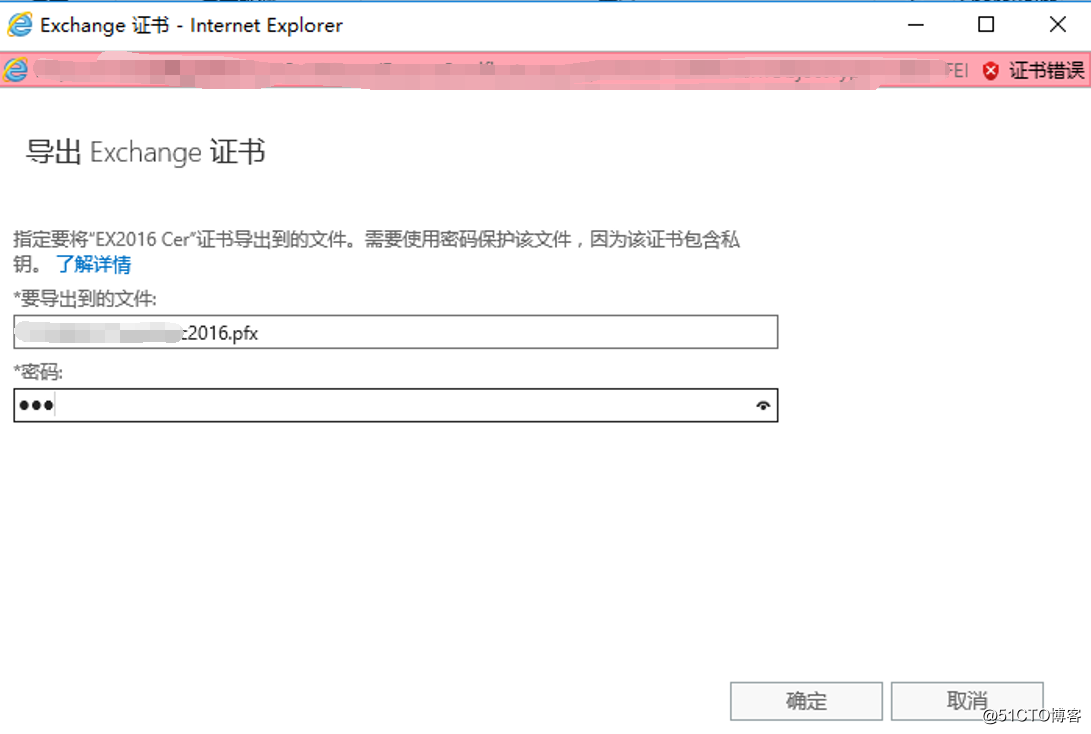
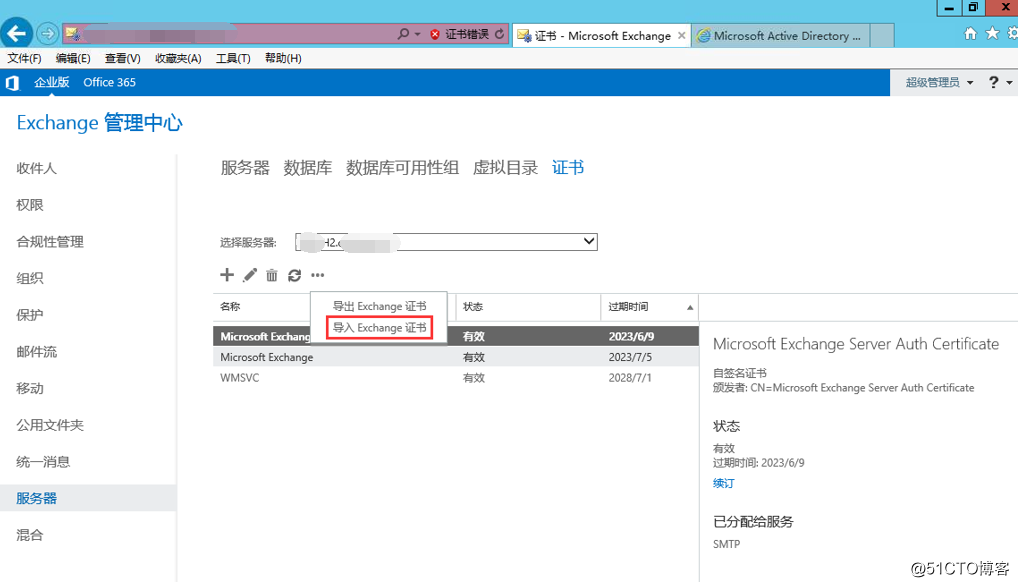
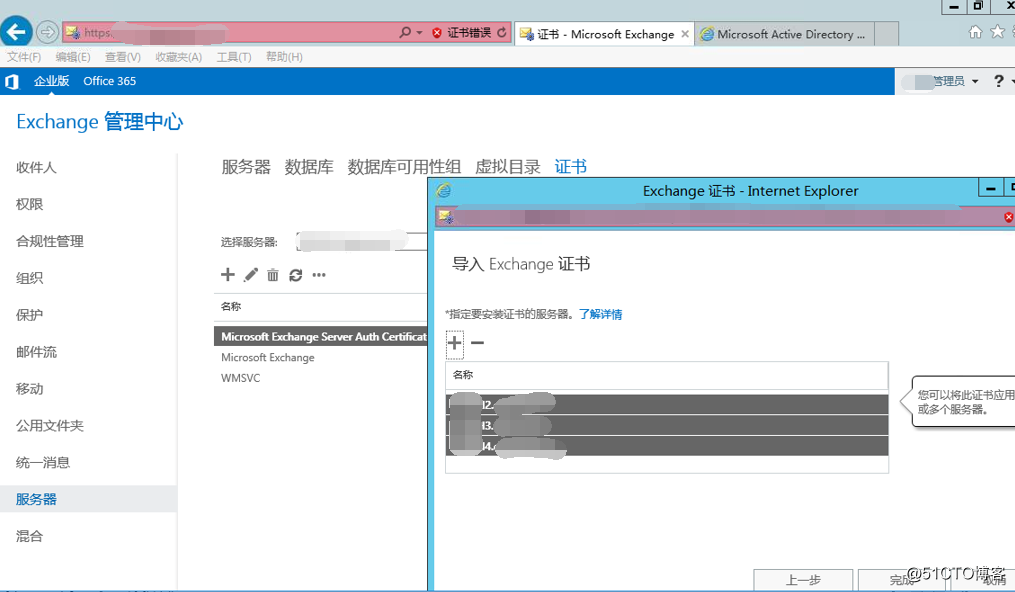
分配服务并完成证书配置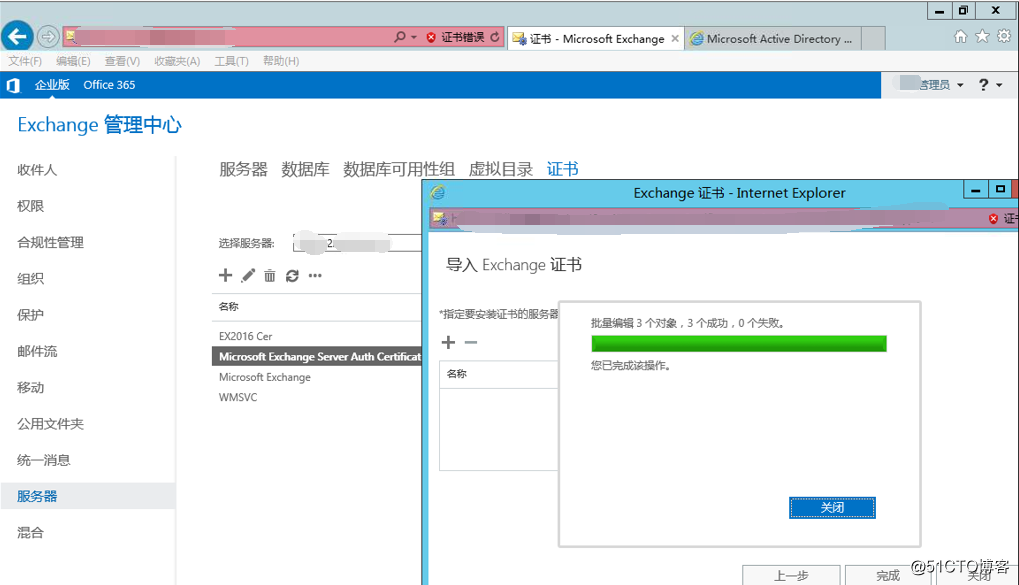
新建证书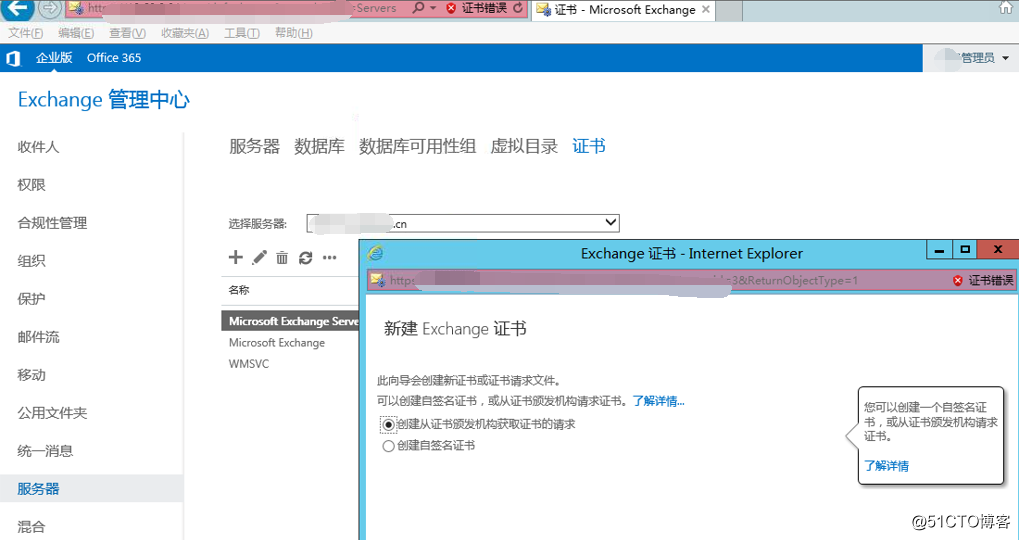
输入证书名称,选择自己容易记忆或识别的名称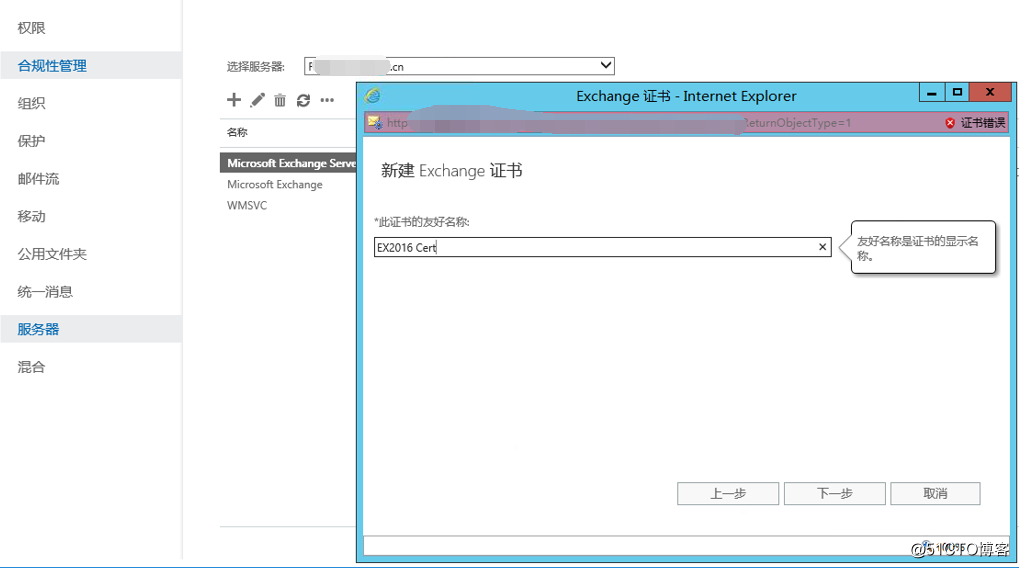
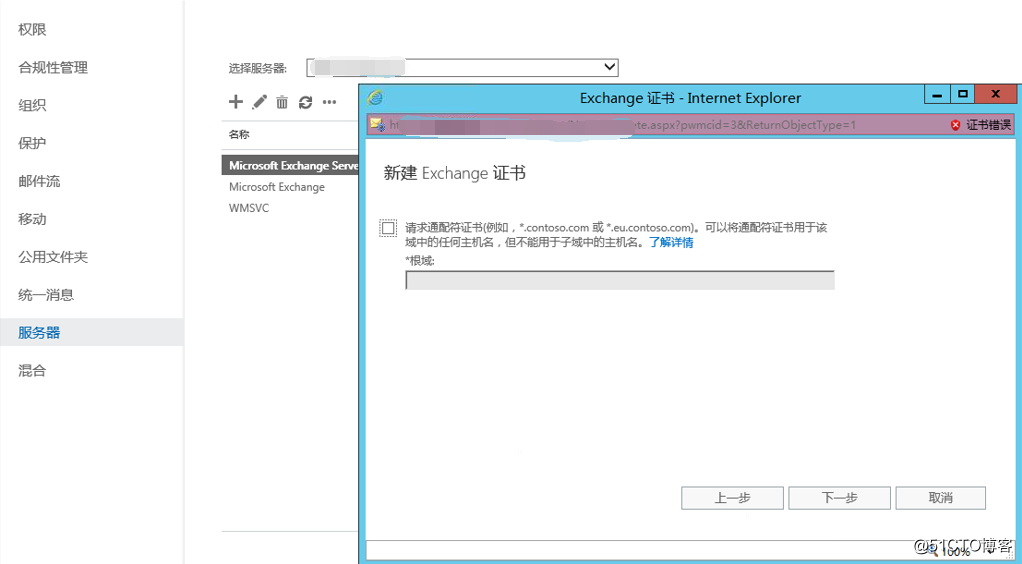
选择证书存储的服务器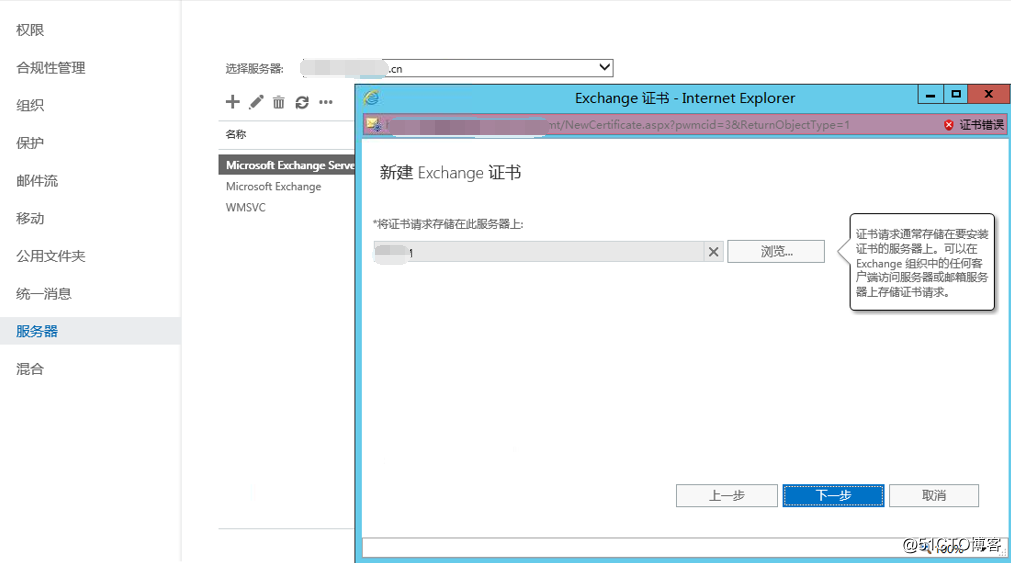
指定证书包含的域名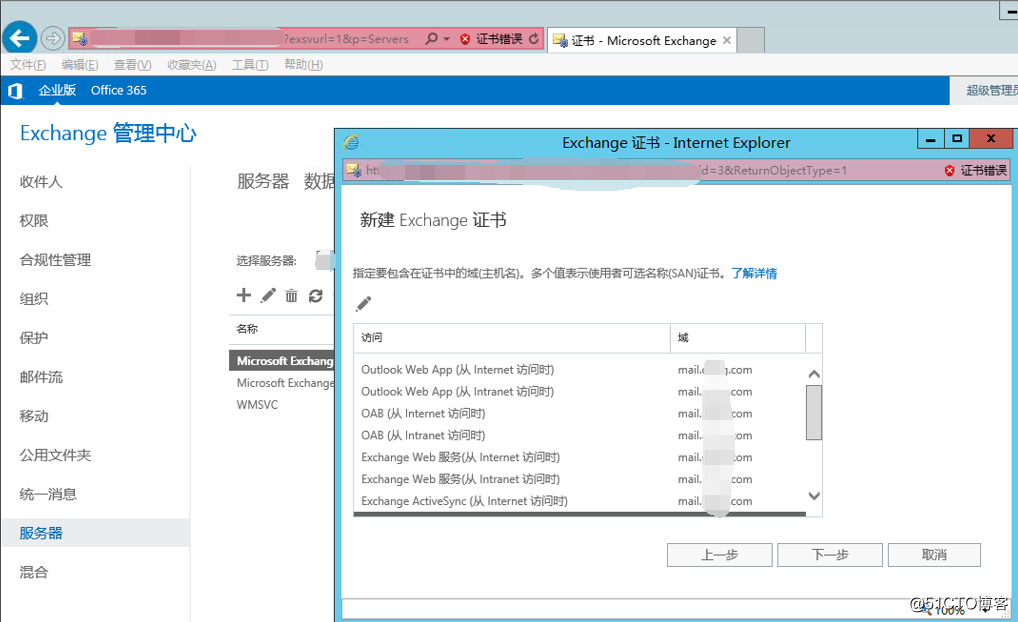
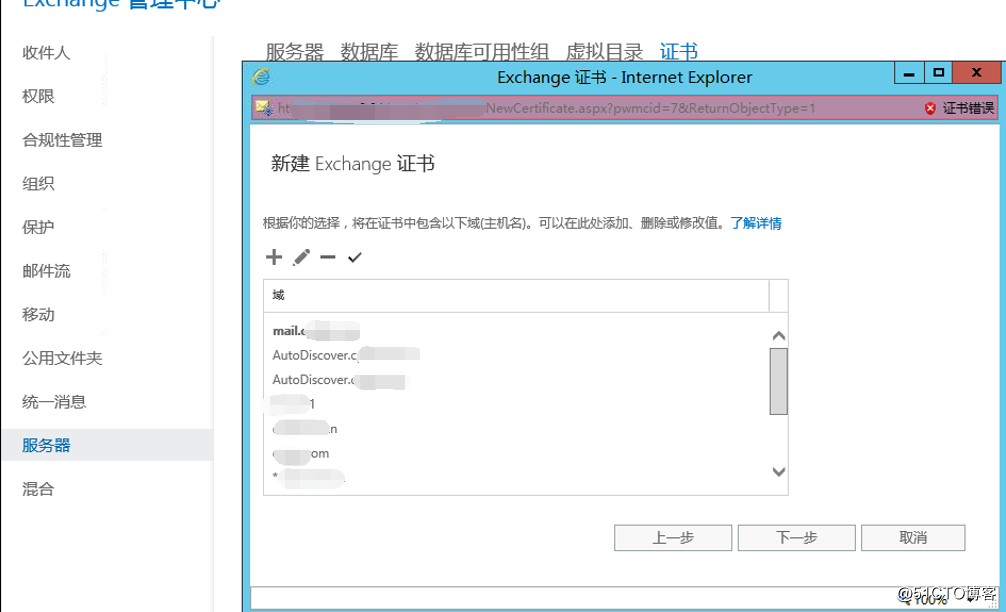
输入证书相关信息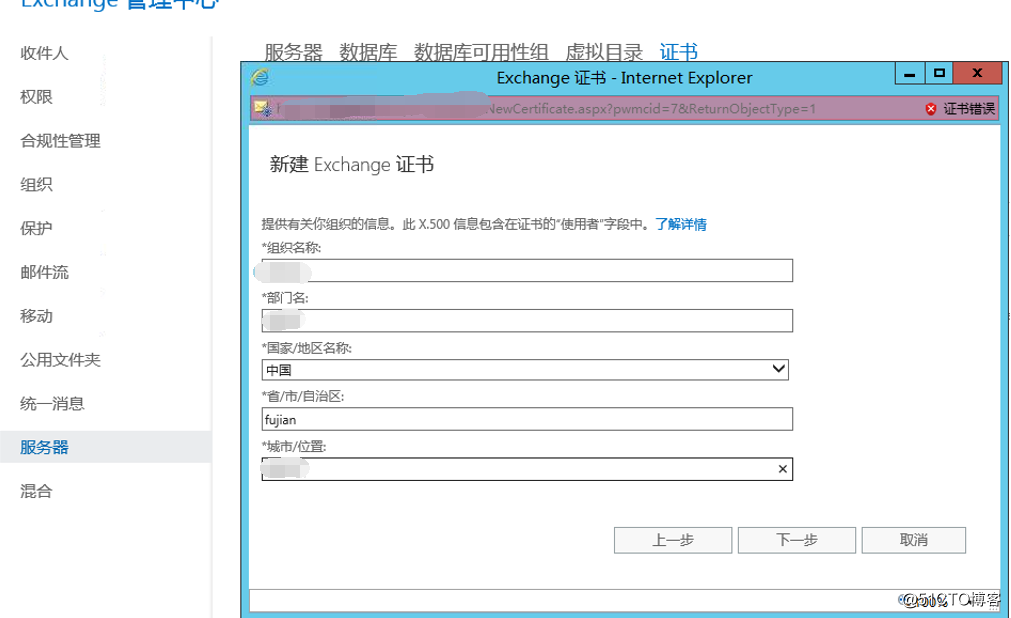
将申请文件临时保存在服务器上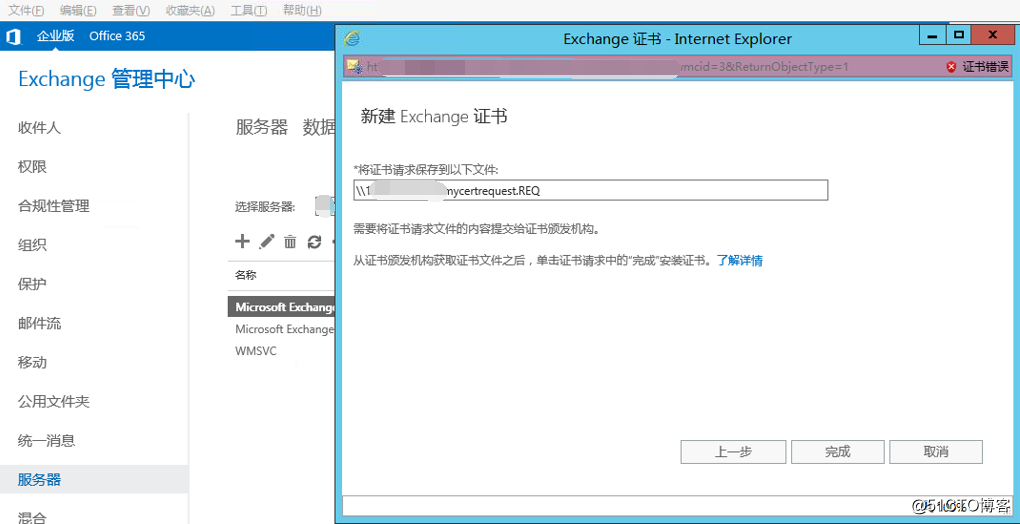
搁置的证书申请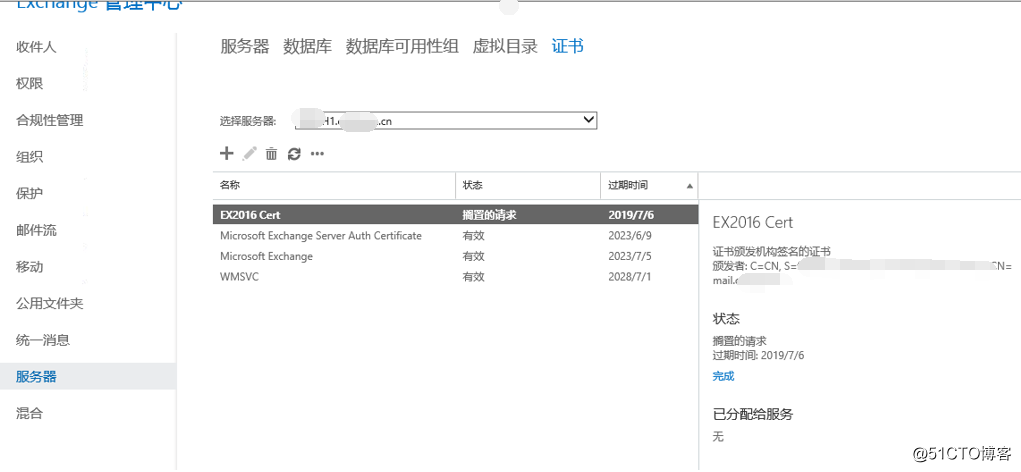
向证书颁发机构申请证书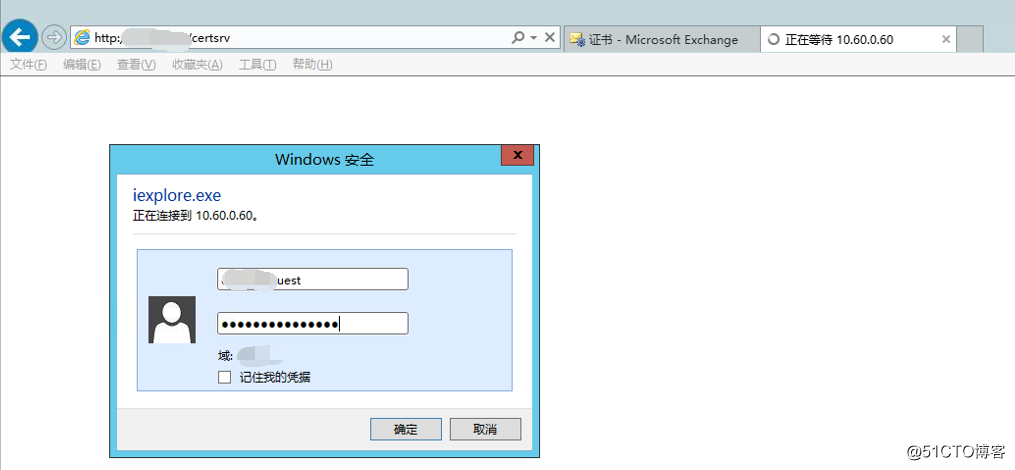
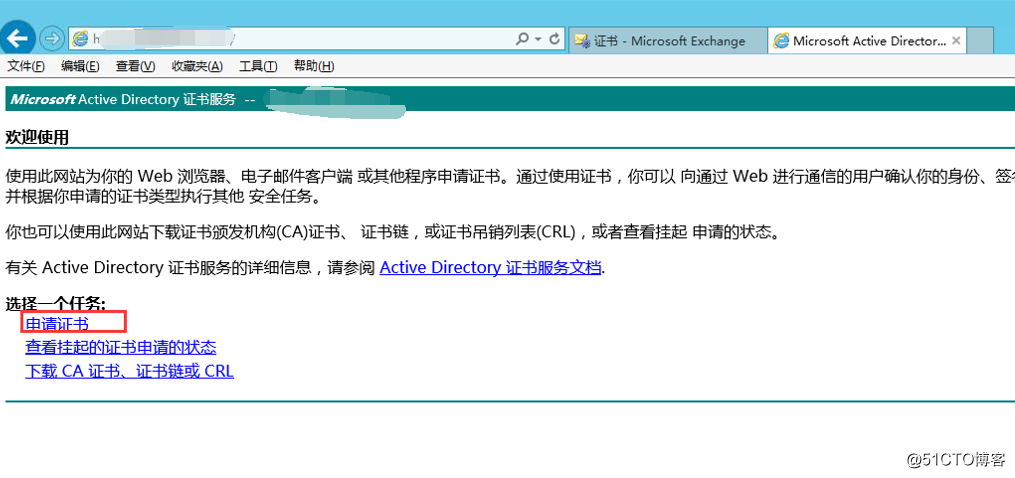
选择高级证书申请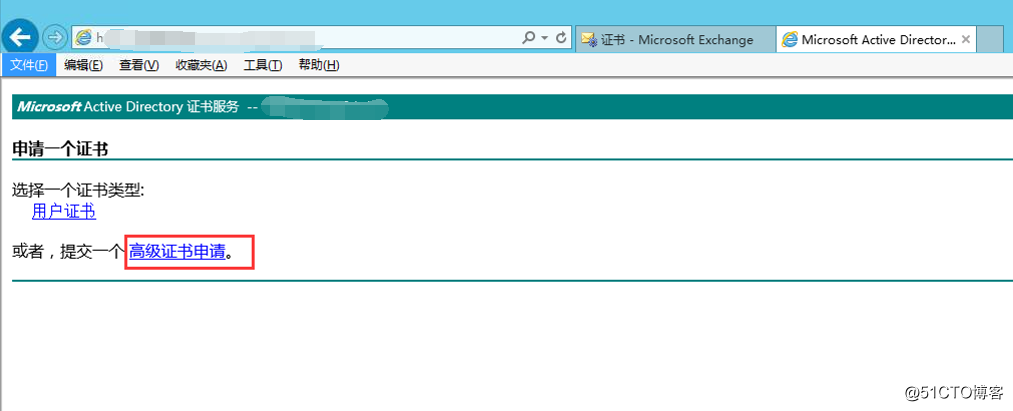
64位编码证书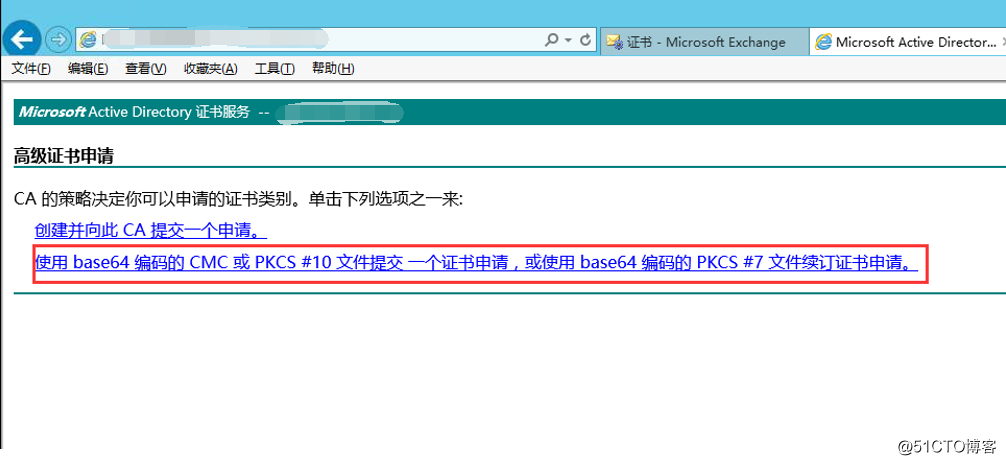
输入前面步骤中生成的证书申请文件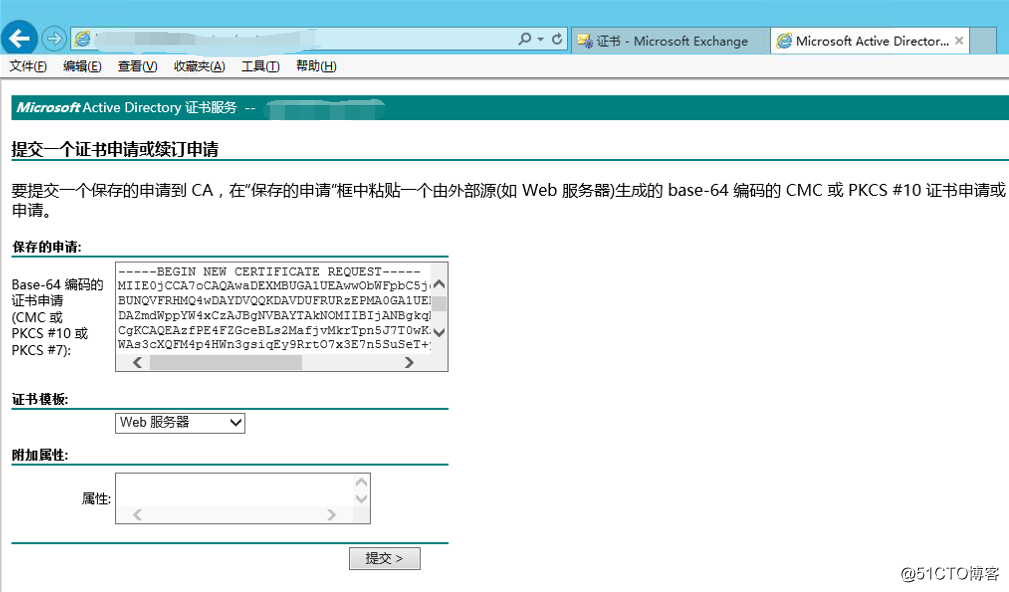
下载并导入证书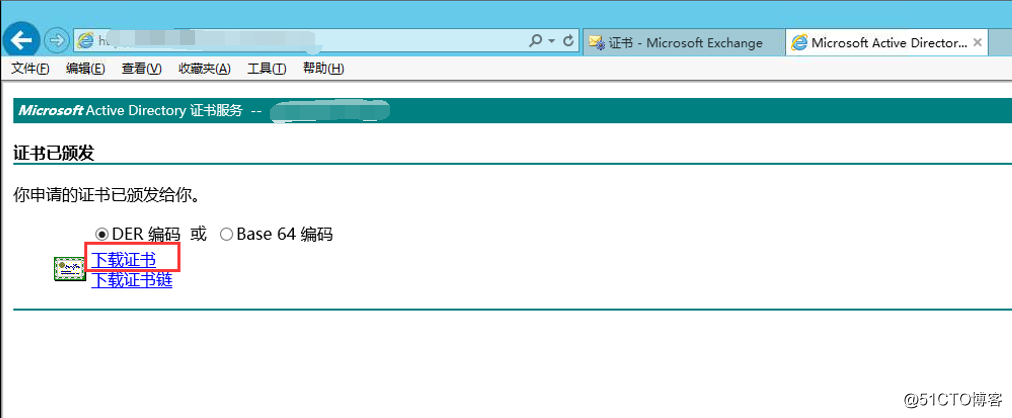
将申请的证书导入每台邮件服务器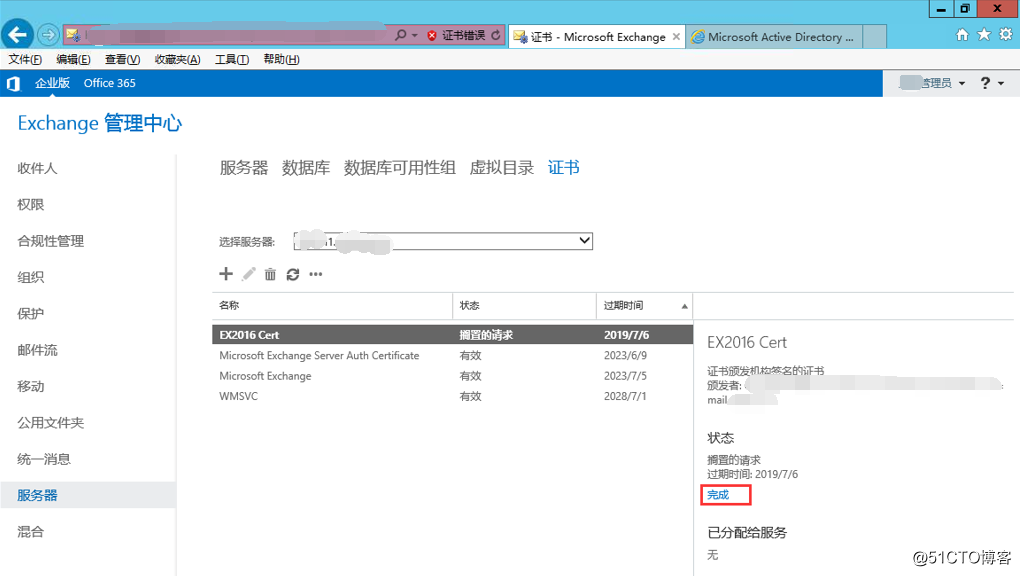
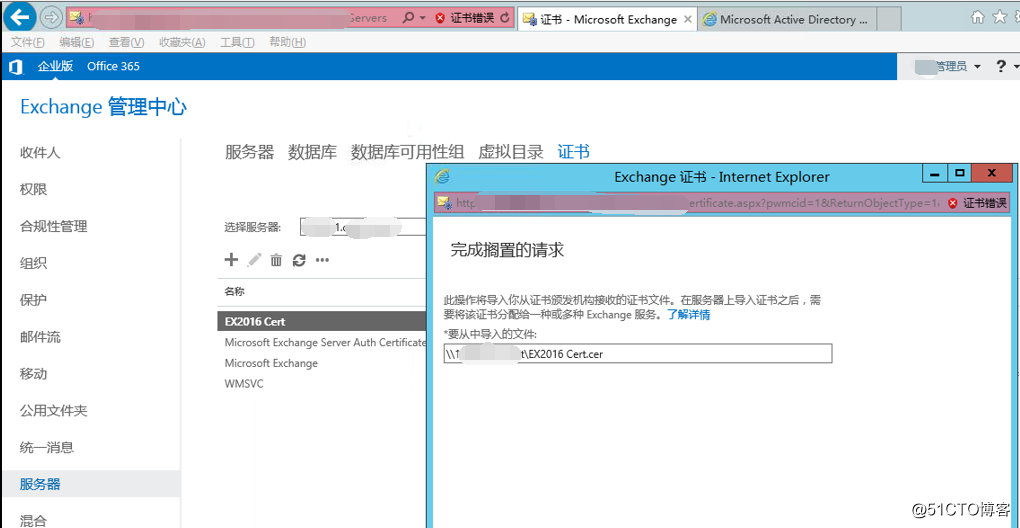
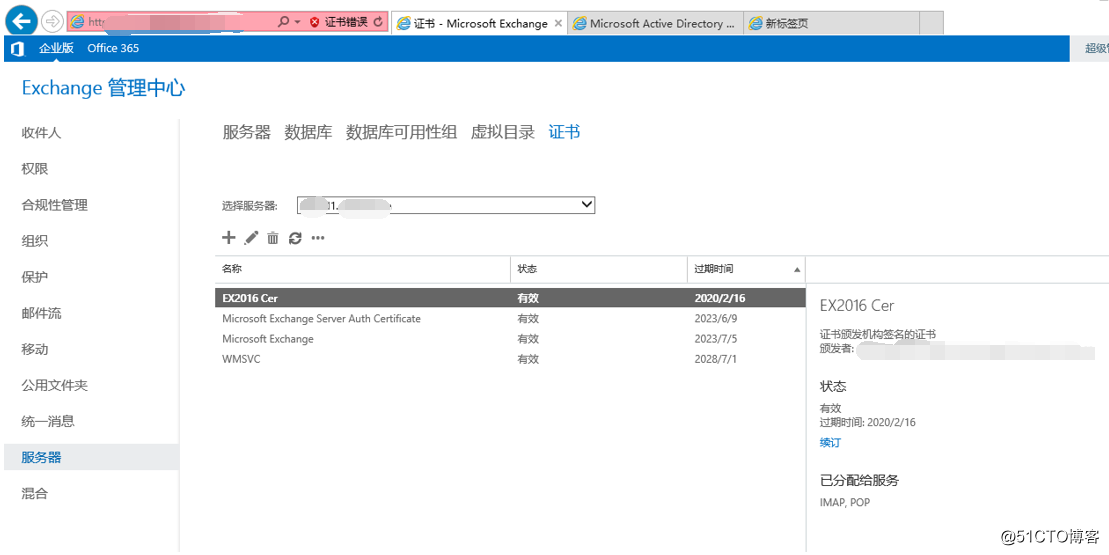
为新证书分配服务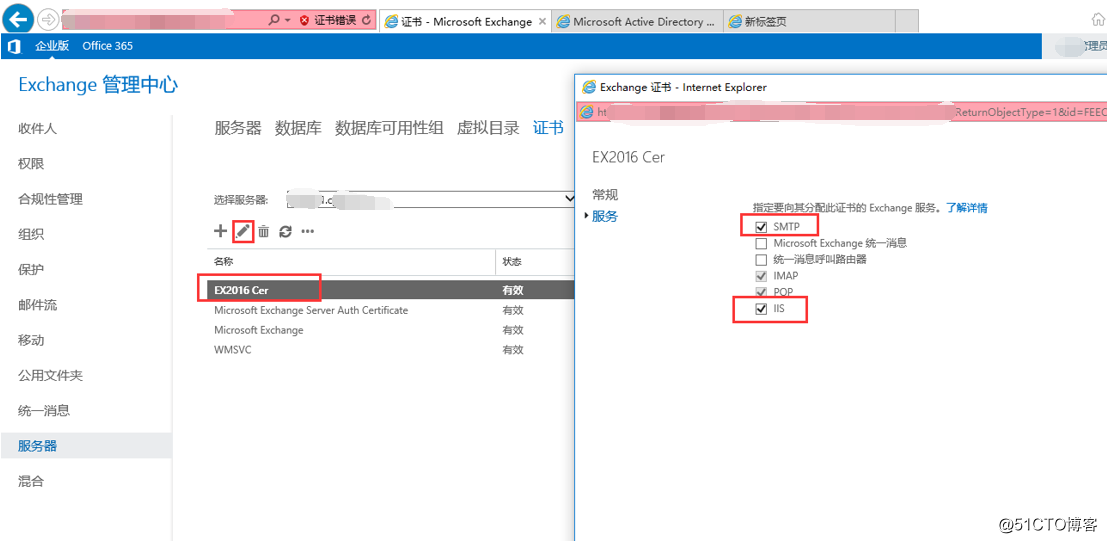
替换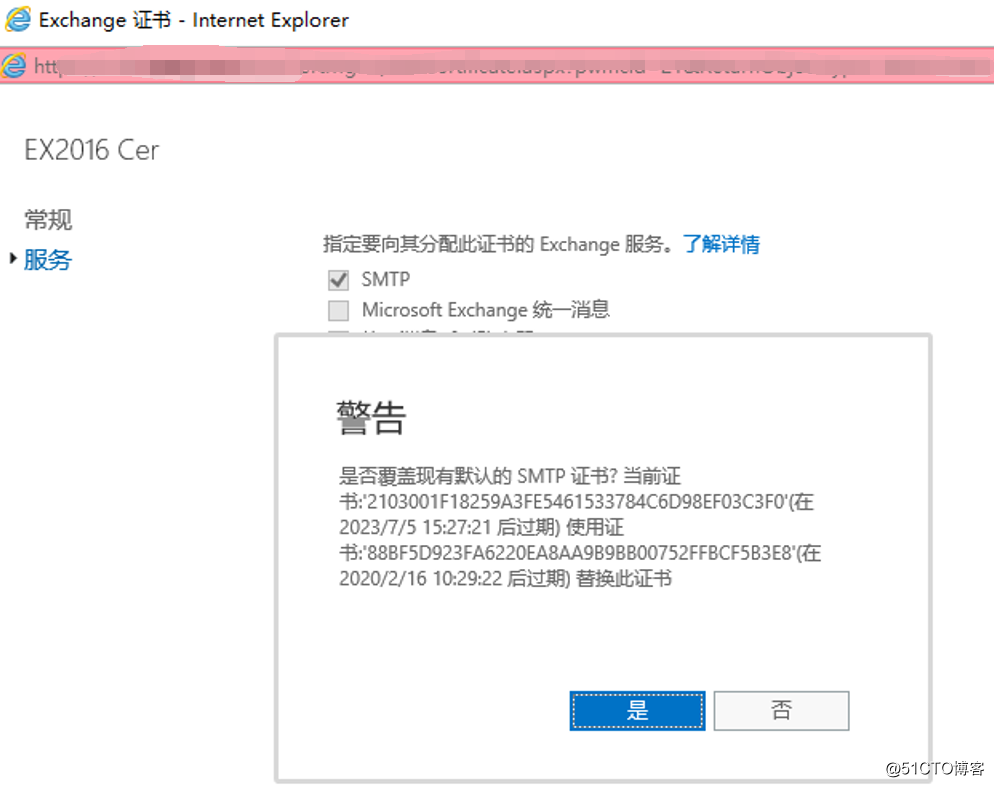
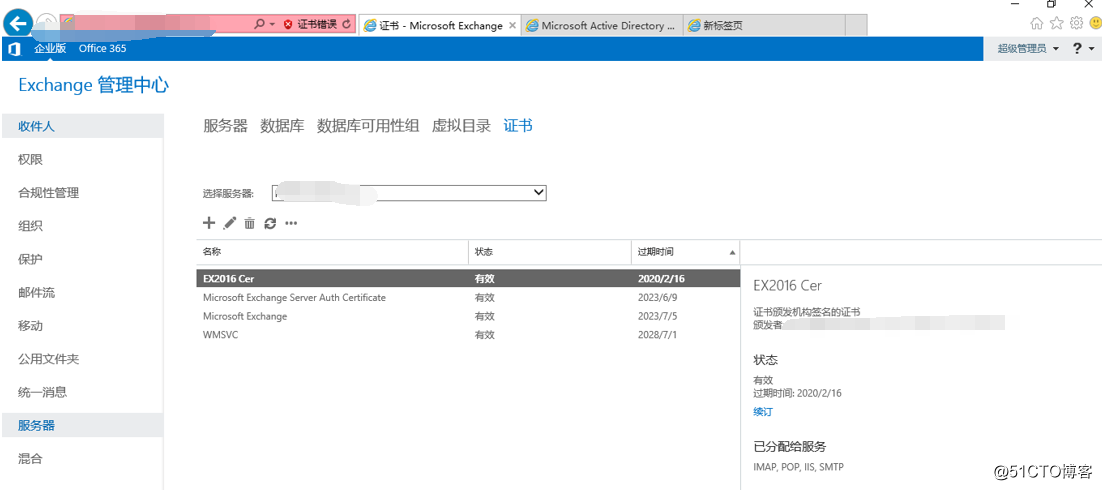
从导入证书的服务器中导出证书,导入到其它3台邮件服务器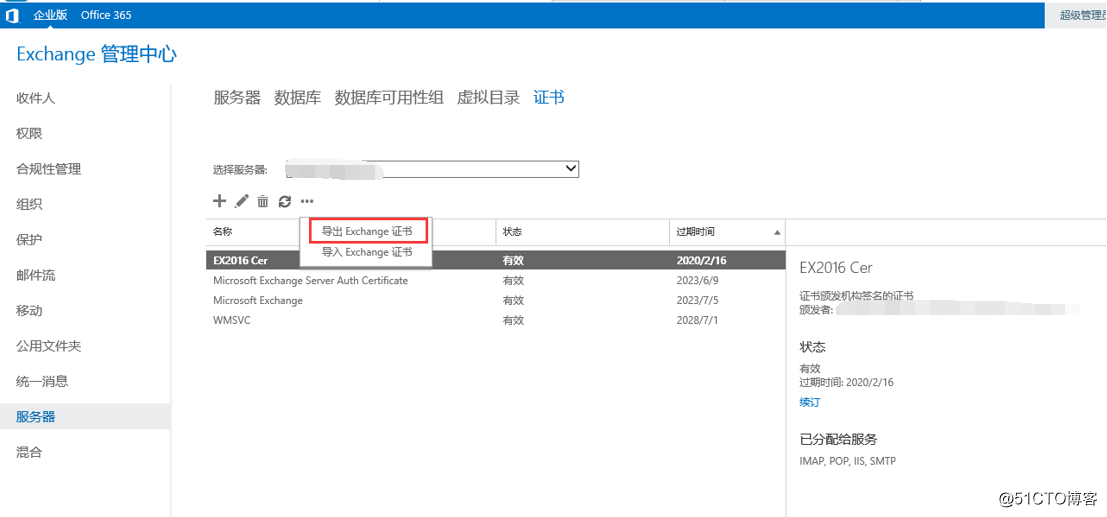
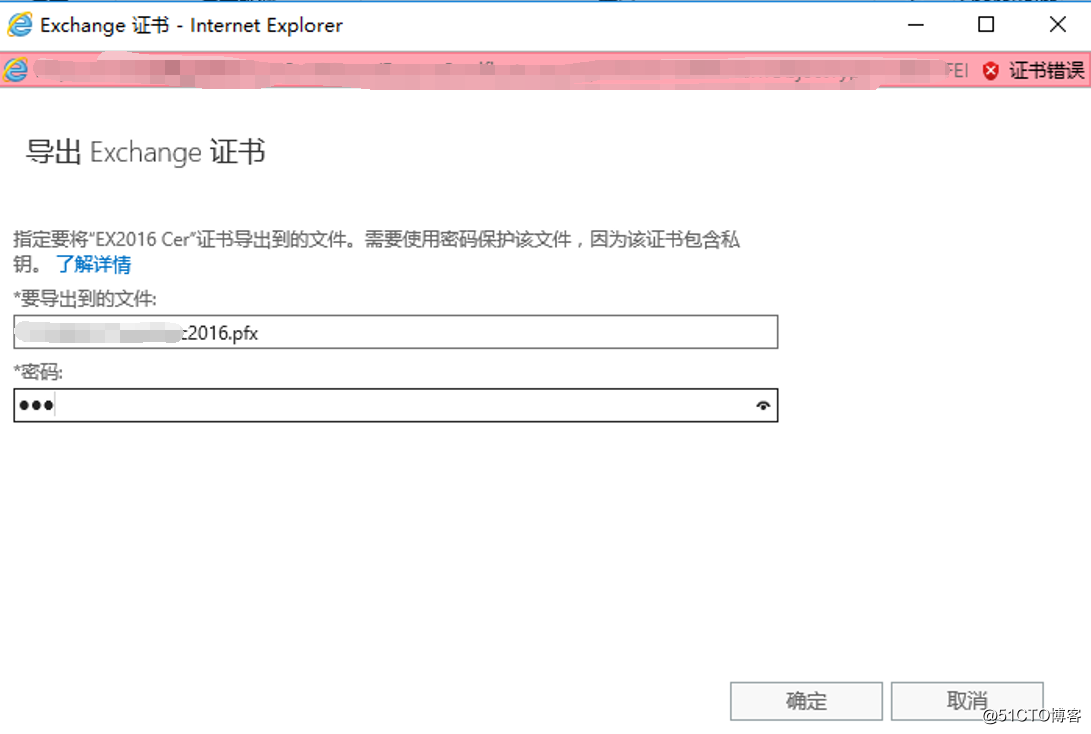
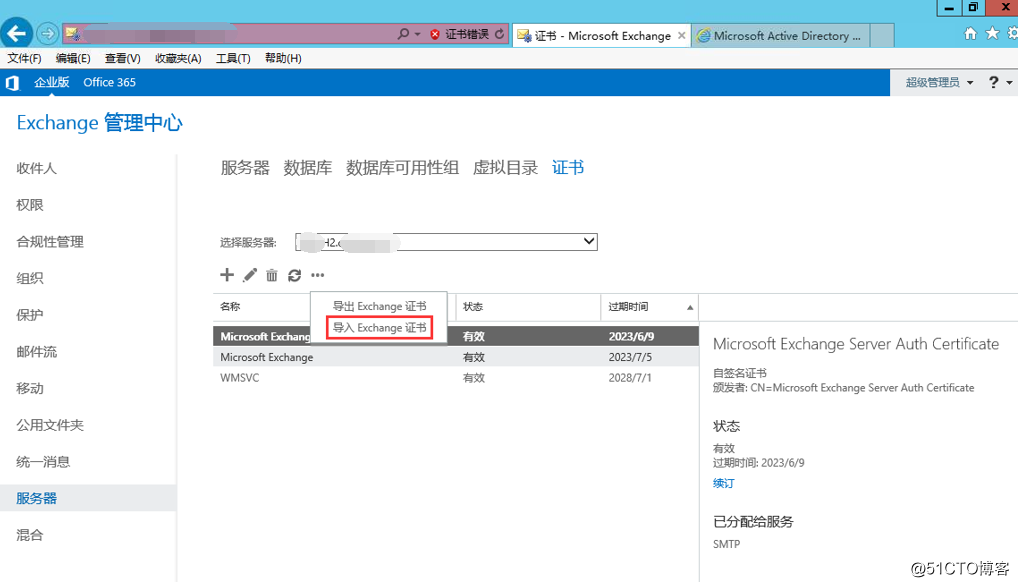
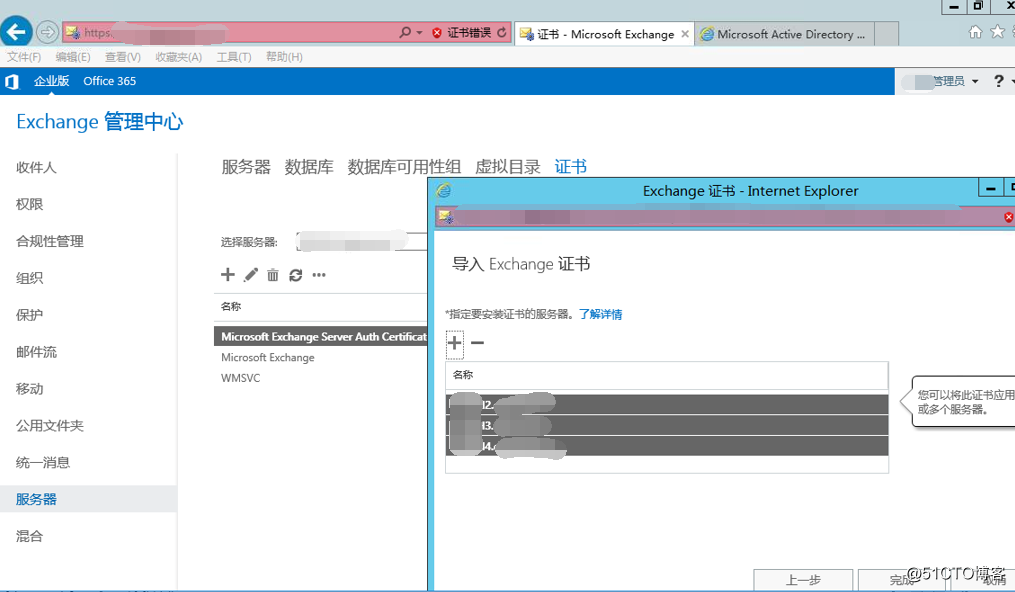
分配服务并完成证书配置