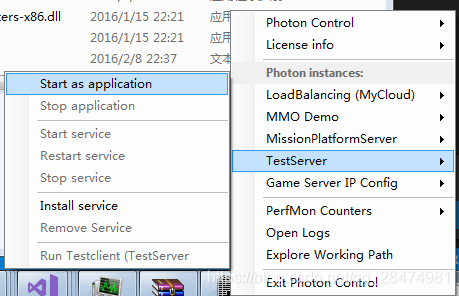版权声明:本文为博主原创文章,遵循 CC 4.0 BY-SA 版权协议,转载请附上原文出处链接和本声明。
PhotonServer服务器架设
1.下载
1.进入网站
2.选中下载标签为Server
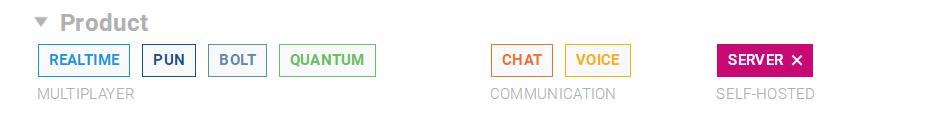
3.点击Icon上的More,然后点击下载
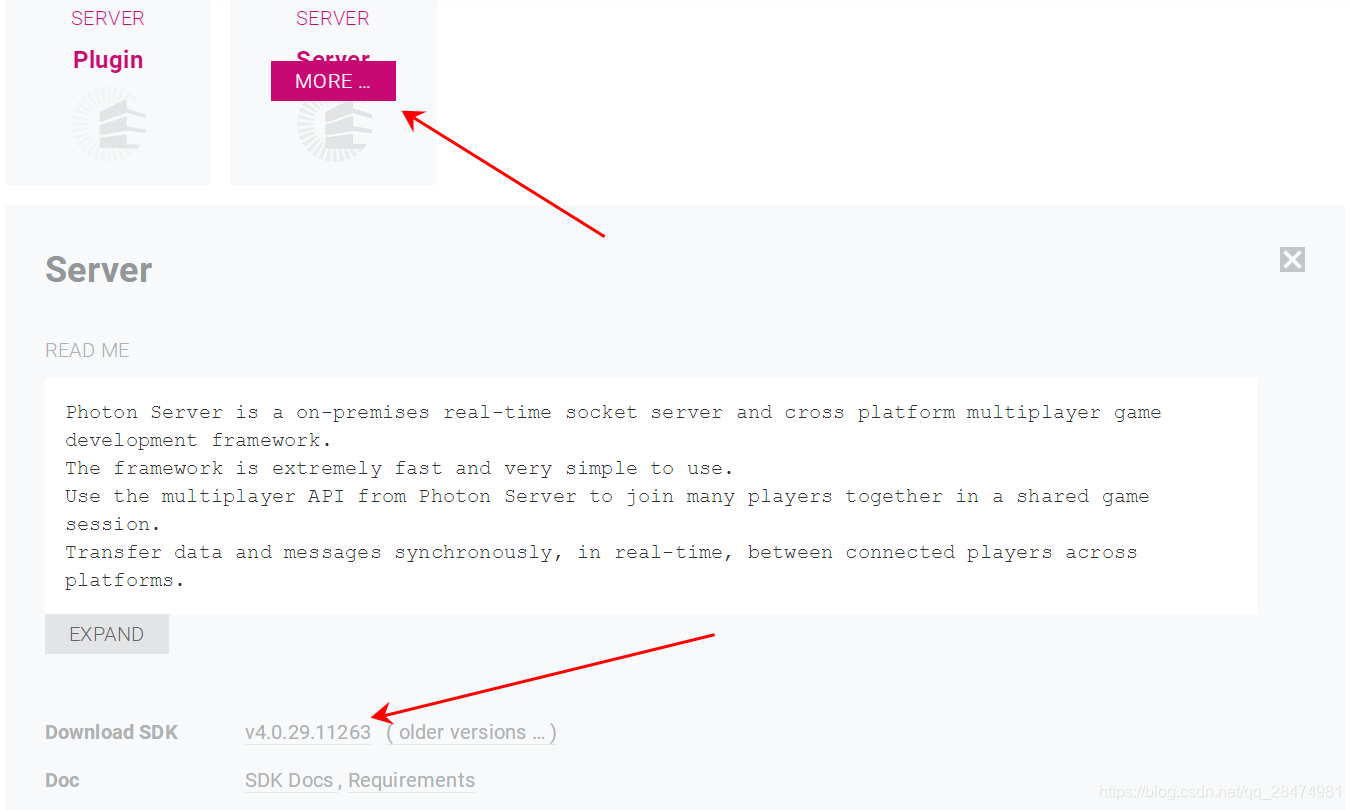
2.安装
双击、跟着安装就可以了
3.HelloWorld
3.1 建立一个项目,并添加所需引用
路径:Photon-OnPremise-Server-SDK_v4-0-29-11263\lib
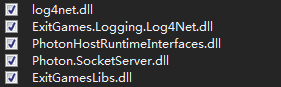
3.2 配置log输出配置文件
将Photon-OnPremise-Server-SDK_v4-0-29-11263\deploy\Loadbalancing\GameServer\bin下的文件log4net.config加入项目,并配置始终复制:
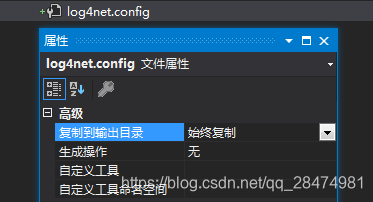
3.3 具体代码
MyServer :
using ExitGames.Logging;
using ExitGames.Logging.Log4Net;
using log4net;
using log4net.Config;
using Photon.SocketServer;
using System.IO;
public class MyServer : ApplicationBase
{
private static ILogger log = ExitGames.Logging.LogManager.GetCurrentClassLogger();
//日志输出
public static void Log(string str)
{
log.Info(str.ToString());
}
protected virtual void InitLogging()
{
ExitGames.Logging.LogManager.SetLoggerFactory(Log4NetLoggerFactory.Instance);
GlobalContext.Properties["Photon:ApplicationLogPath"] = Path.Combine(this.ApplicationRootPath, "log");
GlobalContext.Properties["LogFileName"] = "My" + this.ApplicationName;
XmlConfigurator.ConfigureAndWatch(new FileInfo(Path.Combine(this.BinaryPath, "log4net.config")));
}
//创建连接
protected override PeerBase CreatePeer(InitRequest initRequest)
{
Log("CreatePeer.+++++++++++++++++++++++++++++++++++++");
return new MyClientLink(initRequest);
}
//服务器启动时调用
protected override void Setup()
{
InitLogging();
Log("Setup ok.+++++++++++++++++++++++++++++++++++++");
}
//服务器停止时调用
protected override void TearDown()
{
Log("TearDown ok.");
}
}
MyClientLink :
using Photon.SocketServer;
using PhotonHostRuntimeInterfaces;
public class MyClientLink : ClientPeer
{
public MyClientLink(InitRequest initRequest) : base(initRequest)
{
MyServer.Log("客户端上线");
}
//客户端断开连接
protected override void OnDisconnect(DisconnectReason reasonCode, string reasonDetail)
{
MyServer.Log("客户端下线");
}
//客户端发起请求
protected override void OnOperationRequest(OperationRequest operationRequest, SendParameters sendParameters)
{
MyServer.Log("客户端发送请求");
}
}
3.4 配置生成路径
(1)在路径Photon-OnPremise-Server-SDK_v4-0-29-11263\deploy下创建目标文件夹
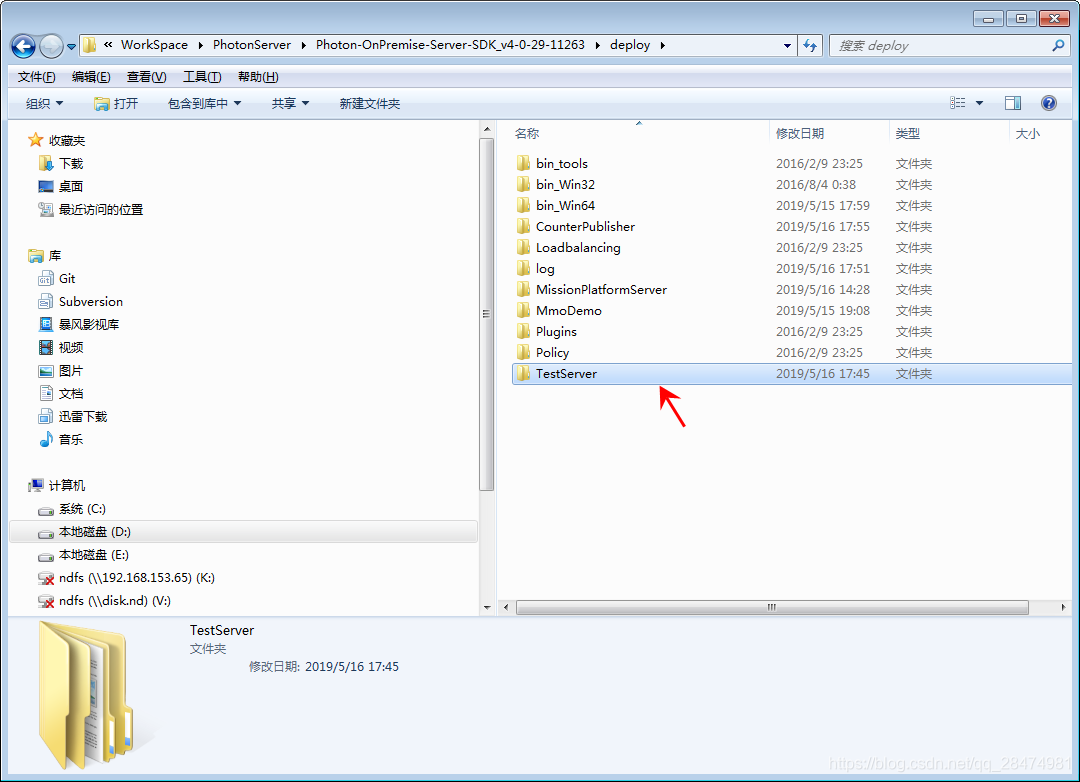
(2)然后在里面创建文件夹bin
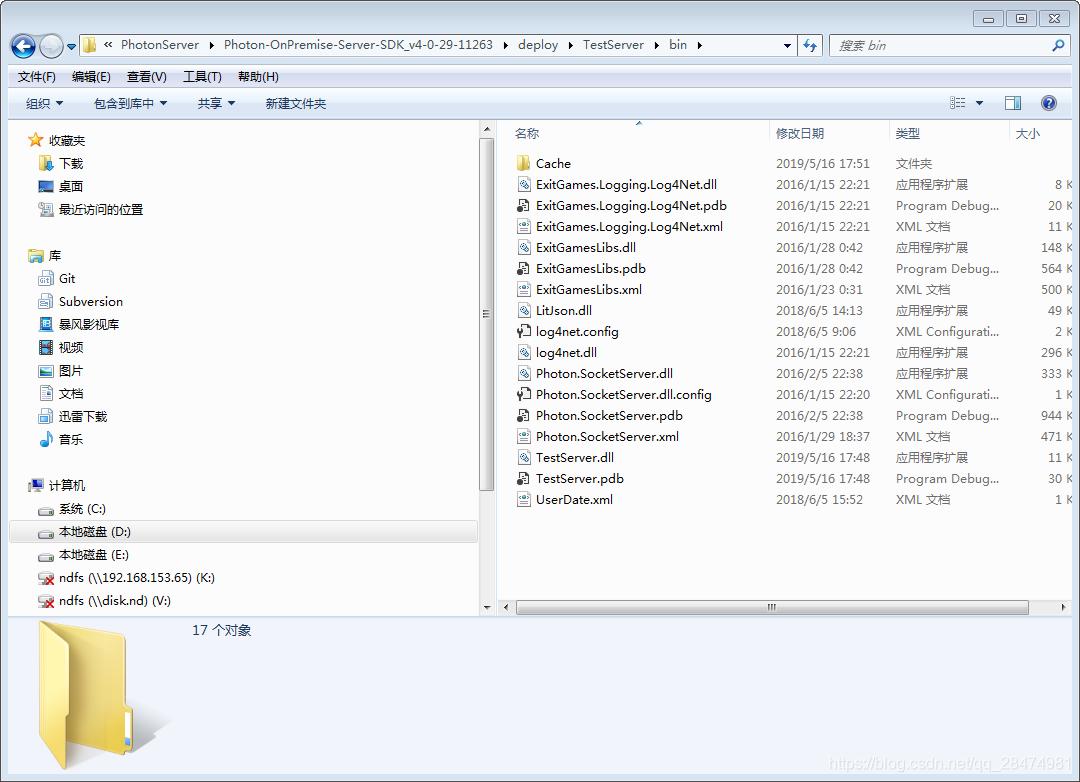
(3)设置解决方案生成路径
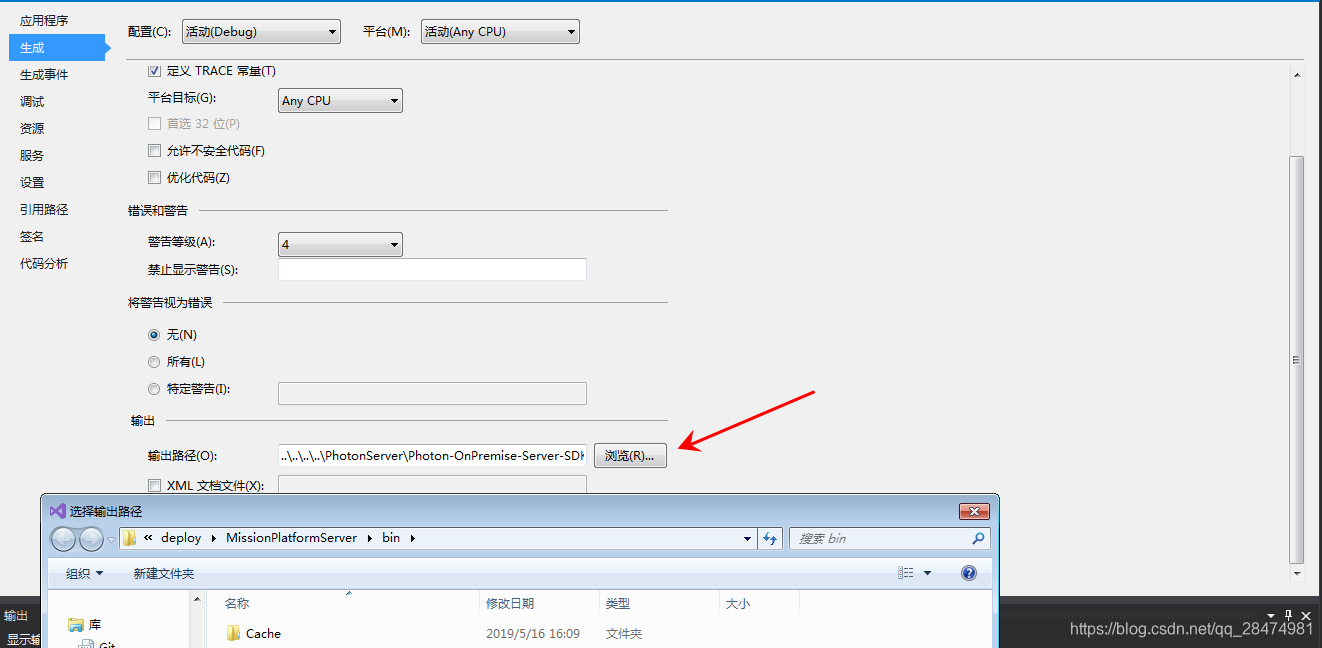
(4)生成解决方案就可以了
3.5 配置服务器属性
在路径Photon-OnPremise-Server-SDK_v4-0-29-11263\deploy\bin_Win64下找到文件PhotonServer.config并配置
(1)首先先复制原来有的,例如MMoDemo
(2)开始修改
<TestServer
MaxMessageSize="512000"
MaxQueuedDataPerPeer="512000"
PerPeerMaxReliableDataInTransit="51200"
PerPeerTransmitRateLimitKBSec="256"
PerPeerTransmitRatePeriodMilliseconds="200"
MinimumTimeout="5000"
MaximumTimeout="30000"
DisplayName="TestServer"<!-- PhotonControl展示出来的名称-->
>
<UDPListeners>
<UDPListener
IPAddress="0.0.0.0"
Port="5055"<!-- 使用UDP链接时的端口-->
OverrideApplication="TestServer"><!-- 使用UDP链接时的连接名-->
</UDPListener>
</UDPListeners>
<TCPListeners>
<TCPListener
IPAddress="0.0.0.0"
Port="4530"<!-- 使用TCP链接时的端口-->
PolicyFile="Policy\assets\socket-policy.xml"
InactivityTimeout="10000"
OverrideApplication="TestServer"<!-- 使用UDP链接时的连接名-->
>
</TCPListener>
</TCPListeners>
<WebSocketListeners>
<WebSocketListener
IPAddress="0.0.0.0"
Port="9090"<!-- 使用WebSocket链接时的端口-->
DisableNagle="true"
InactivityTimeout="10000"
OverrideApplication="TestServer"><!-- 使用WebSocket链接时的连接名-->
</WebSocketListener>
</WebSocketListeners>
<Applications Default="TestServer">
<!-- TestServer Application -->
<Application
Name="Test3Server"<!-- 项目名称-->
BaseDirectory="TestServer"<!-- dll放的文件夹,即deploy下的文件名 -->
Assembly="TestServer"<!-- 程序集名称-->
Type="TestServer.MainClass"<!-- 程序入口-->
ForceAutoRestart="true"
WatchFiles="dll;config"
ExcludeFiles="log4net.config">
</Application>
<!-- CounterPublisher Application -->
<Application
Name="CounterPublisher"
BaseDirectory="CounterPublisher"
Assembly="CounterPublisher"
Type="Photon.CounterPublisher.Application"
ForceAutoRestart="true"
WatchFiles="dll;config"
ExcludeFiles="log4net.config">
</Application>
</Applications>
配置完重启就能看见,Start as application 启动