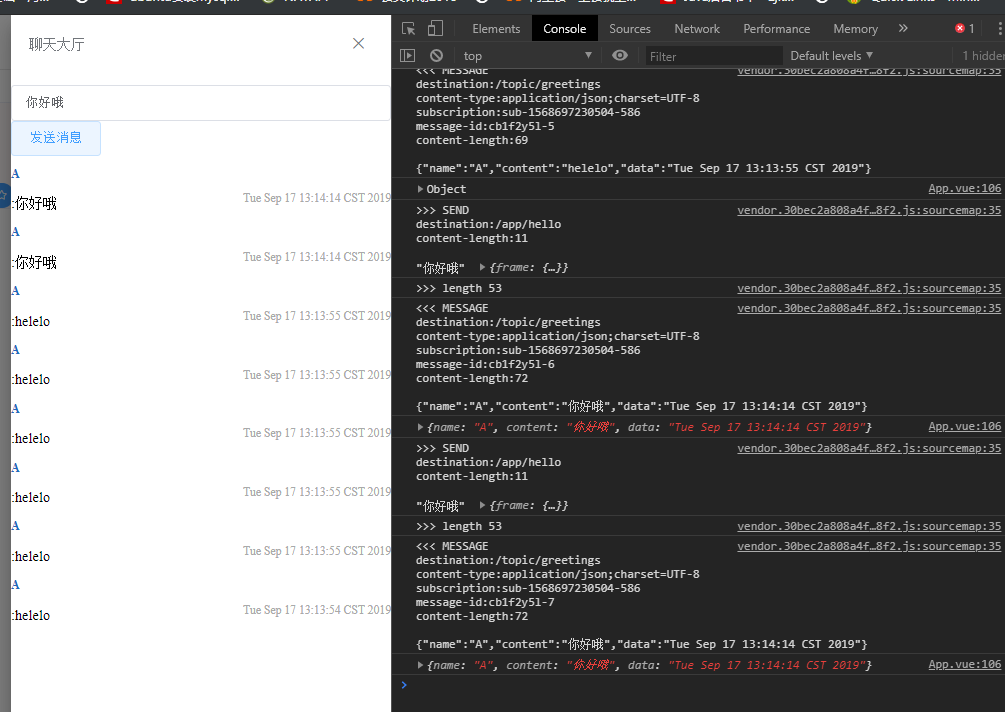0.引言
这里我先说下,网上对于websocket的解释有一堆不懂自己查,我这就不做原理解释,只上代码。
1.SpringBoot引入websocket
maven 依赖
<dependency>
<groupId>org.springframework.boot</groupId>
<artifactId>spring-boot-starter-websocket</artifactId>
</dependency>WebSocketConfig 配置文件
import org.springframework.context.annotation.Configuration;
import org.springframework.messaging.simp.config.MessageBrokerRegistry;
import org.springframework.web.socket.config.annotation.EnableWebSocketMessageBroker;
import org.springframework.web.socket.config.annotation.StompEndpointRegistry;
import org.springframework.web.socket.config.annotation.WebSocketMessageBrokerConfigurer;
@Configuration
@EnableWebSocketMessageBroker
public class WebSocketConfig implements WebSocketMessageBrokerConfigurer {
@Override
public void configureMessageBroker(MessageBrokerRegistry config){
config.enableSimpleBroker("/topic");
config.setApplicationDestinationPrefixes("/app");
}
@Override
public void registerStompEndpoints(StompEndpointRegistry registry){
registry.addEndpoint("/chat").setAllowedOrigins("*").withSockJS();
}
}
配置了之后基本上不用做其他的配置了
setAllowedOrigins()为跨域函数
然后是Controller
import org.just.computer.mathproject.Bean.Message;
import org.springframework.messaging.handler.annotation.MessageMapping;
import org.springframework.messaging.handler.annotation.SendTo;
import org.springframework.stereotype.Controller;
import java.security.Principal;
import java.util.Date;
@Controller
public class GreetingController {
@MessageMapping("/hello")
@SendTo("/topic/greetings")
public Message greeting(String content, Principal pl) throws Exception{
Message message = new Message();
message.setContent(content.substring(1,content.length()-1));
message.setData(new Date().toString());
message.setName(pl.getName());
return message;
}
}这里的Principal 为SpringSecurity相关知识,目的是通过session获得用户名。
到此为止,SpringBoot的配置已经没了
2、Vue通过stompClient使用webSocket
package.json
"dependencies": {
"@tinymce/tinymce-vue": "^3.0.1",
"axios": "^0.19.0",
"echarts": "^4.2.1",
"element-ui": "^2.11.1",
"net": "^1.0.2",
"nprogress": "^0.2.0",
"sockjs-client": "^1.4.0",
"stompjs": "^2.3.3",
"tinymce": "^4.8.5",
"tinymce-vue": "^1.0.0",
"vue": "^2.5.2",
"vue-axios": "^2.1.4",
"vue-echarts": "^4.0.3",
"vue-router": "^3.0.1",
"vue-stomp": "0.0.5"
}一定要填加的有vue-stomp sockjs-client stompjs这三个
想用的地方直接引入。
import SockJS from 'sockjs-client'
import Stomp from 'webstomp-client'vue中完整代码如下
<template>
<div>
<input type="text" v-model="text">
<button @click="sendMessage">发送消息</button>
<div class="bubble">
</div>
<div>
<div v-for="(data,key) in datas" :key="key">
{{data.content}}
</div>
</div>
</div>
</template>
<script>
import SockJS from 'sockjs-client'
import Stomp from 'webstomp-client'
export default {
name: 'ChatRoom',
data () {
return {
text: '',
datas: [],
stompClient: null
}
},
mounted () {
if ('WebSocket' in window) {
this.initWebSocket()
} else {
alert('当前浏览器 Not support websocket')
}
},
methods: {
sendMessage () {
this.stompClient.send('/app/hello', JSON.stringify(this.text), {})
},
initWebSocket () {
this.connection()
},
connection () {
const socket = new SockJS(this.$baseUrl + '/chat')
this.stompClient = Stomp.over(socket)
this.stompClient.connect({}, (frame) => {
this.stompClient.subscribe('/topic/greetings', (greeting) => {
console.log(JSON.parse(greeting.body))
this.datas.push(JSON.parse(greeting.body))
})
})
}
}
}
</script>
<style scoped>
</style>
注意在这行代码this.stompClient.send('/app/hello', JSON.stringify(this.text), {}) {}的位置,有的版本可能是相反的。
运行结果如下所示