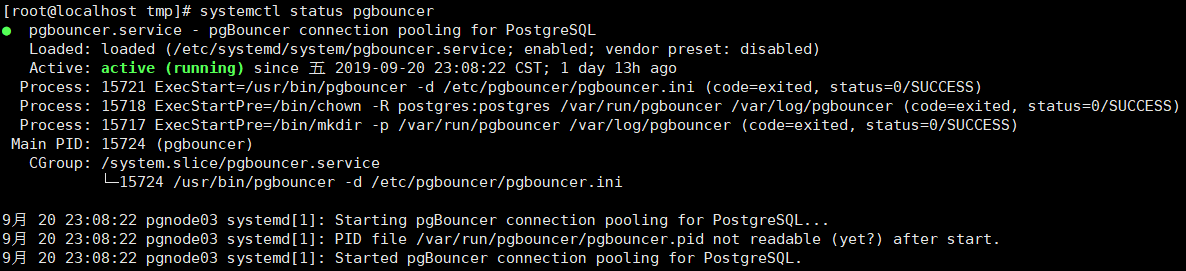安装pgbouncer
yum -y install pgbouncer
node1:编辑pgbouncer.ini配置文件
cat /etc/pgbouncer/pgbouncer.ini [databases] postgres = host=127.0.0.1 port=5432 dbname=postgres [pgbouncer] logfile = /var/log/pgbouncer/pgbouncer.log pidfile = /var/run/pgbouncer/pgbouncer.pid listen_addr = 192.168.216.130 listen_port = 6432 unix_socket_dir = /var/run/postgresql auth_type = md5 auth_file = /etc/pgbouncer/userlist.txt admin_users = postgres ignore_startup_parameters = extra_float_digits,geqo pool_mode = session server_reset_query = DISCARD ALL max_client_conn = 10000 default_pool_size = 10 reserve_pool_size = 1 reserve_pool_timeout = 1 max_db_connections = 1000 pkt_buf = 8192 # Documentation https://pgbouncer.github.io/config.html
配置postgres管理账户和密码
cat /etc/pgbouncer/userlist.txt "postgres" "postgres-pass"
node2:编辑pgbouncer.ini配置文件
cat /etc/pgbouncer/pgbouncer.ini [databases] postgres = host=127.0.0.1 port=5432 dbname=postgres [pgbouncer] logfile = /var/log/pgbouncer/pgbouncer.log pidfile = /var/run/pgbouncer/pgbouncer.pid listen_addr = 192.168.216.132 listen_port = 6432 unix_socket_dir = /var/run/postgresql auth_type = md5 auth_file = /etc/pgbouncer/userlist.txt admin_users = postgres ignore_startup_parameters = extra_float_digits,geqo pool_mode = session server_reset_query = DISCARD ALL max_client_conn = 10000 default_pool_size = 10 reserve_pool_size = 1 reserve_pool_timeout = 1 max_db_connections = 1000 pkt_buf = 8192 # Documentation https://pgbouncer.github.io/config.html
配置postgres管理账户和密码
cat /etc/pgbouncer/userlist.txt "postgres" "postgres-pass"
node3:编辑pgbouncer.ini配置文件
cat /etc/pgbouncer/pgbouncer.ini [databases] postgres = host=127.0.0.1 port=5432 dbname=postgres [pgbouncer] logfile = /var/log/pgbouncer/pgbouncer.log pidfile = /var/run/pgbouncer/pgbouncer.pid listen_addr = 192.168.216.134 listen_port = 6432 unix_socket_dir = /var/run/postgresql auth_type = md5 auth_file = /etc/pgbouncer/userlist.txt admin_users = postgres ignore_startup_parameters = extra_float_digits,geqo pool_mode = session server_reset_query = DISCARD ALL max_client_conn = 10000 default_pool_size = 10 reserve_pool_size = 1 reserve_pool_timeout = 1 max_db_connections = 1000 pkt_buf = 8192 # Documentation https://pgbouncer.github.io/config.html
配置postgres管理账户和密码
cat /etc/pgbouncer/userlist.txt "postgres" "postgres-pass"
创建/etc/systemd/system/pgbouncer.service文件,通过systemctl管理pgbouncer服务
cat /etc/systemd/system/pgbouncer.service [Unit] Description=pgBouncer connection pooling for PostgreSQL After=syslog.target network.target [Service] Type=forking User=postgres Group=postgres PermissionsStartOnly=true ExecStartPre=-/bin/mkdir -p /var/run/pgbouncer /var/log/pgbouncer ExecStartPre=/bin/chown -R postgres:postgres /var/run/pgbouncer /var/log/pgbouncer ExecStart=/usr/bin/pgbouncer -d /etc/pgbouncer/pgbouncer.ini ExecReload=/bin/kill -SIGHUP $MAINPID PIDFile=/var/run/pgbouncer/pgbouncer.pid LimitNOFILE=100000 [Install] WantedBy=multi-user.target