一、通过idea建立一个springboot项目
1.File-New-Project--SpringInitializr--Next

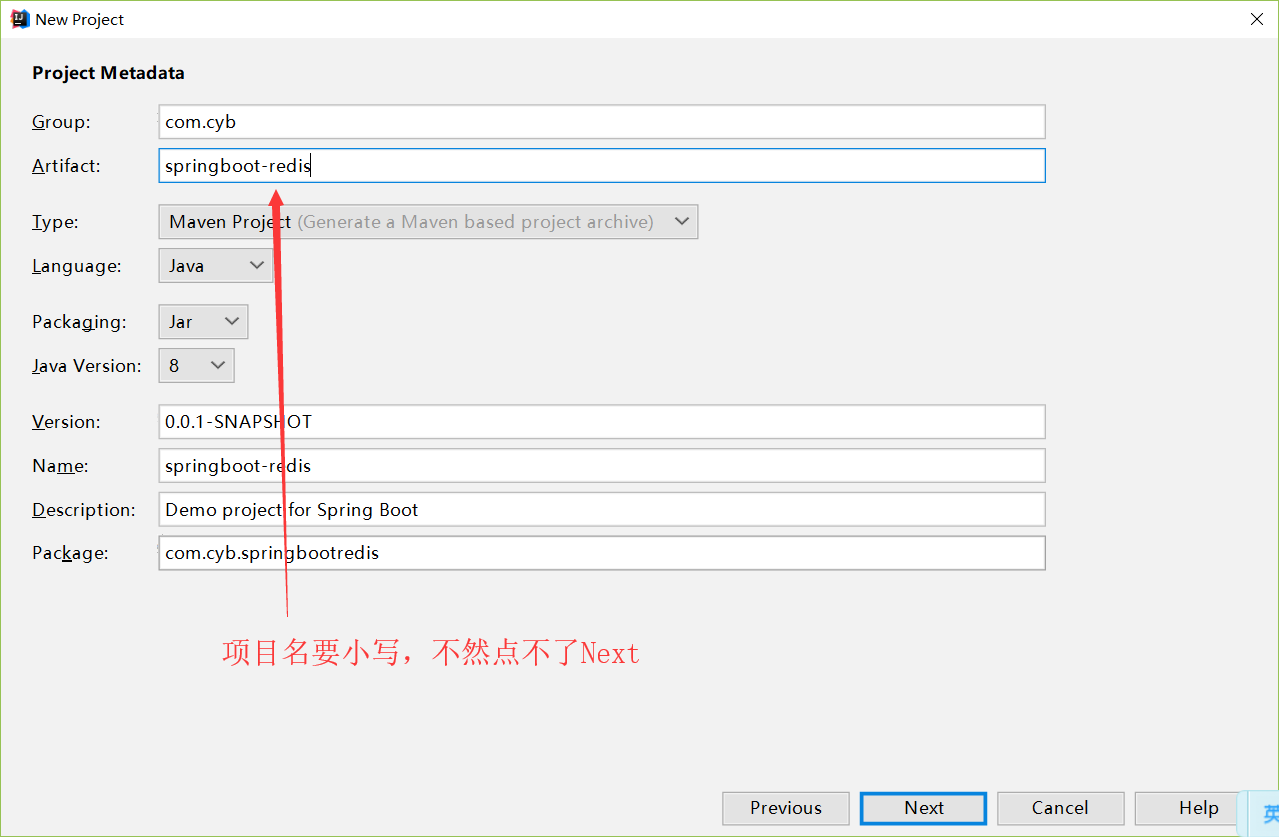
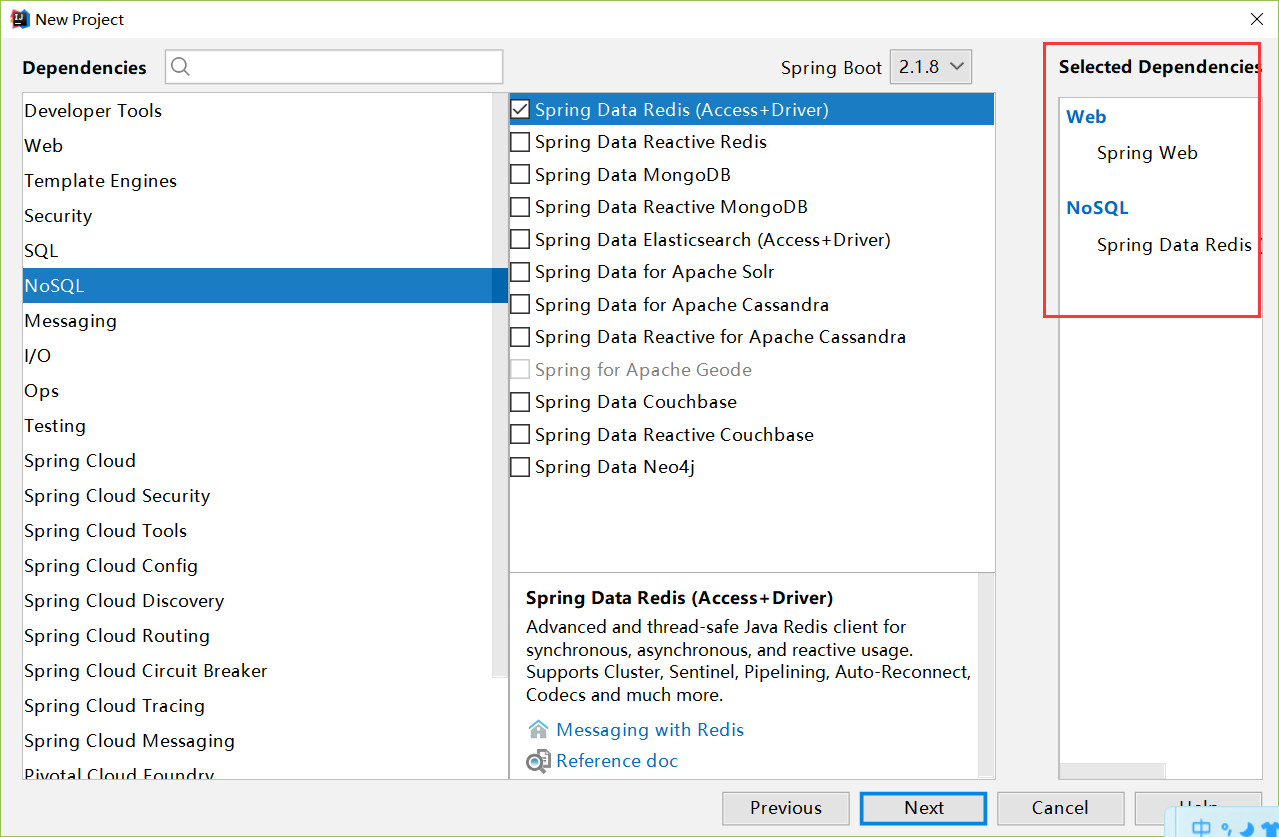
持续点击下一步即可。
二、建立包
需了解知识点:Redis5种基本数据类型:String/list/set/zset/hash;zset与set的区别在于zset可以排序但它们都不允许有重复值存在。
1、SpringBoot集成Redis
1.1新增配置文件信息
######################################################## ###Redis (RedisConfiguration) ######################################################## spring.redis.database=0 spring.redis.host=127.0.0.1 spring.redis.port=6379 spring.redis.password=123456 spring.redis.pool.max-idle=8 spring.redis.pool.min-idle=0 spring.redis.pool.max-active=8 spring.redis.pool.max-wait=-1 spring.redis.timeout=5000
注意事项:
1、在使用时要先关闭防火墙,或者设置允许访问端口。本人这里使用关闭防火墙操作,防火墙操作项目命名:
1:查看防火状态 systemctl status firewalld service iptables status 2:暂时关闭防火墙 systemctl stop firewalld service iptables stop 3:永久关闭防火墙 systemctl disable firewalld chkconfig iptables off 4:重启防火墙 systemctl enable firewalld service iptables restart 5:永久关闭后重启 //暂时还没有试过 chkconfig iptables on
2.修改redis配置文件:
vi redis.conf 注释以下绑定的主机地址,允许所有ip进行访问 # bind 127.0.0.1 或者设定允许访问ip: bind 192.168.1.69 2、修改redis服务器的参数配置 修改redis的守护进程为no ,不启用 127.0.0.1:6379> config set daemonize "no" OK 修改redis的保护模式为no,不启用 127.0.0.1:6379> config set protected-mode "no"
操作如下:用vi打开redis.conf文件后,在命令行下输入“/protected-mode”,修改 protected-mode yes 改为:protected-mode no;其余修改同理进行操作。切记修改完成后保存并重启redis服务
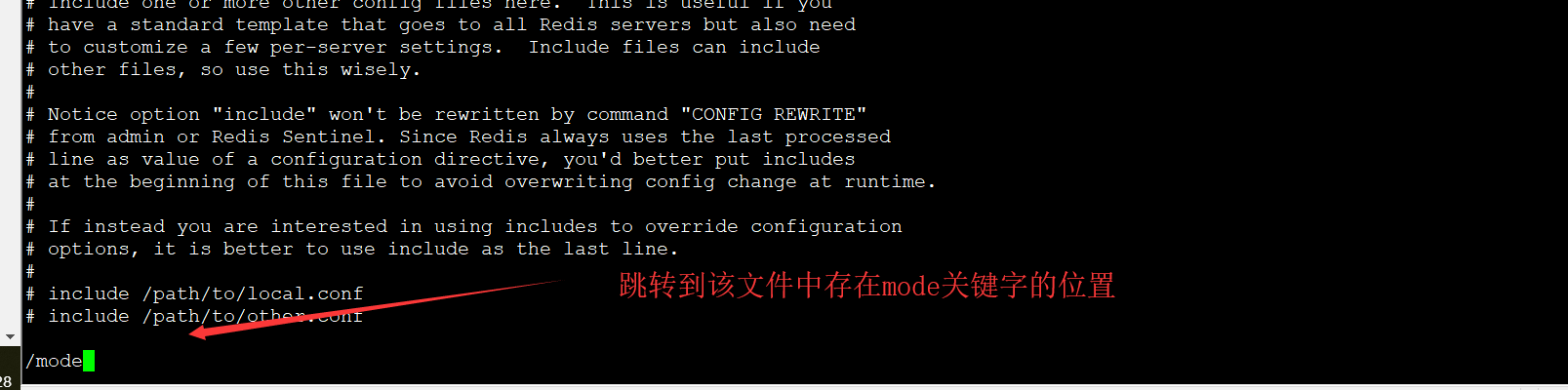
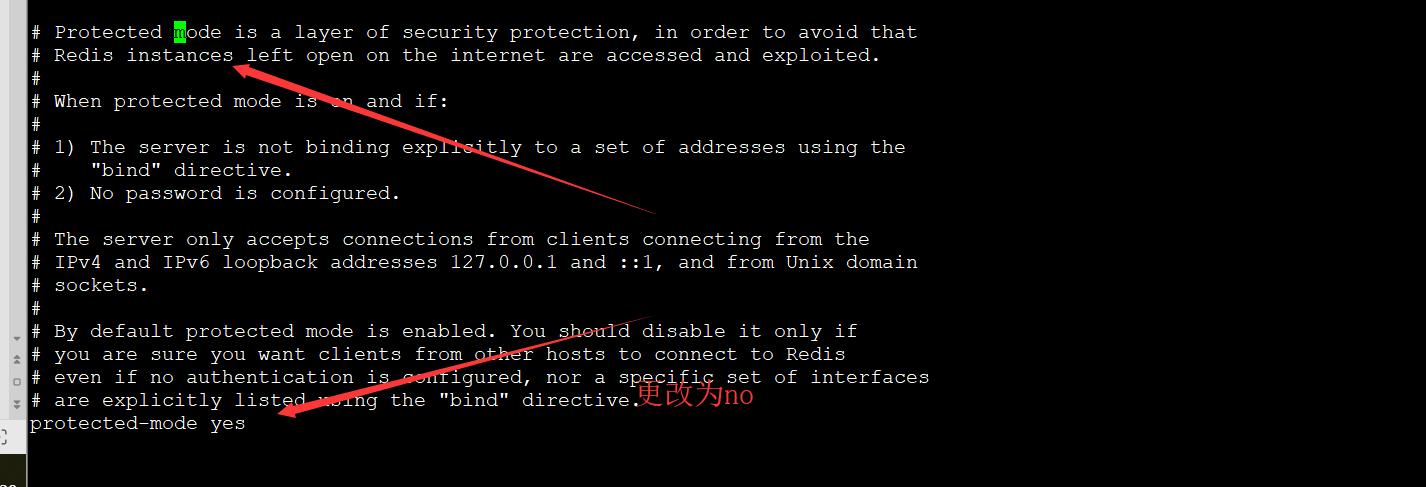
项目包结构如下:
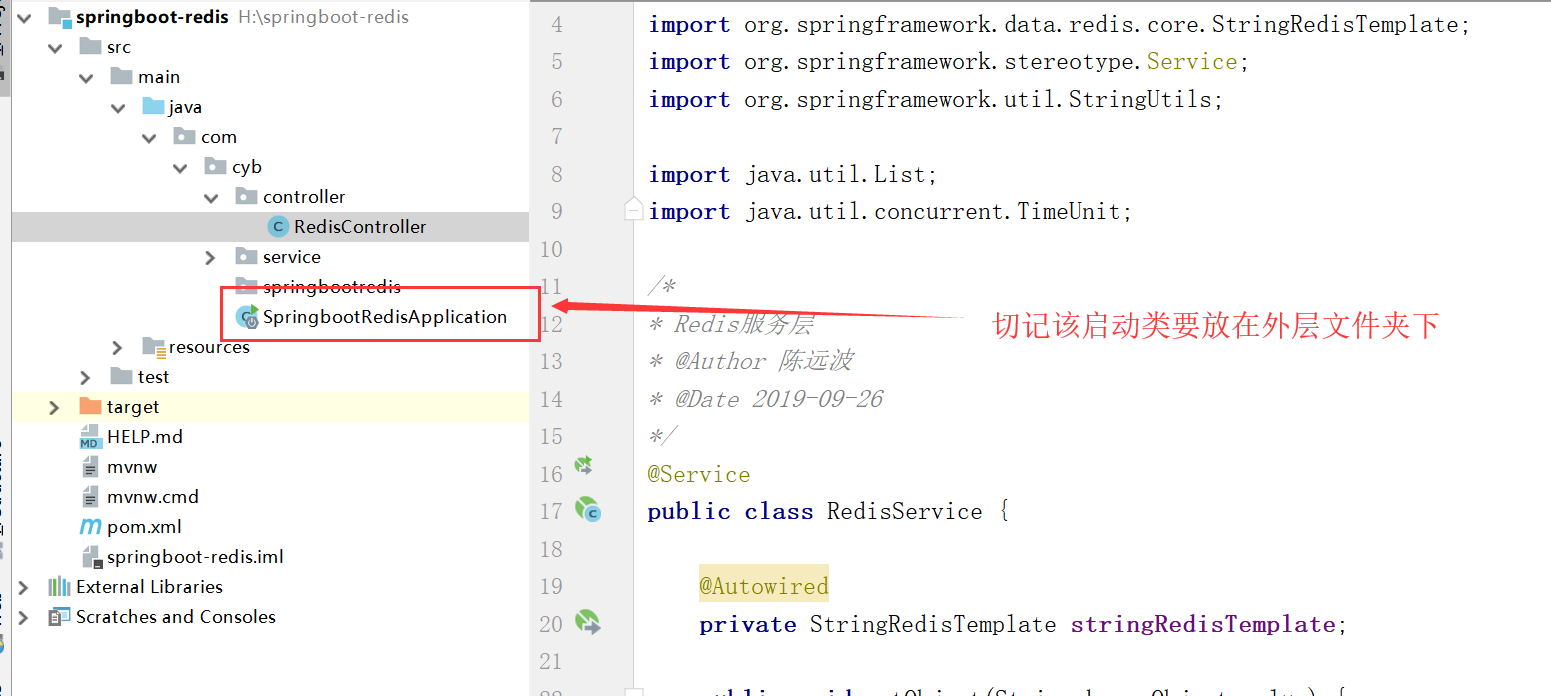
java service层代码如下:
@Service public class RedisService { @Autowired private StringRedisTemplate stringRedisTemplate; public void setObject(String key, Object value) { this.setObject(key, value, null); } public void setObject(String key, Object value, Long time) { if (StringUtils.isEmpty(key) || value == null) { return; } if (value instanceof String) { // 存放string类型 String stringValue = (String) value; if (time == null) { stringRedisTemplate.opsForValue().set(key, stringValue); } else { stringRedisTemplate.opsForValue().set(key, stringValue, time, TimeUnit.SECONDS); } return; } if (value instanceof List) { // 存放list類型 List<String> listValue = (List<String>) value; for (String string : listValue) { stringRedisTemplate.opsForList().leftPush(key, string); } } } public void delKey(String key) { stringRedisTemplate.delete(key); } public String getString(String key) { return stringRedisTemplate.opsForValue().get(key); } }
java控制层代码
package com.cyb.controller; import com.cyb.service.RedisService; import org.springframework.beans.factory.annotation.Autowired; import org.springframework.web.bind.annotation.RequestMapping; import org.springframework.web.bind.annotation.RestController; @RestController public class RedisController { @Autowired private RedisService redisService; @RequestMapping("/setString") public String setString(String key){ String string="测试新增String类型"; redisService.setObject(key,string); return "成功"; } @RequestMapping("/getString") public String getString(String key){ String result=redisService.getString(key); return "获取redis中的数据成功,值为:"+result; } }
效果如下:
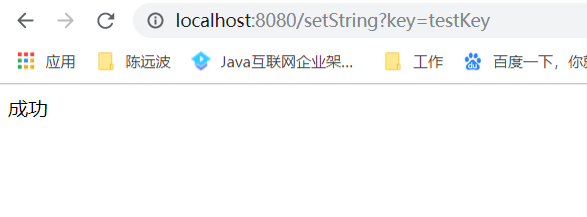
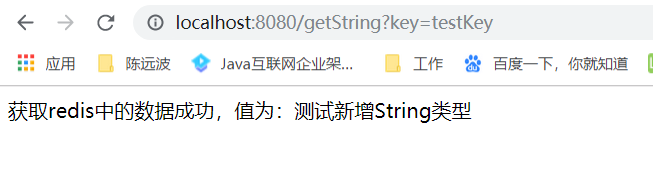
以上工具类方法还未写完,主要提供思想,感兴趣的博友可以写完测试。以上工具类代码来源于蚂蚁课堂,对架构感兴趣的朋友可以前往蚂蚁课堂:http://www.mayikt.com/。另对以上博客知识有疑问的朋友欢迎留言探讨。转发请说明出处:https://www.cnblogs.com/chenyuanbo/