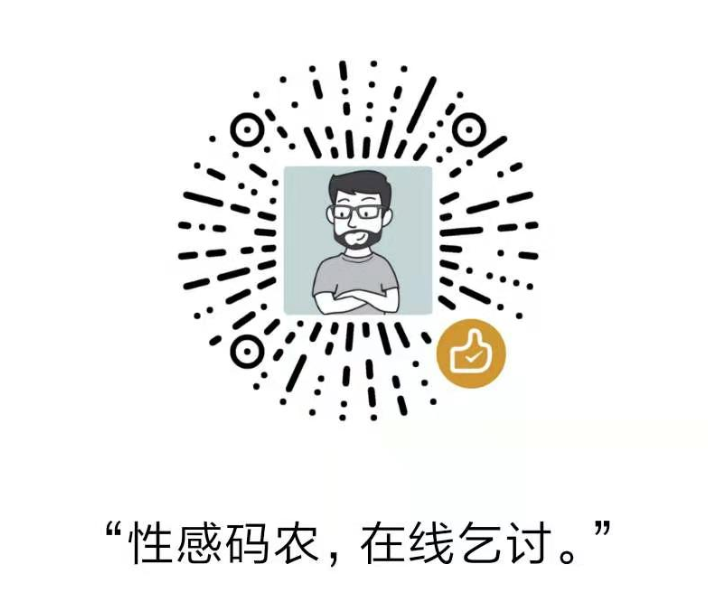优化之前的分配角色功能
实现下拉列表的选项默认选中
-
-
我们得先获取到这个用户的rid
// 分配角色提交 grantrolesubmit () { if (this.grantForm.rid) { grantUserRole(this.grantForm.id, this.grantForm.rid) .then(res => { if (res.data.meta.status === 200) { this.$message({ type: 'success', message: res.data.meta.msg }) this.grantDialogFormVisible = false } }) } else { this.$message({ type: 'warning', message: '请先选择一个角色' }) } }
<el-input placeholder="请输入内容" v-model="userKey" class="input-with-select" style="width:300px;margin-right:15px" @keyup.enter.native="init" > <el-button slot="append" icon="el-icon-search" @click='init'></el-button> </el-input>
<template>
<div class="right">right</div>
</template>
<script>
export default {
}
</script>
<style lang="less" scoped>
</style>
添加路由配置
{ name: 'Right', path: 'right', component: Right }
修改左侧菜单项的指定子项的index
<el-menu-item index="/home/right">
<template slot="title">
<i class="el-icon-location"></i>
<span>权限列表</span>
</template>
</el-menu-item>
获取所有权限列表数据
-
-
添加api方法
// 获取所有权限列表 export const getAllRightList = (type) => { return axios({ url: `rights/${type}` }) }
制作权限列表组件
-
-
添加表格
-
data:代码表格的数据源
-
列中的prop是指定这一列要展示数据属性名称
<!-- 表格结构 -->
<el-table :data="rightList" border style="width: 100%">
<el-table-column type="index" width="50"></el-table-column>
<el-table-column prop="authName" label="权限" width="180"></el-table-column>
<el-table-column prop="path" label="路径" width="180"></el-table-column>
<el-table-column prop="level" label="层级"></el-table-column>
</el-table>
getAllRightList('list')
.then(res => {
console.log(res)
this.rightList = res.data.data
})
数据处理:添加过滤器
-
-
在当前组件中通过filters创建
filters:{ 名称:(参数) =>{ return '' } }
filters: { levelFormat: level => { if (level === '0') { return '一级' } else if (level === '1') { return '二级' } else if (level === '2') { return '三级' } return '' } }
-
现在现实情况,我们需要在表格中列中使用过滤器
-
列中有一个prop属性,但是不能在这个属性中直接使用过滤器
-
我们可以考虑添加template来实现这个效果
<el-table-column label="层级">
<template slot-scope="scope">
<span>{{scope.row.level | levelFormat}}</span>
</template>
</el-table-column>
-
数据展示:添加展开行功能
-
添加角色
-
可以为角色授权--树形组件
-
展开行功能:可以实现权限的删除
-
树形组件中可以实现授权权限和删除权限
一个建议:一定要仔细的去分析数据结构
添加单文件组件
<template>
<div class="role">role</div>
</template>
<script>
export default {
}
</script>
<style lang="less" scoped>
</style>
配置路由
{ name: 'Role', path: 'roles', component: Role }
修改左侧菜单项的index设置
<el-menu-item index="/home/roles">
<template slot="title">
<i class="el-icon-location"></i>
<span>角色列表</span>
</template>
</el-menu-item>
-
面包屑
-
按钮
-
展开行
-
通过设置 type="expand" 和
Scoped slot可以开启展开行功能,el-table-column的模板会被渲染成为展开行的内容,展开行可访问的属性与使用自定义列模板时的Scoped slot相同
-
表格数据是显示角色数据 :表格》》角色
-
展开行数据是展示这个角色的权限数据 :展开行》》权限
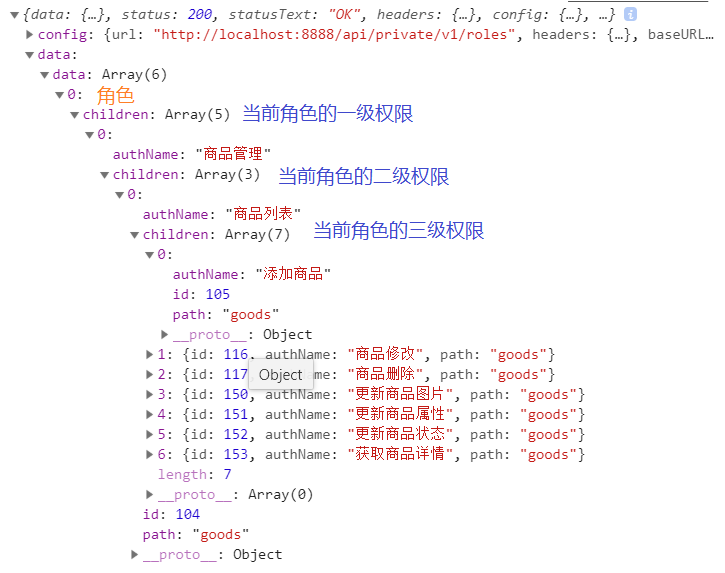
-
获取所有角色数据
-
设置表格的相关属性
<el-table :data="roleList" style="width: 100%">
<!-- type="expand":说明这列可以实现展开 -->
<el-table-column type="expand">
<!-- 展开的时候,template模板中的结构就是展开行的内容 -->
<template slot-scope="props">我要自己的内容,以后这块内容应该根据数据动态生成</template>
</el-table-column>
<el-table-column type="index" width="50"></el-table-column>
<el-table-column label="角色名称" prop="roleName"></el-table-column>
<el-table-column label="描述" prop="roleDesc"></el-table-column>
<el-table-column label="操作">
<!-- 插槽:匿名插槽,具名插槽,数据插槽 -->
<template v-slot="scope">
<el-tooltip class="item" effect="dark" content="编辑" placement="top">
<el-button type="info" icon="el-icon-edit"></el-button>
</el-tooltip>
<el-tooltip class="item" effect="dark" content="角色授权" placement="top">
<el-button type="success" icon="el-icon-share"></el-button>
</el-tooltip>
<el-tooltip class="item" effect="dark" content="删除" placement="top">
<el-button type="warning" icon="el-icon-delete"></el-button>
</el-tooltip>
</template>
</el-table-column>
</el-table>
-
权限数据在当前角色的children中
-
我们需要根据权限数据动态生成展开行结构
-
-
二级权限是属于指定一级权限的二级权限,所以我应该在展示完某个一级权限,采用嵌套的结构去展示它的二级权限
-
三级权限是指定的二级权限的三级权限
<template slot-scope="scope">
<!-- 遍历数据行对象的children -->
<el-row v-for="first in scope.row.children" :key="first.id" style='margin-bottom:10px;border-bottom:1px dashed #ccc'>
<el-col :span="4">
<el-tag closable type="success">{{first.authName}}</el-tag>
</el-col>
<el-col :span="20">
<el-row v-for='second in first.children' :key='second.id' style='margin-bottom:10px;'>
<el-col span='4'><el-tag closable type="info">{{second.authName}}</el-tag></el-col>
<el-col span='20'>
<el-tag closable type="danger" v-for='third in second.children' :key='third.id' style='margin:0 4px 4px 0'>{{third.authName}}</el-tag>
</el-col>
</el-row>
</el-col>
</el-row>
</template>
效果展示:
角色列表

权限列表

如果您喜欢这篇文章,可以打赏点钱给我 :)
支付宝 微信