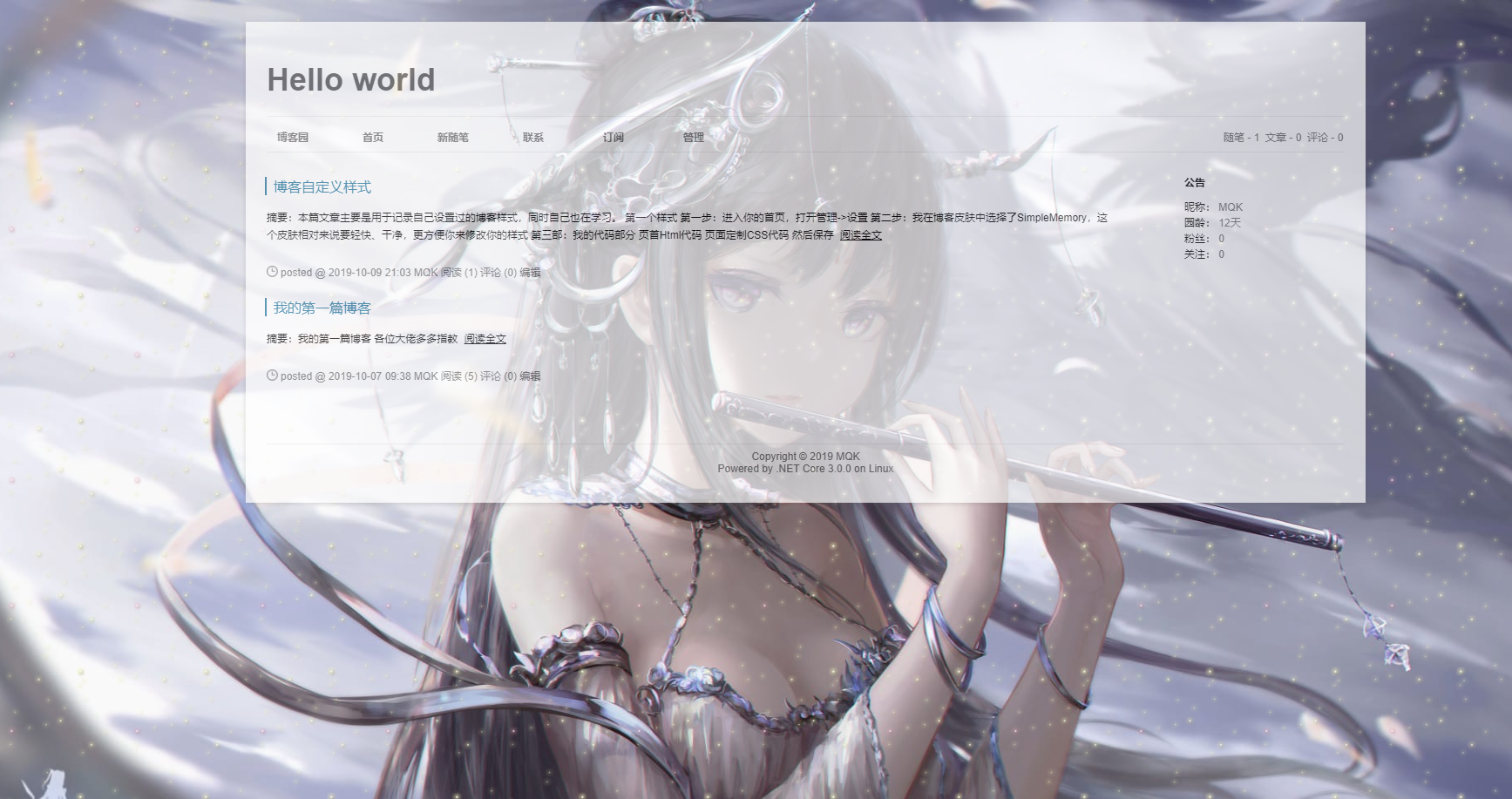本篇文章主要是用于记录自己设置过的博客样式,同时自己也在学习。
第一个样式
第一步:进入你的首页,打开管理->设置
第二步:我在博客皮肤中选择了SimpleMemory,这个皮肤相对来说要轻快、干净,更方便你来修改你的样式
第三部:我的代码部分
页首Html代码
<div id="midground" class="wall"></div> <div id="foreground" class="wall"></div> <div id="top" class="wall"></div>
页面定制CSS代码
#home h1{ font-size:45px; } body{ background-image: url("放你的背景图链接"); background-position: initial; background-size: cover; background-repeat: no-repeat; background-attachment: fixed; background-origin: initial; background-clip: initial; height:100%; width:100%; } #home{ opacity:0.7; } .wall{ position: fixed; top: 0; left: 0; bottom: 0; right: 0; } div#midground{ background: url("https://i.postimg.cc/PP5GtGtM/midground.png"); z-index: -1; -webkit-animation: cc 200s linear infinite; -moz-animation: cc 200s linear infinite; -o-animation: cc 200s linear infinite; animation: cc 200s linear infinite; } div#foreground{ background: url("https://i.postimg.cc/z3jZZD1B/foreground.png"); z-index: -2; -webkit-animation: cc 253s linear infinite; -o-animation: cc 253s linear infinite; -moz-animation: cc 253s linear infinite; animation: cc 253s linear infinite; } div#top{ background: url("https://i.postimg.cc/PP5GtGtM/midground.png"); z-index: -4; -webkit-animation: da 200s linear infinite; -o-animation: da 200s linear infinite; animation: da 200s linear infinite; } @-webkit-keyframes cc { from{ background-position: 0 0; transform: translateY(10px); } to{ background-position: 600% 0; } } @-o-keyframes cc { from{ background-position: 0 0; transform: translateY(10px); } to{ background-position: 600% 0; } } @-moz-keyframes cc { from{ background-position: 0 0; transform: translateY(10px); } to{ background-position: 600% 0; } } @keyframes cc { 0%{ background-position: 0 0; } 100%{ background-position: 600% 0; } } @keyframes da { 0%{ background-position: 0 0; } 100%{ background-position: 0 600%; } } @-webkit-keyframes da { 0%{ background-position: 0 0; } 100%{ background-position: 0 600%; } } @-moz-keyframes da { 0%{ background-position: 0 0; } 100%{ background-position: 0 600%; } } @-ms-keyframes da { 0%{ background-position: 0 0; } 100%{ background-position: 0 600%; } }
然后保存
效果图: