LVM 命令virt-install、virsh
一、virt-install 命令 – 创建虚拟机命令
# 默认网络
~]# virt-install --virt-type kvm --name CentOS-7-x86_64 --ram 1024 --cdrom=/opt/CentOS-7-x86_64-DVD-1511.iso --disk path=/opt/CentOS-7-x86_64.raw --network network=default --graphics vnc,listen=0.0.0.0 --noautoconsole
# 桥接网络:
~]# virt-install --virt-type kvm --name openstack-middleware1 --ram 4096 --vcpus 4 --cdrom=/usr/local/src/CentOS-7-x86_64-Minimal-1511.iso --disk path=/var/lib/libvirt/images/CentOS-7-x86_64-GenericCloud-1511-ok.qcow2 --network bridge=br0 --graphics vnc,listen=0.0.0.0 --noautoconsole
# 安装Windows:
~]# qemu-img create -f qcow2 /var/lib/libvirt/images/Windows-2008_r2-x86_64.qcow2 200G
~]# virt-install --virt-type kvm --name Win_2008_r2-x86_64 --ram 3072 --vcpus=2 --os-type=windows --cdrom=/usr/local/src/windows_server_2008_r2.iso --disk path=/var/lib/libvirt/images/Windows-2008_r2-x86_64.qcow2,format=qcow2,bus=virtio --disk path=/usr/local/src/virtio-win-0.1.141_amd64.vfd,device=floppy --network bridge=br0,model=virtio --graphics vnc,listen=0.0.0.0 --noautoconsole
开始安装......
创建域...... | 0 B 00:00:01
域安装仍在进行。您可以重新连接
到控制台以便完成安装进程。
# virsh-install命令帮助:
~]# virt-install --help
usage: virt-install --name NAME --ram RAM STORAGE INSTALL [options]
使用指定安装介质新建虚拟机。
optional arguments:
-h, --help show this help message and exit
--version show program's version number and exit
--connect URI 使用 libvirt URI 连接到 hypervisor
通用选项:
-n NAME, --name NAME 客户端事件名称
--memory MEMORY 配置虚拟机内存分配。例如:
--memory 1024 (in MiB)
--memory 512,maxmemory=1024
--vcpus VCPUS 为虚拟机配置的 vcpus 数。例如:
--vcpus 5
--vcpus 5,maxcpus=10,cpuset=1-4,6,8
--vcpus sockets=2,cores=4,threads=2,
--cpu CPU CPU 型号及功能。例如:
--cpu coreduo,+x2apic
--cpu host
--metadata METADATA 配置虚拟机元数据。例如:
--metadata name=foo,title="My pretty title",uuid=...
--metadata description="My nice long description"
安装方法选项:
--cdrom CDROM 光驱安装介质
-l LOCATION, --location LOCATION
安装源(例如:nfs:host:/path、http://host/path
ftp://host/path)
--pxe 使用 PXE 协议从网络引导
--import 在磁盘映像中构建虚拟机
--livecd 将光驱介质视为 Live CD
-x EXTRA_ARGS, --extra-args EXTRA_ARGS
附加到使用 --location 引导的内核的参数
--initrd-inject INITRD_INJECT
使用 --location 为 initrd 的 root
添加给定文件
--os-variant DISTRO_VARIANT
在其中安装 OS 变体的虚拟机,比如
'fedora18'、'rhel6'、'winxp' 等等。
--boot BOOT 配置虚拟机引导设置。例如:
--boot hd,cdrom,menu=on
--boot init=/sbin/init (for containers)
--idmap IDMAP 为 LXC 容器启用用户名称空间。例如:
--idmap uid_start=0,uid_target=1000,uid_count=10
设备选项:
--disk DISK 使用不同选项指定存储。例如:
--disk size=10 (new 10GiB image in default location)
--disk /my/existing/disk,cache=none
--disk device=cdrom,bus=scsi
--disk=?
-w NETWORK, --network NETWORK
配置虚拟机网络接口。例如:
--network bridge=mybr0
--network network=my_libvirt_virtual_net
--network network=mynet,model=virtio,mac=00:11...
--network none
--network help
--graphics GRAPHICS 配置虚拟机显示设置。例如:
--graphics vnc
--graphics spice,port=5901,tlsport=5902
--graphics none
--graphics vnc,password=foobar,port=5910,keymap=ja
--controller CONTROLLER
配置虚拟机控制程序设备。例如:
--controller type=usb,model=ich9-ehci1
--input INPUT 配置虚拟机输入设备。例如:
--input tablet
--input keyboard,bus=usb
--serial SERIAL 配置虚拟机串口设备
--parallel PARALLEL 配置虚拟机并口设备
--channel CHANNEL 配置虚拟机沟通频道
--console CONSOLE 配置虚拟机与主机之间的文本控制台连接
--hostdev HOSTDEV 将物理 USB/PCI/etc
主机设备配置为与虚拟机共享
--filesystem FILESYSTEM
将主机目录传递给虚拟机。例如:
--filesystem /my/source/dir,/dir/in/guest
--filesystem template_name,/,type=template
--sound [SOUND] 配置虚拟机声音设备模拟
--watchdog WATCHDOG 配置虚拟机 watchdog 设备
--video VIDEO 配置虚拟机视频硬件。
--smartcard SMARTCARD
配置虚拟机智能卡设备。例如:
--smartcard mode=passthrough
--redirdev REDIRDEV 配置虚拟机重定向设备。例如:
--redirdev usb,type=tcp,server=192.168.1.1:4000
--memballoon MEMBALLOON
配置虚拟机 memballoon 设备。例如:
--memballoon model=virtio
--tpm TPM 配置虚拟机 TPM 设备。例如:
--tpm /dev/tpm
--rng RNG 配置虚拟机 RNG 设备。例如:
--rng /dev/random
虚拟机配置选项:
--security SECURITY 设定域安全驱动器配置。
--numatune NUMATUNE 为域进程调整 NUMA 策略。
--memtune MEMTUNE 为域进程调整内粗策略。
--blkiotune BLKIOTUNE
为域进程调整 blkio 策略。
--memorybacking MEMORYBACKING
为域进程设置内存后备策略。例如:
--memorybacking hugepages=on
--features FEATURES 设置域 <features> XML。例如:
--features acpi=off
--features apic=on,eoi=on
--clock CLOCK 设置域 <clock> XML。例如:
--clock offset=localtime,rtc_tickpolicy=catchup
--events EVENTS 配置 VM 生命周期管理策略
--resource RESOURCE 配置 VM 资源分区(cgroups)
虚拟化平台选项:
-v, --hvm 客户端应该是一个全虚拟客户端
-p, --paravirt 这个客户端一个是一个半虚拟客户端
--container 这台虚拟机需要一个容器客户端
--virt-type HV_TYPE 要使用的管理程序名称 ( kvm、qemu、xen 等等)
其它选项:
--autostart 引导主机时自动启动域。
--wait WAIT 等待安装完成的分钟数。
--noautoconsole 不要自动尝试连接到客户端控制台
--noreboot 完成安装后不要引导虚拟机。
--print-xml [XMLONLY]
输出所生成域 XML,而不是创建虚拟机。
--dry-run 完成安装步骤,但不要创建设备或者定义虚拟机。
--check CHECK 启用或禁用验证检查。例如:
--check path_in_use=off
--check all=off
-q, --quiet 禁止无错误输出
-d, --debug 输入故障排除信息
使用 '--option=?' 或者 '--option help' 查看可用子选项
有关示例及完整选项语法,请查看 man 手册
二、 虚拟机管理工具libvirt – virsh 命令
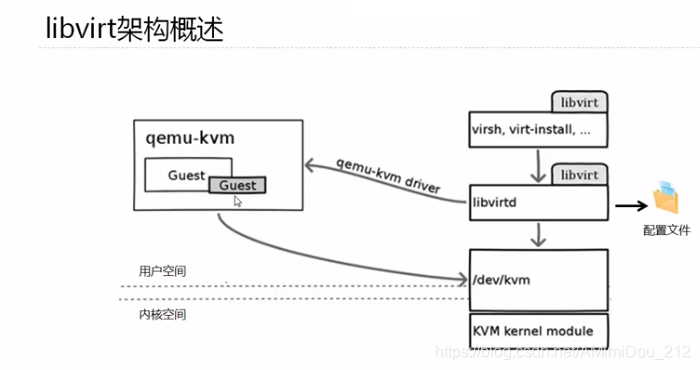
libvirt 是一个免费开源的主流的虚拟化管理工具,有两个进程,一个后台主进程libvirtd,virsh,virt-install等等都是依靠这个守护进程来间接访问qemu-kvm及配置文件。如果我们关闭这个进程,那么virsh,virsh-install,virt-manager就都不能访问了。另外提供 API,openstack 就是通过 libvirt 的 API 管理虚拟机,virt-install 就是通过 libvirt 完成的。即使此服务 down 了虚拟机不受影响,但是无法管理,openstack 挂了虚拟机不受影响。
The virsh program is the main interface for managing virsh guest domains. The program can be used to create, pause, and shutdown domains. It can also be used to list current domains. Libvirt is a C toolkit to interact with the virtualization capabilities of recent versions of Linux (and other OSes). It is free software available under the GNU Lesser General Public License. Virtualization of the Linux Operating System means the ability to run multiple instances of Operating Systems concurrently on a single hardware system where the basic resources are driven by a Linux instance. The library aims at providing a long term stable C API. It currently supports Xen, QEMU, KVM, LXC, OpenVZ, VirtualBox and VMware ESX.
译文:virsh程序是管理virsh访问虚拟主机域的主要接口。该程序可用于创建,暂停和关闭域。它也可以用来列出当前域。 Libvirt是一个C工具包,可与最新版本的Linux(和其他OS)的虚拟化功能进行交互。它是GNU通用公共许可协议下的免费软件。 Linux操作系统的虚拟化意味着能够在单个硬件系统上同时运行多个操作系统实例,而基本资源是由Linux实例驱动的。该库旨在提供长期稳定的C API。它目前支持 Xen,QEMU,KVM,LXC,OpenVZ,VirtualBox和VMware ESX。
该工具可以监控、管理虚拟机、host硬件资源、存储、存储池、网络接口以及查看虚拟主机的转台信息等。
配置文件路径 /etc/libvirt/qemu/
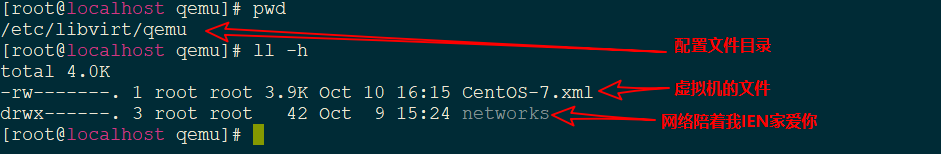
[root@localhost qemu]# pwd
/etc/libvirt/qemu #KVM 配置文件目录
[root@localhost qemu]# ll -h
total 4.0K
-rw-------. 1 root root 3.9K Oct 10 16:15 CentOS-7.xml # 虚拟机配置文件
drwx------. 3 root root 42 Oct 9 15:24 networks #网络配置文件
# 保存了虚拟机的配置 xml 配置文件,不能使用 vim 直接更改虚拟机配置文件,需要使用 virsh edit xxx 修改(生产中不建议热改变cpu 和内存)
virsh 常用命令
[root@localhost qemu]# virsh help
Grouped commands: #下面仅是常用的
Domain Management (help keyword "domain"): #域管理
autostart autostart a domain #自动启动虚拟机域
console connect to the guest console
cpu-stats show domain cpu statistics
create create a domain from an XML file
define define (but don't start) a domain from an XML file
desc show or set domain's description or title
destroy destroy (stop) a domain
detach-device detach device from an XML file #分离设备从xml
detach-device-alias detach device from an alias
detach-disk detach disk device
detach-interface detach network interface
domdisplay domain display connection URI
domhostname print the domain's hostname
domid convert a domain name or UUID to domain id
domif-setlink set link state of a virtual interface
domiftune get/set parameters of a virtual interface
domjobabort abort active domain job
domjobinfo domain job information
domname convert a domain id or UUID to domain name
domrename rename a domain
dompmsuspend suspend a domain gracefully using power management functions
dompmwakeup wakeup a domain from pmsuspended state
domuuid convert a domain name or id to domain UUID
domxml-from-native Convert native config to domain XML
domxml-to-native Convert domain XML to native config
dump dump the core of a domain to a file for analysis
dumpxml domain information in XML #dump 导出到xml文件
edit edit XML configuration for a domain #编辑虚拟机配置文件
event Domain Events #查看虚拟机的事件
reboot reboot a domain #重启虚拟机
restore restore a domain from a saved state in a file #重新加载虚拟机
resume resume a domain #唤醒虚拟机
save save a domain state to a file #保存虚拟机
save-image-define redefine the XML for a domain's saved state file
save-image-dumpxml saved state domain information in XML
save-image-edit edit XML for a domain's saved state file
schedinfo show/set scheduler parameters
set-user-password set the user password inside the domain #设置密码
setmaxmem change maximum memory limit
setmem change memory allocation
setvcpus change number of virtual CPUs #设置cpu
shutdown gracefully shutdown a domain #关闭虚拟机
start start a (previously defined) inactive domain #启动虚拟机
suspend suspend a domain #暂停虚拟机
ttyconsole tty console
undefine undefine a domain #彻底删除一个虚拟机
vcpucount domain vcpu counts
vcpuinfo detailed domain vcpu information
vcpupin control or query domain vcpu affinity
emulatorpin control or query domain emulator affinity
vncdisplay vnc display
guestvcpus query or modify state of vcpu in the guest (via agent)
setvcpu attach/detach vcpu or groups of threads
Domain Monitoring (help keyword "monitor"): #虚拟机监控管理
domblkinfo domain block device size information
domblklist list all domain blocks
domblkstat get device block stats for a domain
domif-getlink get link state of a virtual interface
domifaddr Get network interfaces addresses for a running domain
domiflist list all domain virtual interfaces
domifstat get network interface stats for a domain
dominfo domain information
dommemstat get memory statistics for a domain
domstate domain state
domstats get statistics about one or multiple domains
domtime domain time
list list domains
Networking (help keyword "network"): #网络管理
net-autostart autostart a network
net-create create a network from an XML file
net-define define an inactive persistent virtual network or modify an existing persistent one from an XML file
net-destroy destroy (stop) a network
net-dhcp-leases print lease info for a given network
net-dumpxml network information in XML
net-edit edit XML configuration for a network
net-event Network Events
net-info network information
net-list list networks
net-name convert a network UUID to network name
net-start start a (previously defined) inactive network
net-undefine undefine a persistent network
net-uuid convert a network name to network UUID
实例:一个完整的备份删除和恢复的过程
# 当前所有的虚拟机有两个
~]# virsh list --all
Id Name State
----------------------------------------------------
4 CentOS-7 running
# 备份
~]# virsh dumpxml CentOS-7 > CentOS-7.xml.bak
# 摧毁一个虚拟机
~]# virsh undefine CentOS-7
域 CentOS-7 已经被取消定义
# 当前只剩一个虚拟机
~]# virsh list --all
Id 名称 状态
----------------------------------------------------
2 CentOS-7-x86_64 running
# 从备份的 xml 文件中恢复虚拟机
~]# virsh define /root/CentOS-7.xml.bak
定义域 CentOS-7(从 /root/CentOS-7.xml.bak)
# 恢复完成
~]# virsh list --all
Id Name State
----------------------------------------------------
4 CentOS-7 running