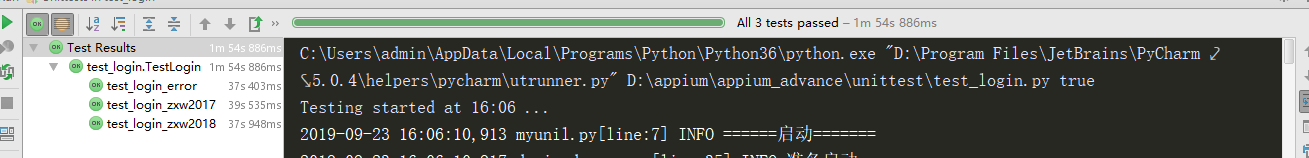版权声明:本文为博主原创文章,遵循 CC 4.0 BY-SA 版权协议,转载请附上原文出处链接和本声明。
一、测试环境
Win 10
java version "1.8.0_181"
Appium v1.14.1(不能低于1.6.3)
selenium:3.141.0
测试设备:Android 5.1.1
Python:3.6
测试App:考研帮Android app V3.1.0
二、测试场景
对以下账号进行登录测试
| 用户名 |
密码 |
| 正确的账号1 |
正确的密码1 |
| 正确的账号2 |
正确的密码2 |
| 错误的账号3 |
错误的密码3 |
三、参考代码
封装用例启动结束时的配置: myunit.py
import unittest
from appium_advance.page_object.desired_caps import appium_desired
import logging
from time import sleep
class StartEnd(unittest.TestCase):
def setUp(self):
logging.info('======启动=======')
self.driver = appium_desired()
def tearDown(self):
logging.info('======tearDown=====')
sleep(5)
self.driver.close_app()用例 test_login.py
from appium_advance.unittest.myunil import StartEnd
from appium_advance.page_object.loggingView import LoggingView
import unittest
import logging
class TestLogin(StartEnd):
def test_login_zxw2018(self):
logging.info('=====test_login_zxw2018=====')
l1 = LoggingView(self.driver)
l1.login_action('正确的账号1','正确的密码1')
def test_login_zxw2017(self):
logging.info('=====test_login_zxw2017=====')
l1 = LoggingView(self.driver)
l1.login_action('正确的账号2','正确的密码2)
def test_login_error(self):
logging.info('=====test_login_error=====')
l1 = LoggingView(self.driver)
l1.login_action('错误的账号3','错误的密码3')
if __name__ == '__main__':
unittest.main()四、执行及结果
执行

运行结果