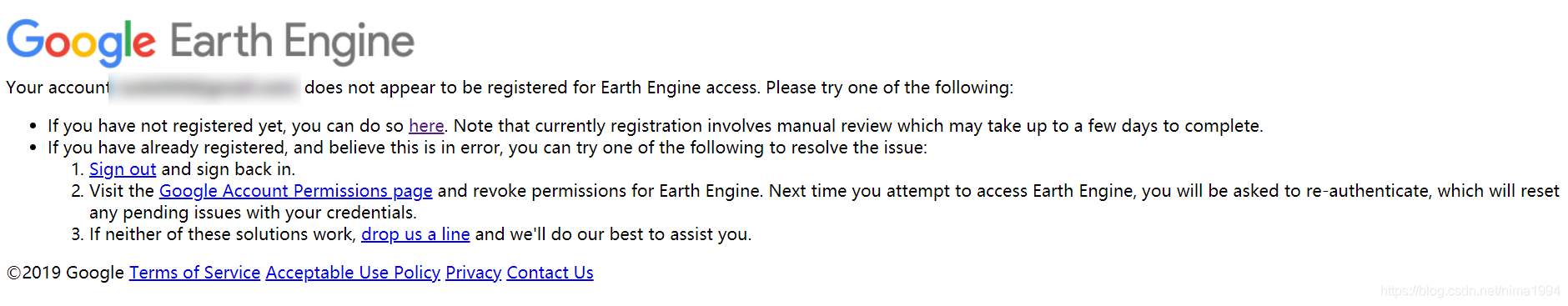版权声明:本文为博主原创文章,遵循 CC 4.0 BY-SA 版权协议,转载请附上原文出处链接和本声明。
GEE介绍:https://earthengine.google.com/ 。
安装python版的GEE环境,报错404。执行的是下述代码:
import ee
ee.Initialize()
image1 = ee.Image('srtm90_v4')
path = image1.getDownloadUrl({
'scale': 30,
'crs': 'EPSG:4326',
'region': '[[-120, 35], [-119, 35], [-119, 34], [-120, 34]]'
})
# 获取下载地址
print(path)
原因是未获得授权。试访问并注册等待人工审核: https://code.earthengine.google.com/ 。