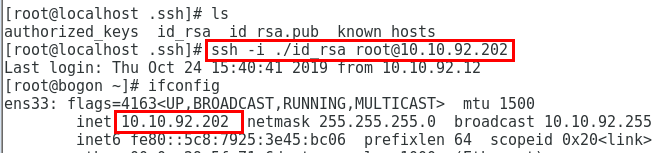在 linux 中 ssh 是一个网络服务,ssh 默认端口是 22 ,centos 中默认安装了
准备两个虚拟机:保证两个系统能够相互 ping 通
1.查看 ip 地址 ifconfig
客户端:10.10.92.197
服务端:10.10.92.202
2.测试是否能够相互连通
客户端 ping 10.10.92.202
服务端 ping 10.10.92.197
3.必须关闭防火墙和安全模式
查看防火墙状态
systemctl status firewalld

关闭防火墙
systemctl stop firewalld
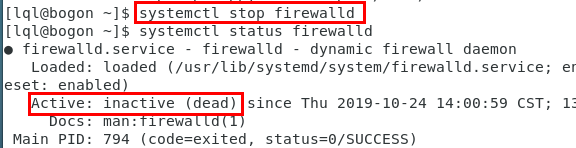
关闭安全模式
setenforce 0
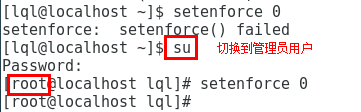
linux 停止服务
systemctl stop 服务名
启动服务
systemctl start 服务名
重启服务
systemctl restart 服务名
查看服务的状态
systemctl status 服务名
4.通过 ssh 链接
使用客户端链接服务端
ssh 服务端用户名@服务端的 ip 地址
第一次链接时会出现提示
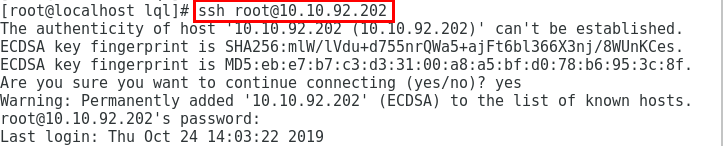
是否加入白名单
链接成功后可以通过查看 ip 地址来判断当前在哪个电脑
查看登录日志
more /var/log/secure
who /var/log/wtmp
使用 windows 链接服务器
一般会使用一些软件 xshell
运行软件
使用秘钥登录:
客户端
服务端
1. 客户端生成秘钥
ssh-keygen -t rsa
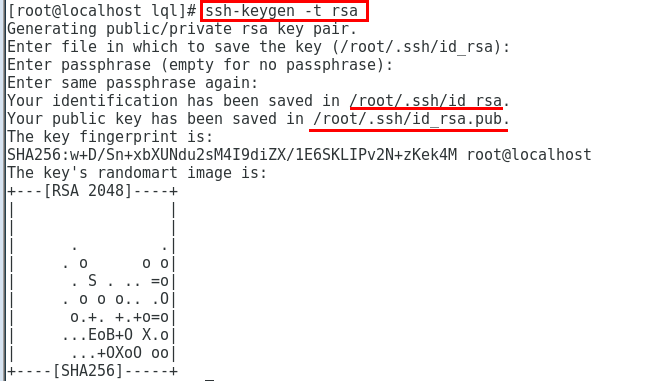
2. 将公钥改名字
authorized_keys

3. 将改名字后的公钥上传到服务器
将本地文件上传至服务器
scp 要上传的文件 服务器用户名@服务器 ip:上传到服务端的路径
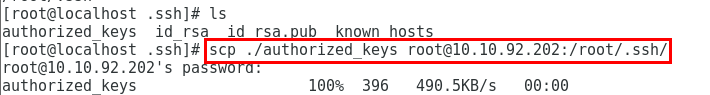
将客户端公钥上传到服务端 root 用户下的 .ssh 目录下
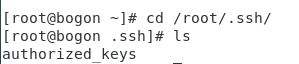
4. 使用私钥链接服务
通过客户端链接服务端
ssh -i 私钥地址 root@服务端 ip 地址